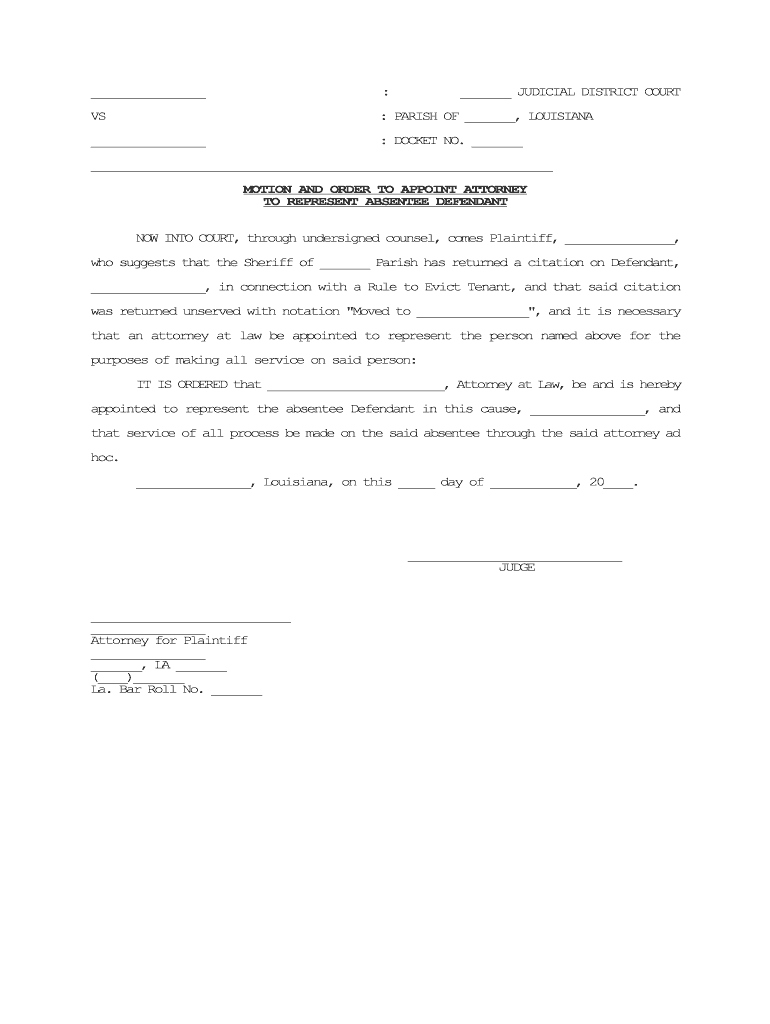
MOTION and ORDER to APPOINT ATTORNEY Form


What is the motion and order to appoint attorney?
The motion and order to appoint attorney is a legal document used in various court proceedings to designate an attorney to represent an individual or entity. This form is often utilized in situations where a party is unable to represent themselves due to incapacity, absence, or other valid reasons. It serves to formally request the court's approval to appoint a specific attorney to act on behalf of the individual, ensuring that their legal rights and interests are adequately represented.
Key elements of the motion and order to appoint attorney
Understanding the essential components of the motion and order to appoint attorney is crucial for its effective use. Key elements typically include:
- Petitioner Information: Details about the individual or entity requesting the appointment.
- Attorney Information: Name, contact information, and qualifications of the attorney being appointed.
- Reason for Appointment: A clear explanation of why the appointment is necessary, including any relevant circumstances.
- Signature and Date: The petitioner's signature, affirming the accuracy of the information provided, along with the date of submission.
Steps to complete the motion and order to appoint attorney
Completing the motion and order to appoint attorney involves several important steps:
- Gather Required Information: Collect all necessary details about the petitioner and the attorney.
- Draft the Motion: Fill out the form accurately, ensuring all sections are completed.
- Review for Accuracy: Double-check all information for correctness and completeness.
- File with the Court: Submit the completed form to the appropriate court, following local filing procedures.
- Serve the Other Party: If applicable, ensure that all relevant parties receive a copy of the motion.
Legal use of the motion and order to appoint attorney
The legal use of the motion and order to appoint attorney is governed by specific laws and regulations that vary by jurisdiction. It is essential to adhere to these legal standards to ensure the document's validity. Courts typically require that the motion be filed in accordance with local rules, and any appointed attorney must meet the qualifications set forth by the state bar association. Failure to comply with these legal requirements may result in the motion being denied or challenged.
How to obtain the motion and order to appoint attorney
Obtaining the motion and order to appoint attorney can be done through various means. Individuals can typically find the form on their state court's official website or at the courthouse. Many jurisdictions provide downloadable versions of the form, which can be filled out electronically or printed for manual completion. It is advisable to check for any specific local requirements or variations that may apply to the form in your area.
Form submission methods
Submitting the motion and order to appoint attorney can be accomplished through multiple methods, depending on the court's regulations:
- Online Submission: Many courts allow electronic filing through their online systems, providing a convenient option for users.
- Mail: The completed form can often be mailed to the court, ensuring that it is sent to the correct address and department.
- In-Person Filing: Individuals may also choose to file the form in person at the courthouse, where staff can assist with the process.
Quick guide on how to complete motion and order to appoint attorney
Complete MOTION AND ORDER TO APPOINT ATTORNEY seamlessly on any device
Digital document management has become popular among businesses and individuals. It offers an ideal eco-friendly substitute for conventional printed and signed documents, as you can access the proper form and securely store it online. airSlate SignNow provides you with all the resources necessary to generate, alter, and eSign your documents quickly without delays. Handle MOTION AND ORDER TO APPOINT ATTORNEY on any platform with airSlate SignNow Android or iOS applications and enhance any document-based procedure today.
The easiest way to edit and eSign MOTION AND ORDER TO APPOINT ATTORNEY effortlessly
- Find MOTION AND ORDER TO APPOINT ATTORNEY and click on Get Form to begin.
- Utilize the tools we offer to finalize your document.
- Highlight important sections of the documents or obscure sensitive information with tools that airSlate SignNow specifically provides for that purpose.
- Create your eSignature using the Sign tool, which takes mere seconds and holds the same legal validity as a conventional wet ink signature.
- Review all the details and click on the Done button to save your modifications.
- Select how you would like to send your form, via email, text message (SMS), or a link invitation, or download it to your computer.
Forget about lost or misplaced documents, tedious form searching, or errors that require printing new document copies. airSlate SignNow meets your document management needs in just a few clicks from any device you prefer. Alter and eSign MOTION AND ORDER TO APPOINT ATTORNEY and ensure excellent communication throughout the form preparation process with airSlate SignNow.
Create this form in 5 minutes or less
Create this form in 5 minutes!
People also ask
-
What is a MOTION AND ORDER TO APPOINT ATTORNEY?
A MOTION AND ORDER TO APPOINT ATTORNEY is a legal document that requests the court to formally appoint an attorney to represent a party in a legal matter. This motion is often essential for individuals who may not have the resources to hire an attorney independently. By using airSlate SignNow, you can easily create, send, and eSign this document in a streamlined manner.
-
How can airSlate SignNow help with a MOTION AND ORDER TO APPOINT ATTORNEY?
airSlate SignNow provides an intuitive platform to manage your MOTION AND ORDER TO APPOINT ATTORNEY efficiently. You can create custom templates, fill in necessary information quickly, and send documents securely for eSignature. This simplifies the legal process signNowly, allowing you to focus on your case.
-
Is airSlate SignNow cost-effective for handling legal documents like the MOTION AND ORDER TO APPOINT ATTORNEY?
Yes, airSlate SignNow is known for its cost-effective solutions for managing legal documents, including the MOTION AND ORDER TO APPOINT ATTORNEY. With various pricing plans available, you can find an option that suits your needs without breaking the bank. Investing in this tool can help save time and reduce legal fees.
-
What features does airSlate SignNow offer for legal documents?
airSlate SignNow offers a range of features that are particularly useful for legal documents like the MOTION AND ORDER TO APPOINT ATTORNEY. Key features include customizable templates, real-time tracking of documents, multi-party signing, and secure storage. These capabilities ensure that your legal processes are handled smoothly and securely.
-
Does airSlate SignNow integrate with other software for processing legal documents?
Yes, airSlate SignNow offers seamless integrations with various software solutions, enhancing your ability to manage documents like the MOTION AND ORDER TO APPOINT ATTORNEY. Whether you're using case management systems or cloud storage services, these integrations streamline your workflow and improve productivity.
-
Can I use airSlate SignNow on mobile devices for signing the MOTION AND ORDER TO APPOINT ATTORNEY?
Absolutely! airSlate SignNow is optimized for mobile use, allowing you to sign the MOTION AND ORDER TO APPOINT ATTORNEY from anywhere. Whether you're on a smartphone or tablet, you can complete and send documents quickly, ensuring that legal matters are handled promptly and efficiently.
-
Are there templates available for a MOTION AND ORDER TO APPOINT ATTORNEY?
Yes, airSlate SignNow provides templates for a variety of legal documents, including the MOTION AND ORDER TO APPOINT ATTORNEY. These templates are customizable, which means you can modify them to suit your specific requirements. This saves time in drafting legal documents from scratch.
Get more for MOTION AND ORDER TO APPOINT ATTORNEY
- Irving 24 card form
- Phonemic awareness training lesson plan for week 6 skills form
- Ftb 914 new 01 taxpayer advocate assistance request ftb ca form
- Cit 0550 e educational enrolment confirmation citizenship cic gc form
- Sample letter of authorization for sole proprietor form
- Akc herding regulations form
- 86022ikmoodustamisemaaruselisa1oo markustegafinal form
- Republic of the union of myanmar individuals income tax return ird form
Find out other MOTION AND ORDER TO APPOINT ATTORNEY
- Sign Indiana Software Development Proposal Template Easy
- Sign South Dakota Working Time Control Form Now
- Sign Hawaii IT Project Proposal Template Online
- Sign Nebraska Operating Agreement Now
- Can I Sign Montana IT Project Proposal Template
- Sign Delaware Software Development Agreement Template Now
- How To Sign Delaware Software Development Agreement Template
- How Can I Sign Illinois Software Development Agreement Template
- Sign Arkansas IT Consulting Agreement Computer
- Can I Sign Arkansas IT Consulting Agreement
- Sign Iowa Agile Software Development Contract Template Free
- How To Sign Oregon IT Consulting Agreement
- Sign Arizona Web Hosting Agreement Easy
- How Can I Sign Arizona Web Hosting Agreement
- Help Me With Sign Alaska Web Hosting Agreement
- Sign Alaska Web Hosting Agreement Easy
- Sign Arkansas Web Hosting Agreement Simple
- Sign Indiana Web Hosting Agreement Online
- Sign Indiana Web Hosting Agreement Easy
- How To Sign Louisiana Web Hosting Agreement