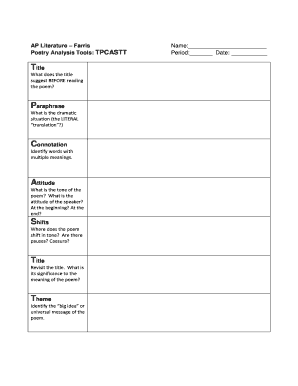
Tpcastt Form


What is the Tpcastt
The Tpcastt method is a structured approach often used in literary analysis, particularly for poetry. It stands for Title, Paraphrase, Connotation, Attitude, Shift, Title (again), and Theme. Each component serves a specific purpose in breaking down a poem or literary work, allowing readers to explore its deeper meanings and nuances. This method encourages a thorough examination of the text, helping to uncover the author's intent and the emotional impact of the work.
How to use the Tpcastt
To effectively utilize the Tpcastt method, begin by analyzing the title of the poem or text. Consider what the title suggests about the content and themes. Next, paraphrase the poem, summarizing its main ideas in your own words. This step helps clarify the text's meaning. Following this, explore the connotations of specific words and phrases, noting any emotional or cultural implications. Assess the author's attitude toward the subject matter, identifying any shifts in tone or perspective. Finally, revisit the title and articulate the overarching theme of the work, synthesizing your analysis into a cohesive understanding.
Key elements of the Tpcastt
The key elements of the Tpcastt method include:
- Title: Initial impressions and insights based on the title.
- Paraphrase: A summary of the poem's content in simpler terms.
- Connotation: The emotional and cultural meanings of specific words.
- Attitude: The author's tone and feelings toward the subject.
- Shift: Changes in tone, perspective, or subject matter.
- Title (again): Reevaluation of the title based on deeper understanding.
- Theme: The central message or insight of the poem.
Steps to complete the Tpcastt
Completing the Tpcastt analysis involves several straightforward steps:
- Examine the title for initial insights.
- Paraphrase the poem to clarify its meaning.
- Identify connotations of key words and phrases.
- Determine the author's attitude and tone.
- Look for shifts in perspective or tone throughout the piece.
- Reassess the title in light of your analysis.
- Articulate the theme that emerges from your examination.
Examples of using the Tpcastt
Applying the Tpcastt method can enhance understanding of various literary works. For instance, when analyzing Robert Frost's "The Road Not Taken," one might note the title's implications about choice and consequence. Paraphrasing the poem reveals the speaker's contemplation of a pivotal decision. Exploring connotations of "road" and "yellow wood" uncovers themes of exploration and uncertainty. The author's attitude can be interpreted as reflective and contemplative, while shifts in tone may highlight the weight of choices. Ultimately, the theme revolves around the nature of decision-making and its lasting impact.
Legal use of the Tpcastt
While the Tpcastt method is primarily a literary analysis tool, understanding its legal implications can be beneficial in educational contexts. In academic settings, using structured methods for analysis can enhance critical thinking skills, which are essential for legal studies. When students apply the Tpcastt method, they learn to dissect texts thoroughly, fostering skills that are valuable in legal writing and argumentation. This analytical approach can also be applied in legal documents, ensuring clarity and depth in interpretation.
Quick guide on how to complete tpcastt 263587103
Effortlessly prepare Tpcastt on any device
The management of documents online has gained signNow traction among businesses and individuals. It presents an ideal eco-friendly substitute to conventional printed and signed documents, allowing you to obtain the necessary form and securely store it online. airSlate SignNow equips you with all the resources to create, adjust, and electronically sign your documents promptly without any holdups. Handle Tpcastt on any device utilizing the airSlate SignNow Android or iOS applications and enhance any document-driven process today.
How to modify and electronically sign Tpcastt effortlessly
- Find Tpcastt and click on Get Form to initiate the process.
- Utilize the tools we offer to complete your document.
- Emphasize relevant sections of your documents or obscure sensitive information with features that airSlate SignNow provides specifically for that purpose.
- Generate your electronic signature using the Sign tool, which takes mere seconds and carries the same legal validity as a conventional wet ink signature.
- Review the details and click on the Done button to store your changes.
- Select your preferred method for delivering your form, whether by email, SMS, invite link, or downloading it to your computer.
Eliminate worries about lost or misfiled documents, tedious form hunting, or errors that necessitate printing out new copies. airSlate SignNow addresses all your document management needs in just a few clicks from any device you choose. Transform and electronically sign Tpcastt to ensure seamless communication at every step of your form preparation journey with airSlate SignNow.
Create this form in 5 minutes or less
Create this form in 5 minutes!
How to create an eSignature for the tpcastt 263587103
How to create an electronic signature for a PDF online
How to create an electronic signature for a PDF in Google Chrome
How to create an e-signature for signing PDFs in Gmail
How to create an e-signature right from your smartphone
How to create an e-signature for a PDF on iOS
How to create an e-signature for a PDF on Android
People also ask
-
What is tpcastt and how does it relate to airSlate SignNow?
tpcastt is a framework that can help users analyze and understand the functionalities of airSlate SignNow. By breaking down the features, benefits, and integrations, tpcastt enables prospective customers to grasp how our solution can enhance their document signing processes.
-
How can I benefit from using airSlate SignNow with tpcastt?
Utilizing tpcastt with airSlate SignNow allows users to effectively evaluate its features such as eSignature capabilities, ease of use, and cost-effectiveness. This structured analysis helps in identifying how the solution can streamline document workflows and improve overall productivity.
-
What pricing plans does airSlate SignNow offer?
airSlate SignNow provides various pricing plans tailored to accommodate different business sizes and needs. By using tpcastt to analyze these options, potential customers can determine which plan aligns best with their document signing requirements and budget.
-
What key features does airSlate SignNow provide?
airSlate SignNow offers an extensive range of features, including eSignatures, templates, document tracking, and robust integrations. Understanding these features through the tpcastt framework enables users to make informed decisions about how to utilize the platform effectively.
-
Can airSlate SignNow integrate with other software solutions?
Yes, airSlate SignNow seamlessly integrates with various software solutions, enhancing its functionality and user experience. By utilizing tpcastt, prospective users can evaluate these integrations to determine how well they align with their existing workflows.
-
How does airSlate SignNow ensure document security?
airSlate SignNow employs industry-standard security measures, such as encryption and authentication, to protect user data. Understanding these security features through the lens of tpcastt can assure potential users of the safety and reliability of the document signing process.
-
Is there a free trial available for airSlate SignNow?
Yes, airSlate SignNow offers a free trial for users to explore its comprehensive features before committing to a subscription. Analyzing the trial options using tpcastt can help users understand the potential impacts on their document management strategies.
Get more for Tpcastt
Find out other Tpcastt
- Electronic signature Mississippi Car Dealer IOU Now
- Electronic signature New Hampshire Car Dealer NDA Now
- Help Me With Electronic signature New Hampshire Car Dealer Warranty Deed
- Electronic signature New Hampshire Car Dealer IOU Simple
- Electronic signature Indiana Business Operations Limited Power Of Attorney Online
- Electronic signature Iowa Business Operations Resignation Letter Online
- Electronic signature North Carolina Car Dealer Purchase Order Template Safe
- Electronic signature Kentucky Business Operations Quitclaim Deed Mobile
- Electronic signature Pennsylvania Car Dealer POA Later
- Electronic signature Louisiana Business Operations Last Will And Testament Myself
- Electronic signature South Dakota Car Dealer Quitclaim Deed Myself
- Help Me With Electronic signature South Dakota Car Dealer Quitclaim Deed
- Electronic signature South Dakota Car Dealer Affidavit Of Heirship Free
- Electronic signature Texas Car Dealer Purchase Order Template Online
- Electronic signature Texas Car Dealer Purchase Order Template Fast
- Electronic signature Maryland Business Operations NDA Myself
- Electronic signature Washington Car Dealer Letter Of Intent Computer
- Electronic signature Virginia Car Dealer IOU Fast
- How To Electronic signature Virginia Car Dealer Medical History
- Electronic signature Virginia Car Dealer Separation Agreement Simple