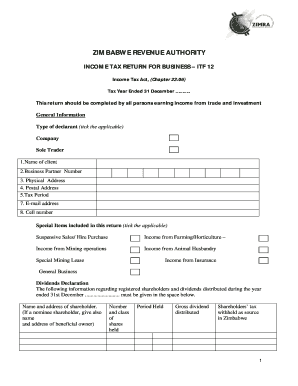
Zimra Itf 12b Form PDF Download


What is the Zimra Itf 12b Form Pdf Download
The Zimra ITF 12B form is a crucial document used for tax purposes in Zimbabwe. This form is primarily utilized by taxpayers to declare their income and calculate the taxes owed. It is essential for individuals and businesses to accurately complete this form to ensure compliance with tax regulations. The ITF 12B form can be downloaded in PDF format, making it accessible for users who prefer to fill it out digitally.
How to use the Zimra Itf 12b Form Pdf Download
Using the Zimra ITF 12B form involves several steps. First, download the form in PDF format from a reliable source. Once you have the form, open it using a PDF reader. Fill in the required fields, ensuring that all information is accurate and complete. After completing the form, it can be printed for submission or signed electronically if using a trusted eSignature solution. This process helps maintain the integrity of the document while ensuring compliance with legal standards.
Steps to complete the Zimra Itf 12b Form Pdf Download
Completing the Zimra ITF 12B form involves the following steps:
- Download the ITF 12B form in PDF format.
- Open the form in a PDF reader.
- Carefully enter your personal and financial information as required.
- Double-check all entries for accuracy.
- Sign the form electronically or print it out for a physical signature.
- Submit the completed form according to the guidelines provided by Zimra.
Legal use of the Zimra Itf 12b Form Pdf Download
The Zimra ITF 12B form is legally binding when completed correctly and submitted in accordance with the regulations set forth by the Zimbabwe Revenue Authority. To ensure its legal standing, it is important to adhere to all requirements, including accurate reporting of income and timely submission. Utilizing a secure eSignature platform can further enhance the legal validity of the document.
Key elements of the Zimra Itf 12b Form Pdf Download
Key elements of the Zimra ITF 12B form include:
- Personal identification details, such as name and tax identification number.
- Income declaration sections for various sources of income.
- Tax calculation fields to determine the amount owed.
- Signature section for the taxpayer or authorized representative.
Form Submission Methods (Online / Mail / In-Person)
The Zimra ITF 12B form can be submitted through various methods, ensuring flexibility for taxpayers. Options include:
- Online submission via the Zimra portal, which allows for immediate processing.
- Mailing the completed form to the appropriate Zimra office.
- In-person submission at designated Zimra offices for those who prefer face-to-face interaction.
Quick guide on how to complete zimra itf 12b form pdf download
Effortlessly Create Zimra Itf 12b Form Pdf Download on Any Device
Digital document management has become increasingly favored by businesses and individuals alike. It offers an ideal environmentally friendly alternative to traditional printed and signed documents, as you can easily locate the necessary form and securely save it online. airSlate SignNow equips you with all the resources required to create, modify, and electronically sign your documents swiftly without delays. Manage Zimra Itf 12b Form Pdf Download on any device using airSlate SignNow's Android or iOS applications and streamline any document-related task today.
The most effective way to alter and eSign Zimra Itf 12b Form Pdf Download effortlessly
- Locate Zimra Itf 12b Form Pdf Download and click Get Form to initiate.
- Leverage the tools we provide to fill out your form.
- Emphasize important parts of the documents or obscure sensitive details with tools that airSlate SignNow offers specifically for that aim.
- Craft your signature using the Sign feature, which takes mere seconds and carries the same legal validity as a conventional wet ink signature.
- Review all information carefully and then select the Done button to save your modifications.
- Decide how you wish to send your form, whether by email, SMS, or invitation link, or download it to your computer.
Eliminate concerns over lost or misplaced documents, tedious form searches, or errors that necessitate printing new copies. airSlate SignNow fulfills your document management needs in just a few clicks from any device of your choice. Adjust and eSign Zimra Itf 12b Form Pdf Download and ensure effective communication at every stage of the form preparation process with airSlate SignNow.
Create this form in 5 minutes or less
Create this form in 5 minutes!
How to create an eSignature for the zimra itf 12b form pdf download
How to create an electronic signature for a PDF online
How to create an electronic signature for a PDF in Google Chrome
How to create an e-signature for signing PDFs in Gmail
How to create an e-signature right from your smartphone
How to create an e-signature for a PDF on iOS
How to create an e-signature for a PDF on Android
People also ask
-
What is the zimra itf 12b form and why is it important?
The zimra itf 12b form is a tax-related document required by the Zimbabwe Revenue Authority for various tax submissions. It's essential for businesses to maintain compliance with tax regulations, and having the zimra itf 12b form pdf download readily available ensures that you can submit it without delays.
-
How can I obtain the zimra itf 12b form pdf download?
You can easily access the zimra itf 12b form pdf download through our airSlate SignNow platform. Our service allows you to download the form directly and fill it out conveniently, streamlining the process of document management.
-
Is there a cost associated with downloading the zimra itf 12b form?
Downloading the zimra itf 12b form pdf is free of charge on our platform. airSlate SignNow is committed to providing cost-effective solutions for businesses, allowing you to focus on your operations without worrying about additional fees.
-
What features does airSlate SignNow offer for managing the zimra itf 12b form?
airSlate SignNow provides features such as eSignature capabilities, document tracking, and secure storage for the zimra itf 12b form pdf download. These tools enhance your document workflow, ensuring that your tax forms are signed, submitted, and stored safely.
-
Can I integrate airSlate SignNow with other applications for the zimra itf 12b form?
Yes, airSlate SignNow offers various integrations with popular applications such as Google Drive and Dropbox. This makes it easy to access your zimra itf 12b form pdf download from anywhere and seamlessly incorporate it into your existing workflow.
-
How does airSlate SignNow ensure the security of my zimra itf 12b form?
The security of your documents is our top priority. AirSlate SignNow employs advanced encryption and complies with industry standards, providing a safe environment for storing and managing your zimra itf 12b form pdf download.
-
What are the benefits of using airSlate SignNow for the zimra itf 12b form?
Using airSlate SignNow for your zimra itf 12b form streamlines the signing and submission process. It saves time, reduces paperwork, and enhances collaboration, allowing you to focus more on your business needs rather than administrative tasks.
Get more for Zimra Itf 12b Form Pdf Download
Find out other Zimra Itf 12b Form Pdf Download
- Can I eSignature Oregon Orthodontists LLC Operating Agreement
- How To eSignature Rhode Island Orthodontists LLC Operating Agreement
- Can I eSignature West Virginia Lawers Cease And Desist Letter
- eSignature Alabama Plumbing Confidentiality Agreement Later
- How Can I eSignature Wyoming Lawers Quitclaim Deed
- eSignature California Plumbing Profit And Loss Statement Easy
- How To eSignature California Plumbing Business Letter Template
- eSignature Kansas Plumbing Lease Agreement Template Myself
- eSignature Louisiana Plumbing Rental Application Secure
- eSignature Maine Plumbing Business Plan Template Simple
- Can I eSignature Massachusetts Plumbing Business Plan Template
- eSignature Mississippi Plumbing Emergency Contact Form Later
- eSignature Plumbing Form Nebraska Free
- How Do I eSignature Alaska Real Estate Last Will And Testament
- Can I eSignature Alaska Real Estate Rental Lease Agreement
- eSignature New Jersey Plumbing Business Plan Template Fast
- Can I eSignature California Real Estate Contract
- eSignature Oklahoma Plumbing Rental Application Secure
- How Can I eSignature Connecticut Real Estate Quitclaim Deed
- eSignature Pennsylvania Plumbing Business Plan Template Safe