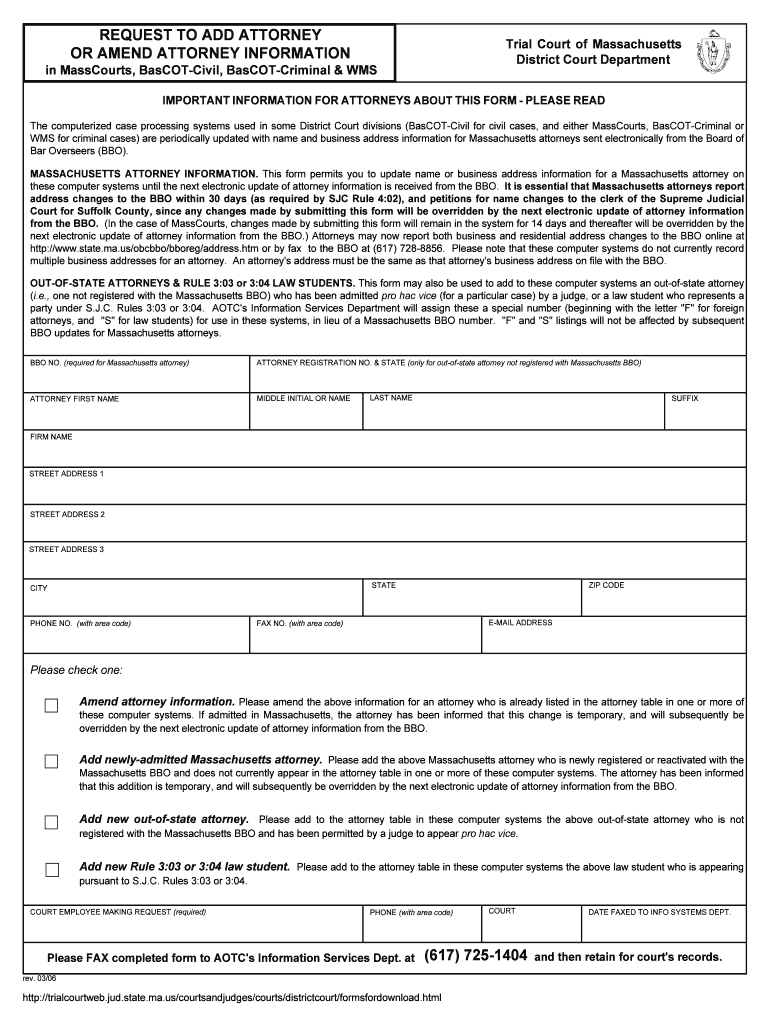
Request to Add Attorney or Amend Attorney Information


What is the Request To Add Attorney Or Amend Attorney Information
The Request To Add Attorney Or Amend Attorney Information is a formal document used to designate or update legal representation. This document is essential for individuals or entities involved in legal proceedings, ensuring that their chosen attorney is recognized by the relevant authorities. By submitting this request, clients can ensure that their attorney has the authority to act on their behalf in legal matters, which can include court appearances, negotiations, and other legal communications.
Steps to complete the Request To Add Attorney Or Amend Attorney Information
Completing the Request To Add Attorney Or Amend Attorney Information involves several key steps:
- Gather necessary information about the current attorney and the new attorney, including names, addresses, and contact details.
- Fill out the request form accurately, ensuring that all required fields are completed.
- Sign the document, either electronically or by hand, to verify the authenticity of the request.
- Submit the form according to the specified submission methods, ensuring it reaches the appropriate authority.
Legal use of the Request To Add Attorney Or Amend Attorney Information
This request is legally binding when completed correctly, as it serves to inform courts and other legal entities of changes in representation. Proper use of the document ensures that all parties are aware of who is authorized to act on behalf of the client. It is crucial for maintaining clear communication and ensuring that legal rights are protected throughout the process.
Required Documents
When submitting the Request To Add Attorney Or Amend Attorney Information, certain documents may be required. Typically, these include:
- A completed request form.
- Identification documents for both the client and the attorney.
- Any prior legal documents that may be relevant to the change in representation.
Form Submission Methods
The Request To Add Attorney Or Amend Attorney Information can be submitted through various methods, depending on the requirements of the jurisdiction. Common submission methods include:
- Online submission through designated legal portals.
- Mailing the completed form to the appropriate legal office.
- In-person delivery to the relevant authority.
Examples of using the Request To Add Attorney Or Amend Attorney Information
There are several scenarios in which this request may be utilized:
- A client wishes to change their attorney due to dissatisfaction with current representation.
- An attorney is retiring or leaving a firm, necessitating a change in representation.
- A new attorney is being added to assist with specific legal matters, while the previous attorney remains involved.
Quick guide on how to complete request to add attorney or amend attorney information
Complete Request To Add Attorney Or Amend Attorney Information easily on any device
Digital document management has gained signNow traction among businesses and individuals. It offers an ideal environmentally friendly substitute for traditional printed and signed documents, as you can obtain the correct form and securely store it online. airSlate SignNow provides you with all the resources needed to create, modify, and electronically sign your documents promptly without delays. Manage Request To Add Attorney Or Amend Attorney Information on any device using airSlate SignNow Android or iOS apps and streamline any document-based task today.
How to edit and electronically sign Request To Add Attorney Or Amend Attorney Information effortlessly
- Find Request To Add Attorney Or Amend Attorney Information and click on Get Form to begin.
- Use the tools we offer to complete your document.
- Highlight important sections of the documents or conceal sensitive information with tools that airSlate SignNow provides specifically for that purpose.
- Create your electronic signature using the Sign tool, which takes mere seconds and holds the same legal validity as a conventional wet ink signature.
- Review the information and click on the Done button to save your changes.
- Choose how you wish to share your form, via email, text message (SMS), invite link, or download it to your computer.
Eliminate concerns about lost or misplaced files, tedious form searches, or mistakes that necessitate printing new copies. airSlate SignNow meets your document management needs with just a few clicks from any device you prefer. Edit and electronically sign Request To Add Attorney Or Amend Attorney Information and ensure exceptional communication at any stage of your form preparation process with airSlate SignNow.
Create this form in 5 minutes or less
Create this form in 5 minutes!
People also ask
-
What is the process to request to add attorney or amend attorney information in airSlate SignNow?
To request to add attorney or amend attorney information in airSlate SignNow, simply navigate to the settings section in your account. Here, you can find options to edit your attorney details. Make sure to provide all necessary documentation for any amendments to ensure a smooth process.
-
Are there any additional fees associated with requesting to add attorney or amend attorney information?
Generally, there are no additional fees for requesting to add attorney or amend attorney information in airSlate SignNow. However, it's advisable to check our pricing plan for any specific features that may incur costs. We aim to offer a cost-effective solution for all your eSigning needs.
-
Can I request to add attorney or amend attorney information for multiple attorneys at once?
Yes, airSlate SignNow allows users to request to add attorney or amend attorney information for multiple attorneys in one submission. This feature is designed to streamline the process, making it easier to manage changes. Ensure that all required information for each attorney is provided to facilitate a quick update.
-
What benefits does airSlate SignNow offer when I request to add attorney or amend attorney information?
By using airSlate SignNow to request to add attorney or amend attorney information, you enjoy a seamless and efficient experience. Our platform enhances your document management capabilities, ensuring that all your attorney information is accurate and up-to-date. This ultimately supports better compliance and streamlined workflows.
-
How secure is my information when I request to add attorney or amend attorney information?
Security is a top priority at airSlate SignNow. When you request to add attorney or amend attorney information, your data is encrypted and protected through advanced security protocols. This ensures that sensitive information remains confidential throughout the process.
-
Does airSlate SignNow integrate with other tools when I need to request to add attorney or amend attorney information?
Absolutely! airSlate SignNow integrates with various tools and platforms that can enhance your experience when you request to add attorney or amend attorney information. This integration helps streamline your workflows and ensures that all your legal documents are easily accessible across different applications.
-
What features support my request to add attorney or amend attorney information on airSlate SignNow?
airSlate SignNow offers features such as user-friendly dashboards, easy document editing, and automatic notifications to support your request to add attorney or amend attorney information. These tools make it simpler for you to track changes and manage your documents effectively. Additionally, our support team is available to assist you throughout the process.
Get more for Request To Add Attorney Or Amend Attorney Information
- Multi vaccine addendum texas department of state health services dshs state tx form
- Instructions for filling out your financial management plan military form
- 1607921251grais ellis presentation 2 doc form
- The sensory scan worksheet form
- 9025 balboa ave suite 130 san diego ca ipsb form
- Www uslegalforms comform library310402 arthurarthur f mcintyre scholarship program packet us legal forms
- Owner supplied material disclaimer form
- Reserve affiliation screening checklist and form
Find out other Request To Add Attorney Or Amend Attorney Information
- How To Sign Oregon Healthcare / Medical Living Will
- How Can I Sign South Carolina Healthcare / Medical Profit And Loss Statement
- Sign Tennessee Healthcare / Medical Business Plan Template Free
- Help Me With Sign Tennessee Healthcare / Medical Living Will
- Sign Texas Healthcare / Medical Contract Mobile
- Sign Washington Healthcare / Medical LLC Operating Agreement Now
- Sign Wisconsin Healthcare / Medical Contract Safe
- Sign Alabama High Tech Last Will And Testament Online
- Sign Delaware High Tech Rental Lease Agreement Online
- Sign Connecticut High Tech Lease Template Easy
- How Can I Sign Louisiana High Tech LLC Operating Agreement
- Sign Louisiana High Tech Month To Month Lease Myself
- How To Sign Alaska Insurance Promissory Note Template
- Sign Arizona Insurance Moving Checklist Secure
- Sign New Mexico High Tech Limited Power Of Attorney Simple
- Sign Oregon High Tech POA Free
- Sign South Carolina High Tech Moving Checklist Now
- Sign South Carolina High Tech Limited Power Of Attorney Free
- Sign West Virginia High Tech Quitclaim Deed Myself
- Sign Delaware Insurance Claim Online