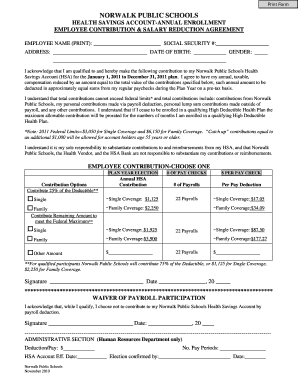
Nft Form


What is the NFT Form
The NFT form is a digital document used to facilitate the creation, transfer, and management of non-fungible tokens (NFTs). These tokens represent ownership of unique digital assets, such as art, music, or collectibles, on a blockchain. The NFT form serves as a crucial tool for artists, creators, and collectors to establish ownership and authenticity of their digital works. By filling out this form, users can ensure that their NFTs are properly registered and legally recognized within the digital marketplace.
How to Use the NFT Form
Using the NFT form involves several straightforward steps. First, users need to gather all necessary information about the digital asset they wish to tokenize. This includes details such as the title, description, and any associated media files. Next, the user fills out the NFT form with this information, ensuring accuracy and completeness. Once the form is completed, it can be submitted through a digital platform that supports NFT creation. This process often includes paying a fee for minting the NFT on the blockchain, which finalizes the ownership transfer.
Steps to Complete the NFT Form
Completing the NFT form requires attention to detail. Here are the key steps:
- Gather information about the digital asset, including title, description, and media files.
- Access the NFT form on a suitable platform.
- Fill in the required fields accurately, ensuring all details are correct.
- Review the information for any errors or omissions.
- Submit the form along with any necessary fees for minting the NFT.
Following these steps helps ensure that the NFT is created successfully and that ownership is clearly established.
Legal Use of the NFT Form
The legal use of the NFT form is essential for ensuring that the digital assets are recognized under applicable laws. This form must be filled out accurately to establish ownership and rights associated with the NFT. Compliance with copyright laws and intellectual property rights is critical. By using the NFT form, creators can protect their work and prevent unauthorized use or reproduction. Additionally, understanding the legal implications of NFT transactions can help users navigate potential disputes or challenges in the future.
Key Elements of the NFT Form
Several key elements must be included in the NFT form to ensure its effectiveness. These elements typically include:
- Title: The name of the digital asset.
- Description: A brief overview of the asset, including its significance.
- Media Files: Upload options for images, videos, or audio files associated with the NFT.
- Owner Information: Details about the creator or current owner of the digital asset.
- Blockchain Information: Specification of the blockchain on which the NFT will be minted.
Including these elements ensures that the NFT is properly documented and legally recognized.
Form Submission Methods
The NFT form can typically be submitted through various methods, depending on the platform being used. Common submission methods include:
- Online Submission: Most platforms allow users to fill out and submit the NFT form directly through their website.
- Mobile Applications: Some platforms offer mobile apps for users to create and submit NFT forms on the go.
- Email Submission: In certain cases, users may be able to send the completed form via email to the platform's support team.
Choosing the right submission method can streamline the process and enhance user experience.
Quick guide on how to complete nft form
Complete Nft Form effortlessly on any device
Digital document management has become increasingly popular among businesses and individuals. It offers an ideal eco-friendly alternative to traditional printed and signed documents, as you can locate the appropriate form and securely store it online. airSlate SignNow provides you with all the essential tools to create, amend, and electronically sign your documents promptly without delays. Manage Nft Form on any device using airSlate SignNow's Android or iOS applications and simplify any document-related process today.
The simplest way to modify and electronically sign Nft Form with ease
- Obtain Nft Form and click on Get Form to initiate.
- Utilize the tools we provide to complete your form.
- Highlight important portions of the documents or obscure sensitive details with tools specifically designed for that purpose by airSlate SignNow.
- Create your electronic signature with the Sign feature, which takes mere seconds and holds the same legal validity as a conventional handwritten signature.
- Review all the information and click on the Done button to save your modifications.
- Choose how you wish to send your form, via email, SMS, or invitation link, or download it to your computer.
Eliminate concerns about lost or misplaced documents, tedious form searches, or errors that require printing new document copies. airSlate SignNow meets all your document management requirements in just a few clicks from any device you prefer. Edit and electronically sign Nft Form and ensure effective communication at every stage of the form preparation process with airSlate SignNow.
Create this form in 5 minutes or less
Create this form in 5 minutes!
How to create an eSignature for the nft form
How to create an electronic signature for a PDF online
How to create an electronic signature for a PDF in Google Chrome
How to create an e-signature for signing PDFs in Gmail
How to create an e-signature right from your smartphone
How to create an e-signature for a PDF on iOS
How to create an e-signature for a PDF on Android
People also ask
-
What is an nft form and how does it work?
An nft form is a digital document designed specifically for creating, managing, and signing non-fungible tokens (NFTs). With airSlate SignNow, users can easily create an nft form that allows for secure transactions and ownership verification. This streamlined process simplifies NFT exchanges and ensures authenticity.
-
How much does it cost to use the nft form feature on airSlate SignNow?
Using the nft form feature on airSlate SignNow is part of our flexible pricing plans. We offer various subscription tiers to suit different business needs, and you can start with a free trial to explore its capabilities. Our pricing is competitive, providing excellent value for the features included.
-
What are the key benefits of using an nft form with airSlate SignNow?
The nft form provides secure, legally-binding signatures, enhancing the integrity of NFT transactions. Furthermore, it streamlines the documentation process, making it easy for users to create and manage their NFTs. This efficiency can save time and reduce operational costs.
-
Can I integrate the nft form with other applications?
Yes, airSlate SignNow offers numerous integrations that allow you to connect the nft form with other applications. This includes popular platforms like CRM systems, document management tools, and cloud storage solutions. Seamless integrations enhance productivity by simplifying workflows.
-
Is the nft form feature user-friendly for beginners?
Absolutely! The nft form feature is designed with a user-friendly interface that is easy to navigate. Even if you are new to NFTs or digital signatures, our intuitive design helps guide users through the process, making it accessible for everyone.
-
What types of documents can I use the nft form for?
You can use the nft form to create a wide range of documents related to NFT transactions, including purchase agreements, ownership transfer forms, and other essential documents in the NFT ecosystem. Customization options allow you to tailor the content to meet your specific requirements.
-
Is my data secure when using the nft form?
Yes, data security is a top priority at airSlate SignNow. When using the nft form, your information is protected with advanced encryption and security protocols. We ensure that your documents remain confidential and secure throughout the signing process.
Get more for Nft Form
- Tx annuity form
- Tx notice injury form
- Texas workers form
- Ucc3 financing statement amendment form
- Legal last will and testament form for single person with no children texas
- Legal last will and testament form for a single person with minor children texas
- Legal last will and testament form for single person with adult and minor children texas
- Legal last will and testament form for single person with adult children texas
Find out other Nft Form
- eSign Iowa Revocation of Power of Attorney Online
- How Do I eSign Maine Revocation of Power of Attorney
- eSign Hawaii Expense Statement Fast
- eSign Minnesota Share Donation Agreement Simple
- Can I eSign Hawaii Collateral Debenture
- eSign Hawaii Business Credit Application Mobile
- Help Me With eSign California Credit Memo
- eSign Hawaii Credit Memo Online
- Help Me With eSign Hawaii Credit Memo
- How Can I eSign Hawaii Credit Memo
- eSign Utah Outsourcing Services Contract Computer
- How Do I eSign Maryland Interview Non-Disclosure (NDA)
- Help Me With eSign North Dakota Leave of Absence Agreement
- How To eSign Hawaii Acknowledgement of Resignation
- How Can I eSign New Jersey Resignation Letter
- How Do I eSign Ohio Resignation Letter
- eSign Arkansas Military Leave Policy Myself
- How To eSign Hawaii Time Off Policy
- How Do I eSign Hawaii Time Off Policy
- Help Me With eSign Hawaii Time Off Policy