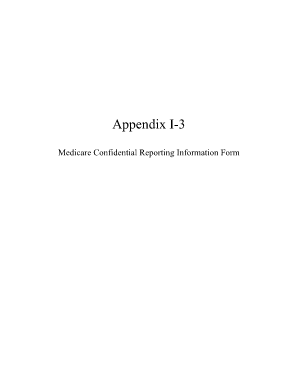
Appendix I 3 Medicare Confidential Reporting Information Form


What is the Appendix I 3 Medicare Confidential Reporting Information Form
The Appendix I 3 Medicare Confidential Reporting Information Form is a crucial document used to collect and report confidential information related to Medicare services. This form is designed to ensure compliance with federal regulations while safeguarding sensitive patient data. It plays an essential role in the healthcare system, allowing providers to report necessary information without compromising patient confidentiality. Understanding the purpose and structure of this form is vital for healthcare providers and organizations involved in Medicare services.
How to use the Appendix I 3 Medicare Confidential Reporting Information Form
Using the Appendix I 3 Medicare Confidential Reporting Information Form involves several key steps. First, ensure that you have the most current version of the form, as updates may occur. Next, carefully read the instructions provided with the form to understand what information is required. Fill out the form accurately, providing all necessary details related to the Medicare services rendered. After completing the form, review it for any errors or omissions before submitting it to the appropriate entity. This process helps maintain compliance and ensures that the information reported is accurate and complete.
Steps to complete the Appendix I 3 Medicare Confidential Reporting Information Form
Completing the Appendix I 3 Medicare Confidential Reporting Information Form requires attention to detail. Follow these steps to ensure proper completion:
- Gather all relevant patient information and documentation related to Medicare services.
- Obtain the latest version of the Appendix I 3 form from a reliable source.
- Carefully read the instructions accompanying the form to understand the requirements.
- Fill in the required fields, ensuring accuracy in all entries.
- Double-check the form for completeness and correctness.
- Sign and date the form as necessary.
- Submit the completed form to the designated Medicare office or electronic submission portal.
Legal use of the Appendix I 3 Medicare Confidential Reporting Information Form
The legal use of the Appendix I 3 Medicare Confidential Reporting Information Form is governed by federal regulations that protect patient privacy and ensure compliance with Medicare guidelines. When used correctly, this form helps healthcare providers fulfill their reporting obligations while adhering to laws such as the Health Insurance Portability and Accountability Act (HIPAA). It is essential to maintain confidentiality and handle the form with care, as any breach of information could lead to legal repercussions and penalties.
Key elements of the Appendix I 3 Medicare Confidential Reporting Information Form
Several key elements are essential to the Appendix I 3 Medicare Confidential Reporting Information Form. These include:
- Patient Information: Details such as name, Medicare number, and date of birth.
- Provider Information: Information about the healthcare provider or organization submitting the form.
- Service Details: A description of the Medicare services provided, including dates and types of services.
- Confidentiality Statements: Assurances that patient information will be protected and used solely for reporting purposes.
Form Submission Methods
The Appendix I 3 Medicare Confidential Reporting Information Form can be submitted through various methods. Typically, providers can choose to submit the form electronically via secure online portals or through traditional methods such as mail or in-person delivery. It is important to follow the submission guidelines provided by the Medicare office to ensure timely processing and compliance with regulations. Each method has its advantages, and providers should select the one that best fits their operational needs.
Quick guide on how to complete appendix i 3 medicare confidential reporting information form
Complete Appendix I 3 Medicare Confidential Reporting Information Form effortlessly on any device
Online document management has become increasingly favored by businesses and individuals alike. It offers an ideal eco-friendly substitute for traditional printed and signed documents, allowing you to locate the necessary form and securely store it online. airSlate SignNow provides all the tools you need to create, alter, and eSign your documents swiftly without delays. Handle Appendix I 3 Medicare Confidential Reporting Information Form on any platform using the airSlate SignNow Android or iOS applications and enhance any document-related procedure today.
The simplest method to alter and eSign Appendix I 3 Medicare Confidential Reporting Information Form without hassle
- Locate Appendix I 3 Medicare Confidential Reporting Information Form and click Get Form to begin.
- Employ the tools we provide to complete your form.
- Highlight important sections of your documents or redact sensitive information with tools specifically offered by airSlate SignNow for that purpose.
- Create your eSignature using the Sign tool, which takes mere seconds and holds the same legal validity as a conventional wet ink signature.
- Review all the details and click the Done button to save your changes.
- Select how you wish to send your form: via email, text message (SMS), invite link, or download to your computer.
Say goodbye to lost or misplaced files, laborious form searching, or mistakes that necessitate printing new document copies. airSlate SignNow addresses your document management needs in just a few clicks from any device you prefer. Alter and eSign Appendix I 3 Medicare Confidential Reporting Information Form and ensure excellent communication at any phase of the form preparation process with airSlate SignNow.
Create this form in 5 minutes or less
Create this form in 5 minutes!
How to create an eSignature for the appendix i 3 medicare confidential reporting information form
How to create an electronic signature for a PDF online
How to create an electronic signature for a PDF in Google Chrome
How to create an e-signature for signing PDFs in Gmail
How to create an e-signature right from your smartphone
How to create an e-signature for a PDF on iOS
How to create an e-signature for a PDF on Android
People also ask
-
What is the medicare confidential reporting information form?
The medicare confidential reporting information form is a document that allows healthcare providers to report Medicare data securely and confidentially. This form helps ensure compliance with Medicare regulations while protecting patient information.
-
How can airSlate SignNow assist with the medicare confidential reporting information form?
airSlate SignNow streamlines the process of filling out and signing the medicare confidential reporting information form by providing a user-friendly electronic signature solution. This allows healthcare professionals to complete forms quickly and securely, minimizing delays in reporting.
-
Are there any costs associated with using airSlate SignNow for the medicare confidential reporting information form?
Yes, airSlate SignNow offers various pricing plans tailored to different business needs. These plans are cost-effective and provide access to features that simplify the management of the medicare confidential reporting information form and other essential documents.
-
What features does airSlate SignNow offer for managing the medicare confidential reporting information form?
airSlate SignNow provides features such as customizable templates, secure eSigning, and real-time tracking for the medicare confidential reporting information form. These tools facilitate a seamless workflow, ensuring that reports are completed accurately and submitted on time.
-
Can I integrate airSlate SignNow with other applications for the medicare confidential reporting information form?
Absolutely! airSlate SignNow offers integrations with a variety of applications, allowing for easy management of the medicare confidential reporting information form alongside other tools you use. This enhances productivity and ensures that your reporting process is efficient.
-
What are the benefits of using airSlate SignNow for the medicare confidential reporting information form?
Using airSlate SignNow for the medicare confidential reporting information form brings several benefits, including increased efficiency and reduced paper usage. Additionally, its security features ensure that sensitive information remains confidential, reducing the risk of data bsignNowes.
-
Is there customer support available if I have questions about the medicare confidential reporting information form?
Yes, airSlate SignNow provides comprehensive customer support to assist users with any questions about the medicare confidential reporting information form. Whether you need help navigating the platform or specific inquiries about form completion, dedicated support staff are ready to help.
Get more for Appendix I 3 Medicare Confidential Reporting Information Form
- Mediation parties form
- Employment of manager of business that sells and install products form
- Basic construction contract form
- Construction agreement template form
- Letter thank you for donation form
- Continuance trial form
- Agreement between sponsor and martial arts competitor to wear sponsors logo form
- Agreement to purchase ip phone system 497331267 form
Find out other Appendix I 3 Medicare Confidential Reporting Information Form
- Help Me With eSignature Tennessee Banking PDF
- How Can I eSignature Virginia Banking PPT
- How Can I eSignature Virginia Banking PPT
- Can I eSignature Washington Banking Word
- Can I eSignature Mississippi Business Operations Document
- How To eSignature Missouri Car Dealer Document
- How Can I eSignature Missouri Business Operations PPT
- How Can I eSignature Montana Car Dealer Document
- Help Me With eSignature Kentucky Charity Form
- How Do I eSignature Michigan Charity Presentation
- How Do I eSignature Pennsylvania Car Dealer Document
- How To eSignature Pennsylvania Charity Presentation
- Can I eSignature Utah Charity Document
- How Do I eSignature Utah Car Dealer Presentation
- Help Me With eSignature Wyoming Charity Presentation
- How To eSignature Wyoming Car Dealer PPT
- How To eSignature Colorado Construction PPT
- How To eSignature New Jersey Construction PDF
- How To eSignature New York Construction Presentation
- How To eSignature Wisconsin Construction Document