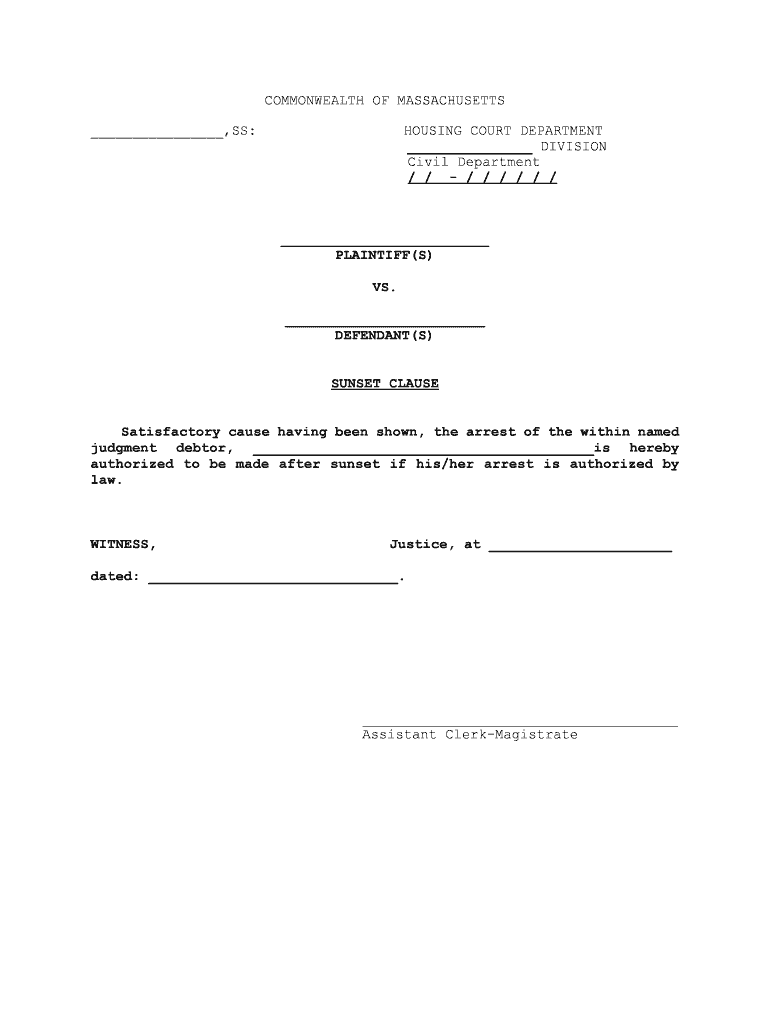
Fill Fillable MA Sunset Clause PDF Form


What is the Fill Fillable MA Sunset Clause PDF Form
The Fill Fillable MA Sunset Clause PDF Form is a legal document used in Massachusetts to establish specific conditions under which a contract or agreement will terminate. This form is particularly relevant for parties involved in real estate transactions, leases, and various contractual agreements. The sunset clause specifies a date or event that triggers the termination, providing clarity and protection for all involved parties. Understanding this form is essential for ensuring compliance with Massachusetts law and safeguarding interests in contractual obligations.
How to use the Fill Fillable MA Sunset Clause PDF Form
Using the Fill Fillable MA Sunset Clause PDF Form involves several straightforward steps. First, download the form from a reliable source. Next, open the form using a PDF reader that allows for fillable fields. Carefully read the instructions provided on the form to understand the required information. Fill in the necessary details, including the names of the parties involved, the specific terms of the sunset clause, and any relevant dates. After completing the form, review it for accuracy before saving and sharing it with the required parties for signatures.
Steps to complete the Fill Fillable MA Sunset Clause PDF Form
Completing the Fill Fillable MA Sunset Clause PDF Form requires attention to detail. Follow these steps for a successful submission:
- Download the form from a trusted source.
- Open the form in a compatible PDF editor.
- Read through the instructions carefully.
- Fill in your personal information and details of the agreement.
- Specify the termination conditions clearly.
- Review all entries for accuracy.
- Save the completed form and prepare it for signatures.
Legal use of the Fill Fillable MA Sunset Clause PDF Form
The legal use of the Fill Fillable MA Sunset Clause PDF Form is governed by Massachusetts law. For the form to be considered legally binding, it must meet specific criteria, including clear terms and mutual agreement by all parties involved. It is important to ensure that the form complies with state regulations regarding contracts to avoid any potential disputes. Proper execution, including signatures and dates, is essential for the form's validity in legal contexts.
Key elements of the Fill Fillable MA Sunset Clause PDF Form
Several key elements are essential for the Fill Fillable MA Sunset Clause PDF Form to function effectively:
- Parties Involved: Clearly identify all parties to the agreement.
- Effective Date: Specify when the sunset clause will take effect.
- Termination Conditions: Detail the specific conditions that will trigger the termination.
- Signatures: Ensure all parties sign the document to validate the agreement.
Examples of using the Fill Fillable MA Sunset Clause PDF Form
Examples of using the Fill Fillable MA Sunset Clause PDF Form include real estate transactions where a buyer and seller agree on a timeline for closing. Another example is in lease agreements, where landlords and tenants may specify conditions under which the lease will terminate, such as non-payment of rent. These examples illustrate the form's versatility in various contractual situations, providing clarity and protection for all parties involved.
Quick guide on how to complete fill free fillable ma sunset clause pdf form
Complete Fill Fillable MA Sunset Clause PDF Form effortlessly on any device
Online document organization has become increasingly favored by businesses and individuals alike. It serves as an ideal eco-friendly alternative to traditional printed and signed documents, as you can easily locate the right template and securely store it online. airSlate SignNow provides you with all the tools necessary to create, modify, and electronically sign your documents swiftly and efficiently. Manage Fill Fillable MA Sunset Clause PDF Form on any device with airSlate SignNow's Android or iOS applications and streamline any document-related procedure today.
The simplest way to modify and electronically sign Fill Fillable MA Sunset Clause PDF Form with ease
- Locate Fill Fillable MA Sunset Clause PDF Form and click Get Form to begin.
- Utilize the tools we provide to complete your document.
- Emphasize important sections of the documents or obscure sensitive information using tools specifically designed for that purpose by airSlate SignNow.
- Create your electronic signature with the Sign feature, which takes just moments and carries the same legal validity as a conventional handwritten signature.
- Review all the details and click the Done button to save your changes.
- Choose how you wish to share your form, via email, SMS, or invitation link, or download it to your computer.
Eliminate worries about lost or misplaced documents, cumbersome form navigation, or mistakes that require printing new copies. airSlate SignNow meets your document management needs with just a few clicks from any device you prefer. Modify and electronically sign Fill Fillable MA Sunset Clause PDF Form to ensure effective communication at any stage of the document preparation process with airSlate SignNow.
Create this form in 5 minutes or less
Create this form in 5 minutes!
People also ask
-
What is a Fill Fillable MA Sunset Clause PDF Form?
A Fill Fillable MA Sunset Clause PDF Form is a legal document designed to specify the termination of a policy or agreement after a defined period. This form allows users to fill in necessary details electronically, making it convenient to manage agreements that need specific expiration terms.
-
How can I fill out a Fill Fillable MA Sunset Clause PDF Form?
Filling out a Fill Fillable MA Sunset Clause PDF Form is simple with airSlate SignNow. You can easily input the required information directly into the PDF, ensuring that the form is completed accurately and securely, facilitating the signing process without hassle.
-
Is there a cost associated with using the Fill Fillable MA Sunset Clause PDF Form?
Yes, airSlate SignNow offers various pricing plans that allow you to access the Fill Fillable MA Sunset Clause PDF Form along with other e-signature and document management features. Pricing is competitive, ensuring that you receive a cost-effective solution for your business needs.
-
What features are included with the Fill Fillable MA Sunset Clause PDF Form?
The Fill Fillable MA Sunset Clause PDF Form includes features such as electronic signatures, document tracking, and customizable templates. These tools streamline the agreement process, providing efficiency and transparency for all parties involved.
-
How does using the Fill Fillable MA Sunset Clause PDF Form benefit my business?
Using the Fill Fillable MA Sunset Clause PDF Form can signNowly boost your business’s productivity. It simplifies the contract management process, reduces paperwork, and ensures that all agreements are completed accurately and swiftly, allowing you to focus on more critical tasks.
-
Can I integrate the Fill Fillable MA Sunset Clause PDF Form with other software?
Absolutely! airSlate SignNow allows you to integrate the Fill Fillable MA Sunset Clause PDF Form with various third-party applications such as CRM and project management tools. This integration enhances workflow and ensures a seamless experience across platforms.
-
Is the Fill Fillable MA Sunset Clause PDF Form legally binding?
Yes, documents completed with the Fill Fillable MA Sunset Clause PDF Form through airSlate SignNow are legally binding. By using e-signatures, the documents comply with all applicable laws, ensuring that agreements are enforceable in a court of law.
Get more for Fill Fillable MA Sunset Clause PDF Form
- Cbt for beginners simmons pdf form
- Equine activity release and hold harmless agreement 1 i the bayequest form
- Form 4562 16501741
- Download arizona exemption certificate form 5006 taxrates com
- City of oakland obstruction permit form
- Architecture of a mini lesson form
- Proof of concept grant application form
- Autoclave log sheet word doc template tracking guide form
Find out other Fill Fillable MA Sunset Clause PDF Form
- How Can I Electronic signature Tennessee Sublease Agreement Template
- Electronic signature Maryland Roommate Rental Agreement Template Later
- Electronic signature Utah Storage Rental Agreement Easy
- Electronic signature Washington Home office rental agreement Simple
- Electronic signature Michigan Email Cover Letter Template Free
- Electronic signature Delaware Termination Letter Template Now
- How Can I Electronic signature Washington Employee Performance Review Template
- Electronic signature Florida Independent Contractor Agreement Template Now
- Electronic signature Michigan Independent Contractor Agreement Template Now
- Electronic signature Oregon Independent Contractor Agreement Template Computer
- Electronic signature Texas Independent Contractor Agreement Template Later
- Electronic signature Florida Employee Referral Form Secure
- How To Electronic signature Florida CV Form Template
- Electronic signature Mississippi CV Form Template Easy
- Electronic signature Ohio CV Form Template Safe
- Electronic signature Nevada Employee Reference Request Mobile
- How To Electronic signature Washington Employee Reference Request
- Electronic signature New York Working Time Control Form Easy
- How To Electronic signature Kansas Software Development Proposal Template
- Electronic signature Utah Mobile App Design Proposal Template Fast