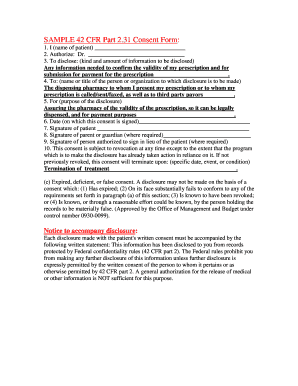
SAMPLE 42 CFR Part 2 31 Consent Form Medfusion Medfusion


What is the SAMPLE 42 CFR Part 2 31 Consent Form Medfusion Medfusion?
The SAMPLE 42 CFR Part 2 31 Consent Form Medfusion Medfusion is a specialized document designed to comply with federal regulations regarding the confidentiality of substance use disorder treatment records. This form ensures that patients give informed consent before their treatment information can be disclosed to third parties. It is essential for protecting patient privacy while allowing for necessary communication among healthcare providers.
Key elements of the SAMPLE 42 CFR Part 2 31 Consent Form Medfusion Medfusion
Understanding the key elements of the SAMPLE 42 CFR Part 2 31 Consent Form Medfusion Medfusion is crucial for both patients and providers. The form typically includes:
- Patient Identification: Details such as name, date of birth, and contact information.
- Purpose of Disclosure: A clear explanation of why the information is being shared.
- Entities Involved: Identification of who will receive the information.
- Expiration Date: The duration for which the consent is valid.
- Patient Signature: A signature indicating informed consent.
Steps to complete the SAMPLE 42 CFR Part 2 31 Consent Form Medfusion Medfusion
Completing the SAMPLE 42 CFR Part 2 31 Consent Form Medfusion Medfusion involves several straightforward steps:
- Fill in your personal information accurately.
- Clearly state the purpose of the consent.
- List the entities that will receive your information.
- Specify the expiration date for the consent.
- Sign and date the form to validate your consent.
Legal use of the SAMPLE 42 CFR Part 2 31 Consent Form Medfusion Medfusion
The legal use of the SAMPLE 42 CFR Part 2 31 Consent Form Medfusion Medfusion is governed by federal regulations that protect the confidentiality of substance use disorder treatment records. To ensure the form is legally binding, it must be completed in accordance with the stipulations outlined in 42 CFR Part 2. This includes obtaining explicit consent from the patient before any information is shared, thereby safeguarding their rights and privacy.
How to use the SAMPLE 42 CFR Part 2 31 Consent Form Medfusion Medfusion
Using the SAMPLE 42 CFR Part 2 31 Consent Form Medfusion Medfusion effectively requires understanding its purpose and proper completion. The form can be utilized in various healthcare settings where patient treatment information needs to be shared with other providers or institutions. Ensure that all sections are filled out completely and accurately to avoid any legal complications or delays in treatment.
How to obtain the SAMPLE 42 CFR Part 2 31 Consent Form Medfusion Medfusion
The SAMPLE 42 CFR Part 2 31 Consent Form Medfusion Medfusion can typically be obtained through healthcare providers or organizations that specialize in substance use disorder treatment. Many providers may offer the form digitally, allowing for easy access and completion. It is important to ensure that you are using the most current version of the form to comply with legal requirements.
Quick guide on how to complete sample 42 cfr part 2 31 consent form medfusion medfusion
Complete SAMPLE 42 CFR Part 2 31 Consent Form Medfusion Medfusion effortlessly on any device
Digital document management has gained signNow traction among companies and individuals alike. It offers an ideal environmentally friendly alternative to traditional printed and signed documents, as you can easily access the correct form and securely save it online. airSlate SignNow equips you with all the tools necessary to create, modify, and electronically sign your documents promptly without any holdups. Manage SAMPLE 42 CFR Part 2 31 Consent Form Medfusion Medfusion on any device using airSlate SignNow Android or iOS applications and streamline any document-related workflow today.
The simplest way to alter and electronically sign SAMPLE 42 CFR Part 2 31 Consent Form Medfusion Medfusion with ease
- Find SAMPLE 42 CFR Part 2 31 Consent Form Medfusion Medfusion and click on Get Form to begin.
- Use the tools we provide to complete your document.
- Select important sections of the documents or obscure sensitive information with tools specifically offered by airSlate SignNow for that task.
- Create your eSignature using the Sign tool, which takes mere seconds and has the same legal validity as a conventional handwritten signature.
- Review the details and click on the Done button to save the modifications.
- Decide how you wish to share your form, whether via email, SMS, an invitation link, or download it to your computer.
Say goodbye to lost or misplaced documents, tedious form searches, or mistakes that require reprinting new document copies. airSlate SignNow addresses all your document management needs with just a few clicks from any device you prefer. Edit and electronically sign SAMPLE 42 CFR Part 2 31 Consent Form Medfusion Medfusion and ensure outstanding communication at every phase of the form preparation process with airSlate SignNow.
Create this form in 5 minutes or less
Create this form in 5 minutes!
How to create an eSignature for the sample 42 cfr part 2 31 consent form medfusion medfusion
How to create an electronic signature for a PDF online
How to create an electronic signature for a PDF in Google Chrome
How to create an e-signature for signing PDFs in Gmail
How to create an e-signature right from your smartphone
How to create an e-signature for a PDF on iOS
How to create an e-signature for a PDF on Android
People also ask
-
What is the SAMPLE 42 CFR Part 2 31 Consent Form Medfusion?
The SAMPLE 42 CFR Part 2 31 Consent Form Medfusion is a specialized document designed to comply with federal regulations regarding the confidentiality of substance use disorder records. It outlines the conditions under which patient information can be shared, ensuring both legal compliance and patient privacy. This form is essential for healthcare providers utilizing Medfusion to manage sensitive patient data.
-
How does airSlate SignNow facilitate the use of the SAMPLE 42 CFR Part 2 31 Consent Form Medfusion?
airSlate SignNow streamlines the process of sending and eSigning the SAMPLE 42 CFR Part 2 31 Consent Form Medfusion. Our platform offers user-friendly features that allow users to customize the consent form and manage signatures seamlessly. This ensures efficiency and compliance while handling sensitive patient information.
-
What are the key features of airSlate SignNow related to the SAMPLE 42 CFR Part 2 31 Consent Form Medfusion?
Key features include customizable templates, automated workflows, and secure cloud storage for documents like the SAMPLE 42 CFR Part 2 31 Consent Form Medfusion. The platform also provides real-time tracking of documents, allowing users to monitor the status of eSigned forms effortlessly. Enhanced security features ensure that sensitive information remains confidential and protected.
-
Is there a cost associated with using the SAMPLE 42 CFR Part 2 31 Consent Form Medfusion on airSlate SignNow?
Yes, there are subscription plans available that include access to the SAMPLE 42 CFR Part 2 31 Consent Form Medfusion. Pricing is designed to be cost-effective for businesses of all sizes, ensuring that you can manage consent forms without breaking the budget. You can explore various plans that cater to your specific document management needs.
-
Can airSlate SignNow integrate with Medfusion for managing the SAMPLE 42 CFR Part 2 31 Consent Form?
Absolutely! airSlate SignNow integrates seamlessly with Medfusion, allowing for smooth creation and distribution of the SAMPLE 42 CFR Part 2 31 Consent Form Medfusion. This integration helps healthcare providers streamline their workflows and maintain compliance with federal regulations while enhancing the efficiency of patient consent management.
-
What benefits does using the SAMPLE 42 CFR Part 2 31 Consent Form Medfusion with airSlate SignNow offer?
Using the SAMPLE 42 CFR Part 2 31 Consent Form Medfusion with airSlate SignNow ensures a compliant and efficient method for handling patient consent. Users can benefit from faster turnaround times, improved accuracy in form handling, and enhanced security features. This ultimately enhances patient trust and staff productivity in managing sensitive health information.
-
How secure is the SAMPLE 42 CFR Part 2 31 Consent Form Medfusion with airSlate SignNow?
AirSlate SignNow takes security seriously, featuring end-to-end encryption for the SAMPLE 42 CFR Part 2 31 Consent Form Medfusion. This ensures that sensitive patient data is protected throughout the signing process. Regular security audits and compliance with industry standards further reinforce the safety of your documents.
Get more for SAMPLE 42 CFR Part 2 31 Consent Form Medfusion Medfusion
Find out other SAMPLE 42 CFR Part 2 31 Consent Form Medfusion Medfusion
- eSignature Michigan Doctors Living Will Simple
- How Do I eSignature Michigan Doctors LLC Operating Agreement
- How To eSignature Vermont Education Residential Lease Agreement
- eSignature Alabama Finance & Tax Accounting Quitclaim Deed Easy
- eSignature West Virginia Education Quitclaim Deed Fast
- eSignature Washington Education Lease Agreement Form Later
- eSignature Missouri Doctors Residential Lease Agreement Fast
- eSignature Wyoming Education Quitclaim Deed Easy
- eSignature Alaska Government Agreement Fast
- How Can I eSignature Arizona Government POA
- How Do I eSignature Nevada Doctors Lease Agreement Template
- Help Me With eSignature Nevada Doctors Lease Agreement Template
- How Can I eSignature Nevada Doctors Lease Agreement Template
- eSignature Finance & Tax Accounting Presentation Arkansas Secure
- eSignature Arkansas Government Affidavit Of Heirship Online
- eSignature New Jersey Doctors Permission Slip Mobile
- eSignature Colorado Government Residential Lease Agreement Free
- Help Me With eSignature Colorado Government Medical History
- eSignature New Mexico Doctors Lease Termination Letter Fast
- eSignature New Mexico Doctors Business Associate Agreement Later