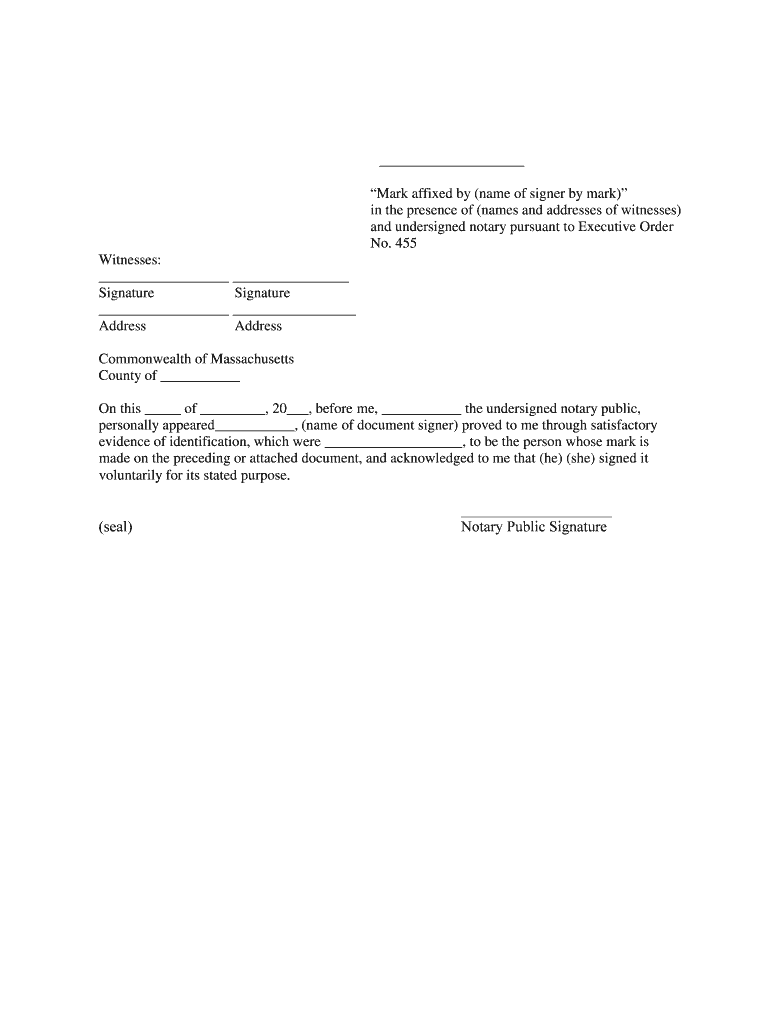
Mark Affixed by Name of Signer by Mark Form


What is the Mark Affixed By Name of Signer By Mark
The Mark Affixed By Name of Signer By Mark form is a unique document used primarily when an individual is unable to sign their name in a conventional manner. This form allows a person to indicate their intent to sign by using a mark, which can be a simple symbol or an impression. It is especially relevant in legal and contractual contexts where a signature is required but the signer may have limitations that prevent them from writing their name. This form ensures that the signer’s intent is clearly documented and recognized legally.
How to Use the Mark Affixed By Name of Signer By Mark
Using the Mark Affixed By Name of Signer By Mark form involves a few straightforward steps. First, ensure that the form is appropriately filled out with the necessary details, including the name of the signer and the mark they wish to use. It is crucial to have a witness present during the signing process, as this adds an additional layer of validity to the document. The witness should sign the form, confirming that they observed the individual affix their mark. This process helps to protect the integrity of the document and ensures that it is legally binding.
Key Elements of the Mark Affixed By Name of Signer By Mark
Several key elements are essential for the Mark Affixed By Name of Signer By Mark form to be considered valid. These include:
- Identity Verification: The identity of the signer must be verified, often through a witness or legal representative.
- Clear Mark: The mark used must be distinct and recognizable, representing the signer's intent.
- Witness Signature: A witness must sign the document, attesting to the authenticity of the signing process.
- Date and Time: The form should include the date and time of signing to establish a timeline.
Legal Use of the Mark Affixed By Name of Signer By Mark
The legal use of the Mark Affixed By Name of Signer By Mark form is governed by specific regulations that vary by state. In general, this form is accepted in legal proceedings as a valid signature, provided that it meets the necessary criteria. It is important for users to understand the legal implications of using a mark instead of a traditional signature, as this can affect the enforceability of contracts and agreements. Compliance with local laws and regulations is crucial to ensure that the document holds up in court.
Steps to Complete the Mark Affixed By Name of Signer By Mark
Completing the Mark Affixed By Name of Signer By Mark form involves several steps:
- Gather the necessary information, including the full name of the signer and the intended mark.
- Have a witness present who can attest to the signing process.
- Fill out the form, ensuring all required fields are completed.
- The signer should affix their mark in the designated area.
- The witness should sign the form, confirming they observed the signing.
- Store the completed form securely for future reference.
Examples of Using the Mark Affixed By Name of Signer By Mark
There are various scenarios where the Mark Affixed By Name of Signer By Mark form may be utilized. For instance, individuals with disabilities that prevent them from signing their name may use this form to execute legal documents. Additionally, it can be useful in situations where an individual is illiterate or unable to write due to other circumstances. By providing a formal method for signing, this form helps ensure that all parties involved recognize the signer's intent and agreement.
Quick guide on how to complete mark affixed by name of signer by mark
Effortlessly Prepare Mark Affixed By name Of Signer By Mark on Any Device
Digital document management has become increasingly popular among businesses and individuals. It offers an ideal eco-friendly substitute for traditional printed and signed documents, allowing you to obtain the appropriate form and securely store it online. airSlate SignNow provides you with all the tools necessary to create, edit, and electronically sign your documents swiftly without delays. Manage Mark Affixed By name Of Signer By Mark on any device using airSlate SignNow's Android or iOS applications and enhance any document-oriented process today.
The Easy Way to Edit and Electronically Sign Mark Affixed By name Of Signer By Mark
- Find Mark Affixed By name Of Signer By Mark and click on Get Form to begin.
- Utilize the tools we provide to fill out your form.
- Highlight important sections of your documents or obscure sensitive information with tools that airSlate SignNow offers specifically for that purpose.
- Create your electronic signature using the Sign feature, which takes mere seconds and carries the same legal validity as a conventional wet signature.
- Review all the details and click on the Done button to save your changes.
- Select how you wish to send your form, whether by email, SMS, or invitation link, or download it to your computer.
Say goodbye to misplaced or lost documents, cumbersome form searches, or mistakes that require printing new document copies. airSlate SignNow meets your document management needs in just a few clicks from any device of your preference. Edit and electronically sign Mark Affixed By name Of Signer By Mark to ensure effective communication at any stage of your document preparation process with airSlate SignNow.
Create this form in 5 minutes or less
Create this form in 5 minutes!
People also ask
-
What is the process for putting a Mark Affixed By name Of Signer By Mark on my documents?
To add a Mark Affixed By name Of Signer By Mark on your documents in airSlate SignNow, simply upload your document, drag and drop the signature field onto the required area, and set the signer’s name. This user-friendly process ensures your documents are signed accurately and efficiently.
-
Are there any costs associated with using the Mark Affixed By name Of Signer By Mark feature?
airSlate SignNow offers competitive pricing plans that include the Mark Affixed By name Of Signer By Mark feature. You can choose a plan that suits your business's needs, and there are options for both monthly and annual billing to help manage costs effectively.
-
What benefits does the Mark Affixed By name Of Signer By Mark feature provide?
Using the Mark Affixed By name Of Signer By Mark feature enhances the professionalism of your documents and ensures signature authenticity. This feature also streamlines the signing process, reducing turnaround times and improving overall efficiency for your business.
-
Can I customize the Mark Affixed By name Of Signer By Mark?
Yes, airSlate SignNow allows you to customize the Mark Affixed By name Of Signer By Mark to match your branding. You can choose different designs, colors, and formats to ensure that the signatures align perfectly with your corporate identity.
-
Is the Mark Affixed By name Of Signer By Mark feature legally binding?
Absolutely! The Mark Affixed By name Of Signer By Mark on airSlate SignNow is legally binding and compliant with eSignature laws, including the ESIGN Act. This ensures that your signed documents are valid and enforceable in court.
-
What integrations does airSlate SignNow offer for using the Mark Affixed By name Of Signer By Mark?
airSlate SignNow integrates with a variety of applications and tools to enhance your document workflow. These include CRM systems, cloud storage solutions, and productivity apps, allowing you to use the Mark Affixed By name Of Signer By Mark seamlessly across platforms.
-
Can I track the status of documents signed with the Mark Affixed By name Of Signer By Mark?
Yes, airSlate SignNow provides real-time tracking for documents that feature the Mark Affixed By name Of Signer By Mark. You can easily see when a document has been viewed and signed, ensuring you stay updated on the signing process.
Get more for Mark Affixed By name Of Signer By Mark
Find out other Mark Affixed By name Of Signer By Mark
- How To Electronic signature Arkansas Construction Word
- How Do I Electronic signature Arkansas Construction Document
- Can I Electronic signature Delaware Construction PDF
- How Can I Electronic signature Ohio Business Operations Document
- How Do I Electronic signature Iowa Construction Document
- How Can I Electronic signature South Carolina Charity PDF
- How Can I Electronic signature Oklahoma Doctors Document
- How Can I Electronic signature Alabama Finance & Tax Accounting Document
- How To Electronic signature Delaware Government Document
- Help Me With Electronic signature Indiana Education PDF
- How To Electronic signature Connecticut Government Document
- How To Electronic signature Georgia Government PDF
- Can I Electronic signature Iowa Education Form
- How To Electronic signature Idaho Government Presentation
- Help Me With Electronic signature Hawaii Finance & Tax Accounting Document
- How Can I Electronic signature Indiana Government PDF
- How Can I Electronic signature Illinois Finance & Tax Accounting PPT
- How To Electronic signature Maine Government Document
- How To Electronic signature Louisiana Education Presentation
- How Can I Electronic signature Massachusetts Government PDF