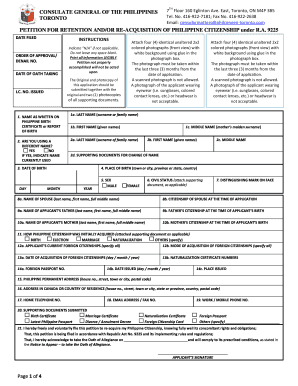
Dual Citizenship Philippines Form


Understanding Dual Citizenship in the Philippines
Dual citizenship allows individuals to hold citizenship in two countries simultaneously. In the context of the Philippines, this means that a Filipino citizen can acquire citizenship in another country without losing their Filipino citizenship. This is particularly relevant for those who have emigrated or have parents from another country. The Philippines recognizes dual citizenship under Republic Act No. 9225, enabling natural-born Filipinos who have lost their citizenship to reacquire it.
Steps to Complete the Dual Citizenship Application
To successfully complete the dual citizen application form, applicants must follow a series of steps. First, gather all necessary documents, including proof of Filipino citizenship, identification, and any documents related to the foreign citizenship. Next, fill out the dual citizen application form accurately, ensuring all information is correct. After completing the form, submit it along with the required documents to the appropriate Philippine embassy or consulate. Finally, attend any scheduled interviews or appointments as required by the consulate to finalize the application process.
Required Documents for Dual Citizenship Application
When applying for dual citizenship in the Philippines, specific documents are essential for a smooth application process. Applicants typically need to provide:
- A completed dual citizen application form.
- Proof of Filipino citizenship, such as a birth certificate or passport.
- Identification documents from the foreign country, like a passport or national ID.
- Marriage certificate, if applicable, to show family connections.
- Any additional documents requested by the embassy or consulate.
Eligibility Criteria for Dual Citizenship
Eligibility for dual citizenship in the Philippines primarily applies to natural-born Filipinos who have lost their citizenship due to naturalization in another country. Additionally, children of dual citizens may also be eligible for dual citizenship. It is important to check specific eligibility requirements based on individual circumstances, as these can vary based on the applicant's age, residency, and legal status in the foreign country.
Legal Use of Dual Citizenship in the Philippines
Holding dual citizenship in the Philippines comes with certain legal rights and responsibilities. Dual citizens can enjoy the same rights as natural-born citizens, such as owning property, voting, and accessing public services. However, they must also adhere to the laws of both countries, which may include tax obligations and military service requirements. Understanding these legal implications is crucial for dual citizens to navigate their rights effectively.
Form Submission Methods for Dual Citizenship Application
Applicants have several options for submitting their dual citizen application form. The most common methods include:
- Online submission through the official website of the Philippine embassy or consulate.
- Mailing the completed form and documents to the nearest Philippine embassy or consulate.
- In-person submission at the embassy or consulate during designated hours.
Each method may have specific requirements, so it is advisable to check the embassy or consulate's guidelines before submission.
Quick guide on how to complete dual citizenship philippines
Prepare Dual Citizenship Philippines seamlessly on any device
Web-based document management has gained traction among businesses and individuals. It offers an ideal eco-friendly substitute for traditional printed and signed files, allowing you to locate the right form and securely store it online. airSlate SignNow provides you with all the tools necessary to create, modify, and eSign your documents swiftly without delays. Manage Dual Citizenship Philippines on any device using airSlate SignNow Android or iOS applications and enhance any document-centric process today.
The easiest way to modify and eSign Dual Citizenship Philippines effortlessly
- Find Dual Citizenship Philippines and click Get Form to begin.
- Use the tools available to complete your form.
- Highlight necessary sections of your documents or conceal sensitive information with tools specifically designed for that purpose by airSlate SignNow.
- Create your eSignature with the Sign feature, which takes just a few seconds and carries the same legal validity as a conventional wet ink signature.
- Review the details and click on the Done button to save your changes.
- Choose how you want to send your form, whether by email, text message (SMS), or invitation link, or download it to your computer.
Say goodbye to lost or misplaced documents, tedious form searches, or errors that require reprinting new copies. airSlate SignNow fulfills all your document management needs in just a few clicks from any device of your choice. Modify and eSign Dual Citizenship Philippines and ensure outstanding communication at any point in the form preparation process with airSlate SignNow.
Create this form in 5 minutes or less
Create this form in 5 minutes!
How to create an eSignature for the dual citizenship philippines
How to create an electronic signature for a PDF online
How to create an electronic signature for a PDF in Google Chrome
How to create an e-signature for signing PDFs in Gmail
How to create an e-signature right from your smartphone
How to create an e-signature for a PDF on iOS
How to create an e-signature for a PDF on Android
People also ask
-
What is the dual citizen application form and how does it work?
The dual citizen application form is a document that individuals need to complete to apply for dual citizenship. It typically requires personal information and supporting documentation. airSlate SignNow streamlines this process by allowing you to fill, sign, and send the form electronically, making it more efficient.
-
How much does it cost to use the dual citizen application form feature?
Using airSlate SignNow for your dual citizen application form is cost-effective with pricing plans that cater to various needs. The plans are designed to offer value at competitive rates, ensuring you can manage your documents without breaking the bank. Visit our pricing page to find the plan that suits you best.
-
What features does airSlate SignNow offer for the dual citizen application form?
airSlate SignNow offers several features for managing the dual citizen application form, including customizable templates, eSignature capabilities, and document tracking. These tools ensure that your application process is not only convenient but also secure and legally binding. Our platform makes completing and submitting your application quick and straightforward.
-
Are there any benefits to using airSlate SignNow for the dual citizen application form?
Yes, using airSlate SignNow for your dual citizen application form offers numerous benefits, including enhanced security, reduced errors, and improved turnaround time. With easy access from any device, you can manage your documents on the go. Additionally, our platform provides a user-friendly interface that simplifies the application process.
-
Can I integrate airSlate SignNow with other applications while using the dual citizen application form?
Absolutely! airSlate SignNow allows integration with various applications, which can enhance your experience when managing the dual citizen application form. Integrating with tools like Google Drive or Dropbox enables easy document storage and access. This integration helps streamline your workflow, making the application process even more efficient.
-
Is there customer support available for assistance with the dual citizen application form?
Yes, our dedicated customer support team is available to assist you with any issues regarding the dual citizen application form. Whether you need help navigating the platform or have specific questions about your application, we're here to support you. Users can signNow out via chat, email, or phone for timely assistance.
-
How secure is my information when using the dual citizen application form on airSlate SignNow?
Security is a top priority at airSlate SignNow, especially when it comes to sensitive documents like the dual citizen application form. We implement strong encryption measures and adhere to strict privacy policies to protect your information. You can feel confident knowing your data is secure while using our platform.
Get more for Dual Citizenship Philippines
- Fencing contract for contractor utah form
- Hvac contract for contractor utah form
- Landscape contract for contractor utah form
- Commercial contract for contractor utah form
- Excavator contract for contractor utah form
- Renovation contract for contractor utah form
- Residential cleaning contract for contractor utah form
- Concrete mason contract for contractor utah form
Find out other Dual Citizenship Philippines
- How To eSign Rhode Island Legal Lease Agreement
- How Do I eSign Rhode Island Legal Residential Lease Agreement
- How Can I eSign Wisconsin Non-Profit Stock Certificate
- How Do I eSign Wyoming Non-Profit Quitclaim Deed
- eSign Hawaii Orthodontists Last Will And Testament Fast
- eSign South Dakota Legal Letter Of Intent Free
- eSign Alaska Plumbing Memorandum Of Understanding Safe
- eSign Kansas Orthodontists Contract Online
- eSign Utah Legal Last Will And Testament Secure
- Help Me With eSign California Plumbing Business Associate Agreement
- eSign California Plumbing POA Mobile
- eSign Kentucky Orthodontists Living Will Mobile
- eSign Florida Plumbing Business Plan Template Now
- How To eSign Georgia Plumbing Cease And Desist Letter
- eSign Florida Plumbing Credit Memo Now
- eSign Hawaii Plumbing Contract Mobile
- eSign Florida Plumbing Credit Memo Fast
- eSign Hawaii Plumbing Claim Fast
- eSign Hawaii Plumbing Letter Of Intent Myself
- eSign Hawaii Plumbing Letter Of Intent Fast