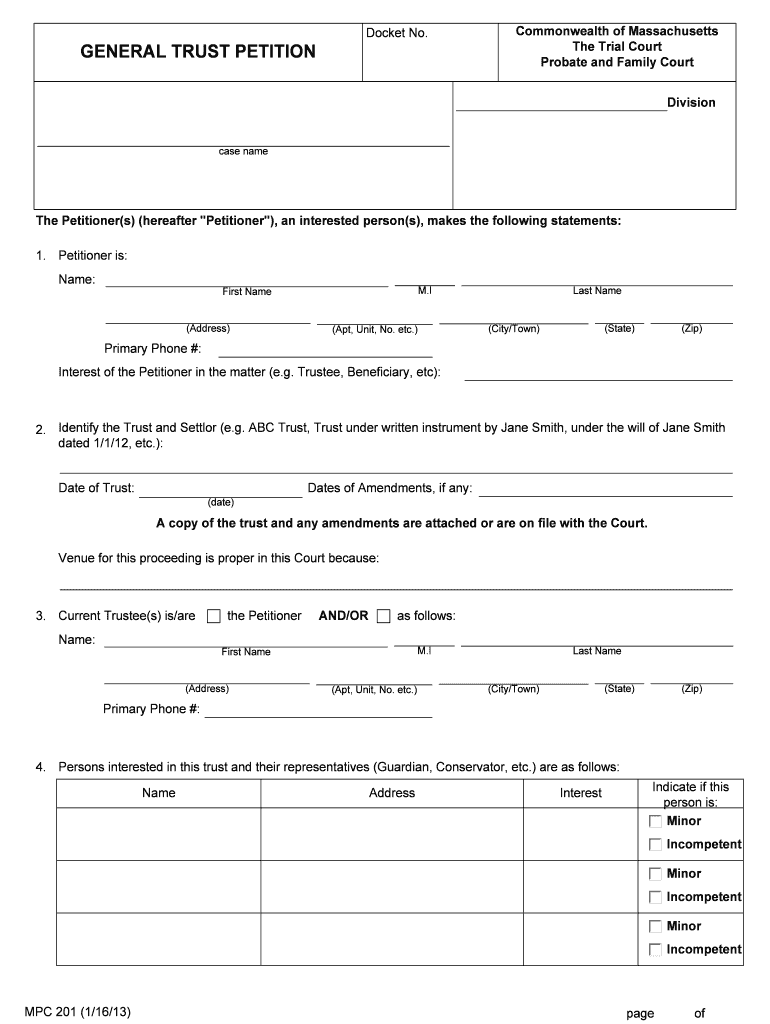
GENERAL TRUST PETITION Form


What is the GENERAL TRUST PETITION
The general trust petition is a legal document used to establish a trust, which is a fiduciary arrangement allowing a third party, known as a trustee, to hold assets on behalf of beneficiaries. This petition outlines the terms of the trust and is essential for ensuring that the trust is recognized by the court. It typically includes details about the trustor, the trustee, the beneficiaries, and the assets involved. Understanding the purpose and components of this form is crucial for anyone looking to create a trust in the United States.
Steps to complete the GENERAL TRUST PETITION
Completing the general trust petition involves several important steps to ensure accuracy and compliance with legal requirements. First, gather all necessary information, including the names and addresses of the trustor, trustee, and beneficiaries. Next, clearly define the terms of the trust, including its purpose and the assets it will hold. After drafting the petition, review it for completeness and correctness. Finally, submit the completed form to the appropriate court for approval. Each of these steps is vital for the successful establishment of the trust.
Legal use of the GENERAL TRUST PETITION
The legal use of the general trust petition is governed by state laws, which may vary significantly across the United States. This document must be filed with the court to ensure that the trust is legally recognized. The petition serves as a formal request for the court to approve the trust's creation and its terms. It is important to comply with all legal requirements to avoid potential disputes or challenges to the trust's validity. Consulting with a legal professional can help navigate these complexities.
Key elements of the GENERAL TRUST PETITION
Key elements of the general trust petition include the identification of the trustor, trustee, and beneficiaries, as well as a clear description of the trust's purpose and terms. Additionally, the petition should outline the assets being placed in the trust and any specific instructions regarding their management. Providing detailed and accurate information in these sections is crucial for the court's review and approval process, ensuring that the trust operates as intended.
How to obtain the GENERAL TRUST PETITION
Obtaining the general trust petition can be done through various channels. Many state courts provide templates or forms on their official websites, which can be downloaded and filled out. Additionally, legal professionals often have access to standardized forms and can provide guidance on completing the petition correctly. It is essential to use the most current version of the form to ensure compliance with state regulations.
Form Submission Methods (Online / Mail / In-Person)
Submitting the general trust petition can be done through several methods, depending on the court's requirements. Many jurisdictions now allow online submissions, which can expedite the process. Alternatively, the petition may be mailed to the court or submitted in person. Each method has its own guidelines and potential fees, so it is important to verify the submission process with the specific court where the petition will be filed.
Eligibility Criteria
Eligibility criteria for filing a general trust petition typically include being of legal age and having the mental capacity to create a trust. Additionally, the trustor must have a clear intention to establish the trust and must identify the assets to be included. Understanding these criteria is essential for ensuring that the petition is valid and that the trust can be established without legal complications.
Quick guide on how to complete general trust petition
Finalize GENERAL TRUST PETITION seamlessly on any gadget
Digital document management has become increasingly popular among businesses and individuals. It offers an ideal environmentally friendly substitute for traditional printed and signed papers, as you can obtain the necessary form and securely save it online. airSlate SignNow equips you with all the features required to draft, modify, and electronically sign your documents promptly without any delays. Manage GENERAL TRUST PETITION on any device using airSlate SignNow's Android or iOS applications and simplify your document-related tasks today.
The easiest way to modify and electronically sign GENERAL TRUST PETITION effortlessly
- Find GENERAL TRUST PETITION and click Get Form to begin.
- Utilize the tools we provide to complete your document.
- Emphasize important sections of your documents or conceal confidential information using tools specifically offered by airSlate SignNow for that purpose.
- Create your eSignature with the Sign feature, which takes moments and holds the same legal validity as a conventional handwritten signature.
- Review the details and click the Done button to finalize your changes.
- Choose your preferred method to share your form: via email, SMS, or invitation link, or download it to your computer.
Eliminate concerns regarding lost or misplaced documents, tedious form searching, or errors that necessitate printing new document copies. airSlate SignNow caters to your document management needs in just a few clicks from your chosen device. Edit and electronically sign GENERAL TRUST PETITION and ensure effective communication at every stage of the form preparation process with airSlate SignNow.
Create this form in 5 minutes or less
Create this form in 5 minutes!
People also ask
-
What is a GENERAL TRUST PETITION and when do I need one?
A GENERAL TRUST PETITION is a legal document used to establish a trust and manage the assets placed within it. You may need one to ensure that your assets are distributed according to your wishes after your passing. This petition can help streamline the process of transferring property and saving on potential probate costs.
-
How does airSlate SignNow assist with signing a GENERAL TRUST PETITION?
airSlate SignNow provides a seamless electronic signature solution that simplifies the process of signing a GENERAL TRUST PETITION. With our platform, you can easily send documents for signing, track their status, and securely store completed petitions. This enhances efficiency and ensures compliance with legal standards.
-
What features does airSlate SignNow offer for creating a GENERAL TRUST PETITION?
airSlate SignNow includes robust features for creating a GENERAL TRUST PETITION, including customizable templates, drag-and-drop document creation, and collaborative editing. These features allow users to create legally compliant documents quickly while ensuring all necessary information is included. Additionally, you can integrate other tools to streamline your workflow.
-
Is there a free trial available for airSlate SignNow for GENERAL TRUST PETITION?
Yes, airSlate SignNow offers a free trial that allows users to explore our features for managing a GENERAL TRUST PETITION without any commitment. This trial gives you an opportunity to experience the convenience of electronic signatures and document management. Sign up today to start creating and signing your documents seamlessly.
-
What are the pricing options for using airSlate SignNow for GENERAL TRUST PETITION?
airSlate SignNow offers flexible pricing options tailored to meet the needs of different users, including plans specifically designed for individuals and businesses. Pricing can vary based on the number of users and additional features required. Visit our pricing page for detailed information to find the best plan for your GENERAL TRUST PETITION needs.
-
Can I integrate airSlate SignNow with other applications for my GENERAL TRUST PETITION?
Absolutely! airSlate SignNow supports integrations with various applications, allowing you to streamline your workflow when handling a GENERAL TRUST PETITION. You can easily connect with popular tools like Google Drive, Dropbox, and CRM software. This ensures that your document management process remains efficient and organized.
-
What are the benefits of using airSlate SignNow for a GENERAL TRUST PETITION?
Using airSlate SignNow for a GENERAL TRUST PETITION provides several benefits, including improved efficiency, reduced turnaround time, and enhanced security. Our platform ensures that your documents remain confidential and accessible only to authorized parties. Additionally, electronic signatures are legally recognized, simplifying the compliance process.
Get more for GENERAL TRUST PETITION
- Dissolution w separation agreement 7 29 13 pdf ohio legal mail oslsa form
- Sportsmans warehouse mail in rebates form
- Form 288a
- Making an imaginary periodic table answers form
- Dc dental treatment consent form thedentalconnection
- Fillable post completion optional practical training opt regulatory form
- Attach your current i 20 or ds2019 with this form when requesting a travel signature
- Prairie view aampm university immunization record pvamu form
Find out other GENERAL TRUST PETITION
- Electronic signature Texas Legal Lease Agreement Template Free
- Can I Electronic signature Texas Legal Lease Agreement Template
- How To Electronic signature Texas Legal Stock Certificate
- How Can I Electronic signature Texas Legal POA
- Electronic signature West Virginia Orthodontists Living Will Online
- Electronic signature Legal PDF Vermont Online
- How Can I Electronic signature Utah Legal Separation Agreement
- Electronic signature Arizona Plumbing Rental Lease Agreement Myself
- Electronic signature Alabama Real Estate Quitclaim Deed Free
- Electronic signature Alabama Real Estate Quitclaim Deed Safe
- Electronic signature Colorado Plumbing Business Plan Template Secure
- Electronic signature Alaska Real Estate Lease Agreement Template Now
- Electronic signature Colorado Plumbing LLC Operating Agreement Simple
- Electronic signature Arizona Real Estate Business Plan Template Free
- Electronic signature Washington Legal Contract Safe
- How To Electronic signature Arkansas Real Estate Contract
- Electronic signature Idaho Plumbing Claim Myself
- Electronic signature Kansas Plumbing Business Plan Template Secure
- Electronic signature Louisiana Plumbing Purchase Order Template Simple
- Can I Electronic signature Wyoming Legal Limited Power Of Attorney