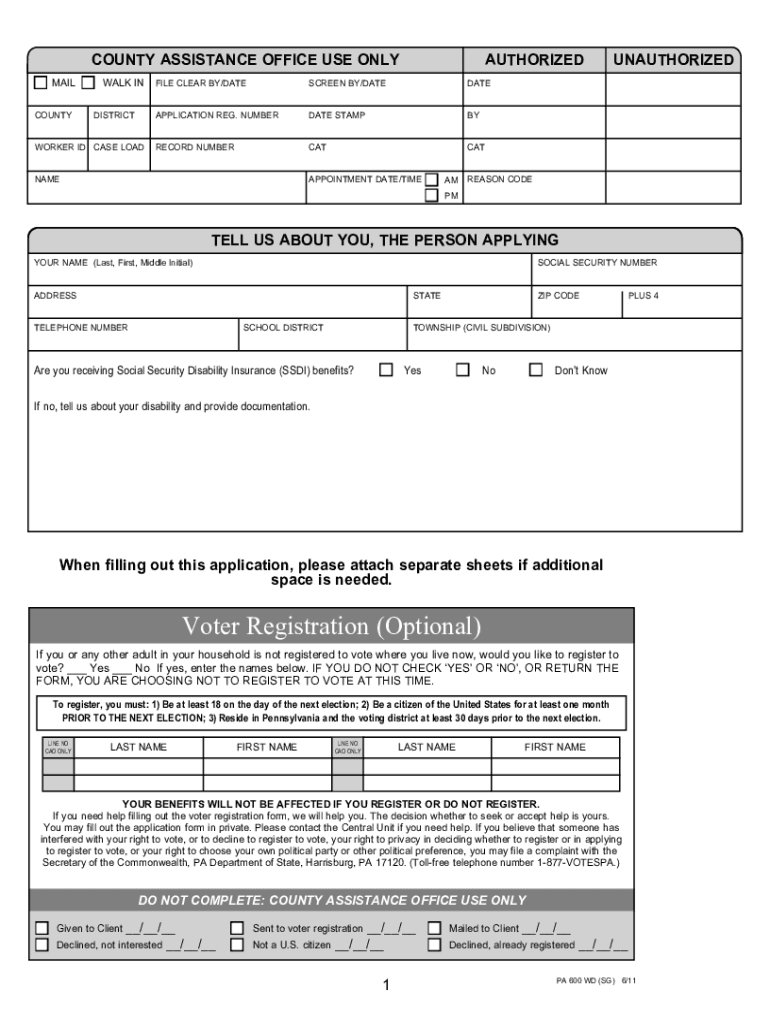
Mawd 2011-2026


What makes the pa application mawd form legally valid?
Completing a pile of reports is still a necessary evil in today's modern world, and pa application mawd form is not an exclusion. However, modern technologies have made this task a little bit simpler by enabling us to finish documents in electronic format. The question is whether we can or can't rely on them. When accomplishing social forms online, you want to be sure of at least three points: that your records are well-guarded, legally binding, and easily retrievable.
airSlate SignNow is a cloud-based platform that is set up to meet all the criteria mentioned previously. You won't need to spend hours on the internet, worrying whether or not your output document meets all the legal and security compliance be it eCommerce requirements or eSignature regulations, like ESIGN and UETA.
In addition to that, airSlate SignNow is a cloud-based platform. It means that you will be able to keep all documents organized and constantly available, no matter the OS you utilize.
How to protect your pa application mawd form when completing it online?
There are some standard rules and actions you can use to shield your documents online.
- Regularly update your devices and don't install suspicious software.
- Safeguard your internet searching and use antivirus programs for your desktop.
- Enable encryption on your laptop computer and mobile phone.
Here are the factors you need to watch out for when choosing a solution for completing the pa application mawd form without breaking any rules or compromising your data security:
- Conformity with HIPAA, 21 CFR Part 11, CCPA and GDPR, SOC II Type 2.
- 256-bit encryption that safeguards the information exchanges.
- Precise and detailed document audit trail to stay in the loop about who accessed what records and when particularly it occurred.
- Two-factor authentication secures your user accounts by requiring them to enter a password to access a form.
By choosing airSlate SignNow as your go-to solution for completing pa application mawd form, you raise your chances of thwarting undesirable tries to access your documents and safeguarding them from those you don't consent to sharing your information with.
Quick guide on how to complete pa application mawd form
Utilize the simpler approach to manage your Mawd
The traditional methods of filling out and endorsing documents consume an excessively long duration in comparison to contemporary document management solutions. Previously, you would search for relevant paper forms, print them, fill in all the details, and mail them. Now, you can obtain, complete, and sign your Mawd within a single web browser tab using airSlate SignNow. Creating your Mawd is more straightforward than ever.
Steps to finalize your Mawd with airSlate SignNow
- Access the category page you need and find your state-specific Mawd. Alternatively, utilize the search box.
- Verify that the form version is accurate by previewing it.
- Click Obtain form to enter editing mode.
- Fill out your document with the necessary details using the editing tools.
- Review the additional information and click the Sign option to validate your form.
- Choose the most suitable method to create your signature: generate it, draw your signature, or upload an image of it.
- Click FINISH to save modifications.
- Download the document to your device or proceed to Sharing settings to send it electronically.
Efficient online solutions such as airSlate SignNow simplify the process of completing and submitting your forms. Try it out to discover how brief the document management and approval processes are meant to be. You will save a considerable amount of time.
Create this form in 5 minutes or less
FAQs
-
How do I fill out an application form to open a bank account?
I want to believe that most banks nowadays have made the process of opening bank account, which used to be cumbersome, less cumbersome. All you need to do is to approach the bank, collect the form, and fill. However if you have any difficulty in filling it, you can always call on one of the banks rep to help you out.
-
How can one fill a PAN card application with initials?
The PAN Card Application has specific guidelines that no initials be included for the First Name, Middle Name, and Last Name fields of the applicant, his/her father and mother.While initials are not permitted in the above mentioned fields, you have the option to choose how your name appears on the PAN Card. There you could have initials listed.For example, lets take the name Virat Kholi.First Name would be Virat.Last Name would be Kholi.Name on Card can be any of the following:Virat KholiViratK ViratVirat KIf you would like to check how the application turns out, you could submit an online PAN Card Application and download the pre-filled PDF form for free at Brokerage Free - New PAN ApplicationHope this information is helpful.Thanks.
-
How do I fill out the IIFT 2018 application form?
Hi!IIFT MBA (IB) Application Form 2018 – The last date to submit the Application Form of IIFT 2018 has been extended. As per the initial notice, the last date to submit the application form was September 08, 2017. However, now the candidates may submit it untill September 15, 2017. The exam date for IIFT 2018 has also been shifted to December 03, 2017. The candidates will only be issued the admit card, if they will submit IIFT application form and fee in the prescribed format. Before filling the IIFT application form, the candidates must check the eligibility criteria because ineligible candidates will not be granted admission. The application fee for candidates is Rs. 1550, however, the candidates belonging to SC/STPWD category only need to pay Rs. 775. Check procedure to submit IIFT Application Form 2018, fee details and more information from the article below.Latest – Last date to submit IIFT application form extended until September 15, 2017.IIFT 2018 Application FormThe application form of IIFT MBA 2018 has only be released online, on http://tedu.iift.ac.in. The candidates must submit it before the laps of the deadline, which can be checked from the table below.Application form released onJuly 25, 2017Last date to submit Application form(for national candidates)September 08, 2017 September 15, 2017Last date to submit the application form(by Foreign National and NRI)February 15, 2018IIFT MBA IB entrance exam will be held onNovember 26, 2017 December 03, 2017IIFT 2018 Application FeeThe candidates should take note of the application fee before submitting the application form. The fee amount is as given below and along with it, the medium to submit the fee are also mentioned.Fee amount for IIFT 2018 Application Form is as given below:General/OBC candidatesRs 1550SC/ST/PH candidatesRs 775Foreign National/NRI/Children of NRI candidatesUS$ 80 (INR Rs. 4500)The medium to submit the application fee of IIFT 2018 is as below:Credit CardsDebit Cards (VISA/Master)Demand Draft (DD)Candidates who will submit the application fee via Demand Draft will be required to submit a DD, in favour of Indian Institute of Foreign Trade, payable at New Delhi.Procedure to Submit IIFT MBA Application Form 2018Thank you & Have a nice day! :)
-
How do I fill the JEE (Main) application form?
This is a step by step guide to help you fill your JEE (Main) application form online brought to you by Toppr. We intend to help you save time and avoid mistakes so that you can sail through this whole process rather smoothly. In case you have any doubts, please talk to our counselors by first registering at Toppr. JEE Main Application Form is completely online and there is no offline component or downloadable application form. Here are some steps you need to follow:Step 1: Fill the Application FormEnter all the details while filling the Online Application Form and choose a strong password and security question with a relevant answer.After entering the data, an application number will be generated and it will be used to complete the remaining steps. Make sure your note down this number.Once you register, you can use this number and password for further logins. Do not share the login credentials with anyone but make sure you remember them.Step 2: Upload Scanned ImagesThe scanned images of photographs, thumb impression and signature should be in JPG/JPEG format only.While uploading the photograph, signature and thumb impression, please see its preview to check if they have been uploaded correctly.You will be able to modify/correct the particulars before the payment of fees.Step 3: Make The PaymentPayment of the Application Fees for JEE (Main) is through Debit card or Credit Card or E Challan.E-challan has to be downloaded while applying and the payment has to be made in cash at Canara Bank or Syndicate Bank or ICICI bank.After successful payment, you will be able to print the acknowledgment page. In case acknowledgment page is not generated after payment, then the transaction is cancelled and amount will be refunded.Step 4: Selection of Date/SlotIf you have opted for Computer Based Examination of Paper – 1, you should select the date/slot after payment of Examination Fee.If you do not select the date/slot, you will be allotted the date/slot on random basis depending upon availability.In case you feel you are ready to get started with filling the application form, pleaseclick here. Also, if you are in the final stages of your exam preparation process, you can brush up your concepts and solve difficult problems on Toppr.com to improve your accuracy and save time.
-
How do I fill out the CAT 2018 application form?
The procedure for filling up the CAT Application form is very simple. I’ll try to explain it to you in simple words.I have provided a link below for CAT registration.See, first you have to register, then fill in details in the application form, upload images, pay the registration fee and finally submit the form.Now, to register online, you have to enter details such as your name, date of birth, email id, mobile number and choose your country. You must and must enter your own personal email id and mobile number, as you will receive latest updates on CAT exam through email and SMS only.Submit the registration details, after which an OTP will be sent to the registered email id and mobile number.Once the registration part is over, you will get the Login credentials.Next, you need to fill in your personal details, academic details, work experience details, etc.Upload scanned images of your photograph, and signature as per the specifications.Pay the registration fee, which is Rs. 950 for SC/ST/PWD category candidates and Rs. 1900 for all other categories by online mode (Credit Card/ Debit Card/ Net Banking).Final step - Submit the form and do not forget to take the print out of the application form. if not print out then atleast save it somewhere.CAT 2018 Registration (Started): Date, Fees, CAT 2018 Online Application iimcat.ac.in
-
What is the procedure for filling out the CPT registration form online?
CHECK-LIST FOR FILLING-UP CPT JUNE - 2017 EXAMINATION APPLICATION FORM1 - BEFORE FILLING UP THE FORM, PLEASE DETERMINE YOUR ELIGIBILITY AS PER DETAILS GIVEN AT PARA 1.3 (IGNORE FILLING UP THE FORM IN CASE YOU DO NOT COMPLY WITH THE ELIGIBILITY REQUIREMENTS).2 - ENSURE THAT ALL COLUMNS OF THE FORM ARE FILLED UP/SELECTED CORRECTLY AND ARE CORRECTLY APPEARING IN THE PDF.3 - CENTRE IS SELECTED CORRECTLY AND IS CORRECTLY APPEARING IN THE PDF. (FOR REFERENCE SEE APPENDIX-A).4 - MEDIUM OF THE EXAMINATION IS SELECTED CORRECTLY AND IS CORRECTLY APPEARING IN THE PDF.5 - THE SCANNED COPY OF THE DECLARATION UPLOADED PERTAINS TO THE CURRENT EXAM CYCLE.6 - ENSURE THAT PHOTOGRAPHS AND SIGNATURES HAVE BEEN AFFIXED (If the same are not appearing in the pdf) AT APPROPRIATE COLUMNS OF THE PRINTOUT OF THE EXAM FORM.7 - ADDRESS HAS BEEN RECORDED CORRECTLY AND IS CORRECTLY APPEARING IN THE PDF.8 - IN CASE THE PDF IS NOT CONTAINING THE PHOTO/SIGNATURE THEN CANDIDATE HAS TO GET THE DECLARATION SIGNED AND PDF IS GOT ATTESTED.9 - RETAIN A COPY OF THE PDF/FILLED-IN FORM FOR YOUR FUTURE REFERENCE.10 - IN CASE THE PHOTO/SIGN IS NOT APPEARING IN THE PDF, PLEASE TAKE ATTESTATIONS AND SEND THE PDF (PRINT OUT) OF THE ONLINE SUMBITTED EXAMINATION APPLICATION BY SPEED POST/REGISTERED POST ONLY.11 - KEEP IN SAFE CUSTODY THE SPEED POST/REGISTERED POST RECEIPT ISSUED BY POSTAL AUTHORITY FOR SENDING THE PDF (PRINT OUT) OF THE ONLINE SUMBITTED EXAMINATION APPLICATION FORM TO THE INSTITUTE/ RECEIPT ISSUED BY ICAI IN CASE THE APPLICATION IS DEPOSITED BY HAND.Regards,Scholar For CA089773 13131Like us on facebookScholar for ca,cma,cs https://m.facebook.com/scholarca...Sambamurthy Nagar, 5th Street, Kakinada, Andhra Pradesh 533003https://g.co/kgs/VaK6g0
-
How do I fill out the Assam CEE application form?
The application form for Assam CEE 2018 has been released on 1st March 2018.The last date for submission of the same is 20th March 2018.Filling up the Application FormAll information submitted must be valid and as per the documents possessed by the candidates.Uploading of Scanned DocumentsThe documents have to be uploaded according to the specifications mentioned by the DTE.Submission of Filled Application FormThe e-challan will be generated after the application form is successfully submitted.Payment of Application FeesThe candidates will be able to pay the required application fees of Rs. 600 through online (net banking/credit card/debit card) or offline mode (e-challan).For more information, visit this site: Assam CEE 2018 Application Form Released - Apply Now!
Create this form in 5 minutes!
How to create an eSignature for the pa application mawd form
How to make an eSignature for the Pa Application Mawd Form in the online mode
How to create an eSignature for your Pa Application Mawd Form in Chrome
How to create an electronic signature for signing the Pa Application Mawd Form in Gmail
How to create an eSignature for the Pa Application Mawd Form straight from your smartphone
How to create an eSignature for the Pa Application Mawd Form on iOS
How to generate an electronic signature for the Pa Application Mawd Form on Android devices
People also ask
-
What are mawd online payments?
Mawd online payments refer to the secure and efficient processing of payments over the internet through platforms like airSlate SignNow. This service helps businesses manage financial transactions seamlessly while ensuring compliance and security, making it easier to send and receive payments for signed documents.
-
How does airSlate SignNow facilitate mawd online payments?
AirSlate SignNow streamlines mawd online payments by integrating eSignature capabilities with payment processing. Users can easily send documents for signing and get paid in one seamless workflow, enhancing efficiency and reducing the time spent on transaction management.
-
What are the pricing options for airSlate SignNow's mawd online payments?
AirSlate SignNow offers various pricing plans that include features for mawd online payments. Each plan is designed to meet different business needs, providing flexibility in budgeting while ensuring access to essential tools for document signing and payment processing.
-
What features are included with mawd online payments in airSlate SignNow?
AirSlate SignNow provides a range of features for mawd online payments, including customizable payment requests, automated workflows, and secure document handling. These features help businesses process payments effectively while maintaining compliance with relevant regulations.
-
Are mawd online payments secure with airSlate SignNow?
Yes, airSlate SignNow ensures that mawd online payments are secure through advanced encryption and compliance with industry standards. The platform also provides audit trails and authentication methods, allowing businesses to manage transactions with confidence and transparency.
-
Can airSlate SignNow integrate with other payment platforms for mawd online payments?
Absolutely, airSlate SignNow supports integrations with popular payment platforms, enhancing the functionality of mawd online payments. This allows users to connect their existing payment solutions, improving their overall document and payment handling processes.
-
What are the benefits of using airSlate SignNow for mawd online payments?
Using airSlate SignNow for mawd online payments offers businesses enhanced efficiency, reduced processing times, and improved cash flow management. The platform simplifies the payment process, ensuring that businesses can focus on their core operations while enjoying the benefits of integrated payment solutions.
Get more for Mawd
- Praxistuition reimbursement form
- Get the non covered medication prior authorization form
- Incident response plan agreement form
- Ymca voucher 150109pub penmet parks penmetparks form
- Paula frakes williams memorial scholarship application gcs k12 in form
- Sa cae adult scholarship application form 2018
- Township of maple shade nj site plan review ecode360 form
- Request for statement of qualifications new orleans form
Find out other Mawd
- How To Electronic signature Arkansas Construction Word
- How Do I Electronic signature Arkansas Construction Document
- Can I Electronic signature Delaware Construction PDF
- How Can I Electronic signature Ohio Business Operations Document
- How Do I Electronic signature Iowa Construction Document
- How Can I Electronic signature South Carolina Charity PDF
- How Can I Electronic signature Oklahoma Doctors Document
- How Can I Electronic signature Alabama Finance & Tax Accounting Document
- How To Electronic signature Delaware Government Document
- Help Me With Electronic signature Indiana Education PDF
- How To Electronic signature Connecticut Government Document
- How To Electronic signature Georgia Government PDF
- Can I Electronic signature Iowa Education Form
- How To Electronic signature Idaho Government Presentation
- Help Me With Electronic signature Hawaii Finance & Tax Accounting Document
- How Can I Electronic signature Indiana Government PDF
- How Can I Electronic signature Illinois Finance & Tax Accounting PPT
- How To Electronic signature Maine Government Document
- How To Electronic signature Louisiana Education Presentation
- How Can I Electronic signature Massachusetts Government PDF