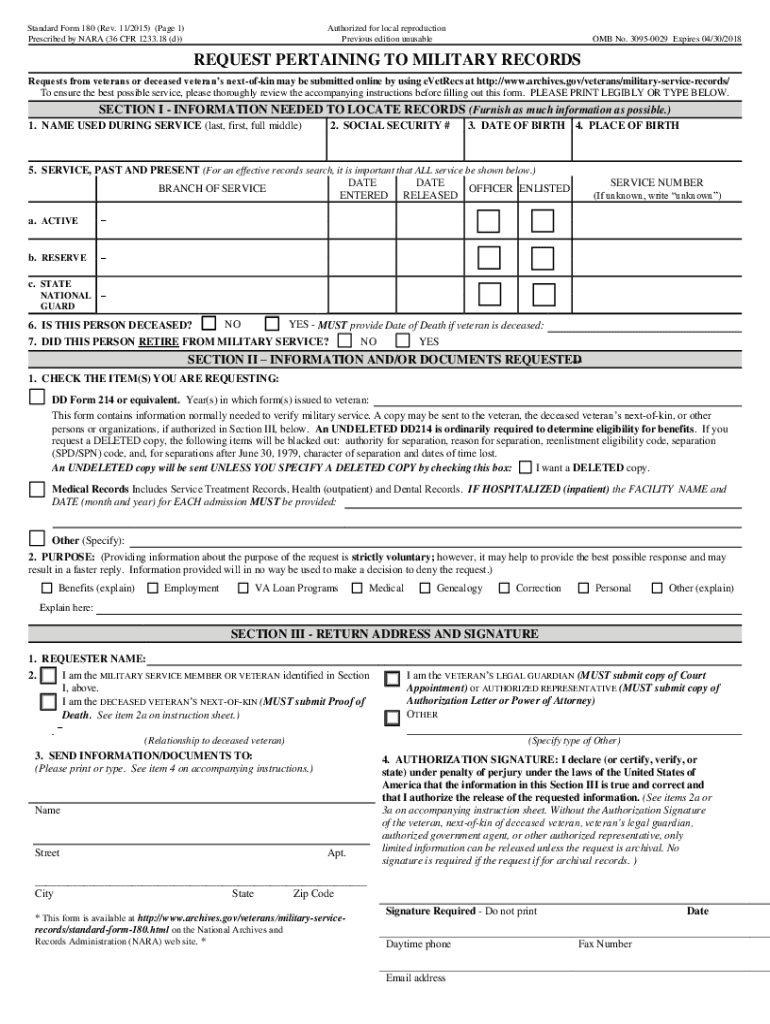
Sf 180 Form


What is the SF 180?
The SF 180, also known as the Military Record Correction Form, is a document used by veterans and their families to request corrections to military records. This form is essential for ensuring that the information in military service records is accurate, which can affect benefits, employment opportunities, and personal identification. The SF 180 is particularly important for veterans seeking to amend their discharge status or correct personal information such as name, service dates, or branch of service.
How to Use the SF 180
To use the SF 180 effectively, individuals must first download the form in PDF format or access it online. Once obtained, the form should be filled out with accurate personal details, including the veteran's service number, Social Security number, and any relevant dates. It is crucial to provide clear and concise information to avoid delays in processing. After completing the form, it can be submitted electronically or printed and mailed to the appropriate military records office.
Steps to Complete the SF 180
Completing the SF 180 involves several key steps:
- Download the SF 180 in PDF format from a reliable source.
- Fill in personal information, including the veteran's name, service number, and contact details.
- Specify the type of records requested and the purpose of the request.
- Sign and date the form to validate the request.
- Submit the completed form online or via mail to the designated military records office.
Legal Use of the SF 180
The SF 180 is legally recognized as a formal request for correction of military records. When filled out correctly, it complies with federal regulations governing the maintenance and accuracy of military records. It is important to note that submitting false information on the form can result in legal consequences. Therefore, accuracy and honesty in the information provided are paramount to ensure compliance with legal standards.
Key Elements of the SF 180
Several key elements must be included when completing the SF 180 to ensure a successful submission:
- Veteran's Information: Full name, Social Security number, and service number.
- Request Details: Specific changes being requested, such as corrections to discharge status or personal information.
- Contact Information: Current address and phone number for follow-up communication.
- Signature: The veteran's signature is required to authorize the request.
Form Submission Methods
The SF 180 can be submitted through various methods, providing flexibility for users. Options include:
- Online Submission: Some military branches allow for electronic submission of the form.
- Mail: The completed form can be printed and sent via postal service to the appropriate records office.
- In-Person: Veterans may also choose to deliver the form in person at designated military offices.
Quick guide on how to complete standard form 180 fillable
Complete Sf 180 effortlessly on any device
Digital document management has gained traction among businesses and individuals. It offers an ideal eco-friendly substitute for conventional printed and signed documents, as you can locate the necessary form and securely keep it online. airSlate SignNow provides all the resources you require to create, edit, and eSign your documents swiftly without delays. Manage Sf 180 on any device using airSlate SignNow Android or iOS applications and enhance any document-related process today.
How to modify and eSign Sf 180 without difficulty
- Obtain Sf 180 and then click Get Form to begin.
- Utilize the tools we provide to complete your form.
- Emphasize important sections of the documents or obscure sensitive information with tools that airSlate SignNow specifically offers for that purpose.
- Create your signature using the Sign tool, which takes only seconds and has the same legal validity as a traditional wet ink signature.
- Review all the details and then select the Done button to save your modifications.
- Select how you would like to share your form, via email, text message (SMS), or invite link, or download it to your computer.
Forget about missing or misfiled documents, tedious form navigation, or mistakes that require printing new document copies. airSlate SignNow fulfills all your document management needs in just a few clicks from any device of your choice. Alter and eSign Sf 180 and guarantee efficient communication at every stage of the document preparation process with airSlate SignNow.
Create this form in 5 minutes or less
FAQs
-
I'm trying to fill out a free fillable tax form. It won't let me click "done with this form" or "efile" which?
From https://www.irs.gov/pub/irs-utl/... (emphasis mine):DONE WITH THIS FORM — Select this button to save and close the form you are currently viewing and return to your 1040 form. This button is disabled when you are in your 1040 formSo, it appears, and without them mentioning it while you're working on it, that button is for all forms except 1040. Thank you to the other response to this question. I would never have thought of just clicking the Step 2 tab.
-
How do I make a PDF a fillable form?
1. Open it with Foxit PhantomPDF and choose Form > Form Recognition > Run Form Field Recognition . All fillable fields in the document will be recognized and highlighted.2. Add form fields from Form > Form Fields > click a type of form field button and the cursor changes to crosshair . And the Designer Assistant is selected automatically.3. All the corresponding type of form fields will be automatically named with the text near the form fields (Take the text fields for an example as below).4. Click the place you want to add the form field. To edit the form field further, please refer to the properties of different buttons from “Buttons”.
-
Is there a service that will allow me to create a fillable form on a webpage, and then email a PDF copy of each form filled out?
You can use Fill which is has a free forever plan.You can use Fill to turn your PDF document into an online document which can be completed, signed and saved as a PDF, online.You will end up with a online fillable PDF like this:w9 || FillWhich can be embedded in your website should you wish.InstructionsStep 1: Open an account at Fill and clickStep 2: Check that all the form fields are mapped correctly, if not drag on the text fields.Step 3: Save it as a templateStep 4: Goto your templates and find the correct form. Then click on the embed settings to grab your form URL.
-
How do I fill out a fillable PDF on an iPad?
there is an app for that !signNow Fill & Sign on the App Store
-
How do I transfer data from Google Sheets cells to a PDF fillable form?
I refer you a amazing pdf editor, her name is Puspita, She work in fiverr, She is just amazing, Several time I am use her services. You can contact with her.puspitasaha : I will create fillable pdf form or edit pdf file for $5 on www.fiverr.com
-
How do I create a fillable HTML form online that can be downloaded as a PDF? I have made a framework for problem solving and would like to give people access to an online unfilled form that can be filled out and downloaded filled out.
Create PDF Form that will be used for download and convert it to HTML Form for viewing on your website.However there’s a lot of PDF to HTML converters not many can properly convert PDF Form including form fields. If you plan to use some calculations or validations it’s even harder to find one. Try PDFix Form Converter which works fine to me.
-
How do I write qualification details in order to fill out the AIIMS application form if a student is appearing in 12th standard?
There must be provision in the form for those who are taking 12 th board exam this year , so go through the form properly before filling it .
Create this form in 5 minutes!
How to create an eSignature for the standard form 180 fillable
How to create an electronic signature for the Standard Form 180 Fillable online
How to create an eSignature for the Standard Form 180 Fillable in Chrome
How to make an eSignature for signing the Standard Form 180 Fillable in Gmail
How to create an electronic signature for the Standard Form 180 Fillable right from your smart phone
How to make an electronic signature for the Standard Form 180 Fillable on iOS
How to make an electronic signature for the Standard Form 180 Fillable on Android OS
People also ask
-
What is the standard form 180 online?
The standard form 180 online is a simplified digital version of a traditional document that allows users to request military service records. Using airSlate SignNow, you can easily fill out and submit this form online, streamlining the process and reducing paperwork hassle.
-
How can I fill out the standard form 180 online using airSlate SignNow?
Filling out the standard form 180 online with airSlate SignNow is straightforward. Simply create an account, access the template for the form, and input the required information. Once completed, you can sign electronically and send it directly to the appropriate agency.
-
Are there any fees associated with using the standard form 180 online?
airSlate SignNow offers various pricing plans, making it a cost-effective solution for using the standard form 180 online. While basic features may be available for free, premium features that facilitate document management and eSigning are provided through paid subscriptions.
-
What features does airSlate SignNow offer for handling the standard form 180 online?
AirSlate SignNow includes essential features for the standard form 180 online, such as document templates, electronic signatures, and real-time collaboration. Users can also track the status of their documents, ensuring complete visibility throughout the signing process.
-
How does eSigning the standard form 180 online work?
eSigning the standard form 180 online with airSlate SignNow is quick and secure. Once you complete the form, you can add your signature electronically, which is legally binding. This process eliminates the need for printing, scanning, or mailing, saving you time.
-
Can I integrate airSlate SignNow with other applications for the standard form 180 online?
Yes, airSlate SignNow offers seamless integrations with various applications, enhancing your ability to manage the standard form 180 online. You can connect it with tools like Google Drive, Dropbox, and more, making document storage and sharing easier.
-
What are the benefits of using airSlate SignNow for the standard form 180 online?
Using airSlate SignNow for the standard form 180 online provides several benefits, including increased efficiency, reduced paper usage, and the ability to manage documents digitally. It simplifies the entire workflow, making it accessible and easy for users to navigate.
Get more for Sf 180
Find out other Sf 180
- Can I eSignature Massachusetts Real Estate PDF
- How Can I eSignature New Jersey Police Document
- How Can I eSignature New Jersey Real Estate Word
- Can I eSignature Tennessee Police Form
- How Can I eSignature Vermont Police Presentation
- How Do I eSignature Pennsylvania Real Estate Document
- How Do I eSignature Texas Real Estate Document
- How Can I eSignature Colorado Courts PDF
- Can I eSignature Louisiana Courts Document
- How To Electronic signature Arkansas Banking Document
- How Do I Electronic signature California Banking Form
- How Do I eSignature Michigan Courts Document
- Can I eSignature Missouri Courts Document
- How Can I Electronic signature Delaware Banking PDF
- Can I Electronic signature Hawaii Banking Document
- Can I eSignature North Carolina Courts Presentation
- Can I eSignature Oklahoma Courts Word
- How To Electronic signature Alabama Business Operations Form
- Help Me With Electronic signature Alabama Car Dealer Presentation
- How Can I Electronic signature California Car Dealer PDF