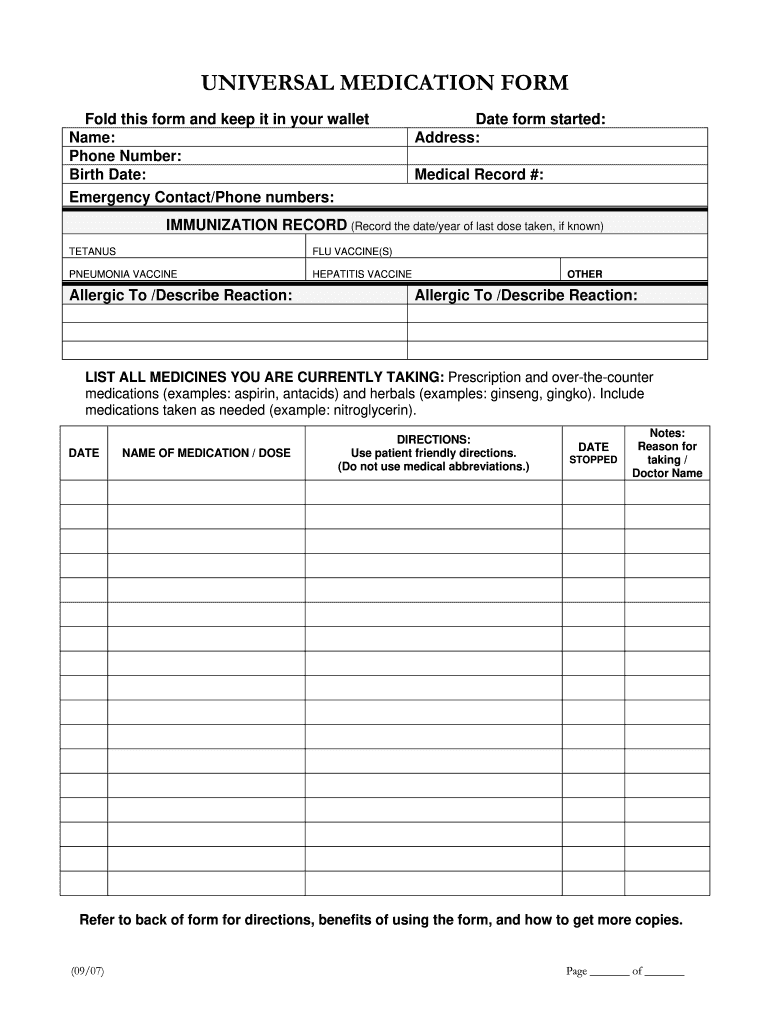
Printable Medication Form


What is the medication sign in and out form?
The medication sign in and out form is a crucial document used in healthcare settings to track the administration and return of medications. This form ensures that all medications are properly accounted for, enhancing patient safety and compliance with regulatory standards. It typically includes details such as the patient's name, medication name, dosage, administration times, and the signature of the healthcare professional responsible for the medication. This form can also be referred to as a medication release form or medication sign out sheet.
How to complete the medication sign in and out form
Completing the medication sign in and out form requires careful attention to detail to ensure accuracy and compliance. Start by entering the patient's information, including their full name and identification number. Next, list the medication name and dosage as prescribed. Indicate the time of administration and ensure that the administering staff member signs the form to validate the entry. If a medication is returned, document the time and signature of the person returning the medication. This thoroughness helps maintain a reliable record of medication handling.
Key elements of the medication sign in and out form
Several key elements are essential for a comprehensive medication sign in and out form. These include:
- Patient Information: Full name, identification number, and relevant medical history.
- Medication Details: Name, dosage, and form of medication (e.g., tablet, liquid).
- Administration Times: Exact times when the medication is administered or returned.
- Signatures: Signature of the administering staff and, if applicable, the person returning the medication.
- Comments: Any additional notes regarding the medication or patient condition.
Legal use of the medication sign in and out form
The legal use of the medication sign in and out form is governed by various healthcare regulations. In the United States, compliance with laws such as the Health Insurance Portability and Accountability Act (HIPAA) ensures that patient information is handled confidentially. Additionally, forms must meet the standards set by the Joint Commission and other regulatory bodies to ensure they are legally binding. Proper documentation through this form can protect healthcare providers from liability and ensure accountability in medication management.
How to obtain the medication sign in and out form
The medication sign in and out form can typically be obtained from healthcare facilities, such as hospitals or clinics, where it is used regularly. Many organizations also provide digital versions of this form, which can be accessed through their websites or electronic health record systems. For those seeking a blank medication form to print for home use, templates are often available online, allowing for customization to meet specific needs.
Examples of using the medication sign in and out form
Examples of using the medication sign in and out form can vary across different healthcare settings. In a hospital, nurses may use the form to document medications administered during their shifts. In outpatient clinics, the form can track medications dispensed to patients during visits. Additionally, in long-term care facilities, staff may utilize the form to manage medications for residents, ensuring that all doses are accurately recorded and monitored for safety.
Quick guide on how to complete medication form
Effortlessly Prepare Printable Medication Form on Any Device
The management of online documents has become increasingly popular among businesses and individuals. It serves as an ideal eco-friendly alternative to conventional printed and signed documents, allowing you to access the necessary form and securely store it online. airSlate SignNow equips you with all the tools required to swiftly create, edit, and eSign your documents without any delays. Handle Printable Medication Form on any device using airSlate SignNow's Android or iOS applications and enhance any document-driven process today.
How to Edit and eSign Printable Medication Form with Ease
- Locate Printable Medication Form and click on Get Form to initiate the process.
- Utilize the tools we provide to fill out your document.
- Emphasize important sections of your documents or obscure sensitive information with the tools that airSlate SignNow offers specifically for this purpose.
- Create your signature using the Sign tool, which takes mere seconds and carries the same legal validity as a traditional handwritten signature.
- Review the information and then select the Done button to save your modifications.
- Choose how you wish to send your form: via email, text message (SMS), invitation link, or download it to your computer.
Say goodbye to lost or misplaced documents, tedious form searching, or mistakes that necessitate printing new document copies. airSlate SignNow fulfills all your document management requirements in just a few clicks from any device you prefer. Edit and eSign Printable Medication Form and ensure optimal communication throughout your form preparation process with airSlate SignNow.
Create this form in 5 minutes or less
FAQs
-
What are some skills that every 18-year-old needs to survive in life?
Oh my gosh, I love this question. I'm going to spend a lot of time on this answer!Financial Skills: How to open a checking and savings accountHow to balance a checkbook, emphasizing the use of debit cards and how banks process transactions"Credit" - What is it, how do you build it, how do you repair itCredit Cards - How interest works, how to take advantage of rewards and balance transfersLoans - What are the different kinds of loans, how do you get them, and what's involvedInvestments - What is the stock market and how does it work, what are Treasury Bonds, and what's an IRA. How do those things factor into a wise investment strategy for your retirement?Taxes - How taxes work, what deductions are, how to file a 1040EZ formTipping - How to quickly calculate a tip and split a tab at a restaurantHow to read a contract and interpret "fine print"Health Skills:Medical Insurance - how it works, what it costs, how to get itHow to fill out common medical and dental formsHow to find a general practitioner, dentist, and so onBasic First Aid - CPR, the Heimlich, how to treat minor injuriesHome Skills:How to cook! You don't need to be on Master Chef, but learning how to cook a few basic dishes, how to use a knife properly, use basic kitchen appliances, and so on.How to clean! I have no idea how so many kids don't know how to vacuum, sweep, dust, do dishes, make a bed, and clean and fold laundry.How to grocery shop - picking fresh fruit and vegetables, planning your shopping and meals, etc.How to use hand tools - hammers, axes, handsaws, et ceteraHow to move - opening or transferring utility accounts, moving companies, apartment and home leases.How to sew a button onHow to fix a running or clogged toilet.Life Skills:How to plan and budget your time!How to think critically.Negotiation - Preparation, discussion, clarification, negotiate, agreement, and implementation.Leadership! Vision, strategy, people skills, managementCONFLICT RESOLUTIONStress management!Problem solving!Study Skills:OrganizationTime managementFinding legitimate sourcesNote-takingCritical readingEssay planning and compositionAcademic referencingHow to use search engines effectively!Employability Skills:How to write a resume and a cover letterHow to interviewProfessional communications skills (both written and verbal)Interpersonal skills in a professional environmentProfessional developmentPublic speaking!How to use a computer - Windows, Google, and MS Office basics at a minimumPersonal:How to interact with the policeHow to tie a tie!How to iron clothesHow to establish a healthy exercise routineHow to maintain proper personal hygeine and groomingMANNERS - It varies from culture to culture, but the underlying principles of all manners remain constant: a respect for others, and a desire to treat all people with honesty and consideration – just as you’d like to be treated.Alcohol:Knowing your limitsHow to mix a basic set of drinksTravel: How to book airline tickets and hotelsHow to pack wellHow to travel lightAutomotive:How to drive - Actual skilled instruction on driving, a la Teen Safety & Survival - Skip Barber Racing School, both automatic and manual transmissionsThe basics of how a car worksThe basics of car maintenanceHow to change a tireHow to parallel parkHow to jump start a carWhat to do if you get into an accidentRead a road mapSex:Comprehensive sexual education including the vectors and effects of sexually transmitted infections, what are and how to use the various forms of contraception, what is PrEP, etc.The Campsite Rule - Leave them in better condition than you found themSafe, Sane, and Consensual - How to have safe sex, do it while you're sober, and with full informed consent from your partner.
-
Do doctors actually read the forms that patients are required to fill out (medical history, known allergies, etc.)?
Oh, we read them. We base the start of your plan of care on them. As the nurse doing that, I go over everything. The doctor I work for uses it to be sure he covered everything. It's very common to forget something when you have the doctor in front of you. This is my profession and even I do it. We expect you to forget something.Then it gets scanned into your chart, there, forever. I refer back to those forms if, for example, your labs turn up something life threatening and I can't signNow you. Who was that you listed as an emergency contact? Hope it's legible. Heck, I hope it's filled out! ( If it was entered before my time, it might not be. Now, you can't see the doctor without it filled out.)It's so important my practice asks you to re do them every year. Patients hate it, complain about it, loud! But if I had a dollar for every time I couldn't signNow someone in this day and age of fluid phone numbers, why, I'd have several more dogs and we'd all be living somewhere warmer!And…oh, you have another doctor? We didn't know that. And they prescribed what? Did what tests? We don't know if you don't tell us 99.9% of the time. You would be amazed how many patients don't bother to tell their primary care physician such important things like…they went to the ER, had an MRI, see a cardiologist, and..etc and so on. We don't automatically know. We should, but that's another story.Feel that paperwork is beneath you? Are you too busy to fill it out? I see that every day too. You know what that tells us? That you don't value this very much. That you are so much more likely to be non compliant, not take meds, no show for appointments, maybe fib a little….a lot… your lifestyle choices….how, if you take your meds. I mean, come on, you can't even follow directions to fill out paperwork! How do you expect us to take you seriously, when from the very start, you don't offer us the same courtesy.If there are any doctors out there, not reading these things, shame on you. But in 30+ years, I have not seen it. As for the doctor asking you about it, well, mine works very hard to get it right. And even the most earnest patients forget something.
-
After filling out the AIIMS and NEET forms, is it required to fill other states’ medical forms? Which state colleges should I take?
No..neet will cover all..u have to apply for counselling of colleges after results
-
On which other websites of medical colleges would a candidate have to register even after filling out the NEET application form for 2017?
Hello.Register yourself for IPU, BHU , AMU , Manipal KMC, COMEDK , CMC Vellore, Kalinga Institute of Medical Sciences (KIMS),Bharati Vidyapeeth's,Medical College, Hospital, BVDU,Pune.Plus you can also register for private colleges of different States.Good luck
-
Which forms should a 12 pass medical student fill out other than the PMT, BHU, Karnataka, and CET?
Aiims...jipmer..Comedk..amupmdc..cmc...manipal...Sikkim manipal...AFMC...and veterinary exams if u want.
Create this form in 5 minutes!
How to create an eSignature for the medication form
How to make an eSignature for the Medication Form online
How to make an eSignature for your Medication Form in Google Chrome
How to generate an electronic signature for putting it on the Medication Form in Gmail
How to make an eSignature for the Medication Form from your smartphone
How to generate an eSignature for the Medication Form on iOS devices
How to generate an electronic signature for the Medication Form on Android devices
People also ask
-
What is a medication sign in and out form?
A medication sign in and out form is a crucial document used to track the administration and return of medications within a facility. It ensures accountability and helps maintain accurate records of medication usage. Leveraging airSlate SignNow, you can streamline this process with electronic signatures for enhanced compliance and security.
-
How can airSlate SignNow help with medication sign in and out forms?
airSlate SignNow offers a user-friendly solution that allows you to create, send, and eSign medication sign in and out forms seamlessly. Its automation features reduce paperwork and improve the accuracy of medication tracking. With a reliable electronic signature, you can ensure that all transactions are compliant with regulatory standards.
-
Is there a cost associated with using airSlate SignNow for medication sign in and out forms?
Yes, airSlate SignNow provides various pricing plans that cater to different business needs. Each plan offers features specifically designed to streamline the management of medication sign in and out forms. You can choose a plan that fits your budget while benefiting from an effective and cost-efficient solution.
-
What features does airSlate SignNow offer for medication sign in and out forms?
airSlate SignNow includes features such as customizable templates, automated workflows, and secure document storage. These tools ensure that your medication sign in and out forms are easily accessible and compliant. Additionally, the platform supports multiple integrations, enhancing its functionality.
-
Can I integrate airSlate SignNow with other software to manage medication sign in and out forms?
Absolutely! airSlate SignNow can be integrated with various applications, such as CRM systems and healthcare management software. This integration facilitates a smoother process for managing medication sign in and out forms, ensuring that all your data and documents are synchronized and easily managed.
-
What benefits can I expect from using airSlate SignNow for medication sign in and out forms?
By using airSlate SignNow for medication sign in and out forms, you can expect increased efficiency, reduced human error, and improved compliance. The electronic signing process speeds up approvals and provides a clear audit trail for all transactions. This transparency enhances trust and ensures that your documentation remains in order.
-
How does airSlate SignNow ensure the security of medication sign in and out forms?
airSlate SignNow prioritizes the security of your documents with advanced encryption and strict access controls. This means that your medication sign in and out forms are safe from unauthorized access and tampering. Regular security updates also reinforce our commitment to protecting sensitive information.
Get more for Printable Medication Form
- Wellfleet iso form
- Cpp forms mn north star mutual insurance company
- Restraints bed rail safety check primaris form
- Cvmgonline form
- Cdces verification order form cbdceorg
- Dental assistant checklist form
- Form 3185 texas home equity affidavit and agreement fannie maefreddie mac uniform instrument
- Danbury hospital maternity form
Find out other Printable Medication Form
- Can I eSignature Mississippi Business Operations Document
- How To eSignature Missouri Car Dealer Document
- How Can I eSignature Missouri Business Operations PPT
- How Can I eSignature Montana Car Dealer Document
- Help Me With eSignature Kentucky Charity Form
- How Do I eSignature Michigan Charity Presentation
- How Do I eSignature Pennsylvania Car Dealer Document
- How To eSignature Pennsylvania Charity Presentation
- Can I eSignature Utah Charity Document
- How Do I eSignature Utah Car Dealer Presentation
- Help Me With eSignature Wyoming Charity Presentation
- How To eSignature Wyoming Car Dealer PPT
- How To eSignature Colorado Construction PPT
- How To eSignature New Jersey Construction PDF
- How To eSignature New York Construction Presentation
- How To eSignature Wisconsin Construction Document
- Help Me With eSignature Arkansas Education Form
- Can I eSignature Louisiana Education Document
- Can I eSignature Massachusetts Education Document
- Help Me With eSignature Montana Education Word