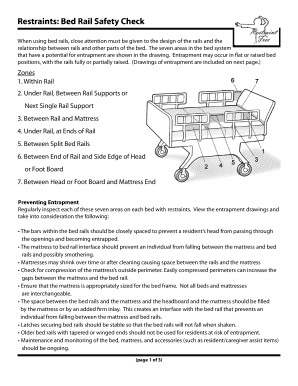
Restraints Bed Rail Safety Check Primaris Form


Understanding the Bed Rail Safety Check
The bed rail safety check is a crucial assessment aimed at ensuring the safety and well-being of individuals using bed rails. This assessment evaluates the risk of entrapment and identifies potential hazards associated with bed rail usage. It is essential for healthcare providers to conduct a thorough evaluation to prevent accidents and ensure compliance with safety standards.
Steps to Complete the Bed Rail Safety Check
Completing the bed rail safety check involves a systematic approach to ensure all aspects are covered. The following steps are typically involved:
- Identify the individual using the bed rail and assess their specific needs.
- Inspect the bed rail for any visible damage or wear that could compromise safety.
- Evaluate the bed's height and the positioning of the rail to ensure it is appropriate for the user.
- Check for gaps between the bed rail and the mattress that could pose a risk of entrapment.
- Document findings and any corrective actions taken to enhance safety.
Legal Considerations for the Bed Rail Safety Check
Understanding the legal implications of the bed rail safety check is vital for compliance and liability protection. In the United States, healthcare facilities must adhere to regulations set forth by organizations such as the Centers for Medicare & Medicaid Services (CMS) and the Joint Commission. These regulations mandate regular assessments of bed rails and require documentation of safety checks to ensure that facilities are providing a safe environment for patients.
Key Elements of the Bed Rail Safety Check
Several key elements must be considered during the bed rail safety check to ensure comprehensive evaluation:
- Type of bed rail: Different types may have varying safety features and risks.
- Patient assessment: Understanding the physical and cognitive abilities of the user is essential.
- Environmental factors: Assessing the surrounding area for potential hazards is crucial.
- Compliance with guidelines: Ensuring adherence to established safety protocols and standards.
Obtaining the Bed Rail Assessment Form
The bed rail assessment form can typically be obtained through healthcare facilities or regulatory bodies. It is essential to ensure that the form used is up-to-date and compliant with current safety standards. Many facilities may also provide digital versions of the form for ease of access and completion.
Examples of Bed Rail Safety Check Usage
Practical applications of the bed rail safety check can be observed in various healthcare settings. For instance, hospitals may implement routine checks for patients at risk of falls, while nursing homes may conduct assessments during resident admissions. These examples highlight the importance of regular evaluations in maintaining a safe environment for all users of bed rails.
Quick guide on how to complete restraints bed rail safety check primaris
Complete Restraints Bed Rail Safety Check Primaris smoothly on any device
Digital document management has become increasingly favored by businesses and individuals. It offers an ideal eco-friendly substitute for traditional printed and signed documents, allowing you to locate the appropriate form and securely store it online. airSlate SignNow provides all the tools you require to create, modify, and eSign your documents swiftly without delays. Manage Restraints Bed Rail Safety Check Primaris on any platform using airSlate SignNow Android or iOS applications and enhance any document-based process today.
How to modify and eSign Restraints Bed Rail Safety Check Primaris effortlessly
- Locate Restraints Bed Rail Safety Check Primaris and then click Get Form to begin.
- Utilize the tools we offer to complete your form.
- Emphasize relevant sections of your documents or obscure sensitive information with tools that airSlate SignNow provides specifically for that purpose.
- Create your signature with the Sign tool, which takes seconds and carries the same legal validity as a conventional wet ink signature.
- Review the details and then click the Done button to save your changes.
- Choose how you wish to send your form, via email, text message (SMS), or invite link, or download it to your computer.
Say goodbye to lost or misplaced documents, tedious form searching, or errors that require printing new document copies. airSlate SignNow fulfills all your document management needs with just a few clicks from any device you prefer. Revise and eSign Restraints Bed Rail Safety Check Primaris to ensure excellent communication at every stage of the document preparation process with airSlate SignNow.
Create this form in 5 minutes or less
Create this form in 5 minutes!
People also ask
-
What is a bed rail assessment form?
A bed rail assessment form is a document used to evaluate the safety and necessity of bed rails for patients or residents. It helps healthcare providers determine the risks and benefits associated with using bed rails and ensures compliance with safety standards.
-
How can airSlate SignNow help with managing bed rail assessment forms?
airSlate SignNow streamlines the process of sending, signing, and storing bed rail assessment forms. With this tool, users can easily create templates, collect electronic signatures, and maintain an organized repository of all completed forms, enhancing efficiency and compliance in patient care.
-
What features are included in the bed rail assessment form template?
The bed rail assessment form template in airSlate SignNow includes customizable fields, signature capture, date fields, and automated workflows. These features ensure that the assessment is thorough, accurate, and tailored to meet the unique needs of your healthcare facility.
-
Is there a cost associated with using the bed rail assessment form?
Yes, airSlate SignNow offers various pricing plans that cater to different business needs, including options for healthcare organizations. Each plan provides access to the bed rail assessment form, among other document management features, at a competitive rate.
-
Can I integrate the bed rail assessment form with other software?
Absolutely! airSlate SignNow integrates seamlessly with various health information systems and other software solutions, ensuring that your bed rail assessment forms can be linked with existing documentation and patient management systems for improved workflows.
-
What are the benefits of using an electronic bed rail assessment form?
Using an electronic bed rail assessment form provides several benefits, including improved accuracy, faster processing times, and easier access to completed assessments. This digital solution allows healthcare providers to focus more on patient care and reduces the likelihood of paperwork errors.
-
How can I ensure the security of my bed rail assessment forms?
airSlate SignNow prioritizes the security of all documents, including bed rail assessment forms, by employing advanced encryption and user authentication measures. This ensures that sensitive patient information is protected while enabling seamless access for authorized users.
Get more for Restraints Bed Rail Safety Check Primaris
- 24 hour notice form
- 3 day notice to pay rent or lease terminated for nonresidential or commercial property new mexico form
- Assignment of mortgage by individual mortgage holder new mexico form
- Assignment of mortgage by corporate mortgage holder new mexico form
- Nm month form
- New mexico tenant form
- 7 day notice to cure material breach or lease terminates residential new mexico form
- 30 day notice to terminate month to month lease for residential from tenant to landlord new mexico form
Find out other Restraints Bed Rail Safety Check Primaris
- Sign Tennessee Joint Venture Agreement Template Free
- How Can I Sign South Dakota Budget Proposal Template
- Can I Sign West Virginia Budget Proposal Template
- Sign Alaska Debt Settlement Agreement Template Free
- Help Me With Sign Alaska Debt Settlement Agreement Template
- How Do I Sign Colorado Debt Settlement Agreement Template
- Can I Sign Connecticut Stock Purchase Agreement Template
- How Can I Sign North Dakota Share Transfer Agreement Template
- Sign Oklahoma Debt Settlement Agreement Template Online
- Can I Sign Oklahoma Debt Settlement Agreement Template
- Sign Pennsylvania Share Transfer Agreement Template Now
- Sign Nevada Stock Purchase Agreement Template Later
- Sign Arkansas Indemnity Agreement Template Easy
- Sign Oklahoma Stock Purchase Agreement Template Simple
- Sign South Carolina Stock Purchase Agreement Template Fast
- Sign California Stock Transfer Form Template Online
- How Do I Sign California Stock Transfer Form Template
- How Can I Sign North Carolina Indemnity Agreement Template
- How Do I Sign Delaware Stock Transfer Form Template
- Help Me With Sign Texas Stock Purchase Agreement Template