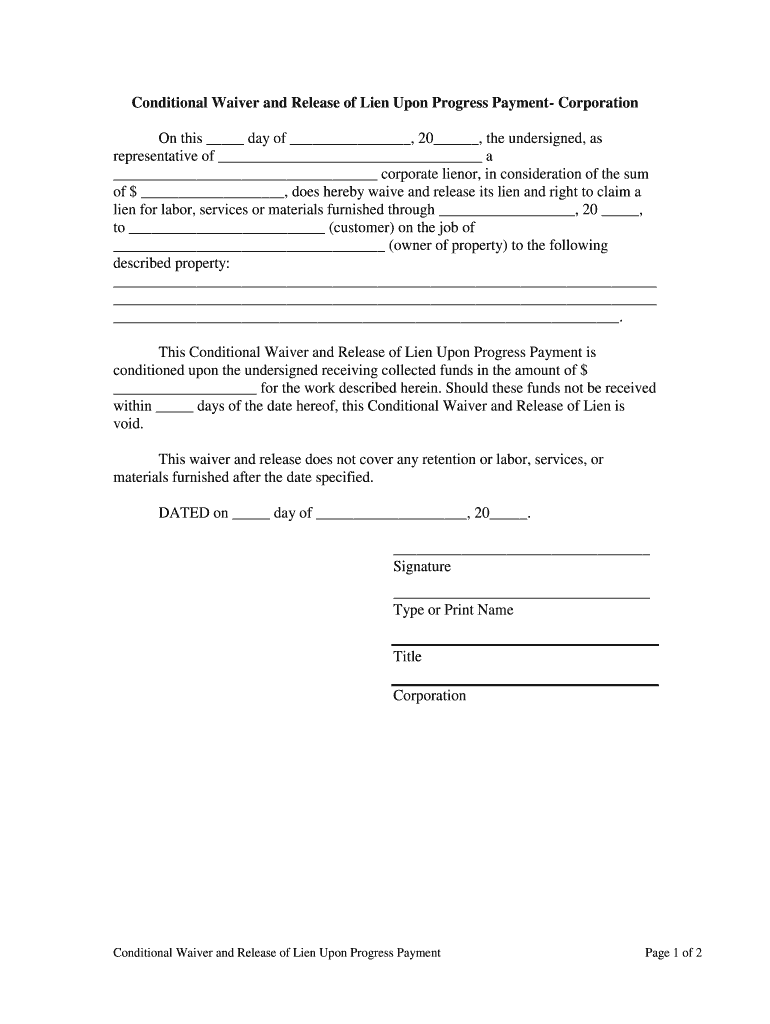
WAIVER and RELEASE for SPECIFIC PAYMENT the Form


What is the WAIVER AND RELEASE FOR SPECIFIC PAYMENT The
The WAIVER AND RELEASE FOR SPECIFIC PAYMENT The form is a legal document that allows one party to relinquish their right to claim damages or seek compensation from another party in exchange for a specific payment. This form is commonly used in various contexts, including settlements, agreements, and contracts where one party agrees to waive their rights in return for receiving a predetermined amount. It is essential for both parties to understand the implications of this document, as it can significantly affect their legal rights and obligations.
Key elements of the WAIVER AND RELEASE FOR SPECIFIC PAYMENT The
Several critical components make up the WAIVER AND RELEASE FOR SPECIFIC PAYMENT The form. These include:
- Identification of Parties: Clearly stating the names and roles of the parties involved ensures that all parties are aware of their responsibilities.
- Description of Payment: Specifying the amount to be paid and the purpose of the payment provides clarity and prevents disputes.
- Release Clause: This section outlines the rights being waived, making it clear what claims or actions the releasing party is relinquishing.
- Signatures: Both parties must sign the document to validate the agreement, often requiring witnesses or notarization for added legal weight.
Steps to complete the WAIVER AND RELEASE FOR SPECIFIC PAYMENT The
Completing the WAIVER AND RELEASE FOR SPECIFIC PAYMENT The form involves several straightforward steps:
- Gather Information: Collect all necessary details, including the names of the parties, payment amount, and any relevant background information.
- Fill Out the Form: Carefully enter the required information into the form, ensuring accuracy to avoid legal complications.
- Review the Document: Both parties should review the completed form to confirm that all details are correct and that they understand the terms.
- Sign the Document: Both parties should sign the form in the presence of a witness or notary, if required, to enhance its legal validity.
How to use the WAIVER AND RELEASE FOR SPECIFIC PAYMENT The
The WAIVER AND RELEASE FOR SPECIFIC PAYMENT The form can be utilized in various scenarios, such as:
- Settlements in personal injury cases, where the injured party agrees to accept a payment in exchange for waiving further claims.
- Contractual agreements between businesses, where one party agrees to forgo future claims in exchange for a specified payment.
- Releases related to events or activities, where participants waive their rights to sue organizers in exchange for participation or compensation.
Legal use of the WAIVER AND RELEASE FOR SPECIFIC PAYMENT The
The legal validity of the WAIVER AND RELEASE FOR SPECIFIC PAYMENT The form hinges on several factors. It must comply with applicable state laws and regulations governing waivers and releases. Additionally, the form should be clear and unambiguous, ensuring that all parties understand the rights being waived. Courts typically uphold these agreements if they are executed properly and voluntarily, without coercion or undue influence.
Quick guide on how to complete waiver and release for specific payment the
Manage WAIVER AND RELEASE FOR SPECIFIC PAYMENT The with ease on any device
Digital document management has gained popularity among businesses and individuals alike. It serves as an ideal environmentally-friendly substitute for traditional printed and signed paperwork, allowing you to access the necessary form and securely save it online. airSlate SignNow provides all the tools necessary to create, modify, and electronically sign your documents swiftly and without delays. Manage WAIVER AND RELEASE FOR SPECIFIC PAYMENT The on any platform using airSlate SignNow's Android or iOS applications and enhance any document-driven workflow today.
The simplest way to update and electronically sign WAIVER AND RELEASE FOR SPECIFIC PAYMENT The effortlessly
- Find WAIVER AND RELEASE FOR SPECIFIC PAYMENT The and click Get Form to begin.
- Utilize the tools available to complete your document.
- Emphasize crucial sections of your documents or redact personal information using features specifically provided by airSlate SignNow for that purpose.
- Generate your signature with the Sign tool, which takes mere seconds and carries the same legal validity as a conventional ink signature.
- Review all the information and click the Done button to finalize your changes.
- Select your preferred method of submitting your form, whether by email, text message (SMS), invitation link, or download it to your computer.
Forget about lost or misplaced files, tedious document searches, or mistakes requiring new document copies. airSlate SignNow addresses your document management needs in just a few clicks from any device. Modify and electronically sign WAIVER AND RELEASE FOR SPECIFIC PAYMENT The while ensuring exceptional communication throughout the form creation process with airSlate SignNow.
Create this form in 5 minutes or less
Create this form in 5 minutes!
People also ask
-
What is the WAIVER AND RELEASE FOR SPECIFIC PAYMENT The?
The WAIVER AND RELEASE FOR SPECIFIC PAYMENT The is a legal document that protects both parties in a transaction. It serves as an acknowledgment that a specific payment has been received and releases the payer from any further obligations related to that payment.
-
How does airSlate SignNow facilitate the WAIVER AND RELEASE FOR SPECIFIC PAYMENT The?
airSlate SignNow simplifies creating and signing the WAIVER AND RELEASE FOR SPECIFIC PAYMENT The by offering user-friendly tools. You can easily draft the document, send it for eSignature, and store it securely, all in one platform.
-
What pricing plans are available for using WAIVER AND RELEASE FOR SPECIFIC PAYMENT The on airSlate SignNow?
airSlate SignNow offers various pricing plans to suit different business needs, including options for individual users and teams. Each plan includes features that make managing the WAIVER AND RELEASE FOR SPECIFIC PAYMENT The efficient and cost-effective.
-
Can I customize the WAIVER AND RELEASE FOR SPECIFIC PAYMENT The templates in airSlate SignNow?
Yes, airSlate SignNow allows you to customize your WAIVER AND RELEASE FOR SPECIFIC PAYMENT The templates easily. You can add your branding, modify language as needed, and include specific terms relevant to your transactions.
-
What are the benefits of using airSlate SignNow for WAIVER AND RELEASE FOR SPECIFIC PAYMENT The?
Using airSlate SignNow for WAIVER AND RELEASE FOR SPECIFIC PAYMENT The streamlines the signing process, ensuring quick turnaround times. It also provides a secure environment for document management and helps maintain compliance with electronic signature laws.
-
Is airSlate SignNow integrated with other business tools for managing WAIVER AND RELEASE FOR SPECIFIC PAYMENT The?
airSlate SignNow offers integrations with many popular business tools such as Google Drive, Salesforce, and more. This connectivity allows you to manage WAIVER AND RELEASE FOR SPECIFIC PAYMENT The documents efficiently within your existing workflows.
-
How does airSlate SignNow ensure the security of my WAIVER AND RELEASE FOR SPECIFIC PAYMENT The documents?
airSlate SignNow prioritizes security by employing advanced encryption protocols and secure document storage. Your WAIVER AND RELEASE FOR SPECIFIC PAYMENT The documents are protected, ensuring that sensitive information remains private.
Get more for WAIVER AND RELEASE FOR SPECIFIC PAYMENT The
- Distinta bolgette conti di credito prospetto 1 dal 1 form
- Promotion code 37046 form
- Request for tow hearing harris county justice of the peace courts houstontx form
- Indiana power of attorney forms printable
- Petro canada personal credit card account application form
- Art sale contract template form
- Equal ownership of a house contract template form
- Film production contract template form
Find out other WAIVER AND RELEASE FOR SPECIFIC PAYMENT The
- How To Integrate Sign in Banking
- How To Use Sign in Banking
- Help Me With Use Sign in Banking
- Can I Use Sign in Banking
- How Do I Install Sign in Banking
- How To Add Sign in Banking
- How Do I Add Sign in Banking
- How Can I Add Sign in Banking
- Can I Add Sign in Banking
- Help Me With Set Up Sign in Government
- How To Integrate eSign in Banking
- How To Use eSign in Banking
- How To Install eSign in Banking
- How To Add eSign in Banking
- How To Set Up eSign in Banking
- How To Save eSign in Banking
- How To Implement eSign in Banking
- How To Set Up eSign in Construction
- How To Integrate eSign in Doctors
- How To Use eSign in Doctors