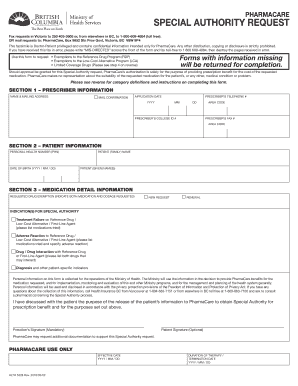
Special Authority Form


What is the Special Authority
The special authority form is a document used to grant specific powers or permissions to an individual or entity. This form is often utilized in various contexts, such as healthcare, legal, and financial matters. For example, the pharmacare special authority form allows healthcare providers to request coverage for specific medications or treatments on behalf of patients. The form outlines the necessary information required to process requests effectively, ensuring that the designated authority can act on behalf of the individual or organization.
Steps to complete the Special Authority
Completing the special authority form involves several key steps to ensure accuracy and compliance. First, gather all necessary information, including personal details and any relevant medical or financial documentation. Next, fill out the form carefully, ensuring that all fields are completed accurately. It is essential to review the form for any errors or omissions before submission. After completing the form, you may need to obtain signatures from all relevant parties, depending on the specific requirements of the authority being granted. Finally, submit the form through the designated method, whether online, by mail, or in person.
Legal use of the Special Authority
The legal use of the special authority form is governed by various regulations and laws. In the United States, eSignature laws such as the ESIGN Act and UETA provide a framework for the legal acceptance of electronic signatures. When using a digital platform to complete the special authority form, it is crucial to ensure that the platform complies with these legal standards. This compliance guarantees that the form is recognized as legally binding, provided that all necessary conditions are met, including proper identification and authentication of signers.
Key elements of the Special Authority
Key elements of the special authority form include the following components:
- Grant of Authority: Clearly states the specific powers being granted.
- Identifying Information: Includes the names and contact details of the individual granting authority and the authorized party.
- Duration: Specifies the time frame during which the authority is valid.
- Signatures: Requires signatures from both the grantor and the authorized party to validate the document.
- Date: Indicates when the form was completed and signed.
Who Issues the Form
The special authority form can be issued by various organizations or authorities depending on its purpose. In healthcare contexts, it may be issued by insurance companies or healthcare providers. In legal scenarios, attorneys or legal firms may provide the form. Additionally, financial institutions may issue special authority forms for transactions requiring authorization. It is essential to obtain the correct version of the form from the appropriate source to ensure compliance with specific requirements.
Form Submission Methods
Submitting the special authority form can typically be done through several methods, including:
- Online Submission: Many organizations allow for digital submission through secure portals.
- Mail: The form can be printed and sent via postal service to the designated authority.
- In-Person: Some situations may require the form to be submitted directly to an office or agency.
Choosing the appropriate submission method depends on the specific requirements of the authority and the urgency of the request.
Quick guide on how to complete special authority
Complete Special Authority effortlessly on any device
Managing documents online has gained traction among businesses and individuals alike. It offers a superb environmentally friendly substitute to conventional printed and signed documents, as you can easily find the necessary template and safely store it online. airSlate SignNow equips you with all the tools needed to create, edit, and eSign your documents quickly without delays. Handle Special Authority on any platform using airSlate SignNow's Android or iOS applications and streamline any document-related task today.
How to modify and eSign Special Authority without hassle
- Find Special Authority and click Get Form to begin.
- Utilize the tools we offer to complete your form.
- Select important sections of the documents or redact sensitive information with tools that airSlate SignNow offers specifically for this purpose.
- Create your electronic signature with the Sign tool, which takes seconds and holds the same legal validity as a traditional wet signature.
- Verify the information and click on the Done button to save your changes.
- Select how you want to send your form: via email, SMS, or invite link, or download it to your computer.
Eliminate worries about lost or misplaced files, tedious form searching, or errors that necessitate printing new document copies. airSlate SignNow addresses your document management needs in just a few clicks from any device of your preference. Edit and eSign Special Authority and ensure excellent communication at every stage of your form preparation process with airSlate SignNow.
Create this form in 5 minutes or less
Create this form in 5 minutes!
How to create an eSignature for the special authority
How to create an electronic signature for a PDF online
How to create an electronic signature for a PDF in Google Chrome
How to create an e-signature for signing PDFs in Gmail
How to create an e-signature right from your smartphone
How to create an e-signature for a PDF on iOS
How to create an e-signature for a PDF on Android
People also ask
-
What is a special authority form?
A special authority form is a document that grants specific permissions or powers to an individual or organization. In the context of airSlate SignNow, it enables users to securely eSign and manage documents that require special authorization, ensuring compliance and accountability.
-
How can airSlate SignNow help with creating a special authority form?
airSlate SignNow provides an intuitive platform for creating customized special authority forms. Users can easily add fields, text, and signature requests, streamlining the process of document preparation and ensuring all necessary information is included.
-
Is airSlate SignNow affordable for small businesses looking for special authority forms?
Yes, airSlate SignNow offers cost-effective pricing plans tailored for small businesses. By using our service for special authority forms, businesses can save money while efficiently managing their document signing needs without compromising on quality.
-
What features does airSlate SignNow offer for managing special authority forms?
airSlate SignNow includes features such as mobile access, real-time tracking, and automated workflows that enhance the management of special authority forms. These features ensure a seamless experience for both senders and recipients, facilitating faster approvals.
-
Can I integrate airSlate SignNow with other tools to manage special authority forms?
Absolutely! airSlate SignNow offers seamless integrations with numerous popular applications like Google Drive, Salesforce, and Zapier. This enables users to streamline their workflows and manage special authority forms alongside their other business tools.
-
What are the benefits of using airSlate SignNow for special authority forms?
Using airSlate SignNow for special authority forms enhances document security, simplifies the signing process, and provides a legally binding eSignature. These benefits not only save time but also help maintain regulatory compliance, making it ideal for organizations.
-
How secure is the information on my special authority form with airSlate SignNow?
airSlate SignNow employs industry-standard encryption and security protocols to protect your special authority forms. Your documents are securely stored and managed, ensuring that sensitive information remains confidential and safe from unauthorized access.
Get more for Special Authority
Find out other Special Authority
- eSignature Tennessee Construction Contract Safe
- eSignature West Virginia Construction Lease Agreement Myself
- How To eSignature Alabama Education POA
- How To eSignature California Education Separation Agreement
- eSignature Arizona Education POA Simple
- eSignature Idaho Education Lease Termination Letter Secure
- eSignature Colorado Doctors Business Letter Template Now
- eSignature Iowa Education Last Will And Testament Computer
- How To eSignature Iowa Doctors Business Letter Template
- Help Me With eSignature Indiana Doctors Notice To Quit
- eSignature Ohio Education Purchase Order Template Easy
- eSignature South Dakota Education Confidentiality Agreement Later
- eSignature South Carolina Education Executive Summary Template Easy
- eSignature Michigan Doctors Living Will Simple
- How Do I eSignature Michigan Doctors LLC Operating Agreement
- How To eSignature Vermont Education Residential Lease Agreement
- eSignature Alabama Finance & Tax Accounting Quitclaim Deed Easy
- eSignature West Virginia Education Quitclaim Deed Fast
- eSignature Washington Education Lease Agreement Form Later
- eSignature Missouri Doctors Residential Lease Agreement Fast