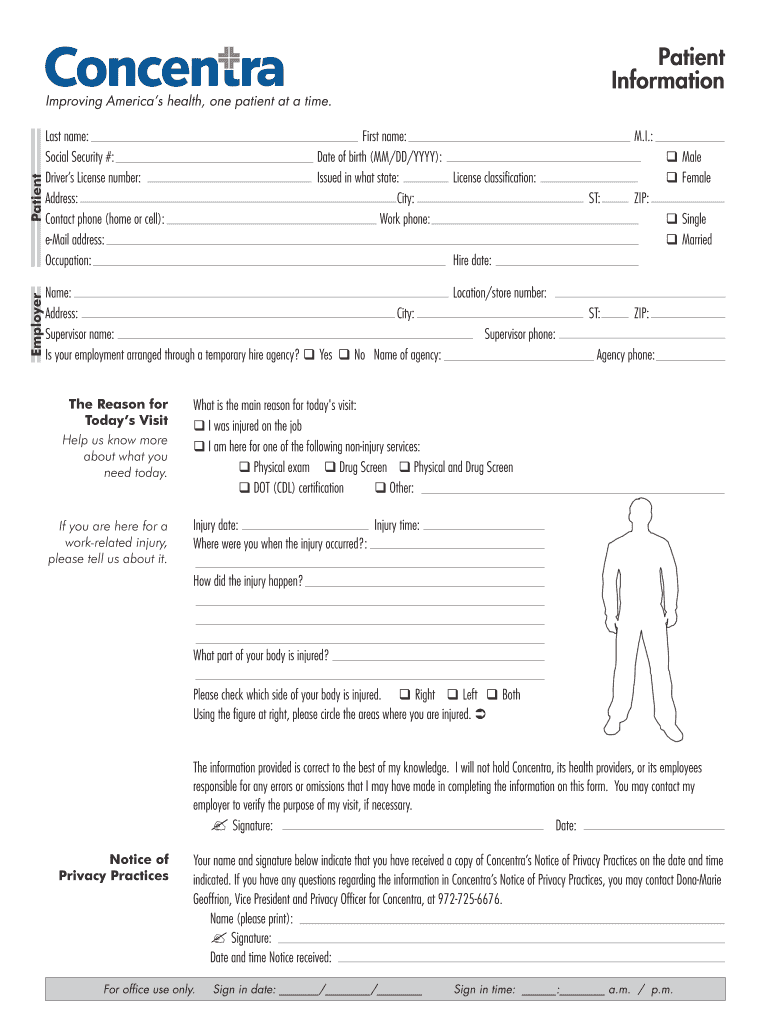
Concentra Authorization Form


What is the Concentra Authorization Form
The Concentra Authorization Form is a crucial document used to grant permission for the release of medical information. This form is often required by employers, insurance companies, or other entities that need access to a patient's medical records for various purposes, such as verifying health status or eligibility for services. It ensures that patient privacy is respected while allowing necessary information to be shared legally and ethically.
How to use the Concentra Authorization Form
Using the Concentra Authorization Form involves several steps to ensure that it is filled out correctly. First, the patient must provide their personal information, including their name, date of birth, and contact details. Next, the specific medical information that is being authorized for release must be clearly indicated. The patient should also specify the duration for which the authorization is valid. Finally, the patient must sign and date the form to confirm their consent. It is important to keep a copy of the completed form for personal records.
Steps to complete the Concentra Authorization Form
Completing the Concentra Authorization Form requires careful attention to detail. Follow these steps:
- Enter your full name and contact information at the top of the form.
- Provide your date of birth and any identification numbers, if applicable.
- Clearly specify the type of medical information you are authorizing for release.
- Indicate the purpose of the information request, such as employment verification or insurance purposes.
- Set the expiration date for the authorization, if necessary.
- Sign and date the form to validate your consent.
Legal use of the Concentra Authorization Form
The Concentra Authorization Form is designed to comply with federal and state laws regarding patient privacy and information sharing. Under the Health Insurance Portability and Accountability Act (HIPAA), patients have the right to control who accesses their medical records. This form ensures that the release of information is conducted legally, protecting both the patient's rights and the entity requesting the information. It is essential to use the form correctly to avoid any potential legal issues.
Key elements of the Concentra Authorization Form
Several key elements must be included in the Concentra Authorization Form to ensure it is valid:
- Patient Information: Full name, date of birth, and contact details.
- Information to be Released: Specific medical records or information requested.
- Purpose of Disclosure: Reason for sharing the medical information.
- Expiration Date: Duration for which the authorization is valid.
- Patient Signature: Required to confirm consent.
How to obtain the Concentra Authorization Form
The Concentra Authorization Form can be obtained through various channels. Patients can visit the Concentra website and download a PDF version of the form directly. Alternatively, the form may be available at Concentra medical centers or through healthcare providers who work with Concentra. It is advisable to ensure that you have the most current version of the form to comply with legal requirements.
Quick guide on how to complete concentra patient form
The optimal method to locate and sign Concentra Authorization Form
Across the entirety of your enterprise, ineffective workflows related to paper approvals can consume a signNow amount of working hours. Signing papers such as Concentra Authorization Form is a fundamental aspect of operations across various sectors, which is why the effectiveness of each contract’s lifecycle signNowly impacts the organization’s overall productivity. With airSlate SignNow, signing your Concentra Authorization Form can be as simple and quick as possible. On this platform, you will discover the latest version of nearly any document. Even better, you can sign it instantly without needing to install any additional software on your device or printing physical copies.
Steps to acquire and sign your Concentra Authorization Form
- Browse our collection by category or use the search bar to find the document you require.
- Check the form preview by clicking on Learn more to confirm it’s the correct one.
- Select Get form to begin editing right away.
- Fill out your form and insert any necessary details using the toolbar.
- Once completed, click the Sign option to sign your Concentra Authorization Form.
- Choose the signing method that works best for you: Draw, Create initials, or upload an image of your signature.
- Press Done to finalize editing and move on to document-sharing options if needed.
With airSlate SignNow, you possess everything required to handle your documents proficiently. You can locate, fill out, modify, and even send your Concentra Authorization Form all within a single tab with no complications. Enhance your workflows by utilizing one cohesive, intelligent eSignature solution.
Create this form in 5 minutes or less
FAQs
-
Why are patient forms at hospitals such a pain to fill out?
Usually there is a one or maybe a two-page form. I don't think they are that difficult to fill out. They copy my insurance card and that's it. Generally they include a brief list of history questions and current symptom questions. If it is a current doctor, only the current symptom questions. As I am not the one with the medical degree, I hope they use those answers to put two and two together in case my sore throat, indigestion, headache or fever is part of a bigger picture of something more seriously wrong. The HIPAA form is long to read, but you only need to do that once (although you'll be expected to sign the release each time you see a new doctor or visit a new clinic or hospital).
-
Why do patients have to fill out forms when visiting a doctor? Why isn't there a "Facebook connect" for patient history/information?
There are many (many) reasons - so I'll list a few of the ones that I can think of off-hand.Here in the U.S. - we have a multi-party system: Provider-Payer-Patient (unlike other countries that have either a single payer - or universal coverage - or both). Given all the competing interests - at various times - incentives are often mis-aligned around the sharing of actual patient dataThose mis-aligned incentives have not, historically, focused on patient-centered solutions. That's starting to change - but slowly - and only fairly recently.Small practices are the proverbial "last mile" in healthcare - so many are still paper basedThere are still tens/hundreds of thousands of small practices (1-9 docs) - and a lot of healthcare is still delivered through the small practice demographicThere are many types of specialties - and practice types - and they have different needs around patient data (an optometrist's needs are different from a dentist - which is different from a cardiologist)Both sides of the equation - doctors and patients - are very mobile (we move, change employers - doctors move, change practices) - and there is no "centralized" data store with each persons digitized health information.As we move and age - and unless we have a chronic condition - our health data can become relatively obsolete - fairly quickly (lab results from a year ago are of limited use today)Most of us (in terms of the population as a whole) are only infrequent users of the healthcare system more broadly (cold, flu, stomach, UTI etc....). In other words, we're pretty healthy, so issues around healthcare (and it's use) is a lower priorityThere is a signNow loss of productivity when a practice moves from paper to electronic health records (thus the government "stimulus" funding - which is working - but still a long way to go)The penalties for PHI data bsignNow under HIPAA are signNow - so there has been a reluctance/fear to rely on electronic data. This is also why the vast majority of data bsignNowes are paper-based (typically USPS)This is why solutions like Google Health - and Revolution Health before them - failed - and closed completely (as in please remove your data - the service will no longer be available)All of which are contributing factors to why the U.S. Healthcare System looks like this:===============Chart Source: Mary Meeker - USA, Inc. (2011) - link here:http://www.kpcb.com/insights/usa...
-
Is it normal nowadays for U.S. physicians to charge $100+ to fill out a 2-page form for a patient?
Medicaid patients would never be expected to pay their own bills. That defeats the purpose of providing this program as a resource to the aid of those who are below the poverty level. Legally, if you signed paperwork to the effect that you agree to pay whatever your insurance won't, there may be an issue.The larger question aside, technically, the professionally can set his fees at whatever level the market will allow. His time spent to complete your form would have been otherwise spent productively. The fact that he is the gatekeeper to your disability benefits should amount to some value with which you are able to accept rewarding him (or her).The doctor’s office needs to find a billable reason to submit (or re-submit) the claim as part of your medical treatment to Medicaid. It is absolutely a normal responsibility of their billing office to find a way to get insurance to reimburse. The failure is theirs, and turning the bill over to you would be ridiculous.If they accept Medicaid to begin with, they have to deal with the government’s complex processes to get paid. Generally, when a claim is denied a new reason to justify the doctor patient interaction will be necessary. I would guess “encounter for administrative reason” was sent. It is often too vague to justify payment. They may need to include the diagnosis behind your medical disability. If they have seen you before, and medical claims have bern accepted on those visits, then a resubmission for timely follow-up on those conditions could be justifued as reason for payment. The fact is, Medicaid is in a huge free-fall and payments are coming much more slowly since the new year. $800 billion is planned to be cut and possibly $600 billion on top of that. When we call their phone line for assistance, wait times are over two hours, if any one even answers. Expect less offices to accept new Medicaid, and many will be dismissing their Medicaid clients. If the office closes due to poor financial decisions, they can be of no service to anyone.Sister, things are rough all over.
-
Do military members have to pay any fee for leave or fiancee forms?
NOOOOOOO. You are talking to a military romance scammer. I received an email from the US Army that directly answers your question that is pasted below please keep reading.I believe you are the victim of a military Romance Scam whereas the person you are talking to is a foreign national posing as an American Soldier claiming to be stationed overseas on a peacekeeping mission. That's the key to the scam they always claim to be on a peacekeeping mission.Part of their scam is saying that they have no access to their money that their mission is highly dangerous.If your boyfriend girlfriend/future husband/wife is asking you to do the following or has exhibited this behavior, it is a most likely a scam:Moves to private messaging site immediately after meeting you on Facebook or SnapChat or Instagram or some dating or social media site. Often times they delete the site you met them on right after they asked you to move to a more private messaging siteProfesses love to you very quickly & seems to quote poems and song lyrics along with using their own sort of broken language, as they profess their love and devotion quickly. They also showed concern for your health and love for your family.Promises marriage as soon as he/she gets to state for leave that they asked you to pay for.They Requests money (wire transfers) and Amazon, iTune ,Verizon, etc gift cards, for medicine, religious practices, and leaves to come home, internet access, complete job assignments, help sick friend, get him out of trouble, or anything that sounds fishy.The military does provide all the soldier needs including food medical Care and transportation for leave. Trust me, I lived it, you are probably being scammed. I am just trying to show you examples that you are most likely being connned.Below is an email response I received after I sent an inquiry to the US government when I discovered I was scammed. I received this wonderful response back with lots of useful links on how to find and report your scammer. And how to learn more about Romance Scams.Right now you can also copy the picture he gave you and do a google image search and you will hopefully see the pictures of the real person he is impersonating. this doesn't always work and take some digging. if you find the real person you can direct message them and alert them that their image is being used for scamming.Good Luck to you and I'm sorry this may be happening to you. please continue reading the government response I received below it's very informative. You have contacted an email that is monitored by the U.S. Army Criminal Investigation Command. Unfortunately, this is a common concern. We assure you there is never any reason to send money to anyone claiming to be a Soldier online. If you have only spoken with this person online, it is likely they are not a U.S. Soldier at all. If this is a suspected imposter social media profile, we urge you to report it to that platform as soon as possible. Please continue reading for more resources and answers to other frequently asked questions: How to report an imposter Facebook profile: Caution-https://www.facebook.com/help/16... < Caution-https://www.facebook.com/help/16... > Answers to frequently asked questions: - Soldiers and their loved ones are not charged money so that the Soldier can go on leave. - Soldiers are not charged money for secure communications or leave. - Soldiers do not need permission to get married. - Soldiers emails are in this format: john.doe.mil@mail.mil < Caution-mailto: john.doe.mil@mail.mil > anything ending in .us or .com is not an official email account. - Soldiers have medical insurance, which pays for their medical costs when treated at civilian health care facilities worldwide – family and friends do not need to pay their medical expenses. - Military aircraft are not used to transport Privately Owned Vehicles. - Army financial offices are not used to help Soldiers buy or sell items of any kind. - Soldiers deployed to Combat Zones do not need to solicit money from the public to feed or house themselves or their troops. - Deployed Soldiers do not find large unclaimed sums of money and need your help to get that money out of the country. Anyone who tells you one of the above-listed conditions/circumstances is true is likely posing as a Soldier and trying to steal money from you. We would urge you to immediately cease all contact with this individual. For more information on avoiding online scams and to report this crime, please see the following sites and articles: This article may help clarify some of the tricks social media scammers try to use to take advantage of people: Caution-https://www.army.mil/article/61432/< Caution-https://www.army.mil/article/61432/> CID advises vigilance against 'romance scams,' scammers impersonating Soldiers Caution-https://www.army.mil/article/180749 < Caution-https://www.army.mil/article/180749 > FBI Internet Crime Complaint Center: Caution-http://www.ic3.gov/default.aspx< Caution-http://www.ic3.gov/default.aspx> U.S. Army investigators warn public against romance scams: Caution-https://www.army.mil/article/130...< Caution-https://www.army.mil/article/130...> DOD warns troops, families to be cybercrime smart -Caution-http://www.army.mil/article/1450...< Caution-http://www.army.mil/article/1450...> Use caution with social networking Caution-https://www.army.mil/article/146...< Caution-https://www.army.mil/article/146...> Please see our frequently asked questions section under scams and legal issues. Caution-http://www.army.mil/faq/ < Caution-http://www.army.mil/faq/ > or visit Caution-http://www.cid.army.mil/ < Caution-http://www.cid.army.mil/ >. The challenge with most scams is determining if an individual is a legitimate member of the US Army. Based on the Privacy Act of 1974, we cannot provide this information. If concerned about a scam you may contact the Better Business Bureau (if it involves a solicitation for money), or local law enforcement. If you're involved in a Facebook or dating site scam, you are free to contact us direct; (571) 305-4056. If you have a social security number, you can find information about Soldiers online at Caution-https://www.dmdc.osd.mil/appj/sc... < Caution-https://www.dmdc.osd.mil/appj/sc... > . While this is a free search, it does not help you locate a retiree, but it can tell you if the Soldier is active duty or not. If more information is needed such as current duty station or location, you can contact the Commander Soldier's Records Data Center (SRDC) by phone or mail and they will help you locate individuals on active duty only, not retirees. There is a fee of $3.50 for businesses to use this service. The check or money order must be made out to the U.S. Treasury. It is not refundable. The address is: Commander Soldier's Records Data Center (SRDC) 8899 East 56th Street Indianapolis, IN 46249-5301 Phone: 1-866-771-6357 In addition, it is not possible to remove social networking site profiles without legitimate proof of identity theft or a scam. If you suspect fraud on this site, take a screenshot of any advances for money or impersonations and report the account on the social networking platform immediately. Please submit all information you have on this incident to Caution-www.ic3.gov < Caution-http://www.ic3.gov > (FBI website, Internet Criminal Complaint Center), immediately stop contact with the scammer (you are potentially providing them more information which can be used to scam you), and learn how to protect yourself against these scams at Caution-http://www.ftc.gov < Caution-http://www.ftc.gov > (Federal Trade Commission's website)
Create this form in 5 minutes!
How to create an eSignature for the concentra patient form
How to create an electronic signature for the Concentra Patient Form online
How to make an electronic signature for the Concentra Patient Form in Google Chrome
How to generate an electronic signature for signing the Concentra Patient Form in Gmail
How to generate an electronic signature for the Concentra Patient Form from your mobile device
How to generate an electronic signature for the Concentra Patient Form on iOS
How to make an electronic signature for the Concentra Patient Form on Android OS
People also ask
-
What is a Concentra doctors note and how do I obtain one using airSlate SignNow?
A Concentra doctors note is a documentation that proves a patient's medical condition or need for absence from work. You can easily obtain one by scheduling an appointment at a Concentra facility and using airSlate SignNow to eSign the note digitally, ensuring a fast and secure process.
-
How does airSlate SignNow simplify the process of managing Concentra doctors notes?
airSlate SignNow simplifies managing Concentra doctors notes by providing an intuitive platform for sending and signing documents online. With its seamless eSignature features, you can quickly request and receive your notes without the hassle of paperwork, making it more efficient for both patients and healthcare providers.
-
Are there any costs associated with obtaining a Concentra doctors note through airSlate SignNow?
While obtaining a Concentra doctors note typically involves consultation fees, using airSlate SignNow to eSign the document is cost-effective and often comes with various affordable pricing plans. You can choose a plan that fits your needs, ensuring that document management remains budget-friendly.
-
Can I use airSlate SignNow to send my Concentra doctors note to my employer?
Yes, airSlate SignNow allows you to send your Concentra doctors note directly to your employer securely. By utilizing the platform’s sharing features, you can ensure your note is transmitted safely and received promptly, keeping your employer informed about your medical status.
-
What features does airSlate SignNow offer for handling Concentra doctors notes?
airSlate SignNow offers several key features for handling Concentra doctors notes, including customizable templates, secure cloud storage, and robust eSignature capabilities. These features work together to enhance the workflow, allowing you to manage your documents efficiently and securely.
-
Is airSlate SignNow compliant with HIPAA regulations when dealing with Concentra doctors notes?
Yes, airSlate SignNow is designed with compliance in mind and adheres to HIPAA regulations, making it suitable for handling sensitive information, such as Concentra doctors notes. This means you can trust that your personal and medical data remains confidential and secure throughout the document management process.
-
What integrations does airSlate SignNow offer for effective management of Concentra doctors notes?
airSlate SignNow integrates with various applications like Google Drive, Dropbox, and Microsoft Office, facilitating easy access to your Concentra doctors notes. These integrations allow you to streamline your document workflow, enabling you to store and manage your notes within your preferred platforms.
Get more for Concentra Authorization Form
- Medication reconciliation form 41169513
- Faculty student handbook revere public schools form
- North shore gastroenterology associates p form
- Broker loan submission form 1008 atlantic pacific mortgage
- Giant food vaccine consent form
- Health resources services administration form
- Pre anesthesia questionnaire form
- Julia miller lmft teen child packet form
Find out other Concentra Authorization Form
- Electronic signature West Virginia Business Ethics and Conduct Disclosure Statement Free
- Electronic signature Alabama Disclosure Notice Simple
- Electronic signature Massachusetts Disclosure Notice Free
- Electronic signature Delaware Drug Testing Consent Agreement Easy
- Electronic signature North Dakota Disclosure Notice Simple
- Electronic signature California Car Lease Agreement Template Free
- How Can I Electronic signature Florida Car Lease Agreement Template
- Electronic signature Kentucky Car Lease Agreement Template Myself
- Electronic signature Texas Car Lease Agreement Template Easy
- Electronic signature New Mexico Articles of Incorporation Template Free
- Electronic signature New Mexico Articles of Incorporation Template Easy
- Electronic signature Oregon Articles of Incorporation Template Simple
- eSignature Montana Direct Deposit Enrollment Form Easy
- How To Electronic signature Nevada Acknowledgement Letter
- Electronic signature New Jersey Acknowledgement Letter Free
- Can I eSignature Oregon Direct Deposit Enrollment Form
- Electronic signature Colorado Attorney Approval Later
- How To Electronic signature Alabama Unlimited Power of Attorney
- Electronic signature Arizona Unlimited Power of Attorney Easy
- Can I Electronic signature California Retainer Agreement Template