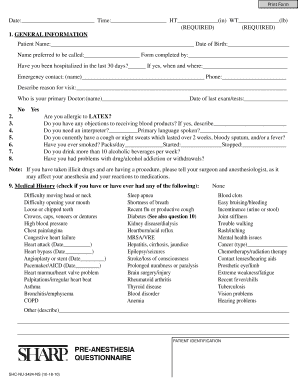
Pre Anesthesia Questionnaire Form


What is the Pre Anesthesia Questionnaire
The pre anesthesia questionnaire is a vital document used by healthcare providers to gather essential information about a patient's medical history and current health status before undergoing anesthesia. This questionnaire helps anesthesiologists assess potential risks and plan for safe anesthesia administration. It typically includes questions about allergies, previous surgeries, medications, and any underlying medical conditions that may affect anesthesia management.
How to use the Pre Anesthesia Questionnaire
To effectively use the pre anesthesia questionnaire, patients should carefully read each question and provide accurate information. This document is usually filled out prior to a surgical procedure, often during a preoperative appointment. Patients may be asked to review their answers with a healthcare professional to ensure completeness and clarity. It is important to be honest and thorough, as this information directly impacts the safety and efficacy of the anesthesia process.
Steps to complete the Pre Anesthesia Questionnaire
Completing the pre anesthesia questionnaire involves several key steps:
- Gather necessary medical information, including a list of current medications and any known allergies.
- Carefully read each question, ensuring you understand what is being asked.
- Provide detailed answers, especially regarding previous reactions to anesthesia or surgeries.
- Review your completed questionnaire with your healthcare provider during your preoperative appointment.
Legal use of the Pre Anesthesia Questionnaire
The pre anesthesia questionnaire must be used in accordance with healthcare regulations and standards. It serves not only as a tool for medical assessment but also as a legal document that can protect both the patient and the provider. By accurately completing this form, patients provide consent for anesthesia based on the information disclosed. Healthcare facilities must ensure that the questionnaire complies with relevant laws, including privacy regulations under HIPAA.
Key elements of the Pre Anesthesia Questionnaire
Key elements of the pre anesthesia questionnaire typically include:
- Personal identification information, such as name and date of birth.
- Medical history, including chronic conditions and previous surgeries.
- Current medications, including over-the-counter drugs and supplements.
- Allergies to medications, foods, or other substances.
- Family history of anesthesia complications.
Digital vs. Paper Version
The pre anesthesia questionnaire can be completed in either digital or paper format. Digital versions are often more convenient, allowing for easy access and submission through secure online platforms. They may also facilitate quicker processing and integration into electronic health records. However, some patients may prefer paper forms for their simplicity and familiarity. Regardless of the format, it is essential that the information provided is accurate and complete.
Quick guide on how to complete pre anesthesia questionnaire
Effortlessly Prepare Pre Anesthesia Questionnaire on Any Device
Managing documents online has become increasingly favored by businesses and individuals alike. It serves as an ideal eco-friendly alternative to traditional printed and signed documents, allowing you to locate the necessary form and securely store it digitally. airSlate SignNow equips you with all the tools required to swiftly create, modify, and eSign your documents without any delays. Manage Pre Anesthesia Questionnaire across any platform with the airSlate SignNow applications for Android or iOS, and simplify any document-related task today.
The Simplest Way to Modify and eSign Pre Anesthesia Questionnaire without Strain
- Obtain Pre Anesthesia Questionnaire and click Get Form to initiate.
- Utilize the tools we provide to finalize your document.
- Emphasize important sections of your documents or obscure sensitive information with the tools that airSlate SignNow has available specifically for that purpose.
- Generate your eSignature using the Sign feature, which takes mere seconds and carries the same legal authority as a conventional wet ink signature.
- Review the details and click on the Done button to save your amendments.
- Choose how you wish to send your form—via email, SMS, invite link, or download it to your computer.
Eliminate concerns regarding lost or misplaced files, tedious form searches, or mistakes necessitating the printing of new document copies. airSlate SignNow meets all your document management needs in just a few clicks from any chosen device. Modify and eSign Pre Anesthesia Questionnaire to ensure excellent communication throughout the form preparation process with airSlate SignNow.
Create this form in 5 minutes or less
Create this form in 5 minutes!
People also ask
-
What is a pre anesthesia questionnaire and why is it important?
A pre anesthesia questionnaire is a crucial document that helps healthcare providers assess a patient's medical history and prepare for safe anesthesia administration. This questionnaire gathers information about allergies, previous surgeries, and any underlying health conditions that may affect anesthesia practices. Completing this questionnaire is vital for ensuring patient safety during medical procedures.
-
How can airSlate SignNow simplify the pre anesthesia questionnaire process?
airSlate SignNow streamlines the process of collecting pre anesthesia questionnaires by allowing you to create, send, and receive completed forms electronically. With its user-friendly interface, healthcare providers can efficiently manage patient information and reduce paperwork hassles. This simplification enhances workflow efficiency, allowing providers to focus more on patient care.
-
Is airSlate SignNow secure for handling pre anesthesia questionnaires?
Yes, airSlate SignNow prioritizes security and protects sensitive patient information. Our platform uses advanced encryption methods to ensure that all pre anesthesia questionnaires are secure during transmission and storage. You can trust that your patients' personal data is safe with us.
-
Can I customize the pre anesthesia questionnaire in airSlate SignNow?
Absolutely! airSlate SignNow allows you to fully customize your pre anesthesia questionnaire to fit your specific needs. You can add or modify questions based on your medical practice’s requirements, ensuring that you gather all the necessary information from your patients.
-
Does airSlate SignNow offer integrations for pre anesthesia questionnaires?
Yes, airSlate SignNow seamlessly integrates with various healthcare management systems and software. This connectivity enables you to automatically update patient records with the data collected from pre anesthesia questionnaires, ensuring a coordinated approach to patient care.
-
What are the pricing options for using airSlate SignNow for pre anesthesia questionnaires?
airSlate SignNow offers flexible pricing plans tailored to fit the needs of different practices. You can choose a plan that suits your budget while gaining the capability to efficiently manage pre anesthesia questionnaires digitally. For detailed pricing, we recommend visiting our website or contacting our sales team.
-
How does using a digital pre anesthesia questionnaire benefit patients?
Using a digital pre anesthesia questionnaire, such as one created with airSlate SignNow, makes it easier for patients to provide their information at their convenience. This flexibility can lead to higher completion rates and more thorough responses, ultimately contributing to better patient care and safety during anesthesia administration.
Get more for Pre Anesthesia Questionnaire
- Landlord tenant closing statement to reconcile security deposit nevada form
- Nevada name form
- Name change notification form nevada
- Commercial building or space lease nevada form
- Nevada caretaker form
- Nv guardian form
- Bankruptcy chapters 7 497320807 form
- Bill of sale with warranty by individual seller nevada form
Find out other Pre Anesthesia Questionnaire
- Electronic signature Virginia Courts Business Plan Template Fast
- How To Electronic signature Utah Courts Operating Agreement
- Electronic signature West Virginia Courts Quitclaim Deed Computer
- Electronic signature West Virginia Courts Quitclaim Deed Free
- Electronic signature Virginia Courts Limited Power Of Attorney Computer
- Can I Sign Alabama Banking PPT
- Electronic signature Washington Sports POA Simple
- How To Electronic signature West Virginia Sports Arbitration Agreement
- Electronic signature Wisconsin Sports Residential Lease Agreement Myself
- Help Me With Sign Arizona Banking Document
- How Do I Sign Arizona Banking Form
- How Can I Sign Arizona Banking Form
- How Can I Sign Arizona Banking Form
- Can I Sign Colorado Banking PPT
- How Do I Sign Idaho Banking Presentation
- Can I Sign Indiana Banking Document
- How Can I Sign Indiana Banking PPT
- How To Sign Maine Banking PPT
- Help Me With Sign Massachusetts Banking Presentation
- Can I Sign Michigan Banking PDF