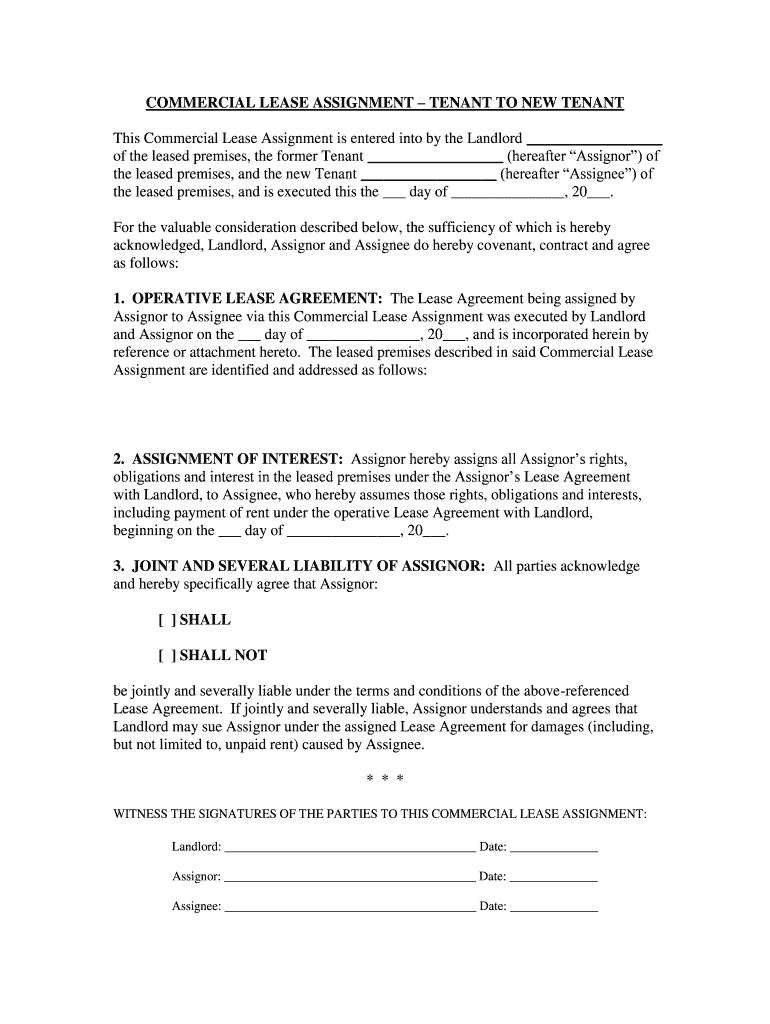
The Leased Premises Described in Said Commercial Lease Form


What is the leased premises described in said commercial lease
The leased premises described in said commercial lease refers to the specific property or space that is being rented or leased under the terms outlined in the lease agreement. This description typically includes the physical address, square footage, and any pertinent details about the property, such as its intended use, boundaries, and any included amenities. Understanding this section is crucial for both landlords and tenants, as it defines the scope of the lease and the rights and responsibilities associated with the property.
How to use the leased premises described in said commercial lease
Using the leased premises described in said commercial lease involves adhering to the terms set forth in the lease agreement. Tenants should ensure they understand the limitations of use, such as whether the property can be used for commercial purposes, residential purposes, or other specified activities. It is important for tenants to comply with any rules regarding maintenance, alterations, and the duration of the lease. Landlords should also familiarize themselves with the lease terms to enforce compliance and address any violations appropriately.
Key elements of the leased premises described in said commercial lease
Several key elements are essential in the leased premises described in said commercial lease. These include:
- Property Address: The exact location of the leased premises.
- Lease Term: The duration of the lease agreement, including start and end dates.
- Permitted Use: The specific activities allowed on the premises.
- Maintenance Responsibilities: Who is responsible for upkeep and repairs.
- Rent Amount: The agreed-upon rental price and payment schedule.
These elements help clarify expectations and obligations for both parties involved in the lease.
Steps to complete the leased premises described in said commercial lease
Completing the leased premises described in said commercial lease involves several steps:
- Identify the property and gather necessary information, including its address and intended use.
- Draft the lease agreement, ensuring all key elements are included, such as rent and lease term.
- Review the lease with all parties involved to ensure clarity and agreement on terms.
- Sign the lease electronically or in person, ensuring all signatures are properly documented.
- Distribute copies of the signed lease to all parties for their records.
Following these steps can facilitate a smooth leasing process and help prevent misunderstandings.
Legal use of the leased premises described in said commercial lease
The legal use of the leased premises described in said commercial lease is governed by the terms of the lease agreement and applicable local laws. It is important for tenants to use the property only as specified in the lease to avoid potential legal issues. Any unauthorized use may lead to penalties or eviction. Landlords must also ensure that their leasing practices comply with local regulations, including zoning laws and tenant rights.
State-specific rules for the leased premises described in said commercial lease
State-specific rules for the leased premises described in said commercial lease can vary significantly. Each state may have different regulations regarding lease agreements, tenant rights, and landlord obligations. It is essential for both landlords and tenants to familiarize themselves with their state’s laws to ensure compliance. This may include understanding notice requirements for lease termination, security deposit regulations, and eviction processes.
Quick guide on how to complete the leased premises described in said commercial lease
Complete The Leased Premises Described In Said Commercial Lease seamlessly on any device
Online document management has gained popularity among businesses and individuals. It serves as an excellent eco-friendly alternative to conventional printed and signed documentation, as you can easily find the needed form and securely store it online. airSlate SignNow provides all the resources necessary to create, modify, and eSign your documents rapidly without any hold-ups. Handle The Leased Premises Described In Said Commercial Lease on any device using airSlate SignNow's Android or iOS applications and streamline any document-related process today.
How to adjust and eSign The Leased Premises Described In Said Commercial Lease effortlessly
- Find The Leased Premises Described In Said Commercial Lease and click Get Form to begin.
- Utilize the tools we offer to fill out your form.
- Emphasize pertinent sections of the documents or redact confidential information with tools specifically provided by airSlate SignNow for that purpose.
- Create your eSignature using the Sign feature, which takes just seconds and carries the same legal validity as a conventional wet ink signature.
- Review all the details and click the Done button to save your modifications.
- Choose how you would like to deliver your form, by email, SMS, invitation link, or download it to your computer.
Eliminate the hassle of lost or misplaced files, tedious form hunts, or mistakes that necessitate printing new document copies. airSlate SignNow manages all your document handling needs in just a few clicks from any device you prefer. Edit and eSign The Leased Premises Described In Said Commercial Lease to ensure outstanding communication at any stage of your form preparation process with airSlate SignNow.
Create this form in 5 minutes or less
Create this form in 5 minutes!
People also ask
-
What are the key features of the airSlate SignNow platform related to The Leased Premises Described In Said Commercial Lease?
The airSlate SignNow platform offers features like easy eSigning, document templates, and real-time tracking, which are crucial when managing The Leased Premises Described In Said Commercial Lease. You can customize documents to include all necessary terms and conditions, making the signing process efficient for all parties involved.
-
How does airSlate SignNow ensure the security of documents related to The Leased Premises Described In Said Commercial Lease?
Security is a top priority for airSlate SignNow. We utilize encryption, secure cloud storage, and compliance with industry standards to protect your documents about The Leased Premises Described In Said Commercial Lease, ensuring that only authorized parties have access to sensitive information.
-
Can I integrate airSlate SignNow with other tools for managing The Leased Premises Described In Said Commercial Lease?
Yes, airSlate SignNow integrates seamlessly with various CRM, document management, and workflow tools. This allows you to streamline processes related to The Leased Premises Described In Said Commercial Lease and manage all documentation efficiently from one platform.
-
What pricing plans are available for businesses needing to manage The Leased Premises Described In Said Commercial Lease?
airSlate SignNow offers flexible pricing plans tailored to businesses of all sizes. Each plan includes essential features for handling The Leased Premises Described In Said Commercial Lease, providing you with an affordable yet powerful solution to enhance your document management.
-
How can airSlate SignNow improve the efficiency of signing documents for The Leased Premises Described In Said Commercial Lease?
With airSlate SignNow, businesses can speed up the signing process signNowly. The ability to send documents instantly and allow multiple parties to eSign simultaneously simplifies the workflow for The Leased Premises Described In Said Commercial Lease, minimizing delays and facilitating quicker business decisions.
-
Is it easy to create templates for The Leased Premises Described In Said Commercial Lease using airSlate SignNow?
Absolutely! airSlate SignNow simplifies the process of creating document templates for The Leased Premises Described In Said Commercial Lease. You can easily customize templates to ensure all necessary clauses and details are included, saving you time with future agreements.
-
What kind of customer support does airSlate SignNow provide for queries about The Leased Premises Described In Said Commercial Lease?
We offer comprehensive customer support through various channels, including email, live chat, and phone support. Whether you have questions about The Leased Premises Described In Said Commercial Lease or need help with the platform, our team is ready to assist you promptly and efficiently.
Get more for The Leased Premises Described In Said Commercial Lease
- Blanket field trip permission form polk county school district polk fl
- Judgment of dissolution of marriage with children form
- Vesting form
- Letter to beneficiary notification form
- Intake form aclu of san diego amp imperial counties aclusandiego
- Sf 1428 form
- Solicitud de licencia de obra menor pilar de la horadada pilardelahoradada form
- Employee invoice contract template form
Find out other The Leased Premises Described In Said Commercial Lease
- Help Me With Electronic signature Mississippi Government Confidentiality Agreement
- Electronic signature Kentucky Finance & Tax Accounting LLC Operating Agreement Myself
- Help Me With Electronic signature Missouri Government Rental Application
- Can I Electronic signature Nevada Government Stock Certificate
- Can I Electronic signature Massachusetts Education Quitclaim Deed
- Can I Electronic signature New Jersey Government LLC Operating Agreement
- Electronic signature New Jersey Government Promissory Note Template Online
- Electronic signature Michigan Education LLC Operating Agreement Myself
- How To Electronic signature Massachusetts Finance & Tax Accounting Quitclaim Deed
- Electronic signature Michigan Finance & Tax Accounting RFP Now
- Electronic signature Oklahoma Government RFP Later
- Electronic signature Nebraska Finance & Tax Accounting Business Plan Template Online
- Electronic signature Utah Government Resignation Letter Online
- Electronic signature Nebraska Finance & Tax Accounting Promissory Note Template Online
- Electronic signature Utah Government Quitclaim Deed Online
- Electronic signature Utah Government POA Online
- How To Electronic signature New Jersey Education Permission Slip
- Can I Electronic signature New York Education Medical History
- Electronic signature Oklahoma Finance & Tax Accounting Quitclaim Deed Later
- How To Electronic signature Oklahoma Finance & Tax Accounting Operating Agreement