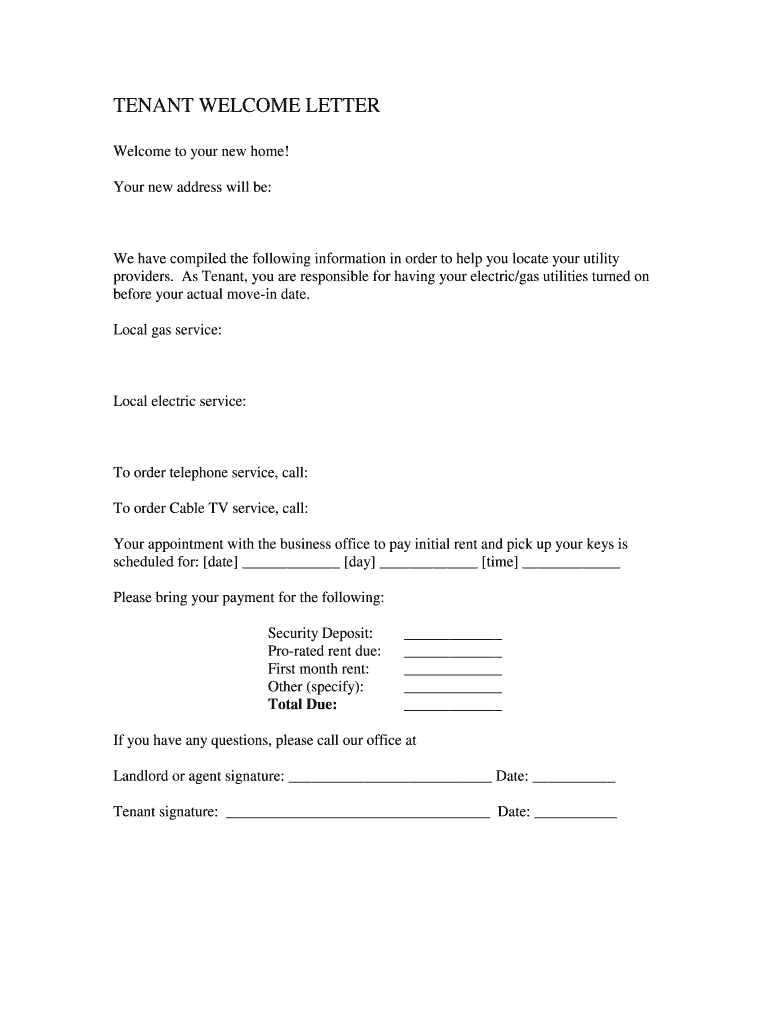
Pro Rated Rent Due Form


What is the Pro rated Rent Due
The pro rated rent due refers to the calculation of rent owed for a partial month of occupancy. This situation often arises when a tenant moves in or out of a rental property mid-month. Instead of paying the full month's rent, the tenant pays a portion based on the number of days they occupy the unit. For example, if a tenant moves in on the fifteenth of the month, they would typically pay half of the monthly rent, calculated by dividing the total rent by the number of days in the month and multiplying by the days of occupancy.
How to use the Pro rated Rent Due
Using the pro rated rent due involves a straightforward calculation. First, determine the total monthly rent. Next, divide this amount by the total number of days in the month to find the daily rent rate. Finally, multiply the daily rent by the number of days the tenant will occupy the property during that month. This method ensures that both landlords and tenants have a clear understanding of the rent due for the partial month.
Steps to complete the Pro rated Rent Due
Completing the pro rated rent due form involves several key steps:
- Calculate the daily rent by dividing the total monthly rent by the number of days in the month.
- Determine the number of days the tenant will occupy the property.
- Multiply the daily rent by the number of days of occupancy to find the pro rated amount.
- Document the calculation clearly on the pro rated rent due form for both parties to review.
Legal use of the Pro rated Rent Due
The pro rated rent due is legally binding when both the landlord and tenant agree to the terms. It is essential that the calculation is transparent and documented properly to avoid disputes. This form should include all relevant details, such as the rental period, total monthly rent, and the calculated pro rated amount. Ensuring compliance with local laws regarding rental agreements is crucial, as regulations may vary by state.
Key elements of the Pro rated Rent Due
Several key elements should be included in the pro rated rent due form:
- Tenant's Name: The full name of the tenant responsible for the rent.
- Property Address: The location of the rental property.
- Rental Period: The specific dates for which the pro rated rent applies.
- Total Monthly Rent: The agreed-upon rent for a full month.
- Pro Rated Amount: The calculated rent due for the partial month.
Examples of using the Pro rated Rent Due
Consider a scenario where a tenant moves into a property on the third of a thirty-day month with a total rent of $1,200. The daily rent would be $40 ($1,200 divided by 30). If the tenant occupies the property for twenty-eight days, the pro rated rent due would be $1,120 (28 days multiplied by $40). This example illustrates how the pro rated rent due is calculated and documented.
Quick guide on how to complete pro rated rent due
Complete Pro rated Rent Due effortlessly on any device
Digital document management has become increasingly favored by companies and individuals alike. It offers an excellent environmentally friendly substitute for conventional printed and signed documents, allowing you to find the appropriate form and store it securely online. airSlate SignNow equips you with all the tools necessary to create, alter, and electronically sign your documents swiftly without delays. Handle Pro rated Rent Due on any device using airSlate SignNow's Android or iOS applications and enhance any document-focused procedure today.
How to alter and eSign Pro rated Rent Due seamlessly
- Find Pro rated Rent Due and click Get Form to begin.
- Utilize the tools we provide to finalize your document.
- Emphasize important sections of your documents or obscure sensitive information with tools specifically offered by airSlate SignNow for this purpose.
- Create your signature with the Sign tool, which takes mere seconds and carries the same legal validity as a traditional wet ink signature.
- Verify all the details and then press the Done button to save your modifications.
- Select your preferred method to send your form, whether by email, text message (SMS), invite link, or download it to your computer.
Eliminate worries about lost or misplaced files, tedious document searches, or mistakes that require new document copies. airSlate SignNow addresses all your document management needs in just a few clicks from your chosen device. Alter and eSign Pro rated Rent Due and ensure outstanding communication at every stage of the document preparation process with airSlate SignNow.
Create this form in 5 minutes or less
Create this form in 5 minutes!
People also ask
-
What is Pro rated Rent Due?
Pro rated Rent Due refers to the calculation of rent that is owed for a partial month, ensuring tenants only pay for the days they occupy a property. This approach is beneficial for both landlords and tenants, as it ensures fairness in rental agreements. With airSlate SignNow, you can easily create documents that include pro rated rent calculations.
-
How can airSlate SignNow help with Pro rated Rent Due calculations?
airSlate SignNow provides tools to effortlessly generate and eSign rental agreements that include pro rated rent calculations. The platform allows for customizable documents where you can clearly define the pro rated rent due, making it easy for both landlords and tenants to understand their obligations. This feature enhances clarity and helps avoid disputes.
-
What features does airSlate SignNow offer for managing pro rated rent agreements?
With airSlate SignNow, you can manage your pro rated rent agreements through a user-friendly interface that simplifies eSigning and document sharing. Key features include customizable templates, automated reminders for due dates, and secure cloud storage for your agreements. These tools streamline the rental process and ensure timely payments.
-
Is airSlate SignNow cost-effective for calculating Pro rated Rent Due?
Yes, airSlate SignNow is a cost-effective solution for managing pro rated rent calculations, offering flexible pricing plans that cater to different business needs. You can save on traditional paperwork costs and time spent on calculations and document management. Efficiently handling pro rated rent due calculations can also improve cash flow for landlords.
-
Can I integrate airSlate SignNow with other tools for Pro rated Rent Due management?
Absolutely! airSlate SignNow allows for seamless integration with various property management software and accounting tools. This way, you can synchronize data related to pro rated rent due, ensuring that your financial records and rental agreements stay aligned. Such integrations enhance efficiency and reduce manual entry errors.
-
What benefits does airSlate SignNow provide for tenants regarding Pro rated Rent Due?
For tenants, airSlate SignNow simplifies the understanding and calculation of pro rated rent due, ensuring transparency in what's owed. The platform allows tenants to eSign agreements electronically, making the entire process quicker and more efficient. Additionally, tenants can easily access their rental documents anytime, giving them peace of mind.
-
How do I create a pro rated rent agreement using airSlate SignNow?
Creating a pro rated rent agreement with airSlate SignNow is simple. Start by selecting a customizable template, input the relevant rental dates and calculate the pro rated rent due. Once completed, you can send the document for eSigning, which makes the process quick and legally binding.
Get more for Pro rated Rent Due
Find out other Pro rated Rent Due
- How Do I Electronic signature Hawaii Orthodontists Lease Agreement Form
- Electronic signature North Dakota Life Sciences Business Plan Template Now
- Electronic signature Oklahoma Legal Bill Of Lading Fast
- Electronic signature Oklahoma Legal Promissory Note Template Safe
- Electronic signature Oregon Legal Last Will And Testament Online
- Electronic signature Life Sciences Document Pennsylvania Simple
- Electronic signature Legal Document Pennsylvania Online
- How Can I Electronic signature Pennsylvania Legal Last Will And Testament
- Electronic signature Rhode Island Legal Last Will And Testament Simple
- Can I Electronic signature Rhode Island Legal Residential Lease Agreement
- How To Electronic signature South Carolina Legal Lease Agreement
- How Can I Electronic signature South Carolina Legal Quitclaim Deed
- Electronic signature South Carolina Legal Rental Lease Agreement Later
- Electronic signature South Carolina Legal Rental Lease Agreement Free
- How To Electronic signature South Dakota Legal Separation Agreement
- How Can I Electronic signature Tennessee Legal Warranty Deed
- Electronic signature Texas Legal Lease Agreement Template Free
- Can I Electronic signature Texas Legal Lease Agreement Template
- How To Electronic signature Texas Legal Stock Certificate
- How Can I Electronic signature Texas Legal POA