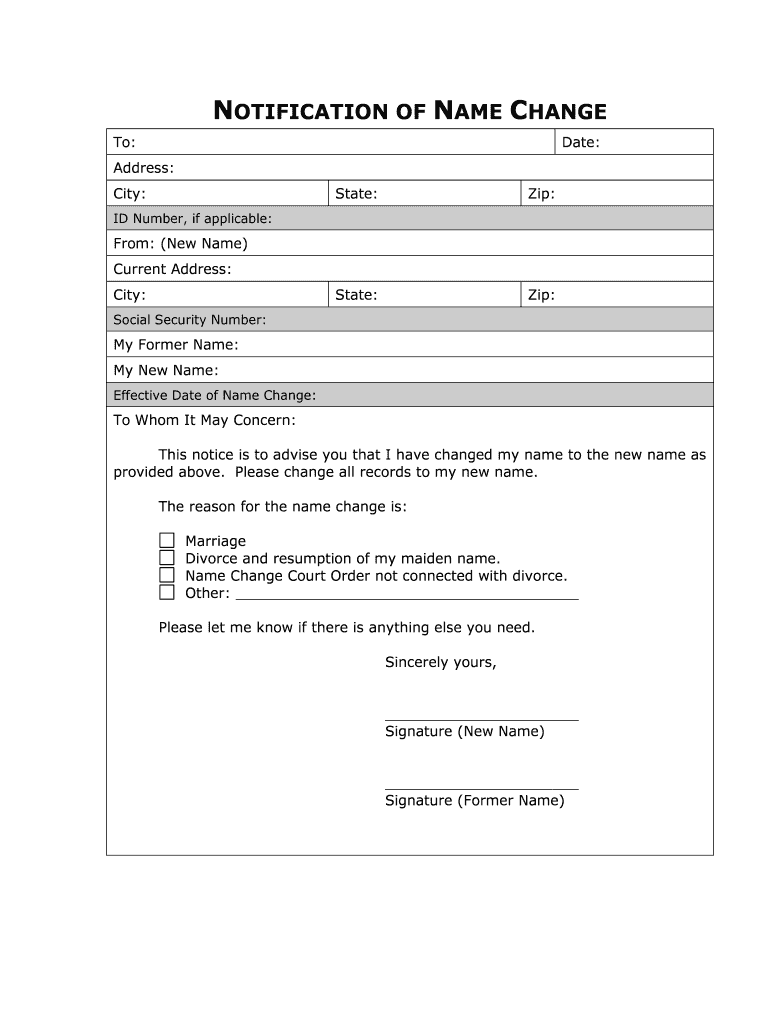
Signature New Name Form


What is the Signature New Name
The Signature New Name form is a legal document that allows individuals to officially change their name. This form is essential for ensuring that the new name is recognized by government agencies, financial institutions, and other organizations. Completing this form accurately is crucial for maintaining legal identity and ensuring that all records reflect the new name. The process typically involves filling out personal information, including the previous name, new name, and reasons for the change.
How to use the Signature New Name
Using the Signature New Name form involves several straightforward steps. First, gather all necessary personal information and documentation, such as identification and proof of the name change reason. Next, fill out the form carefully, ensuring that all details are accurate and complete. After completing the form, submit it to the appropriate authority, which may vary based on state regulations. It is advisable to keep a copy of the submitted form for personal records.
Steps to complete the Signature New Name
Completing the Signature New Name form requires careful attention to detail. Follow these steps to ensure accuracy:
- Obtain the form from the relevant authority or website.
- Fill in your personal information, including your previous name and the new name you wish to adopt.
- Provide any required documentation that supports your name change, such as a marriage certificate or court order.
- Review the form for accuracy and completeness.
- Submit the form to the designated office, either online, by mail, or in person, depending on local regulations.
Legal use of the Signature New Name
The legal use of the Signature New Name form ensures that the name change is recognized under U.S. law. This form must comply with specific legal requirements, including adherence to state laws governing name changes. Once processed, the new name will be updated in legal documents, identification, and records. It is important to understand that the name change is not just a personal preference; it carries legal implications that affect various aspects of life, including banking, employment, and legal contracts.
Key elements of the Signature New Name
Several key elements must be included in the Signature New Name form to ensure its validity:
- Personal Information: Full name, address, and contact details.
- Previous Name: The name being changed.
- New Name: The desired name after the change.
- Reason for Change: A brief explanation of why the name change is necessary.
- Signature: The individual's signature to validate the form.
State-specific rules for the Signature New Name
Each state in the U.S. has its own regulations regarding the Signature New Name form. These rules can affect the process, required documentation, and submission methods. It is essential to check the specific requirements for your state to ensure compliance. Some states may require additional documentation or have different processing times. Understanding these nuances can help streamline the name change process and avoid potential delays.
Quick guide on how to complete signature new name
Complete Signature New Name seamlessly on any device
Online document management has become increasingly favored by businesses and individuals. It offers an excellent eco-friendly alternative to traditional printed and signed documents, allowing you to find the appropriate form and securely store it online. airSlate SignNow provides you with all the tools necessary to create, edit, and eSign your documents swiftly without delays. Manage Signature New Name on any device using airSlate SignNow's Android or iOS applications and streamline any document-related task today.
How to edit and eSign Signature New Name effortlessly
- Find Signature New Name and click Get Form to begin.
- Take advantage of the tools we provide to complete your form.
- Highlight important sections of your documents or conceal sensitive information with tools that airSlate SignNow offers specifically for that purpose.
- Create your eSignature using the Sign feature, which takes just seconds and carries the same legal validity as a conventional wet ink signature.
- Verify all the details and click on the Done button to save your changes.
- Choose how you wish to share your form, via email, text message (SMS), invite link, or download it to your computer.
Put aside concerns about lost or misplaced documents, tedious form searching, or mistakes that necessitate printing new document copies. airSlate SignNow meets all your document management needs in just a few clicks from your preferred device. Edit and eSign Signature New Name and ensure excellent communication at every stage of the form preparation process with airSlate SignNow.
Create this form in 5 minutes or less
Create this form in 5 minutes!
People also ask
-
What is the Signature New Name feature in airSlate SignNow?
The Signature New Name feature in airSlate SignNow allows users to create customized signatures that reflect their branding. This feature enables users to add a personal touch to each document, enhancing professionalism and making the signing experience more personalized.
-
How much does airSlate SignNow cost for using Signature New Name?
airSlate SignNow offers competitive pricing plans tailored to fit various business needs. The costs associated with the Signature New Name feature are included in all plans, providing businesses with a cost-effective solution for eSigning documents.
-
Can I integrate Signature New Name with other applications?
Yes, airSlate SignNow supports integrations with a variety of applications, including popular CRMs and productivity tools. This means you can seamlessly incorporate the Signature New Name feature into your existing workflows, enhancing efficiency and user experience.
-
What are the benefits of using Signature New Name?
Using the Signature New Name feature enhances brand recognition and professionalism by allowing businesses to present consistent signatures across all documents. Additionally, it simplifies the eSigning process, making it more efficient for users and clients alike.
-
Is the Signature New Name feature user-friendly?
Absolutely! The Signature New Name feature is designed for ease of use, ensuring that even those with minimal technical skills can create and manage their signatures without hassle. This user-friendly approach helps businesses get started quickly and effectively.
-
Can multiple users collaborate using Signature New Name?
Yes, airSlate SignNow allows multiple users to collaborate seamlessly using the Signature New Name feature. This is particularly beneficial for teams working on shared documents, as it promotes efficient collaboration while maintaining signature integrity.
-
Is the Signature New Name feature secure?
Yes, airSlate SignNow prioritizes security and compliance. The Signature New Name feature utilizes advanced encryption and security measures to ensure that all signed documents remain safe, thereby protecting sensitive information throughout the signing process.
Get more for Signature New Name
- Absolute assignment of life insurance policy annuity contract form
- Federal communications commission form 161 fcc fcc
- Section 391 of the federal motor carrier safety regulations form
- Put the conversation in order form
- Agm common proposal form
- Does sharing the cost of a bicycle helmet help injury prevention form
- The effect of a multi component smoking cessation bedfont form
- Adolescents in primary care with sub threshold depressed mood form
Find out other Signature New Name
- Electronic signature Indiana Banking Contract Safe
- Electronic signature Banking Document Iowa Online
- Can I eSignature West Virginia Sports Warranty Deed
- eSignature Utah Courts Contract Safe
- Electronic signature Maine Banking Permission Slip Fast
- eSignature Wyoming Sports LLC Operating Agreement Later
- Electronic signature Banking Word Massachusetts Free
- eSignature Wyoming Courts Quitclaim Deed Later
- Electronic signature Michigan Banking Lease Agreement Computer
- Electronic signature Michigan Banking Affidavit Of Heirship Fast
- Electronic signature Arizona Business Operations Job Offer Free
- Electronic signature Nevada Banking NDA Online
- Electronic signature Nebraska Banking Confidentiality Agreement Myself
- Electronic signature Alaska Car Dealer Resignation Letter Myself
- Electronic signature Alaska Car Dealer NDA Mobile
- How Can I Electronic signature Arizona Car Dealer Agreement
- Electronic signature California Business Operations Promissory Note Template Fast
- How Do I Electronic signature Arkansas Car Dealer Claim
- Electronic signature Colorado Car Dealer Arbitration Agreement Mobile
- Electronic signature California Car Dealer Rental Lease Agreement Fast