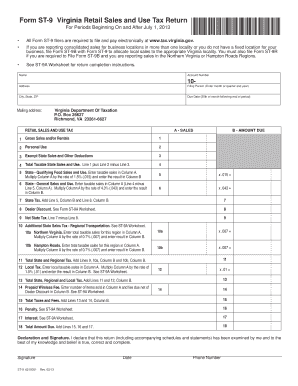
St 9 Form


What is the ST-9?
The ST-9 form is a document used in the United States for sales tax exemption purposes. It allows eligible organizations, such as non-profits and government entities, to purchase goods and services without paying sales tax. This form certifies that the purchase is intended for exempt use, ensuring compliance with state tax regulations. Understanding the ST-9 is crucial for organizations seeking to maximize their financial resources and adhere to tax laws.
How to Obtain the ST-9
Obtaining the ST-9 form typically involves visiting the website of the state’s department of revenue or taxation. Most states provide downloadable versions of the form that can be printed and filled out. In some instances, organizations may also request the form directly from their local tax office. It is essential to ensure that the correct version of the ST-9 is used, as requirements may vary by state.
Steps to Complete the ST-9
Completing the ST-9 form requires careful attention to detail. Here are the general steps to follow:
- Gather necessary information, including the organization's name, address, and tax identification number.
- Specify the type of exemption being claimed, such as non-profit status or government entity.
- List the items or services being purchased that qualify for exemption.
- Sign and date the form, ensuring that the authorized representative completes this section.
After completing the form, it should be presented to the vendor at the time of purchase to validate the tax exemption.
Legal Use of the ST-9
The legal use of the ST-9 form is governed by state tax laws. Organizations must ensure they meet the eligibility criteria for exemption to avoid penalties. Misuse of the ST-9, such as using it for taxable purchases, can lead to legal repercussions and financial liabilities. It is advisable for organizations to maintain records of all transactions involving the ST-9 to substantiate their tax-exempt status if audited.
Key Elements of the ST-9
Key elements of the ST-9 form include:
- Organization Information: Name, address, and tax identification number.
- Type of Exemption: Clearly stating the reason for tax exemption.
- Purchase Details: Description of the items or services being purchased.
- Signature: Must be signed by an authorized representative of the organization.
Ensuring all key elements are accurately filled out is essential for the form's validity.
Examples of Using the ST-9
Examples of using the ST-9 form include:
- A non-profit organization purchasing office supplies for its operations.
- A government agency acquiring equipment for public service projects.
- A charity hosting an event and purchasing materials necessary for the event.
In each case, the ST-9 form serves to validate the tax-exempt status of the purchases, allowing organizations to allocate their funds more effectively.
Quick guide on how to complete st 9
Effortlessly Create St 9 on Any Device
Managing documents online has become increasingly popular among businesses and individuals. It offers an ideal eco-friendly substitute for traditional printed and signed documents, as you can access the proper format and securely keep it online. airSlate SignNow provides you with all the necessary tools to generate, modify, and electronically sign your documents swiftly without delays. Handle St 9 on any platform with airSlate SignNow's Android or iOS applications and streamline any document-related operation today.
The easiest way to modify and electronically sign St 9 without hassle
- Find St 9 and click Get Form to begin.
- Use the tools we provide to fill out your document.
- Emphasize pertinent sections of the documents or conceal sensitive information using tools that airSlate SignNow provides specifically for that purpose.
- Create your signature with the Sign tool, which takes mere seconds and carries the same legal validity as a traditional ink signature.
- Verify all details and click on the Done button to save your changes.
- Choose your preferred method to send your form, whether by email, SMS, invite link, or download it to your computer.
Eliminate concerns about lost or misfiled documents, tedious form navigation, or errors that necessitate printing new copies. airSlate SignNow meets all your document management requirements with just a few clicks from any device you prefer. Edit and electronically sign St 9 and ensure smooth communication at every stage of your form preparation process with airSlate SignNow.
Create this form in 5 minutes or less
Create this form in 5 minutes!
How to create an eSignature for the st 9
How to create an electronic signature for a PDF online
How to create an electronic signature for a PDF in Google Chrome
How to create an e-signature for signing PDFs in Gmail
How to create an e-signature right from your smartphone
How to create an e-signature for a PDF on iOS
How to create an e-signature for a PDF on Android
People also ask
-
What is airSlate SignNow's st 9 feature?
The st 9 feature of airSlate SignNow allows users to create and manage legally binding electronic signatures effortlessly. With st 9, businesses can streamline their document workflows and ensure compliance with legal standards. This feature is designed for ease of use, making it accessible for all users, regardless of their tech skills.
-
How much does airSlate SignNow cost with the st 9 feature?
AirSlate SignNow offers competitive pricing plans that cater to various business sizes, including those looking to utilize the st 9 feature. You can choose from monthly or annual subscriptions, which provide access to advanced features at an affordable cost. Pricing details can be found on our website, ensuring transparency and no hidden fees.
-
What are the key benefits of using airSlate SignNow's st 9?
The st 9 feature provides numerous benefits, including improved efficiency in document management and faster turnaround times for signatures. By leveraging airSlate SignNow's st 9, businesses can reduce paper usage and improve overall workflow. Additionally, it helps maintain a secure environment for sensitive documents, ensuring peace of mind.
-
Can I integrate airSlate SignNow with other software when using the st 9 feature?
Yes, airSlate SignNow's st 9 feature offers seamless integrations with various software applications, enhancing your productivity. Whether you’re using CRM systems, document management tools, or cloud storage solutions, integration is made easy. This versatility allows for a more cohesive workflow across your business processes.
-
Is airSlate SignNow with st 9 suitable for small businesses?
Absolutely! The st 9 feature of airSlate SignNow is particularly beneficial for small businesses looking to streamline their operations. It provides an affordable yet powerful way to handle document signing and management, helping small business owners save time and resources. Many small companies have successfully adopted this solution to enhance their workflows.
-
What types of documents can I sign using the st 9 feature?
With airSlate SignNow's st 9 feature, you can sign a variety of documents, including contracts, agreements, and forms. The platform supports multiple document formats, making it versatile for different business needs. This flexibility allows you to handle all your signing requirements in one place, no matter the document type.
-
Is it secure to use the st 9 feature of airSlate SignNow?
Yes, security is a top priority at airSlate SignNow. The st 9 feature employs advanced encryption to protect your documents and signatures, ensuring they are safe from unauthorized access. Furthermore, the platform complies with industry standards and regulations, giving users confidence in its security practices.
Get more for St 9
- Not all countries have a crossword clue form
- Residential occupancy agreement form
- Nj inheritance waiver tax form 01 pdf
- Noida authority transfer memorandum online form
- Boxing form
- Prenuptial agreement florida pdf form
- Grade 8 mapeh module pdf download answer key form
- Section 8 19 101 execution of bonds form blanket
Find out other St 9
- Can I eSignature Vermont Government Form
- How Do I eSignature West Virginia Government PPT
- How Do I eSignature Maryland Healthcare / Medical PDF
- Help Me With eSignature New Mexico Healthcare / Medical Form
- How Do I eSignature New York Healthcare / Medical Presentation
- How To eSignature Oklahoma Finance & Tax Accounting PPT
- Help Me With eSignature Connecticut High Tech Presentation
- How To eSignature Georgia High Tech Document
- How Can I eSignature Rhode Island Finance & Tax Accounting Word
- How Can I eSignature Colorado Insurance Presentation
- Help Me With eSignature Georgia Insurance Form
- How Do I eSignature Kansas Insurance Word
- How Do I eSignature Washington Insurance Form
- How Do I eSignature Alaska Life Sciences Presentation
- Help Me With eSignature Iowa Life Sciences Presentation
- How Can I eSignature Michigan Life Sciences Word
- Can I eSignature New Jersey Life Sciences Presentation
- How Can I eSignature Louisiana Non-Profit PDF
- Can I eSignature Alaska Orthodontists PDF
- How Do I eSignature New York Non-Profit Form