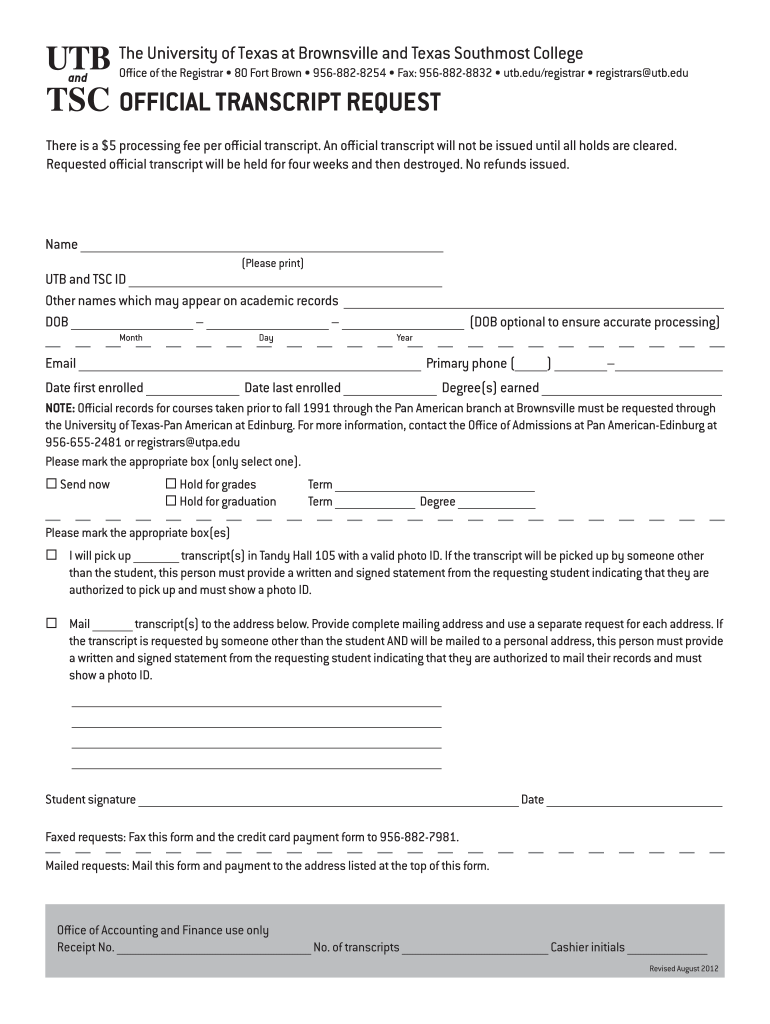
Utb 2012


What is the Utb
The Utb, or University of Texas at Brownsville form, is a specific document used for various administrative processes within the University of Texas at Brownsville system. This form may be required for purposes such as enrollment, transcript requests, or other official academic transactions. Understanding the purpose and requirements of the Utb is essential for students and staff to navigate the university's administrative landscape effectively.
How to use the Utb
Using the Utb involves several steps to ensure that the form is filled out correctly and submitted in a timely manner. First, access the form through the university's official website or designated portal. Next, carefully read the instructions provided to understand what information is required. Fill out the form completely, ensuring accuracy in all entries. After completing the form, review it for any errors before submission. Finally, follow the specified submission method, whether online, by mail, or in person, to ensure that your request is processed promptly.
Steps to complete the Utb
Completing the Utb requires attention to detail and adherence to specific guidelines. The following steps outline the process:
- Access the Utb form from the official university website.
- Read the instructions thoroughly to understand the requirements.
- Fill in personal information, such as your name, student ID, and contact details.
- Provide any additional information requested, such as course details or reasons for the request.
- Review the completed form for accuracy and completeness.
- Submit the form according to the specified method (online, mail, or in person).
Legal use of the Utb
The Utb must be used in compliance with university regulations and applicable laws. This includes ensuring that the information provided is accurate and truthful. Misuse of the form or providing false information can lead to disciplinary actions from the university. It is important to understand the legal implications of submitting the Utb, particularly in relation to academic integrity and the potential consequences of non-compliance.
Required Documents
When completing the Utb, certain documents may be required to support your request. Commonly required documents include:
- Proof of identity, such as a government-issued ID.
- Previous academic records or transcripts, if applicable.
- Any additional documentation specified in the instructions for the form.
Having these documents ready can help streamline the process and ensure that your request is processed without delays.
Eligibility Criteria
Eligibility to use the Utb may vary based on the specific purpose of the form. Generally, current students, alumni, or staff members of the University of Texas at Brownsville are eligible to complete the Utb. It is important to check the specific eligibility requirements outlined in the form instructions to ensure that you meet all necessary criteria before submission.
Quick guide on how to complete official transcript request university of texas at brownsville utb
The optimal method to obtain and sign Utb
Across the entirety of your organization, inefficient workflows concerning paper authorization can consume a considerable amount of productive time. Signing documents like Utb is an essential component of operations in any organization, which is why the efficiency of each agreement’s lifecycle signNowly impacts the overall performance of the company. With airSlate SignNow, signing your Utb can be as simple and rapid as possible. This platform provides you with the latest version of nearly any form. Even better, you can sign it instantly without having to install any external software on your computer or printing physical copies.
Steps to obtain and sign your Utb
- Browse our collection by category or utilize the search bar to locate the form you require.
- Examine the form preview by clicking on Learn more to confirm it is the correct one.
- Click Get form to start editing immediately.
- Fill out your form and include any required information using the toolbar.
- Once finished, click the Sign tool to sign your Utb.
- Choose the signature method that is most convenient for you: Draw, Create initials, or upload a photo of your handwritten signature.
- Click Done to complete editing and proceed to document-sharing options as necessary.
With airSlate SignNow, you have everything needed to handle your documents efficiently. You can discover, complete, edit, and even send your Utb in a single tab with no complications. Enhance your workflows with an integrated, intelligent eSignature solution.
Create this form in 5 minutes or less
Find and fill out the correct official transcript request university of texas at brownsville utb
FAQs
-
How do you fill in a State University of New York at Oswego transcript request?
In all USA institutes all aspiring foreigner students are required to submit their academic record of their native country, endorsed by the school or college in original and these documents shall be NOT be returned.If you are applying for pre-college / pre-university courses, you will submit your school records. If applying for post graduate courses then submit your marks list of your graduated course.Transcript = Marks list, academic records (certificates of class performance) these are the documents which you need to take from your college i.e. take duplicate mark sheets or take color photocopies & get it endorsed by your school or college, and submit it in YOUR school / college LOGO sealed envelope.Sometimes, they may not accept color photocopies also, in such case, go back to your school or college and take duplicate marks sheet / qualifying exam completion certificate get it endorsed by the school or college and then submit.Remember : Be careful = Do not submit your ORIGINALs for they will NOT BE RETURNED.
-
How do I fill out the form for admission to a BA (Honours) in English at Allahabad University?
English is an arts subject,Shruty.As you're applying for Bachelor of Arts programme, it will definitely come under arts. In a central university, every subject is having a separate department and that doesn't mean it will change the subject's credibility.
-
How do I get a B Pharm admission at Jamia Hamdard University? Do I need to fill out a form or is it through NEET?
Both who have given NEET or not given NEET are eligible for applying for b pharm in Jamia Hamdard. You can apply for the course through the given link:Jamia Hamdard Admissions 2018://admissions.jamiahamdard.eduAdmission in b pharm in Jamia Hamdard is based upon the personal interview conducted by the officials. The call for the interview is based upon the of aggregate of marks in PCB.
-
How hard is it to get into the University of Texas at Austin as an out of state student?
Is somewhat hard since UT Austin auto admits top 7% of students at their high school and Texas has a lot of high schools. However, is still much easier to get in out of state compared to an instate student who wasn’t in the top 7% of their class.
-
How much does it cost for an out-of-state student to attend the University of Texas at Austin?
It depends on your major, and if you’re an undergraduate or graduate (or if you’re seeking a law or medical degree). The Cockrell School of Engineering charges $18,546 per semester, for example, while the McCombs School of Business costs $19,635 per semester. This is for undergrads. Non-resident graduate students incur less cost per semester for fewer hours; the Cockrell School will cost you $9,015 per semester for 9 hours as a non-resident.You can calculate your per-semester tuition cost for 12 unit hours here.
Create this form in 5 minutes!
How to create an eSignature for the official transcript request university of texas at brownsville utb
How to generate an electronic signature for your Official Transcript Request University Of Texas At Brownsville Utb online
How to create an electronic signature for your Official Transcript Request University Of Texas At Brownsville Utb in Google Chrome
How to make an electronic signature for signing the Official Transcript Request University Of Texas At Brownsville Utb in Gmail
How to create an electronic signature for the Official Transcript Request University Of Texas At Brownsville Utb right from your mobile device
How to create an eSignature for the Official Transcript Request University Of Texas At Brownsville Utb on iOS
How to create an electronic signature for the Official Transcript Request University Of Texas At Brownsville Utb on Android
People also ask
-
What is Utb and how does it relate to airSlate SignNow?
Utb, or Unified Transactional Behavior, refers to the seamless experience provided by airSlate SignNow when managing and signing documents. It ensures that users can easily navigate the platform's features, enhancing efficiency in document workflow. This approach helps businesses save time and optimize their document management processes.
-
What are the pricing options for using airSlate SignNow with Utb?
airSlate SignNow offers flexible pricing plans that cater to different business needs and sizes, all while utilizing the Utb framework. The plans are designed to provide cost-effective solutions, ensuring you only pay for the features you need. You can choose from individual, small business, and enterprise options to suit your organization's requirements.
-
What features does airSlate SignNow offer under Utb?
With Utb, airSlate SignNow provides a range of features including electronic signatures, document templates, and automated workflows. These functionalities enhance user experience and facilitate quick and efficient document handling. The user-friendly interface empowers businesses to streamline their operations effortlessly.
-
How can airSlate SignNow benefit my business with Utb?
By using airSlate SignNow under the Utb model, businesses can reduce turnaround times and improve their overall efficiency in document management. The system allows for faster eSigning processes, which can lead to quicker transactions and improved client satisfaction. This results in better productivity and business growth.
-
Does airSlate SignNow integrate with other platforms while using Utb?
Yes, airSlate SignNow supports multiple integrations with popular platforms such as Google Drive, Salesforce, and Microsoft Office, all optimized through the Utb methodology. This allows for a seamless experience when managing documents across different tools. Integrations enable businesses to work more effectively without the need for switching between various applications.
-
Is airSlate SignNow secure when utilizing Utb?
Absolutely, airSlate SignNow places a high priority on security, especially when utilizing the Utb framework. The platform employs advanced encryption and compliance with industry standards to safeguard your documents and user data. This ensures that your electronic signatures and sensitive information remain protected at all times.
-
Can I access airSlate SignNow from any device with Utb?
Yes, airSlate SignNow is designed to be accessible from any device, including desktops, tablets, and smartphones while using Utb. This flexibility ensures that you can manage and sign documents on-the-go, enhancing productivity wherever you are. The responsive design allows for a consistent user experience across various platforms.
Get more for Utb
- Treatment report 100100904 form
- Vessel lease agreement template form
- Downloadable pdf of our new patient welcome the wright center form
- Amscot money order form
- Certification chronically form
- Office worker sacked for writing emails in block capitals form
- Sibley memorial maternity form
- Hospital discharge checklist template form
Find out other Utb
- eSignature Arizona Contract of employment Online
- eSignature Texas Contract of employment Online
- eSignature Florida Email Contracts Free
- eSignature Hawaii Managed services contract template Online
- How Can I eSignature Colorado Real estate purchase contract template
- How To eSignature Mississippi Real estate purchase contract template
- eSignature California Renter's contract Safe
- eSignature Florida Renter's contract Myself
- eSignature Florida Renter's contract Free
- eSignature Florida Renter's contract Fast
- eSignature Vermont Real estate sales contract template Later
- Can I eSignature Texas New hire forms
- How Can I eSignature California New hire packet
- How To eSignature South Carolina Real estate document
- eSignature Florida Real estate investment proposal template Free
- How To eSignature Utah Real estate forms
- How Do I eSignature Washington Real estate investment proposal template
- Can I eSignature Kentucky Performance Contract
- eSignature Nevada Performance Contract Safe
- eSignature California Franchise Contract Secure