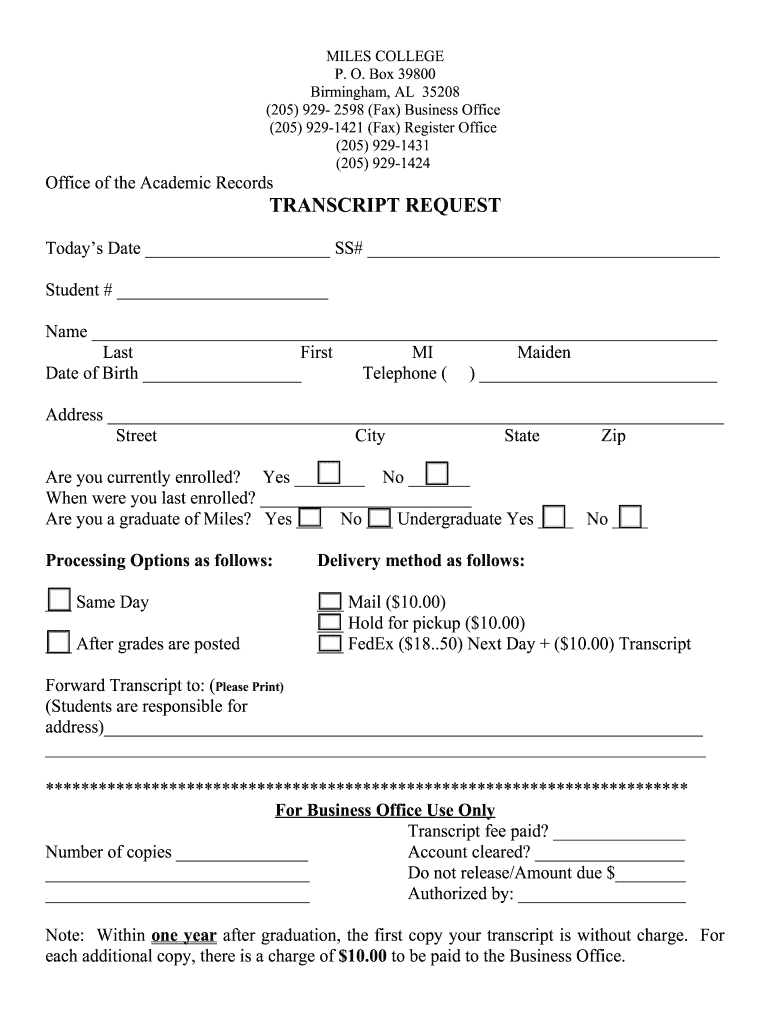
Miles College Transcript Request Form


What is the Miles College Transcript Request
The Miles College Transcript Request is a formal document used by students and alumni to request their academic transcripts from Miles College. This transcript serves as an official record of a student's academic performance, including courses taken, grades received, and degrees conferred. It is often required for further education applications, employment opportunities, or professional licensing. Understanding the purpose and importance of this request is essential for anyone needing to obtain their academic records.
How to use the Miles College Transcript Request
Using the Miles College Transcript Request involves several straightforward steps. First, individuals must access the official transcript request form, which can typically be found on the Miles College website. Once the form is located, it should be filled out with accurate personal information, including the requestor's full name, student ID number, and contact information. After completing the form, it can be submitted through the specified method, whether online, by mail, or in person, depending on the college's guidelines.
Steps to complete the Miles College Transcript Request
Completing the Miles College Transcript Request requires careful attention to detail. Here are the steps to follow:
- Access the official Miles College transcript request form.
- Provide your full name and student ID number.
- Include your contact information, such as email address and phone number.
- Specify the type of transcript needed (official or unofficial).
- Indicate the delivery method (e.g., mail or electronic delivery).
- Sign and date the form, confirming the accuracy of the information provided.
- Submit the completed form according to the college's instructions.
Legal use of the Miles College Transcript Request
The legal use of the Miles College Transcript Request is governed by educational regulations and privacy laws, such as the Family Educational Rights and Privacy Act (FERPA). This law ensures that students have the right to access their educational records and restricts the release of this information without written consent. When submitting a transcript request, individuals must ensure they comply with these regulations to protect their personal information and ensure the proper handling of their academic records.
Required Documents
When submitting the Miles College Transcript Request, certain documents may be required to verify identity and eligibility. These documents typically include:
- A government-issued photo ID, such as a driver's license or passport.
- Proof of enrollment or graduation, if applicable.
- Any previous names used during enrollment, if different from the current name.
Providing these documents helps expedite the processing of the transcript request and ensures that the correct records are retrieved.
Form Submission Methods
The Miles College Transcript Request can be submitted through various methods, depending on the college's policies. Common submission methods include:
- Online: Many colleges offer an online portal for submitting transcript requests, allowing for quick and convenient processing.
- Mail: Requests can often be sent via postal mail, requiring the completed form and any necessary documents to be mailed to the transcript office.
- In-Person: Some individuals may prefer to submit their request in person at the registrar's office, allowing for immediate confirmation of receipt.
Quick guide on how to complete miles college transcript form
The simplest method to obtain and sign Miles College Transcript Request
On the scale of an entire organization, cumbersome procedures related to paper authorization can consume a signNow number of working hours. Signing documents like Miles College Transcript Request is an inherent aspect of operations in any sector, which is why the efficiency of each agreement’s lifecycle has a profound impact on the company’s overall productivity. With airSlate SignNow, signing your Miles College Transcript Request can be as straightforward and quick as possible. You will discover on this platform the most recent version of nearly any form. Even better, you can sign it instantly without needing to install additional software on your computer or printing anything out as physical copies.
Steps to obtain and sign your Miles College Transcript Request
- Browse our catalog by category or use the search bar to find the form you require.
- Check the form preview by clicking on Learn more to confirm it’s the correct one.
- Hit Get form to start editing immediately.
- Fill out your form and provide any necessary information using the toolbar.
- Once finished, click the Sign tool to sign your Miles College Transcript Request.
- Select the signature method that suits you best: Draw, Generate initials, or upload an image of your handwritten signature.
- Press Done to finalize editing and proceed to sharing options as required.
With airSlate SignNow, you have everything you need to handle your paperwork efficiently. You can search for, fill out, edit, and even send your Miles College Transcript Request in one tab seamlessly. Optimize your workflows with a single, intelligent eSignature solution.
Create this form in 5 minutes or less
FAQs
-
How can you contact someone that is experienced in filling out a transcript of Tax Return Form 4506-T?
You can request a transcript online at Get Transcript. That should be easier and quicker than filling out the form. Otherwise any US tax professional should be able to help you.
-
What is the procedure to fill out the DU admission form? How many colleges and courses can I fill in?
It's as simple as filling any school admission form but you need to be quite careful while filling for courses ,don't mind you are from which stream in class 12 choose all the courses you feel like choosing,there is no limitations in choosing course and yes you must fill all the courses related to your stream ,additionally there is no choice for filling of college names in the application form .
-
What tax transcript form should I fill out to find my old W2 forms to file for a tax return? -I have not filed before and I'm 53.?
I guess this link answers to your question: Transcript or Copy of Form W-2
Create this form in 5 minutes!
How to create an eSignature for the miles college transcript form
How to create an eSignature for your Miles College Transcript Form online
How to generate an eSignature for the Miles College Transcript Form in Google Chrome
How to create an eSignature for signing the Miles College Transcript Form in Gmail
How to create an electronic signature for the Miles College Transcript Form from your mobile device
How to generate an electronic signature for the Miles College Transcript Form on iOS devices
How to create an electronic signature for the Miles College Transcript Form on Android
People also ask
-
What is a miles transcript request?
A miles transcript request is a formal procedure for obtaining your academic transcripts from an educational institution. Using airSlate SignNow, you can simplify this process by securely sending eSigning requests for your miles transcript request, ensuring a swift and efficient retrieval.
-
How can airSlate SignNow assist with my miles transcript request?
airSlate SignNow streamlines the miles transcript request process by allowing you to create and send e-signature requests easily. This eliminates the need for faxing or mailing paper documents, saving you time and ensuring that your request is processed quickly.
-
Is there a cost associated with using airSlate SignNow for miles transcript requests?
Yes, airSlate SignNow offers various pricing plans that cater to different needs, including those specifically designed for educational institutions. The cost-effective solution simplifies the miles transcript request process, providing excellent value for your document management needs.
-
What features does airSlate SignNow offer for handling miles transcript requests?
airSlate SignNow provides features such as customizable templates, secure cloud storage, and real-time tracking for miles transcript requests. These capabilities allow you to monitor the status of your requests, ensuring transparency and efficiency throughout the process.
-
Can I integrate airSlate SignNow with other applications for miles transcript requests?
Absolutely! airSlate SignNow offers integrations with various applications, which can further streamline your miles transcript request process. By connecting with platforms such as Google Drive and Dropbox, you can manage your documents more effectively.
-
How secure is the information provided in a miles transcript request through airSlate SignNow?
Security is paramount at airSlate SignNow. Our platform utilizes advanced encryption protocols to safeguard your personal information during your miles transcript request. This ensures that your sensitive data remains protected throughout the entire process.
-
What benefits does airSlate SignNow provide for educational institutions handling miles transcript requests?
For educational institutions, airSlate SignNow enhances workflow efficiency by automating miles transcript requests. This not only speeds up processing times but also reduces the administrative burden, allowing staff to focus on more critical tasks.
Get more for Miles College Transcript Request
- Complies with the virginia form
- Wvha health card form
- Conditional enrollment form for children attending
- If you have a court order for child support please attach proof form
- Fillable online lakewood city of lakewood comprehensive form
- About medical assistance virginia department of social form
- Application checklist for facilities amerihealth caritas vip care plus form
- Integrated pest management program the city of portland form
Find out other Miles College Transcript Request
- How Do I eSignature Alaska Life Sciences Presentation
- Help Me With eSignature Iowa Life Sciences Presentation
- How Can I eSignature Michigan Life Sciences Word
- Can I eSignature New Jersey Life Sciences Presentation
- How Can I eSignature Louisiana Non-Profit PDF
- Can I eSignature Alaska Orthodontists PDF
- How Do I eSignature New York Non-Profit Form
- How To eSignature Iowa Orthodontists Presentation
- Can I eSignature South Dakota Lawers Document
- Can I eSignature Oklahoma Orthodontists Document
- Can I eSignature Oklahoma Orthodontists Word
- How Can I eSignature Wisconsin Orthodontists Word
- How Do I eSignature Arizona Real Estate PDF
- How To eSignature Arkansas Real Estate Document
- How Do I eSignature Oregon Plumbing PPT
- How Do I eSignature Connecticut Real Estate Presentation
- Can I eSignature Arizona Sports PPT
- How Can I eSignature Wisconsin Plumbing Document
- Can I eSignature Massachusetts Real Estate PDF
- How Can I eSignature New Jersey Police Document