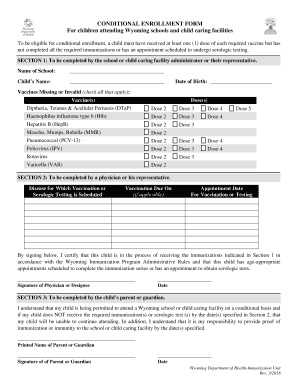
CONDITIONAL ENROLLMENT FORM for Children Attending


What is the Wyoming conditional enrollment form for children attending?
The Wyoming conditional enrollment form for children attending is a document designed to facilitate the enrollment of students in educational institutions under specific conditions. This form is particularly useful for parents or guardians who wish to enroll their children in schools while meeting certain requirements, such as immunization records or residency verification. The form ensures that all necessary information is collected in a structured manner, allowing schools to process enrollments efficiently.
How to use the Wyoming conditional enrollment form for children attending
To use the Wyoming conditional enrollment form for children attending, parents or guardians should first obtain the form from the relevant school district or educational institution. Once in possession of the form, they need to fill out all required fields accurately, including personal information about the child, the guardian's contact details, and any conditions that apply to the enrollment. After completing the form, it should be submitted to the school’s administrative office for processing.
Key elements of the Wyoming conditional enrollment form for children attending
The key elements of the Wyoming conditional enrollment form include:
- Child’s Information: Full name, date of birth, and grade level.
- Guardian’s Information: Name, address, and contact details.
- Conditional Requirements: Any specific conditions that must be met for enrollment, such as health records.
- Signature: Required signature of the guardian to validate the form.
Steps to complete the Wyoming conditional enrollment form for children attending
Completing the Wyoming conditional enrollment form involves several steps:
- Obtain the form from the school district or educational institution.
- Fill in the child’s personal information, including name and date of birth.
- Provide the guardian’s contact information.
- Detail any conditional requirements, such as immunization records.
- Review the form for accuracy and completeness.
- Sign the form to confirm the information is correct.
- Submit the completed form to the school’s administrative office.
Legal use of the Wyoming conditional enrollment form for children attending
The Wyoming conditional enrollment form for children attending is legally binding when completed accurately and submitted in accordance with state regulations. It is essential for ensuring that children meet the necessary requirements for school enrollment. Schools must adhere to the guidelines set forth by the Wyoming Department of Education regarding the acceptance and processing of these forms, ensuring compliance with educational and health regulations.
State-specific rules for the Wyoming conditional enrollment form for children attending
In Wyoming, specific rules govern the use of the conditional enrollment form for children attending. These rules include:
- Compliance with state immunization laws, requiring proof of vaccinations.
- Verification of residency within the school district.
- Adherence to deadlines for enrollment submissions, typically set by the school district.
Quick guide on how to complete conditional enrollment form for children attending
Complete CONDITIONAL ENROLLMENT FORM For Children Attending effortlessly on any device
Digital document management has gained traction among companies and individuals alike. It offers a superb eco-friendly substitute for conventional printed and signed documents, as you can locate the necessary form and securely store it online. airSlate SignNow provides all the features you require to create, modify, and electronically sign your documents promptly without delays. Handle CONDITIONAL ENROLLMENT FORM For Children Attending on any device using airSlate SignNow’s Android or iOS applications and streamline any document-related task today.
How to adjust and eSign CONDITIONAL ENROLLMENT FORM For Children Attending with ease
- Locate CONDITIONAL ENROLLMENT FORM For Children Attending and click on Get Form to begin.
- Utilize the tools we offer to fill out your form.
- Highlight important sections of the documents or obscure sensitive information using the tools that airSlate SignNow provides specifically for this purpose.
- Create your eSignature with the Sign tool, which takes just seconds and carries the same legal validity as a conventional ink signature.
- Review all information and click the Done button to save your changes.
- Choose how you want to send your form, whether by email, text message (SMS), invite link, or download it to your computer.
No more lost or misfiled documents, tedious form searching, or errors that necessitate printing new document copies. airSlate SignNow meets your document management needs in a few clicks from any device you choose. Edit and eSign CONDITIONAL ENROLLMENT FORM For Children Attending and guarantee outstanding communication at any stage of the form preparation process with airSlate SignNow.
Create this form in 5 minutes or less
Create this form in 5 minutes!
People also ask
-
What is a Wyoming conditional eSignature?
A Wyoming conditional eSignature is a legally binding electronic signature that adheres to Wyoming state laws. It allows businesses to sign documents online while ensuring that the signature remains valid under specific conditions. Using airSlate SignNow ensures that you comply with all necessary regulations surrounding Wyoming conditional agreements.
-
How does airSlate SignNow ensure compliance with Wyoming conditional requirements?
airSlate SignNow offers features designed to meet Wyoming conditional eSignature mandates. This includes secure storage of documents, the ability to track changes, and audit trails to enhance validity. Our platform is built to support compliance with local laws for electronic signatures, including those specific to Wyoming.
-
What pricing plans does airSlate SignNow offer for Wyoming conditional eSignatures?
airSlate SignNow offers various pricing plans that cater to different business needs regarding Wyoming conditional eSignatures. Our plans include features tailored for compliance and ease of use, ensuring cost-effectiveness for any organization. Visit our pricing page for detailed information on each option.
-
What features make airSlate SignNow suitable for Wyoming conditional signing?
Key features of airSlate SignNow that support Wyoming conditional signing include customizable templates, secure document storage, and extensive eSignature tracking capabilities. These features streamline the signing process while ensuring compliance with state regulations. Our user-friendly interface also enhances the overall experience.
-
Can airSlate SignNow integrate with other tools to manage Wyoming conditional documents?
Yes, airSlate SignNow seamlessly integrates with various third-party tools and applications to manage Wyoming conditional documents. This integration allows users to automatically send, store, and organize documents across their preferred platforms. You can enhance your workflow while ensuring compliance with Wyoming eSignature laws.
-
What benefits does airSlate SignNow provide for businesses in Wyoming?
Businesses in Wyoming can benefit from airSlate SignNow's efficient document management and compliance with Wyoming conditional eSignature requirements. Our platform simplifies the eSigning process, reducing turnaround time for crucial documents. Furthermore, the cost-effective solution supports business growth and efficiency.
-
Is airSlate SignNow secure for handling Wyoming conditional documents?
Absolutely, airSlate SignNow prioritizes the security of your Wyoming conditional documents. Our platform uses robust encryption and secure servers to protect your data. We also incorporate advanced authentication methods to ensure that only authorized individuals can access or sign documents, maintaining your privacy and security.
Get more for CONDITIONAL ENROLLMENT FORM For Children Attending
Find out other CONDITIONAL ENROLLMENT FORM For Children Attending
- eSign Texas Education LLC Operating Agreement Fast
- eSign Utah Education Warranty Deed Online
- eSign Utah Education Warranty Deed Later
- eSign West Virginia Construction Lease Agreement Online
- How To eSign West Virginia Construction Job Offer
- eSign West Virginia Construction Letter Of Intent Online
- eSign West Virginia Construction Arbitration Agreement Myself
- eSign West Virginia Education Resignation Letter Secure
- eSign Education PDF Wyoming Mobile
- Can I eSign Nebraska Finance & Tax Accounting Business Plan Template
- eSign Nebraska Finance & Tax Accounting Business Letter Template Online
- eSign Nevada Finance & Tax Accounting Resignation Letter Simple
- eSign Arkansas Government Affidavit Of Heirship Easy
- eSign California Government LLC Operating Agreement Computer
- eSign Oklahoma Finance & Tax Accounting Executive Summary Template Computer
- eSign Tennessee Finance & Tax Accounting Cease And Desist Letter Myself
- eSign Finance & Tax Accounting Form Texas Now
- eSign Vermont Finance & Tax Accounting Emergency Contact Form Simple
- eSign Delaware Government Stock Certificate Secure
- Can I eSign Vermont Finance & Tax Accounting Emergency Contact Form