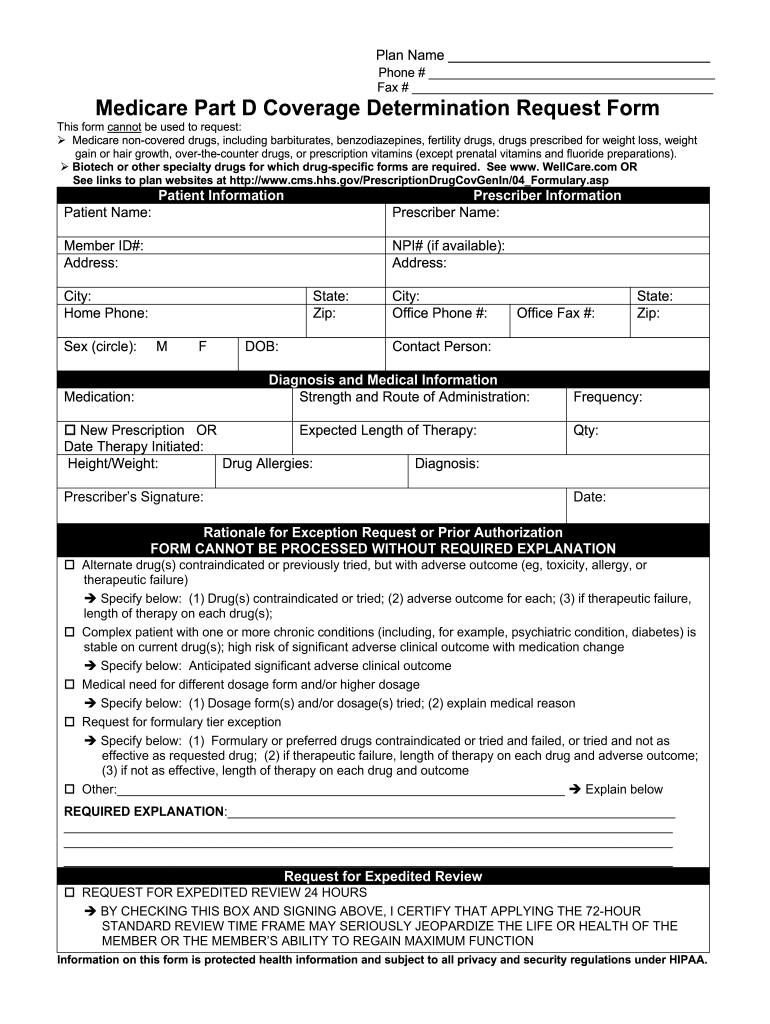
Wellcare Coverage Determination Request Form


What is the Wellcare Coverage Determination Request Form
The Wellcare Coverage Determination Request Form is a crucial document used by members of Wellcare Medicare Part D plans to request coverage for specific prescription drugs. This form allows beneficiaries to appeal decisions regarding their medication coverage, ensuring they receive the necessary treatments as prescribed by their healthcare providers. By submitting this form, members can seek approval for medications that may not be included in their current plan formulary, thereby facilitating access to essential healthcare services.
How to use the Wellcare Coverage Determination Request Form
Using the Wellcare Coverage Determination Request Form involves several key steps. First, gather all relevant information, including your personal details, insurance information, and the specific medication you are requesting coverage for. Next, complete the form by providing accurate and detailed information about your medical condition and the necessity of the prescribed drug. Once the form is filled out, submit it to Wellcare through the designated submission method, ensuring you keep a copy for your records. Tracking the status of your request can help you stay informed about the outcome.
Steps to complete the Wellcare Coverage Determination Request Form
Completing the Wellcare Coverage Determination Request Form requires careful attention to detail. Follow these steps to ensure accuracy:
- Begin by entering your personal information, including your name, address, and Wellcare member ID.
- Specify the medication you are requesting, including the dosage and frequency.
- Provide information about your healthcare provider, including their name and contact details.
- Explain the medical necessity for the requested drug, detailing any relevant health conditions.
- Sign and date the form to confirm that the information provided is accurate.
Legal use of the Wellcare Coverage Determination Request Form
The Wellcare Coverage Determination Request Form must be completed and submitted in accordance with legal guidelines to ensure its validity. This includes adhering to the regulations set forth by the Centers for Medicare & Medicaid Services (CMS). The form serves as a formal request for coverage and must include all necessary signatures and documentation to be considered legally binding. Understanding the legal implications of the form can help members navigate the process more effectively.
Key elements of the Wellcare Coverage Determination Request Form
Several key elements are essential for the Wellcare Coverage Determination Request Form to be processed successfully. These include:
- Member Information: Accurate personal and insurance details.
- Medication Details: Clear information about the requested drug, including dosage and frequency.
- Medical Necessity: A thorough explanation of why the medication is required for treatment.
- Provider Information: Contact details of the prescribing healthcare provider.
- Signatures: Required signatures from both the member and the healthcare provider.
Form Submission Methods
The Wellcare Coverage Determination Request Form can be submitted through various methods to accommodate member preferences. Options typically include:
- Online Submission: Members can submit the form through the Wellcare member portal.
- Mail: The completed form can be mailed to the designated Wellcare address.
- In-Person: Members may also have the option to deliver the form directly to a Wellcare office, depending on local availability.
Quick guide on how to complete wellcare request for medicare prescription drug coverage determination form
Effortlessly Prepare Wellcare Coverage Determination Request Form on Any Device
Digital document management has gained popularity among companies and individuals. It offers an excellent eco-friendly alternative to traditional printed and signed documents, allowing you to obtain the correct form and securely store it online. airSlate SignNow provides all the tools necessary to create, edit, and electronically sign your documents quickly without delays. Manage Wellcare Coverage Determination Request Form on any device using airSlate SignNow's Android or iOS applications and enhance any document-based process today.
The easiest method to modify and electronically sign Wellcare Coverage Determination Request Form without hassle
- Obtain Wellcare Coverage Determination Request Form and click Get Form to begin.
- Utilize the tools we offer to submit your document.
- Mark important sections of your documents or redact sensitive information using tools provided by airSlate SignNow specifically for that purpose.
- Create your signature with the Sign tool, which takes mere seconds and carries the same legal validity as a traditional ink signature.
- Review all the details and click on the Done button to save your updates.
- Choose your preferred method for sharing your form, whether by email, SMS, or invite link, or download it to your computer.
Eliminate concerns about missing or misplaced documents, tedious form searching, or errors that require reprinting new document copies. airSlate SignNow addresses your document management needs with just a few clicks from any device you select. Modify and electronically sign Wellcare Coverage Determination Request Form to ensure excellent communication at any stage of the form preparation process with airSlate SignNow.
Create this form in 5 minutes or less
FAQs
-
How do I respond to a request for a restraining order? Do I need to fill out a form?
As asked of me specifically;The others are right, you will likely need a lawyer. But to answer your question, there is a response form to respond to a restraining order or order of protection. Worst case the form is available at the courthouse where your hearing is set to be heard in, typically at the appropriate clerk's window, which may vary, so ask any of the clerk's when you get there.You only have so many days to respond, and it will specify in the paperwork.You will also have to appear in court on the date your hearing is scheduled.Most courts have a department that will help you respond to forms at no cost. I figure you are asking because you can't afford an attorney which is completely understandable.The problem is that if you aren't represented and the other person is successful in getting a temporary restraining order made permanent in the hearing you will not be allowed at any of the places the petitioner goes, without risking arrest.I hope this helps.Not given as legal advice-
Create this form in 5 minutes!
How to create an eSignature for the wellcare request for medicare prescription drug coverage determination form
How to make an electronic signature for the Wellcare Request For Medicare Prescription Drug Coverage Determination Form in the online mode
How to make an electronic signature for your Wellcare Request For Medicare Prescription Drug Coverage Determination Form in Chrome
How to generate an electronic signature for putting it on the Wellcare Request For Medicare Prescription Drug Coverage Determination Form in Gmail
How to generate an electronic signature for the Wellcare Request For Medicare Prescription Drug Coverage Determination Form straight from your smartphone
How to make an electronic signature for the Wellcare Request For Medicare Prescription Drug Coverage Determination Form on iOS devices
How to generate an eSignature for the Wellcare Request For Medicare Prescription Drug Coverage Determination Form on Android
People also ask
-
What is a WellCare coverage determination form?
The WellCare coverage determination form is a document used to request a coverage decision on specific healthcare services or medications. It allows beneficiaries to appeal when they believe that certain treatments should be covered by their WellCare insurance plan, thereby ensuring they receive necessary care.
-
How can airSlate SignNow help with submitting the WellCare coverage determination form?
airSlate SignNow provides an efficient platform for electronically signing and sending the WellCare coverage determination form. Our solution simplifies the process, ensuring timely submission and secure handling of sensitive information, which is critical for getting the necessary approvals.
-
Is there a cost to use airSlate SignNow for the WellCare coverage determination form?
Yes, airSlate SignNow offers various pricing plans that are designed to be cost-effective for businesses. Depending on your needs, you can choose a plan that allows seamless handling of documents such as the WellCare coverage determination form without breaking the bank.
-
What features does airSlate SignNow offer for handling the WellCare coverage determination form?
Our platform includes features such as document templates, cloud storage, and real-time tracking—making it perfect for handling the WellCare coverage determination form. Additionally, users can customize workflows, set reminders, and automate processes to streamline their documentation needs.
-
Can I integrate airSlate SignNow with other tools for the WellCare coverage determination form?
Absolutely! airSlate SignNow integrates seamlessly with various applications, allowing you to manage the WellCare coverage determination form alongside your existing tools. This connectivity enhances productivity and ensures that important documents are easily accessible.
-
What are the benefits of using airSlate SignNow for the WellCare coverage determination form?
Using airSlate SignNow for the WellCare coverage determination form offers numerous benefits, including improved efficiency, reduced turnaround times, and enhanced security. This solution eliminates the hassle of paper forms by enabling electronic submissions that comply with regulatory standards.
-
What types of businesses can benefit from using airSlate SignNow for the WellCare coverage determination form?
Any healthcare provider or organization involved in the submission of the WellCare coverage determination form can benefit from airSlate SignNow. This includes hospitals, clinics, pharmacies, and insurance companies looking for a streamlined, efficient approach to document management.
Get more for Wellcare Coverage Determination Request Form
- Employee information amp
- Please attach a resum if not specified on the resum form
- Marching band sponsorship letter form
- Umt scholarship program for us public high school seniors form
- Please review our frequently asked questions for common form
- Tuition grant application form
- John hopkins application fill online printable fillable form
- Roxbury community transcript request form
Find out other Wellcare Coverage Determination Request Form
- Can I Sign Kansas Legal LLC Operating Agreement
- Sign Kansas Legal Cease And Desist Letter Now
- Sign Pennsylvania Insurance Business Plan Template Safe
- Sign Pennsylvania Insurance Contract Safe
- How Do I Sign Louisiana Legal Cease And Desist Letter
- How Can I Sign Kentucky Legal Quitclaim Deed
- Sign Kentucky Legal Cease And Desist Letter Fast
- Sign Maryland Legal Quitclaim Deed Now
- Can I Sign Maine Legal NDA
- How To Sign Maine Legal Warranty Deed
- Sign Maine Legal Last Will And Testament Fast
- How To Sign Maine Legal Quitclaim Deed
- Sign Mississippi Legal Business Plan Template Easy
- How Do I Sign Minnesota Legal Residential Lease Agreement
- Sign South Carolina Insurance Lease Agreement Template Computer
- Sign Missouri Legal Last Will And Testament Online
- Sign Montana Legal Resignation Letter Easy
- How Do I Sign Montana Legal IOU
- How Do I Sign Montana Legal Quitclaim Deed
- Sign Missouri Legal Separation Agreement Myself