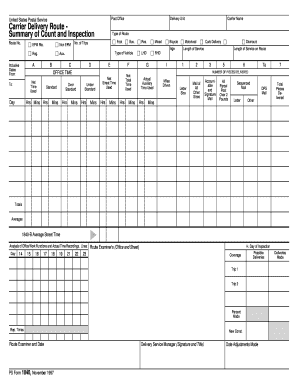
Ps Form 1840


What is the PS Form 1840
The PS Form 1840, also known as the Application for Refund of Postage, is a document used by individuals and businesses to request a refund for postage that was not used or was improperly charged. This form is particularly relevant for those who have experienced issues with postage payments through the United States Postal Service (USPS). Understanding the purpose and function of this form is essential for ensuring that refund requests are processed smoothly and efficiently.
How to Obtain the PS Form 1840
To obtain the PS Form 1840, individuals can visit their local post office or access the form online through the USPS website. It is important to ensure that you are using the most current version of the form to avoid any processing delays. The form is typically available in both physical and digital formats, making it accessible for all users. If you are completing the form online, ensure you have a reliable internet connection and the necessary information at hand.
Steps to Complete the PS Form 1840
Completing the PS Form 1840 involves several straightforward steps:
- Gather all necessary information, including details about the postage in question.
- Fill out the form accurately, ensuring that all required fields are completed.
- Attach any supporting documentation that may be required, such as receipts or proof of postage.
- Review the completed form for accuracy before submission.
- Submit the form either online or by mailing it to the designated address provided on the form.
Following these steps can help streamline the refund process and minimize potential issues.
Legal Use of the PS Form 1840
The PS Form 1840 is legally recognized as a valid request for a refund from the USPS. To ensure that your submission is compliant with postal regulations, it is crucial to provide accurate information and follow the guidelines set forth by the USPS. This includes adhering to deadlines for submission and ensuring that all required documentation is included. Proper use of the form can help protect your rights as a consumer and facilitate a smooth refund process.
Key Elements of the PS Form 1840
Several key elements must be included when filling out the PS Form 1840 to ensure its validity:
- Personal Information: This includes your name, address, and contact details.
- Postage Information: Details about the postage in question, including dates and amounts.
- Reason for Refund: A clear explanation of why you are requesting a refund.
- Signature: Your signature is necessary to validate the request.
Ensuring that all these elements are present will help facilitate the processing of your refund request.
Form Submission Methods
The PS Form 1840 can be submitted through various methods, providing flexibility for users:
- Online Submission: If available, this method allows for quick processing and confirmation of receipt.
- Mail Submission: Users can print the completed form and send it to the designated USPS address.
- In-Person Submission: Visiting a local post office can provide immediate assistance and confirmation.
Choosing the appropriate submission method can impact the speed and efficiency of your refund request.
Quick guide on how to complete ps form 1840
Prepare Ps Form 1840 seamlessly on any device
Managing documents online has gained popularity among businesses and individuals. It offers an ideal environmentally friendly alternative to conventional printed and signed documents, as you can locate the required form and securely store it online. airSlate SignNow provides all the resources you need to create, modify, and eSign your documents quickly without delays. Handle Ps Form 1840 on any device with airSlate SignNow Android or iOS applications and enhance any document-related process today.
How to modify and eSign Ps Form 1840 effortlessly
- Obtain Ps Form 1840 and click Get Form to begin.
- Make use of the tools we provide to complete your form.
- Emphasize relevant sections of your documents or redact sensitive information using the tools that airSlate SignNow offers specifically for that purpose.
- Create your eSignature using the Sign tool, which takes mere seconds and holds the same legal validity as a conventional wet ink signature.
- Review all the details and click on the Done button to save your modifications.
- Select how you wish to send your form, via email, text message (SMS), or invite link, or download it to your computer.
Say goodbye to lost or misplaced documents, tedious form searching, or errors that necessitate printing new document copies. airSlate SignNow meets all your document management needs in just a few clicks from a device of your choice. Modify and eSign Ps Form 1840 and ensure effective communication at every step of your form preparation process with airSlate SignNow.
Create this form in 5 minutes or less
Create this form in 5 minutes!
How to create an eSignature for the ps form 1840
How to create an electronic signature for a PDF online
How to create an electronic signature for a PDF in Google Chrome
How to create an e-signature for signing PDFs in Gmail
How to create an e-signature right from your smartphone
How to create an e-signature for a PDF on iOS
How to create an e-signature for a PDF on Android
People also ask
-
What is the PS Form 1840 and how can airSlate SignNow help with it?
The PS Form 1840 is used for reporting lost or stolen Postal Service property. airSlate SignNow streamlines the process by allowing users to eSign this form digitally, making it quicker and more efficient to submit your report.
-
Is airSlate SignNow suitable for handling PS Form 1840?
Yes, airSlate SignNow is designed to handle various types of documents, including PS Form 1840. Our platform ensures that your forms are securely signed and submitted, allowing for a hassle-free experience.
-
What features does airSlate SignNow offer to assist with PS Form 1840?
With airSlate SignNow, you can eSign your PS Form 1840, send it for signatures, and track its status in real-time. Additional features like templates and in-app messaging enhance collaboration and reduce processing time.
-
How much does it cost to use airSlate SignNow for PS Form 1840?
airSlate SignNow offers competitive pricing plans that cater to businesses of all sizes. You can start with a free trial to see how it works for the PS Form 1840, and choose a plan that suits your organizational needs.
-
Can I integrate airSlate SignNow with other software while handling PS Form 1840?
Absolutely! airSlate SignNow integrates seamlessly with various applications like Google Drive and Salesforce. This allows for easy management and filing of your PS Form 1840 alongside other business processes.
-
What are the benefits of using airSlate SignNow for PS Form 1840?
Using airSlate SignNow for your PS Form 1840 helps save time and eliminates the hassle of paperwork. The digital signature process improves accuracy, enhances security, and ensures compliance with legal requirements.
-
How secure is the signing process for PS Form 1840 with airSlate SignNow?
The security of your PS Form 1840 is a top priority for airSlate SignNow. Our platform uses advanced encryption and follows strict compliance standards to ensure that all your documents are safe and secure.
Get more for Ps Form 1840
Find out other Ps Form 1840
- Sign Maine Construction Business Letter Template Secure
- Can I Sign Louisiana Construction Letter Of Intent
- How Can I Sign Maryland Construction Business Plan Template
- Can I Sign Maryland Construction Quitclaim Deed
- Sign Minnesota Construction Business Plan Template Mobile
- Sign Construction PPT Mississippi Myself
- Sign North Carolina Construction Affidavit Of Heirship Later
- Sign Oregon Construction Emergency Contact Form Easy
- Sign Rhode Island Construction Business Plan Template Myself
- Sign Vermont Construction Rental Lease Agreement Safe
- Sign Utah Construction Cease And Desist Letter Computer
- Help Me With Sign Utah Construction Cease And Desist Letter
- Sign Wisconsin Construction Purchase Order Template Simple
- Sign Arkansas Doctors LLC Operating Agreement Free
- Sign California Doctors Lease Termination Letter Online
- Sign Iowa Doctors LLC Operating Agreement Online
- Sign Illinois Doctors Affidavit Of Heirship Secure
- Sign Maryland Doctors Quitclaim Deed Later
- How Can I Sign Maryland Doctors Quitclaim Deed
- Can I Sign Missouri Doctors Last Will And Testament