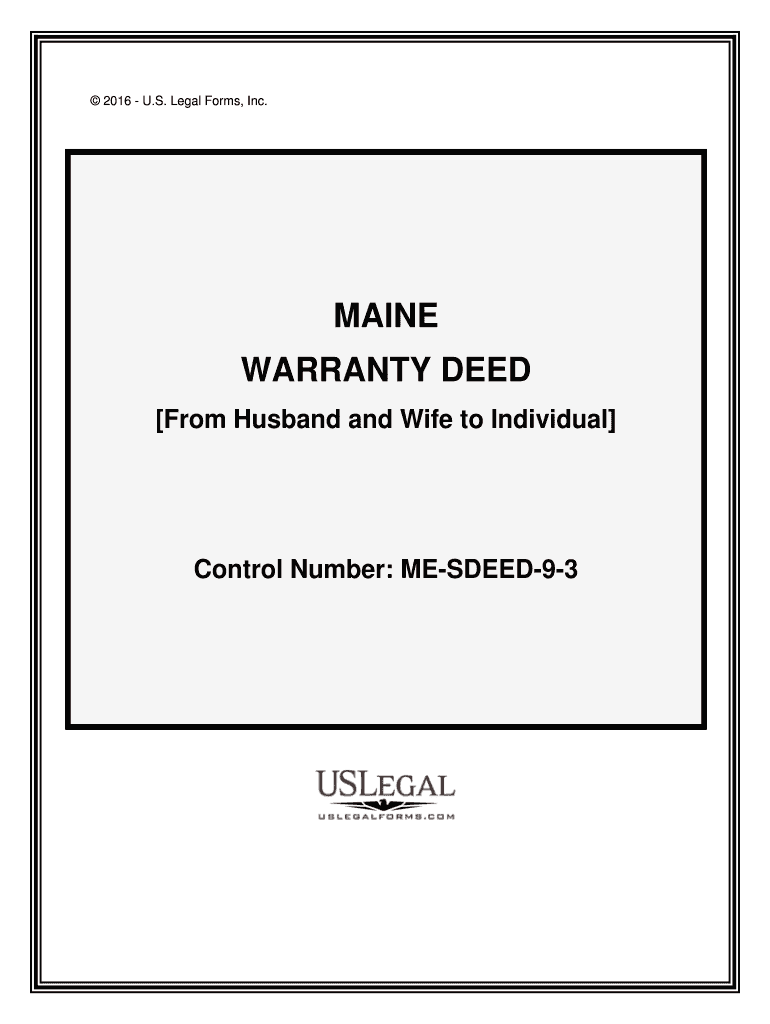
From Husband and Wife to Individual Form


What is the From Husband And Wife To Individual
The From Husband And Wife To Individual form is a legal document that facilitates the transition from a joint filing status to an individual one. This form is often necessary when couples decide to separate their financial responsibilities, whether due to divorce, legal separation, or other personal reasons. It helps in clarifying the individual financial obligations and rights of each party, ensuring that both can manage their tax liabilities and benefits independently.
Steps to complete the From Husband And Wife To Individual
Completing the From Husband And Wife To Individual form involves several key steps to ensure accuracy and compliance with legal requirements:
- Gather necessary information, including Social Security numbers, income details, and any relevant financial documents.
- Clearly indicate the reason for the change in filing status, such as divorce or separation.
- Fill out the form accurately, ensuring all sections are completed to avoid delays.
- Review the form for any errors or omissions before submission.
- Submit the form electronically or via mail, following the specific guidelines provided by the IRS or relevant state authority.
Legal use of the From Husband And Wife To Individual
The legal use of the From Husband And Wife To Individual form is crucial for ensuring that both parties are recognized as separate entities for tax purposes. This form must be filled out in accordance with IRS guidelines and state laws to be considered valid. It plays a significant role in protecting individual rights and responsibilities, particularly in matters related to tax liabilities, deductions, and credits. Failure to properly execute this form may result in complications during tax filing or legal disputes.
Required Documents
To successfully complete the From Husband And Wife To Individual form, certain documents are typically required:
- Proof of identity, such as a driver's license or passport.
- Social Security cards for both individuals.
- Recent tax returns to provide a clear picture of financial status.
- Documentation related to income, such as W-2s or 1099s.
- Any legal documents pertaining to the separation or divorce, if applicable.
Examples of using the From Husband And Wife To Individual
There are various scenarios in which the From Husband And Wife To Individual form is utilized:
- A couple undergoing divorce may need to file this form to clarify their individual tax obligations.
- Partners in a legal separation may use the form to delineate their financial responsibilities.
- In cases where one spouse has been financially dependent on the other, this form helps establish individual credit and tax identities.
IRS Guidelines
The IRS provides specific guidelines for the use of the From Husband And Wife To Individual form. It is essential to follow these guidelines to ensure that the form is filled out correctly and submitted on time. This includes understanding the implications of changing filing status, the potential impact on tax benefits, and the need for accurate reporting of income and deductions. Consulting IRS publications or a tax professional may be beneficial for clarity on these guidelines.
Quick guide on how to complete from husband and wife to individual
Complete From Husband And Wife To Individual effortlessly on any device
Digital document management has become increasingly popular among organizations and individuals. It offers an ideal eco-friendly alternative to conventional printed and signed documents, enabling you to find the correct form and securely save it online. airSlate SignNow equips you with all the tools necessary to create, modify, and eSign your documents swiftly without delays. Manage From Husband And Wife To Individual on any device using airSlate SignNow's Android or iOS applications and enhance any document-based workflow today.
How to modify and eSign From Husband And Wife To Individual with ease
- Obtain From Husband And Wife To Individual and then click Get Form to begin.
- Use the tools we provide to complete your document.
- Highlight pertinent sections of your documents or redact sensitive information with tools that airSlate SignNow offers specifically for this purpose.
- Create your signature using the Sign tool, which takes seconds and holds the same legal significance as a traditional wet ink signature.
- Review the information carefully and then click the Done button to save your changes.
- Select how you want to share your form, via email, text message (SMS), or an invite link, or download it to your computer.
Say goodbye to lost or misplaced files, tedious form searching, or mistakes that necessitate printing new document copies. airSlate SignNow handles all your document management needs in just a few clicks from any device you prefer. Edit and eSign From Husband And Wife To Individual to ensure excellent communication at every stage of your form preparation process with airSlate SignNow.
Create this form in 5 minutes or less
Create this form in 5 minutes!
People also ask
-
What does 'From Husband And Wife To Individual' mean in the context of airSlate SignNow?
The phrase 'From Husband And Wife To Individual' refers to the transition in document signing preferences, where couples may need to sign documents separately as individuals. airSlate SignNow offers features that simplify this process, allowing each person to securely sign and manage their documents. This makes it easier for couples making individual decisions without losing the collaborative aspect.
-
How does airSlate SignNow streamline document signing for couples?
airSlate SignNow aims to simplify the transition 'From Husband And Wife To Individual' by enabling seamless document management. Users can quickly create and send documents for signature, and both parties can sign them independently. This ensures that each individual's preferences are respected while maintaining a smooth workflow.
-
What are the pricing options available for airSlate SignNow?
airSlate SignNow offers affordable pricing plans tailored for individuals and businesses alike. The pricing structure accommodates diverse needs, including those transitioning 'From Husband And Wife To Individual.' Each plan includes features that enhance document management without breaking the bank.
-
What features does airSlate SignNow provide for individual users?
airSlate SignNow offers features specifically designed for users transitioning 'From Husband And Wife To Individual,' such as document sharing, customizable templates, and advanced eSignature capabilities. These features make it easier for individuals to manage their documentation needs, ensuring compliance and efficiency.
-
Can airSlate SignNow integrate with other tools and applications?
Yes, airSlate SignNow can seamlessly integrate with various third-party applications, enhancing productivity. Whether you're working 'From Husband And Wife To Individual' or as part of a larger organization, these integrations allow you to manage documents alongside your favorite tools for a more cohesive workflow.
-
What benefits does airSlate SignNow offer to individual customers?
For those in the transition 'From Husband And Wife To Individual,' airSlate SignNow provides numerous benefits, including enhanced document security, a user-friendly interface, and reliable support. These features empower individuals to take control of their documentation process while ensuring their signatures remain legally binding.
-
Is it easy to switch to airSlate SignNow from another eSignature provider?
Absolutely! Transitioning 'From Husband And Wife To Individual' to airSlate SignNow from another eSignature provider is straightforward. The platform provides easy import options for documents and offers support to ensure a smooth transition, allowing you to maintain all necessary documentation without hassle.
Get more for From Husband And Wife To Individual
- Rainbow supreme assembly i o r g company profile form
- Incident report formclaims reporting procedurei
- Authorization for the social security administration ssa to release social security number ssn verification form
- Sun life assurance company of canada administrator for oma form
- Uspsps3602 nz template txt form
- Fillable tf 200 exhibit list form
- Administrativerulesgoverningthehrrfarearizonarevisedstatutesa form
- Omb control number 0560 0297 form
Find out other From Husband And Wife To Individual
- How To eSignature Vermont Education Residential Lease Agreement
- eSignature Alabama Finance & Tax Accounting Quitclaim Deed Easy
- eSignature West Virginia Education Quitclaim Deed Fast
- eSignature Washington Education Lease Agreement Form Later
- eSignature Missouri Doctors Residential Lease Agreement Fast
- eSignature Wyoming Education Quitclaim Deed Easy
- eSignature Alaska Government Agreement Fast
- How Can I eSignature Arizona Government POA
- How Do I eSignature Nevada Doctors Lease Agreement Template
- Help Me With eSignature Nevada Doctors Lease Agreement Template
- How Can I eSignature Nevada Doctors Lease Agreement Template
- eSignature Finance & Tax Accounting Presentation Arkansas Secure
- eSignature Arkansas Government Affidavit Of Heirship Online
- eSignature New Jersey Doctors Permission Slip Mobile
- eSignature Colorado Government Residential Lease Agreement Free
- Help Me With eSignature Colorado Government Medical History
- eSignature New Mexico Doctors Lease Termination Letter Fast
- eSignature New Mexico Doctors Business Associate Agreement Later
- eSignature North Carolina Doctors Executive Summary Template Free
- eSignature North Dakota Doctors Bill Of Lading Online