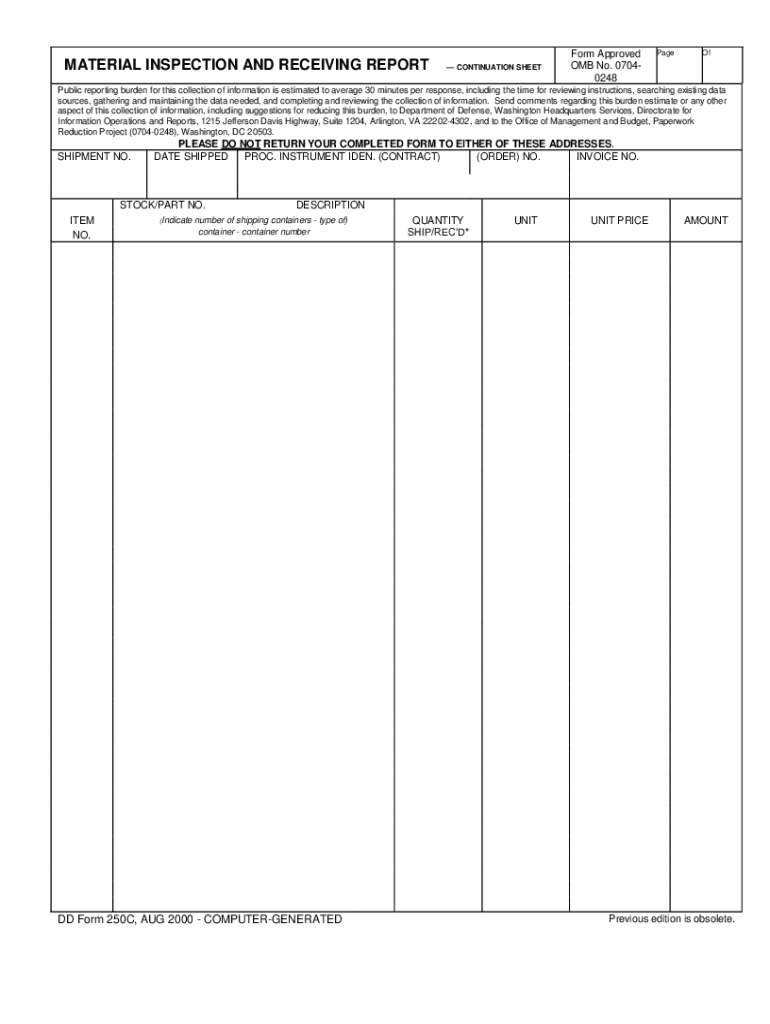
MATERIAL INSPECTION and RECEIVING REPORT CONTINUAT Form


Understanding the DD Form 250
The DD Form 250, also known as the Material Inspection and Receiving Report, is a crucial document used by the U.S. Department of Defense. This form serves as a record of the acceptance of supplies and services, ensuring that they meet the required specifications. It is typically utilized during the inspection and receipt of materials, providing a formal acknowledgment that the items have been received in satisfactory condition. The form is essential for both contractors and government agencies, facilitating transparency and accountability in the procurement process.
Steps to Complete the DD Form 250
Filling out the DD Form 250 involves several key steps to ensure accuracy and compliance. Begin by entering the contract number and the name of the contractor at the top of the form. Next, provide details about the items being inspected, including the quantity and description. It is important to include the date of inspection and the location where the materials were received. After completing the necessary sections, the form must be signed by the authorized representative of the receiving agency, confirming that the materials meet the required standards.
Legal Use of the DD Form 250
The DD Form 250 holds legal significance as it serves as an official record of the acceptance of goods and services. This document is often used in disputes regarding contract fulfillment, as it provides evidence that the materials were received and inspected. Proper use of the form is essential to ensure compliance with federal regulations and to protect the rights of both the government and contractors. Failing to accurately complete or retain this form can lead to complications in contract management and potential legal issues.
Key Elements of the DD Form 250
Several key elements must be included in the DD Form 250 to ensure its validity. These include:
- Contract Number: Identifies the specific agreement under which the materials were procured.
- Item Description: Provides details about the goods received, including model numbers and specifications.
- Quantity: Indicates the number of items received and inspected.
- Date of Inspection: Records when the materials were examined for compliance.
- Signatures: Requires signatures from both the receiving official and the contractor’s representative.
Obtaining the DD Form 250 Fillable PDF
The DD Form 250 fillable PDF can be obtained from various official government sources. It is available for download on the U.S. Department of Defense website and other related government portals. The fillable version allows users to enter information directly into the form, making it easier to complete accurately. Ensure that you have the latest version of the form to comply with current regulations and standards.
Examples of Using the DD Form 250
The DD Form 250 is commonly used in various scenarios, including:
- Receiving military equipment from a contractor, ensuring it meets specifications.
- Documenting the acceptance of supplies during a government contract.
- Providing proof of delivery for audit purposes in federal procurement.
These examples illustrate the form's importance in maintaining accountability and transparency in government contracting processes.
Quick guide on how to complete material inspection and receiving report continuat
Effortlessly Prepare MATERIAL INSPECTION AND RECEIVING REPORT CONTINUAT on Any Device
Digital document management has become increasingly popular among companies and individuals. It offers an ideal eco-friendly alternative to conventional printed and signed forms, allowing you to access the correct template and securely store it online. airSlate SignNow provides you with all the resources necessary to create, edit, and eSign your documents quickly and without difficulties. Manage MATERIAL INSPECTION AND RECEIVING REPORT CONTINUAT on any system using airSlate SignNow's Android or iOS applications and enhance any document-oriented procedure today.
How to Edit and eSign MATERIAL INSPECTION AND RECEIVING REPORT CONTINUAT with Ease
- Locate MATERIAL INSPECTION AND RECEIVING REPORT CONTINUAT and click on Get Form to begin.
- Utilize the available tools to fill out your form.
- Mark important sections of the documents or black out sensitive details with the tools provided by airSlate SignNow specifically for this purpose.
- Create your eSignature using the Sign feature, which takes mere seconds and holds the same legal validity as a conventional handwritten signature.
- Review the information and click on the Done button to finalize your changes.
- Select your preferred method to deliver your form, whether by email, SMS, shareable link, or download it to your computer.
Eliminate concerns about lost or misplaced files, tedious form searches, or errors that require printing new document copies. airSlate SignNow meets all your document management needs in just a few clicks from any device you choose. Edit and eSign MATERIAL INSPECTION AND RECEIVING REPORT CONTINUAT and ensure effective communication throughout your form preparation process with airSlate SignNow.
Create this form in 5 minutes or less
Create this form in 5 minutes!
How to create an eSignature for the material inspection and receiving report continuat
How to create an electronic signature for a PDF online
How to create an electronic signature for a PDF in Google Chrome
How to create an e-signature for signing PDFs in Gmail
How to create an e-signature right from your smartphone
How to create an e-signature for a PDF on iOS
How to create an e-signature for a PDF on Android
People also ask
-
What is a DD Form 250 fillable PDF?
A DD Form 250 fillable PDF is a government document used for the delivery of supplies and services. It allows users to enter information electronically, making it easier to complete and submit. This format minimizes errors and enhances efficiency for both the sender and recipient.
-
How can I create a DD Form 250 fillable PDF with airSlate SignNow?
To create a DD Form 250 fillable PDF with airSlate SignNow, simply upload an existing template or use our intuitive editor to customize your form. The platform allows you to add fields easily, ensuring that all necessary information can be collected effectively. Once completed, you can download or share the form with others.
-
Is there a cost associated with using the DD Form 250 fillable PDF features?
AirSlate SignNow offers a variety of subscription plans, which can include access to DD Form 250 fillable PDF features. The pricing varies depending on the number of users and the features required. You can explore our plans to find a cost-effective solution that meets your needs.
-
What are the benefits of using a DD Form 250 fillable PDF?
Using a DD Form 250 fillable PDF streamlines the documentation process, reduces paper usage, and enhances accuracy. It allows for easy collaboration and secure electronic signatures, ensuring that both parties can verify documents promptly. This can save time and resources for businesses and organizations.
-
Can I integrate airSlate SignNow with other software to manage DD Form 250 fillable PDFs?
Yes, airSlate SignNow offers various integrations with popular software like Google Drive, Dropbox, and Salesforce. These integrations make it simpler to manage your DD Form 250 fillable PDFs alongside your other tools. This seamless connection enhances productivity and ensures that your documents are organized efficiently.
-
Is it easy to eSign a DD Form 250 fillable PDF using airSlate SignNow?
Absolutely! AirSlate SignNow simplifies the eSigning process for DD Form 250 fillable PDFs. With user-friendly features, you can eSign documents securely in just a few clicks, whether you're in the office or on the go.
-
Can I store my DD Form 250 fillable PDFs in airSlate SignNow?
Yes, airSlate SignNow provides secure cloud storage for all your DD Form 250 fillable PDFs. This feature allows you to access and manage your documents from anywhere, ensuring that your important files are always available when you need them.
Get more for MATERIAL INSPECTION AND RECEIVING REPORT CONTINUAT
- Applemdt 5306774 form
- Graphs of proportional relationships independent practice worksheet answer key form
- Construction loan cost breakdown worksheet 100318847 form
- Facilitator feedback form
- Vampire the requiem character sheet form
- Dd2760 form
- Union bank letterhead 43738588 form
- Anson middle school sports form
Find out other MATERIAL INSPECTION AND RECEIVING REPORT CONTINUAT
- How To Sign Arkansas Doctors Document
- How Do I Sign Florida Doctors Word
- Can I Sign Florida Doctors Word
- How Can I Sign Illinois Doctors PPT
- How To Sign Texas Doctors PDF
- Help Me With Sign Arizona Education PDF
- How To Sign Georgia Education Form
- How To Sign Iowa Education PDF
- Help Me With Sign Michigan Education Document
- How Can I Sign Michigan Education Document
- How Do I Sign South Carolina Education Form
- Can I Sign South Carolina Education Presentation
- How Do I Sign Texas Education Form
- How Do I Sign Utah Education Presentation
- How Can I Sign New York Finance & Tax Accounting Document
- How Can I Sign Ohio Finance & Tax Accounting Word
- Can I Sign Oklahoma Finance & Tax Accounting PPT
- How To Sign Ohio Government Form
- Help Me With Sign Washington Government Presentation
- How To Sign Maine Healthcare / Medical PPT