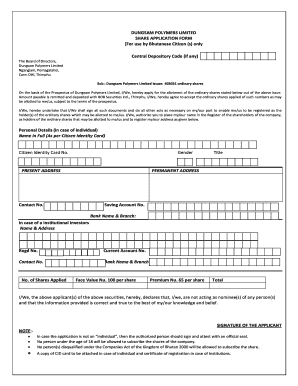
Share Application Form


What is the Share Application Form
The share application form is a document used by individuals or entities to apply for shares in a company. This form captures essential information about the applicant, including personal details, the number of shares requested, and payment information. It serves as a formal request to become a shareholder in a company, allowing the organization to process the application efficiently. Understanding the purpose and structure of the share application form is crucial for anyone looking to invest in shares.
How to use the Share Application Form
Using the share application form involves several straightforward steps. First, obtain the form from the issuing company or their website. Next, fill in the required details accurately, ensuring that all personal and financial information is correct. After completing the form, review it for any errors before submitting it. Depending on the company's procedures, you may need to submit the form online, by mail, or in person. Always keep a copy of the filled share application form for your records.
Steps to complete the Share Application Form
Completing the share application form requires attention to detail. Follow these steps for a successful submission:
- Gather necessary information, including your personal identification, contact details, and payment method.
- Fill out the form, ensuring all sections are completed, including the number of shares you wish to purchase.
- Double-check all entries for accuracy, especially your name and payment information.
- Sign and date the form where required, as this may be necessary for processing.
- Submit the form according to the company's instructions, either electronically or via traditional mail.
Legal use of the Share Application Form
The share application form must comply with various legal requirements to be considered valid. In the United States, electronic signatures are legally binding under the ESIGN Act and UETA, provided that the signatory intends to sign the document. It is essential to ensure that the form is filled out completely and accurately to avoid any legal complications. The organization issuing the shares may also have specific compliance requirements that must be met for the application to be processed.
Key elements of the Share Application Form
Several key elements should be included in a share application form to ensure it is comprehensive and functional:
- Applicant Information: Full name, address, and contact details.
- Share Details: The number of shares requested and the type of shares, if applicable.
- Payment Information: Method of payment and any required payment details.
- Signature: A space for the applicant's signature, confirming the accuracy of the information.
- Date: The date of application submission.
Form Submission Methods (Online / Mail / In-Person)
Submitting the share application form can be done through various methods, depending on the company's policies. Common submission methods include:
- Online Submission: Many companies offer a digital platform where applicants can complete and submit their forms electronically.
- Mail: Applicants may print the completed form and send it via postal service to the designated address provided by the company.
- In-Person: Some companies allow applicants to submit their forms directly at their offices, providing an opportunity for immediate assistance if needed.
Quick guide on how to complete share application form
Prepare Share Application Form easily on any device
Online document management has become popular among businesses and individuals. It offers an excellent eco-friendly alternative to traditional printed and signed papers, allowing you to access the appropriate form and securely store it online. airSlate SignNow provides you with all the tools necessary to create, edit, and eSign your documents quickly without delays. Handle Share Application Form on any device with airSlate SignNow Android or iOS apps and enhance any document-centric process today.
How to modify and eSign Share Application Form effortlessly
- Find Share Application Form and click on Get Form to begin.
- Use the tools we offer to complete your form.
- Highlight important sections of your documents or redact sensitive information with tools that airSlate SignNow provides specifically for that purpose.
- Create your eSignature using the Sign tool, which takes seconds and holds the same legal significance as a traditional wet ink signature.
- Review the information and then click on the Done button to save your changes.
- Choose how you wish to send your form, via email, SMS, or invitation link, or download it to your computer.
Say goodbye to lost or misplaced files, tedious form navigation, or errors that require printing new document copies. airSlate SignNow addresses all your document management needs in just a few clicks from any device you prefer. Edit and eSign Share Application Form and ensure excellent communication at any stage of the form preparation process with airSlate SignNow.
Create this form in 5 minutes or less
Create this form in 5 minutes!
How to create an eSignature for the share application form
How to create an electronic signature for a PDF online
How to create an electronic signature for a PDF in Google Chrome
How to create an e-signature for signing PDFs in Gmail
How to create an e-signature right from your smartphone
How to create an e-signature for a PDF on iOS
How to create an e-signature for a PDF on Android
People also ask
-
What is the share application form and how does it work?
The share application form is a digital document that allows users to request shares in a company. With airSlate SignNow, you can easily create, send, and eSign share application forms, streamlining the process for both businesses and applicants. The platform ensures that all data is securely handled, making it an efficient tool for share applications.
-
How can airSlate SignNow benefit my business when managing share application forms?
airSlate SignNow simplifies the management of share application forms by providing an intuitive interface that reduces paperwork and saves time. It enables you to automate the document workflow, track submissions, and ensure compliance with essential regulations. This cost-effective solution empowers your business to enhance the share application process dramatically.
-
What features does airSlate SignNow offer for share application forms?
AirSlate SignNow offers features such as customizable templates, real-time collaboration, and secure eSignature capabilities for share application forms. You can easily modify templates to fit your business needs, track document status, and receive notifications once forms are signed. This enhances overall efficiency and user experience.
-
Is there a mobile app for submitting share application forms?
Yes, airSlate SignNow provides a mobile app that allows users to submit and sign share application forms on the go. This feature enables your team and applicants to manage documents anytime, anywhere, which is especially useful for remote or traveling stakeholders. The mobile app is user-friendly and designed for seamless operation.
-
What pricing plans are available for airSlate SignNow to manage share application forms?
AirSlate SignNow offers several pricing plans tailored to meet various business needs. Each plan includes features specifically designed for efficient share application form management. You can choose a plan that suits your budget while enjoying full access to powerful functionalities like eSigning and document automation.
-
Can I integrate airSlate SignNow with other applications for managing share application forms?
Absolutely! airSlate SignNow integrates seamlessly with various applications such as CRM and accounting software. This allows you to manage share application forms while accessing essential tools and data in one place, enhancing your workflow and improving overall efficiency in document handling.
-
How secure is the process for share application forms in airSlate SignNow?
AirSlate SignNow prioritizes the security of your share application forms through advanced encryption and stringent data protection measures. Your documents are stored securely, ensuring that sensitive information remains confidential and accessible only to authorized users. This level of security helps build trust with your applicants.
Get more for Share Application Form
- Oh petition minor form
- Want to print out a restraining order form
- General judgment court form
- Duii diversionform 6motion to extend diversion period and order 070811doc courts oregon
- Evictions feds form
- 2018 oregon ct 12f form
- Pc 77 general release rhode island office of the secretary of state sos ri form
- Form hsmv 83045fill out and use this pdf
Find out other Share Application Form
- How To Integrate Sign in Banking
- How To Use Sign in Banking
- Help Me With Use Sign in Banking
- Can I Use Sign in Banking
- How Do I Install Sign in Banking
- How To Add Sign in Banking
- How Do I Add Sign in Banking
- How Can I Add Sign in Banking
- Can I Add Sign in Banking
- Help Me With Set Up Sign in Government
- How To Integrate eSign in Banking
- How To Use eSign in Banking
- How To Install eSign in Banking
- How To Add eSign in Banking
- How To Set Up eSign in Banking
- How To Save eSign in Banking
- How To Implement eSign in Banking
- How To Set Up eSign in Construction
- How To Integrate eSign in Doctors
- How To Use eSign in Doctors