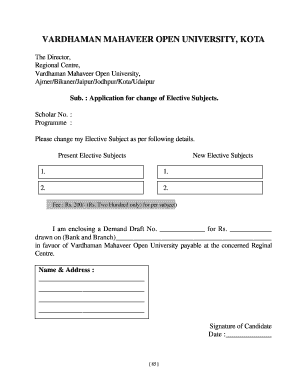
Ignou Subject Change Form PDF


What is the Ignou Subject Change Form PDF
The Ignou Subject Change Form PDF is a formal document used by students enrolled in the Indira Gandhi National Open University (IGNOU) to request a change in their course subjects. This form is essential for students who wish to modify their academic trajectory, allowing them to select different subjects that align better with their interests or career goals. The form captures crucial information, including the student’s enrollment number, the current subjects, and the desired subjects for change.
How to Obtain the Ignou Subject Change Form PDF
Students can easily obtain the Ignou Subject Change Form PDF from the official IGNOU website or through their respective regional centers. The form is typically available in the student services section, where students can download it for free. It is advisable to check for any updates or specific instructions related to the form on the website to ensure compliance with the latest requirements.
Steps to Complete the Ignou Subject Change Form PDF
Completing the Ignou Subject Change Form PDF involves several straightforward steps:
- Download the form from the official IGNOU website.
- Fill in personal details, including your enrollment number and contact information.
- List the current subjects you are enrolled in and specify the subjects you wish to change to.
- Provide any additional information required, such as reasons for the change.
- Sign the form to validate your request.
After completing the form, students should ensure that all information is accurate before submission.
Legal Use of the Ignou Subject Change Form PDF
The Ignou Subject Change Form PDF is legally recognized as a formal request for academic modification. When properly filled out and submitted, it serves as a binding document that the university acknowledges. To ensure its legal validity, students must adhere to the guidelines set forth by IGNOU, including submission deadlines and any required supporting documentation.
Form Submission Methods
Students can submit the Ignou Subject Change Form PDF through various methods:
- Online Submission: Some students may have the option to submit the form electronically through the IGNOU portal.
- Mail: Students can print the completed form and send it to their regional center via postal service.
- In-Person: Alternatively, students can visit their regional center to submit the form directly to the administrative office.
It is important to retain a copy of the submitted form for personal records.
Key Elements of the Ignou Subject Change Form PDF
The Ignou Subject Change Form PDF includes several key elements that are crucial for processing the request:
- Student Information: This section requires the student's name, enrollment number, and contact details.
- Current Subjects: A list of subjects currently enrolled in must be provided.
- Requested Changes: Students must specify the subjects they wish to change to.
- Signature: The form must be signed by the student to validate the request.
Ensuring all these elements are accurately filled out is essential for the successful processing of the application.
Quick guide on how to complete ignou subject change form pdf 36781379
Finalize Ignou Subject Change Form Pdf effortlessly on any device
Digital document management has gained traction among businesses and individuals alike. It serves as an ideal environmentally friendly alternative to traditional printed and signed documents, enabling you to locate the right form and securely store it online. airSlate SignNow equips you with everything necessary to create, modify, and electronically sign your documents quickly without delays. Manage Ignou Subject Change Form Pdf on any device using the airSlate SignNow Android or iOS applications and simplify any document-related task today.
The easiest way to modify and electronically sign Ignou Subject Change Form Pdf without stress
- Find Ignou Subject Change Form Pdf and click Get Form to begin.
- Utilize the tools we offer to complete your form.
- Emphasize signNow parts of your documents or conceal sensitive information with tools provided by airSlate SignNow specifically for that purpose.
- Generate your electronic signature using the Sign tool, which only takes seconds and holds the same legal validity as a traditional handwritten signature.
- Verify the details and click the Done button to preserve your changes.
- Choose how you prefer to send your form, via email, text message (SMS), or invitation link, or download it to your computer.
Eliminate concerns about lost or misfiled documents, tedious form hunting, or mistakes that necessitate printing new copies. airSlate SignNow fulfills all your document management requirements in just a few clicks from your preferred device. Modify and electronically sign Ignou Subject Change Form Pdf and ensure outstanding communication throughout any phase of the form preparation process with airSlate SignNow.
Create this form in 5 minutes or less
Create this form in 5 minutes!
How to create an eSignature for the ignou subject change form pdf 36781379
How to create an electronic signature for a PDF online
How to create an electronic signature for a PDF in Google Chrome
How to create an e-signature for signing PDFs in Gmail
How to create an e-signature right from your smartphone
How to create an e-signature for a PDF on iOS
How to create an e-signature for a PDF on Android
People also ask
-
What is the application for subject change in college and how can it help me?
The application for subject change in college is a process that allows students to officially request a change in their enrolled subjects. Utilizing tools like airSlate SignNow can streamline this process, making it easier to fill out, sign, and submit applications electronically. This ensures that your request is submitted promptly and tracked efficiently.
-
How can airSlate SignNow simplify my application for subject change in college?
With airSlate SignNow, you can quickly fill out and complete your application for subject change in college. The platform offers user-friendly features that allow you to eSign documents and send them directly to your college administration. This reduces the hassle of paperwork and speeds up the communication process.
-
Is there a cost associated with using airSlate SignNow for my application for subject change in college?
Yes, airSlate SignNow offers affordable pricing plans that cater to different needs. You can choose from various subscription options depending on the volume of documents you need to manage. This makes it a cost-effective solution for students looking to streamline their application for subject change in college.
-
Are there any specific features of airSlate SignNow that assist with the application for subject change in college?
Absolutely! airSlate SignNow includes features like customizable templates, automated reminders, and easy document sharing. These tools ensure that your application for subject change in college is completed on time and that you stay informed throughout the entire process, enhancing your productivity.
-
Can I integrate airSlate SignNow with other tools I use for my college studies?
Yes, airSlate SignNow integrates seamlessly with various applications, including Google Drive and Microsoft Office. This integration allows you to manage your documents and application for subject change in college without switching between multiple platforms. You can benefit from a streamlined workflow and enhanced productivity.
-
What benefits can I expect when using airSlate SignNow for my college applications?
By using airSlate SignNow for your application for subject change in college, you can expect faster processing times and improved accuracy in your submissions. The ease of electronic signing and document management signNowly reduces the stress associated with traditional paperwork. This results in a more efficient and organized application experience.
-
Is the application for subject change in college recognized by all colleges?
While most colleges accept the application for subject change in college, it’s essential to check your institution's specific requirements. Using airSlate SignNow can help ensure that your application complies with standard formats and submission guidelines, making it easier for your college to process your request promptly.
Get more for Ignou Subject Change Form Pdf
Find out other Ignou Subject Change Form Pdf
- Sign Wyoming Roommate Contract Safe
- Sign Arizona Roommate Rental Agreement Template Later
- How Do I Sign New York Sublease Agreement Template
- How To Sign Florida Roommate Rental Agreement Template
- Can I Sign Tennessee Sublease Agreement Template
- Sign Texas Sublease Agreement Template Secure
- How Do I Sign Texas Sublease Agreement Template
- Sign Iowa Roommate Rental Agreement Template Now
- How Do I Sign Louisiana Roommate Rental Agreement Template
- Sign Maine Lodger Agreement Template Computer
- Can I Sign New Jersey Lodger Agreement Template
- Sign New York Lodger Agreement Template Later
- Sign Ohio Lodger Agreement Template Online
- Sign South Carolina Lodger Agreement Template Easy
- Sign Tennessee Lodger Agreement Template Secure
- Sign Virginia Lodger Agreement Template Safe
- Can I Sign Michigan Home Loan Application
- Sign Arkansas Mortgage Quote Request Online
- Sign Nebraska Mortgage Quote Request Simple
- Can I Sign Indiana Temporary Employment Contract Template