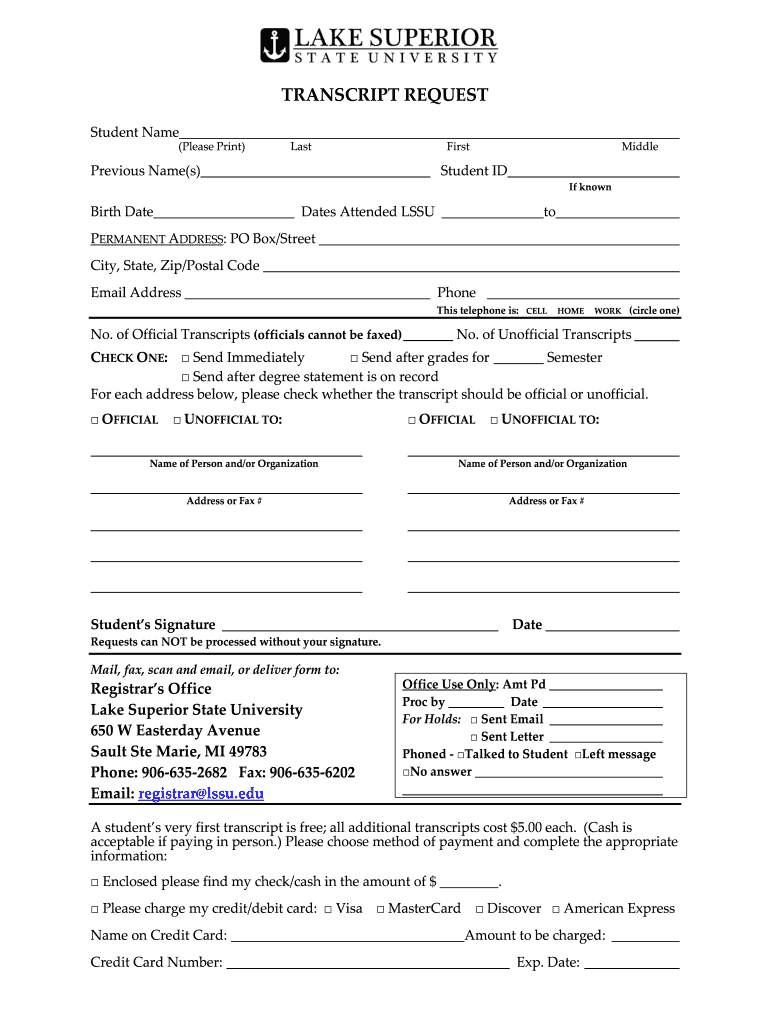
Lake Superior State University Transcripts Form


Understanding the University of Ilorin Transcript Application
The University of Ilorin transcript application is a formal request process that allows students and alumni to obtain their academic transcripts. These transcripts serve as official records of a student's academic performance and are often required for further education, employment, or professional licensing. Understanding the components of this application is essential for ensuring a smooth and efficient request process.
Steps to Complete the University of Ilorin Transcript Application
To successfully complete the transcript application, follow these steps:
- Visit the official University of Ilorin website to access the transcript application form.
- Fill out the required personal information, including your full name, student ID, and contact details.
- Specify the number of copies needed and the recipient's details, if applicable.
- Review the information for accuracy before submitting the application.
- Submit the application online or via the designated method provided by the university.
Required Documents for Transcript Application
When applying for a transcript from the University of Ilorin, certain documents may be required to verify your identity and academic history. These typically include:
- A valid form of identification, such as a government-issued ID or student ID.
- Proof of any outstanding fees or obligations to the university.
- Any additional documentation specified by the university, such as previous transcripts if applicable.
Legal Use of the University of Ilorin Transcripts
The transcripts issued by the University of Ilorin are considered legal documents. They can be used for various purposes, including:
- Applying for further education at other institutions.
- Employment applications where proof of education is required.
- Professional licensing and certification processes.
It is important to ensure that the transcripts are obtained through the official process to maintain their legal validity.
Form Submission Methods for the University of Ilorin Transcript Application
The University of Ilorin offers multiple methods for submitting the transcript application, which may include:
- Online submission through the university's official portal.
- Mailing the completed application form to the designated office.
- In-person submission at the university's records office.
Each method may have specific requirements regarding payment and documentation, so it is advisable to check the university's guidelines.
Application Process & Approval Time
The application process for obtaining a transcript from the University of Ilorin typically involves several stages:
- Submission of the application form along with required documents.
- Verification of the submitted information by university staff.
- Processing of the transcript request, which may take several business days.
Approval times can vary based on the volume of requests, so it is recommended to apply well in advance of any deadlines.
Quick guide on how to complete image of unilorin official transcript form
Prepare Lake Superior State University Transcripts effortlessly on any device
Online document handling has gained popularity among organizations and individuals. It offers an ideal eco-friendly substitute for conventional printed and signed documents, as you can locate the appropriate form and securely store it online. airSlate SignNow provides you with all the tools you require to create, modify, and electronically sign your documents swiftly without interruptions. Manage Lake Superior State University Transcripts on any platform with airSlate SignNow Android or iOS applications and enhance any document-focused operation today.
The easiest way to alter and eSign Lake Superior State University Transcripts without hassle
- Locate Lake Superior State University Transcripts and click on Get Form to begin.
- Utilize the tools we offer to complete your document.
- Highlight pertinent sections of the documents or obscure sensitive information with tools that airSlate SignNow provides specifically for that purpose.
- Create your eSignature with the Sign tool, which takes just a few seconds and holds the same legal validity as a traditional wet ink signature.
- Review the information and click on the Done button to save your modifications.
- Choose how you would like to send your form, via email, text message (SMS), or invitation link, or download it to your computer.
Eliminate concerns over missing or lost files, tedious form searches, or mistakes that necessitate printing new document copies. airSlate SignNow addresses all your document handling requirements in just a few clicks from any device you prefer. Edit and eSign Lake Superior State University Transcripts and ensure outstanding communication at any stage of your form preparation process with airSlate SignNow.
Create this form in 5 minutes or less
FAQs
-
How can you contact someone that is experienced in filling out a transcript of Tax Return Form 4506-T?
You can request a transcript online at Get Transcript. That should be easier and quicker than filling out the form. Otherwise any US tax professional should be able to help you.
-
What is the link of the official website to fill out the IBPS RRB 2017-2018 form?
Hello,The notification of IBPS RRB 2017–18 is soon going to be announce by the Officials.With this news, the candidates are now looking for the official links to apply for the IBPS RRB Exam and the complete Step by step procedure of how to apply online.The link of Official website to apply is given below:Welcome to IBPS ::Below are the steps to apply online for the exam.Firstly, visit the official link mentioned above.After click on the link ‘CWE RRB’ at the left side of the page.As soon as the official sources will release the IBPS RRB Notification 2017, the candidates will be able to see another link ‘Common Written Examination – Regional Rural Banks Phase VI’ on the page.After clicking on this link, you can start your IBPS RRB Online Application process.Enter all the required details and upload scanned photographs and signature to proceed with the registration process.After entering all these details, candidates will get a registration number and password through which they can login anytime and make changes in IBPS RRB Online Application.For the final submission, fee payment is required.Application Fee for Officer Scale (I, II & III) and Office Assistant – INR 100 for ST/SC/PWD Candidates and INR 600 for all others.The payment can be made by using Debit Cards (RuPay/ Visa/ MasterCard/ Maestro), Credit Cards, Internet Banking, IMPS, Cash Cards/ Mobile Wallets by providing information as asked on the screen.8. Check all the details before you finally submit the form.9. Take a print out of the form for future use.Hope the above information is useful for you!Thankyou!
-
What is the official website to fill out the GST return form?
https://www.gst.gov.in/
-
How do very mixed race people fill out official documents and forms that ask for race if one is only allowed to choose one race?
None of the above?
-
How can I fill out Google's intern host matching form to optimize my chances of receiving a match?
I was selected for a summer internship 2016.I tried to be very open while filling the preference form: I choose many products as my favorite products and I said I'm open about the team I want to join.I even was very open in the location and start date to get host matching interviews (I negotiated the start date in the interview until both me and my host were happy.) You could ask your recruiter to review your form (there are very cool and could help you a lot since they have a bigger experience).Do a search on the potential team.Before the interviews, try to find smart question that you are going to ask for the potential host (do a search on the team to find nice and deep questions to impress your host). Prepare well your resume.You are very likely not going to get algorithm/data structure questions like in the first round. It's going to be just some friendly chat if you are lucky. If your potential team is working on something like machine learning, expect that they are going to ask you questions about machine learning, courses related to machine learning you have and relevant experience (projects, internship). Of course you have to study that before the interview. Take as long time as you need if you feel rusty. It takes some time to get ready for the host matching (it's less than the technical interview) but it's worth it of course.
-
How do I fill out the form of DU CIC? I couldn't find the link to fill out the form.
Just register on the admission portal and during registration you will get an option for the entrance based course. Just register there. There is no separate form for DU CIC.
Create this form in 5 minutes!
How to create an eSignature for the image of unilorin official transcript form
How to generate an electronic signature for the Image Of Unilorin Official Transcript Form online
How to make an electronic signature for the Image Of Unilorin Official Transcript Form in Google Chrome
How to create an eSignature for putting it on the Image Of Unilorin Official Transcript Form in Gmail
How to create an eSignature for the Image Of Unilorin Official Transcript Form straight from your smart phone
How to generate an eSignature for the Image Of Unilorin Official Transcript Form on iOS devices
How to generate an eSignature for the Image Of Unilorin Official Transcript Form on Android OS
People also ask
-
What is an unilorin transcript sample?
An unilorin transcript sample is an official document that provides a record of a student's academic achievements at the University of Ilorin. This sample typically includes details such as courses taken, grades received, and the overall degree earned. It's essential for students who need to present their academic credentials to employers or other educational institutions.
-
How can I obtain an unilorin transcript sample?
To obtain an unilorin transcript sample, students can request it through the University of Ilorin's academic or registrar's office. Ensure you provide any required identification and complete the necessary forms. Utilizing e-signature solutions like airSlate SignNow can streamline the process of signing and sending any required documents more efficiently.
-
What features does airSlate SignNow offer for managing unilorin transcript samples?
airSlate SignNow provides features such as customizable templates, secure e-signatures, and real-time tracking for managing documents like unilorin transcript samples. These tools enable users to effectively send and sign their academic documents while ensuring security and compliance. The user-friendly interface makes it easy for anyone to navigate the document management process.
-
Is using airSlate SignNow cost-effective for handling unilorin transcript samples?
Yes, airSlate SignNow is a cost-effective solution for handling unilorin transcript samples and other documents. With competitive pricing plans and no hidden fees, users can manage their electronic signatures and document workflows efficiently. This affordability allows students and professionals to save both time and money while facilitating important document transactions.
-
Can airSlate SignNow integrate with other applications for academic documents?
Absolutely, airSlate SignNow offers seamless integrations with various applications like Google Drive and Dropbox, making it easier to manage unilorin transcript samples. These integrations allow users to store and organize their documents in one place and streamline the signing process. This connectivity enhances productivity by simplifying document workflows.
-
What are the benefits of using airSlate SignNow for unilorin transcript samples?
Using airSlate SignNow for unilorin transcript samples offers benefits including increased efficiency, enhanced security, and reduced processing times. The electronic signature feature accelerates the approval process, while document audit trails ensure accountability. Transitioning to a digital solution means no more delays, making your academic records accessible anytime, anywhere.
-
Is airSlate SignNow user-friendly for first-time users handling unilorin transcript samples?
Yes, airSlate SignNow is designed to be user-friendly, making it accessible for first-time users handling unilorin transcript samples. The intuitive interface guides users through every step of the document management process, allowing for quick adoption without extensive training. This ensures that those unfamiliar with e-signatures can easily navigate the platform.
Get more for Lake Superior State University Transcripts
Find out other Lake Superior State University Transcripts
- How To Sign Michigan Banking Living Will
- Sign Michigan Banking Moving Checklist Mobile
- Sign Maine Banking Limited Power Of Attorney Simple
- Sign Michigan Banking Moving Checklist Free
- Sign Montana Banking RFP Easy
- Sign Missouri Banking Last Will And Testament Online
- Sign Montana Banking Quitclaim Deed Secure
- Sign Montana Banking Quitclaim Deed Safe
- Sign Missouri Banking Rental Lease Agreement Now
- Sign Nebraska Banking Last Will And Testament Online
- Sign Nebraska Banking LLC Operating Agreement Easy
- Sign Missouri Banking Lease Agreement Form Simple
- Sign Nebraska Banking Lease Termination Letter Myself
- Sign Nevada Banking Promissory Note Template Easy
- Sign Nevada Banking Limited Power Of Attorney Secure
- Sign New Jersey Banking Business Plan Template Free
- Sign New Jersey Banking Separation Agreement Myself
- Sign New Jersey Banking Separation Agreement Simple
- Sign Banking Word New York Fast
- Sign New Mexico Banking Contract Easy