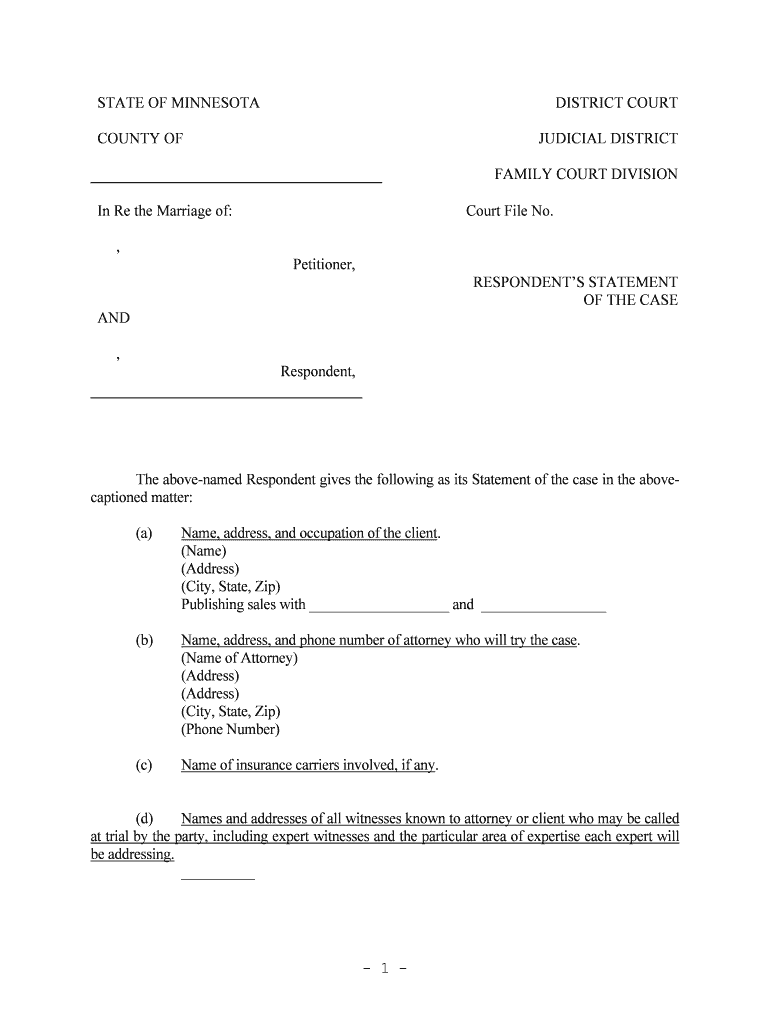
RESPONDENTS STATEMENT Form


What is the RESPONDENTS STATEMENT
The respondents statement is a formal document used primarily in legal proceedings, allowing individuals to provide their account or perspective regarding a specific matter. This statement is essential in various contexts, including court cases, administrative hearings, and other legal situations. It serves as a written record of a respondent's position, helping to clarify their stance and potentially influencing the outcome of the proceeding.
How to use the RESPONDENTS STATEMENT
To effectively use the respondents statement, individuals should first ensure they understand the context in which it is required. This involves gathering all relevant information and documentation related to the matter at hand. Once the necessary details are compiled, the statement should be drafted clearly and concisely, addressing all pertinent questions or issues. After completing the statement, it is advisable to review it for accuracy and completeness before submission.
Steps to complete the RESPONDENTS STATEMENT
Completing the respondents statement involves several key steps:
- Identify the purpose of the statement and the specific questions it needs to address.
- Gather all relevant facts, documents, and evidence that support your position.
- Draft the statement, ensuring clarity and coherence in your writing.
- Review the document for any errors or omissions, making necessary corrections.
- Submit the completed statement through the required channels, whether electronically or via mail.
Legal use of the RESPONDENTS STATEMENT
The legal use of the respondents statement is crucial in ensuring that the document holds weight in a legal context. It must be completed with accuracy and honesty, as any misrepresentation can lead to legal repercussions. Additionally, the statement should adhere to any specific formatting or submission guidelines set forth by the court or governing body involved in the case.
Key elements of the RESPONDENTS STATEMENT
Several key elements must be included in a respondents statement to ensure its effectiveness:
- Personal Information: Full name, contact information, and any relevant identification numbers.
- Case Details: A clear reference to the case or matter being addressed.
- Statement of Facts: A detailed account of the respondent's perspective on the issue.
- Supporting Evidence: Any documents or references that substantiate the claims made in the statement.
- Signature: A signed declaration affirming the truthfulness of the statement.
Examples of using the RESPONDENTS STATEMENT
Examples of scenarios where a respondents statement may be utilized include:
- In family law cases, a parent may submit a respondents statement to outline their position in custody disputes.
- In civil litigation, a defendant may use the statement to present their side of the story in response to allegations.
- During administrative hearings, individuals may provide a respondents statement to contest decisions made by government agencies.
Quick guide on how to complete respondents statement
Complete RESPONDENTS STATEMENT seamlessly on any device
Digital document management has become increasingly favored by businesses and individuals alike. It offers an excellent eco-friendly alternative to conventional printed and signed documents, allowing you to easily find the desired form and securely store it online. airSlate SignNow equips you with all the tools necessary to create, edit, and eSign your documents quickly and without delays. Manage RESPONDENTS STATEMENT on any device using the airSlate SignNow Android or iOS applications and enhance any document-centric process today.
The easiest way to edit and eSign RESPONDENTS STATEMENT effortlessly
- Find RESPONDENTS STATEMENT and click Get Form to begin.
- Utilize the tools we offer to fill out your document.
- Emphasize important sections of the documents or obscure sensitive information with tools that airSlate SignNow provides specifically for that purpose.
- Create your eSignature using the Sign feature, which takes moments and holds the same legal validity as a conventional wet ink signature.
- Review all the details and click on the Done button to save your changes.
- Choose how you want to deliver your form, whether by email, text message (SMS), invitation link, or download it to your computer.
Forget about misplaced or lost files, tiresome form searches, or errors that necessitate printing new document copies. airSlate SignNow meets your document management needs in just a few clicks from your preferred device. Edit and eSign RESPONDENTS STATEMENT and ensure outstanding communication at every stage of your form preparation process with airSlate SignNow.
Create this form in 5 minutes or less
Create this form in 5 minutes!
People also ask
-
What is a Respondents Statement in airSlate SignNow?
A Respondents Statement in airSlate SignNow is a crucial document that details the response or position of the respondent regarding a specific matter. This feature streamlines the process of obtaining signatures, making it easier for users to manage and record their responses efficiently. By integrating the Respondents Statement into your workflow, you enhance clarity and accountability in document handling.
-
How does airSlate SignNow help with creating a Respondents Statement?
airSlate SignNow provides user-friendly templates and drag-and-drop features to easily create a Respondents Statement. Users can customize their documents with essential fields like responses, signatures, and dates to suit their specific requirements. This ensures that each Respondents Statement is tailored to your needs without the hassle of complex formatting.
-
What are the benefits of using airSlate SignNow for Respondents Statements?
Using airSlate SignNow for Respondents Statements offers several benefits, including improved efficiency in document management and reduced turnaround times for signature collection. Additionally, the platform ensures that all statements are securely stored and easily accessible. By leveraging this solution, businesses can enhance their operational productivity while maintaining compliance with document regulations.
-
Are there any integrations available that support Respondents Statement processing?
Yes, airSlate SignNow offers robust integrations with various applications such as Google Workspace, Microsoft Office, and CRM systems to facilitate seamless Respondents Statement processing. These integrations allow users to initiate the signing process directly from their favorite tools, simplifying the workflow. With these capabilities, managing Respondents Statements becomes more efficient and streamlined.
-
How can I track the completion of a Respondents Statement?
airSlate SignNow features real-time tracking for Respondents Statements, enabling users to monitor the status of their documents. You can receive notifications when a respondent opens, reviews, or signs the document, providing transparency throughout the process. This tracking capability is crucial for ensuring timely follow-ups and managing deadlines effectively.
-
What is the pricing structure for airSlate SignNow when handling Respondents Statements?
airSlate SignNow offers competitive pricing plans that cater to different business sizes and needs, specifically for handling Respondents Statements. Plans typically include features such as unlimited document signing, templates, and API access for integrations. For precise pricing details, users can visit the airSlate SignNow website or contact their sales team for personalized quotes.
-
Is it possible to customize a Respondents Statement template?
Absolutely! airSlate SignNow allows users to fully customize Respondents Statement templates to align with their branding and specific requirements. You can add logos, adjust formatting, and insert custom fields for responses to make your statements more personal and relevant. This customization ensures that every Respondents Statement resonates with your business identity.
Get more for RESPONDENTS STATEMENT
- Ptde 249520654 form
- Ford warranty and policy manual form
- Canada risk investors ontario form
- Chapter section quiz human origins in africa pbworks form
- Olen underwood juvenile justice center form
- Learning user profiles from tagging data and leveraging them for form
- Ls 1 form
- Summary of federal form w 2 statements it2
Find out other RESPONDENTS STATEMENT
- How Can I Electronic signature Oklahoma Doctors Document
- How Can I Electronic signature Alabama Finance & Tax Accounting Document
- How To Electronic signature Delaware Government Document
- Help Me With Electronic signature Indiana Education PDF
- How To Electronic signature Connecticut Government Document
- How To Electronic signature Georgia Government PDF
- Can I Electronic signature Iowa Education Form
- How To Electronic signature Idaho Government Presentation
- Help Me With Electronic signature Hawaii Finance & Tax Accounting Document
- How Can I Electronic signature Indiana Government PDF
- How Can I Electronic signature Illinois Finance & Tax Accounting PPT
- How To Electronic signature Maine Government Document
- How To Electronic signature Louisiana Education Presentation
- How Can I Electronic signature Massachusetts Government PDF
- How Do I Electronic signature Montana Government Document
- Help Me With Electronic signature Louisiana Finance & Tax Accounting Word
- How To Electronic signature Pennsylvania Government Document
- Can I Electronic signature Texas Government PPT
- How To Electronic signature Utah Government Document
- How To Electronic signature Washington Government PDF