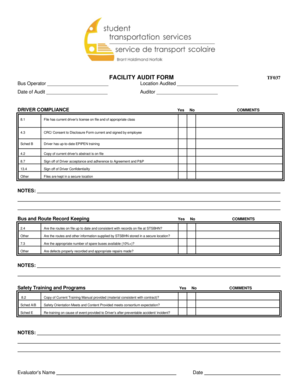
Facility Audit Form


What is the Facility Audit Form
The facility audit form is a crucial document used to assess compliance with safety, health, and operational standards within a facility. This form helps organizations evaluate their processes and identify areas for improvement. It typically includes sections for documenting observations, compliance with regulations, and recommendations for corrective actions. By systematically reviewing these elements, businesses can enhance their operational efficiency and ensure a safer work environment.
How to use the Facility Audit Form
Using the facility audit form involves several key steps to ensure thoroughness and accuracy. First, gather relevant information about the facility, including previous audit results and current compliance standards. Next, complete the form by documenting observations in designated sections, noting any non-compliance issues or areas needing improvement. After filling out the form, review it for completeness and accuracy before submitting it to the appropriate department for further action. This structured approach allows for effective tracking of compliance and operational enhancements.
Key elements of the Facility Audit Form
The facility audit form includes several essential elements that contribute to its effectiveness. Key components often found in the form are:
- Facility Information: Details about the location, type of facility, and date of the audit.
- Compliance Checklist: A list of regulations and standards that the facility must adhere to.
- Observations: Space for auditors to document findings and any deviations from compliance.
- Recommendations: Suggestions for corrective actions based on the audit findings.
- Signatures: Areas for the auditor and facility manager to sign, confirming the audit's completion.
Steps to complete the Facility Audit Form
Completing the facility audit form involves a series of organized steps to ensure thorough documentation. Start by reviewing the form to understand its structure and requirements. Next, conduct a walkthrough of the facility, using the compliance checklist to guide your observations. Document each finding accurately in the form, ensuring to note both compliant and non-compliant areas. After completing the observations, provide recommendations for improvement. Finally, review the completed form for accuracy, obtain necessary signatures, and submit it as required.
Legal use of the Facility Audit Form
The legal use of the facility audit form is vital for ensuring compliance with various regulations. To be considered legally binding, the completed form must meet specific criteria, including accurate documentation and proper signatures. Utilizing a reliable digital platform for eSigning can enhance the form's legal standing by providing a digital certificate and maintaining compliance with relevant laws such as ESIGN and UETA. This ensures that the form is recognized in legal contexts, should any disputes arise regarding compliance or operational standards.
Examples of using the Facility Audit Form
Facility audit forms can be utilized in various scenarios to improve compliance and operational efficiency. For instance, a manufacturing plant may conduct regular audits to ensure adherence to safety regulations and identify potential hazards. Similarly, a healthcare facility might use the form to evaluate compliance with health standards and patient safety protocols. These examples illustrate how the facility audit form serves as a valuable tool for organizations across different industries to maintain high standards and ensure regulatory compliance.
Quick guide on how to complete facility audit form
Effortlessly Prepare Facility Audit Form on Any Device
Managing documents online has become increasingly favored by businesses and individuals alike. It offers a superb eco-friendly substitute for traditional printed and signed papers, enabling you to locate the appropriate form and store it securely online. airSlate SignNow equips you with all the tools required to create, edit, and electronically sign your documents swiftly without delays. Handle Facility Audit Form on any device using the airSlate SignNow apps for Android or iOS and enhance any document-driven workflow today.
The Easiest Way to Edit and Electronically Sign Facility Audit Form
- Locate Facility Audit Form and click on Get Form to begin.
- Utilize the tools provided to complete your form.
- Highlight important sections of the documents or obscure sensitive data using tools that airSlate SignNow specifically offers for this purpose.
- Create your electronic signature with the Sign tool, a process that takes mere seconds and possesses the same legal significance as a conventional wet ink signature.
- Review the details and then click the Done button to save your changes.
- Choose your preferred method for sending your form, whether by email, SMS, invitation link, or downloading it to your computer.
Eliminate worries about lost or misplaced documents, tedious form hunting, or mistakes requiring new printed copies. airSlate SignNow meets your document management needs with just a few clicks from your device of choice. Edit and electronically sign Facility Audit Form to ensure outstanding communication at every stage of your form preparation process with airSlate SignNow.
Create this form in 5 minutes or less
Create this form in 5 minutes!
How to create an eSignature for the facility audit form
How to create an electronic signature for a PDF online
How to create an electronic signature for a PDF in Google Chrome
How to create an e-signature for signing PDFs in Gmail
How to create an e-signature right from your smartphone
How to create an e-signature for a PDF on iOS
How to create an e-signature for a PDF on Android
People also ask
-
What is a facility audit form and how can it help my business?
A facility audit form is a structured document used to evaluate and assess various aspects of a facility. It can help your business identify areas of improvement, ensure compliance with regulations, and enhance overall operational efficiency. By utilizing a facility audit form, you can streamline your auditing process and maintain high standards within your organization.
-
How does airSlate SignNow integrate with facility audit forms?
airSlate SignNow allows you to create, send, and eSign facility audit forms effortlessly. The platform's intuitive design enables you to customize your forms, ensuring all necessary information is captured during your audits. Integration with other tools enhances data management and ensures seamless workflows for your auditing processes.
-
Can I track the status of my facility audit forms using airSlate SignNow?
Yes, airSlate SignNow provides real-time tracking for all facility audit forms sent for eSignature. You can monitor who has completed the form and who still needs to sign, ensuring your auditing process stays on schedule. This feature signNowly enhances efficiency and accountability within your team.
-
Is airSlate SignNow a cost-effective solution for managing facility audit forms?
Absolutely! airSlate SignNow offers a cost-effective solution for managing facility audit forms without sacrificing functionality. With competitive pricing plans, you can access essential features that make sending and signing documents cheaper and easier, which is especially beneficial for small and medium-sized enterprises.
-
What features does airSlate SignNow offer for facility audit forms?
airSlate SignNow provides features such as customizable templates for facility audit forms, easy eSignature options, and integration capabilities with popular business tools. Additionally, the intuitive interface simplifies the creation and management of audit forms, allowing you to focus on the audit itself rather than the paperwork.
-
Are facility audit forms secure when using airSlate SignNow?
Yes, security is a top priority at airSlate SignNow. All facility audit forms are encrypted and stored securely, ensuring that sensitive information remains protected throughout the signing process. You can confidently manage your audits, knowing that your data is safeguarded against unauthorized access.
-
How can I customize my facility audit forms in airSlate SignNow?
Customization of facility audit forms in airSlate SignNow is user-friendly and straightforward. You can add fields, adjust layouts, and insert branding elements to ensure your forms reflect your business identity. This flexibility allows for tailored audits that meet your specific operational requirements.
Get more for Facility Audit Form
Find out other Facility Audit Form
- eSignature Washington Government Arbitration Agreement Simple
- Can I eSignature Massachusetts Finance & Tax Accounting Business Plan Template
- Help Me With eSignature Massachusetts Finance & Tax Accounting Work Order
- eSignature Delaware Healthcare / Medical NDA Secure
- eSignature Florida Healthcare / Medical Rental Lease Agreement Safe
- eSignature Nebraska Finance & Tax Accounting Business Letter Template Online
- Help Me With eSignature Indiana Healthcare / Medical Notice To Quit
- eSignature New Jersey Healthcare / Medical Credit Memo Myself
- eSignature North Dakota Healthcare / Medical Medical History Simple
- Help Me With eSignature Arkansas High Tech Arbitration Agreement
- eSignature Ohio Healthcare / Medical Operating Agreement Simple
- eSignature Oregon Healthcare / Medical Limited Power Of Attorney Computer
- eSignature Pennsylvania Healthcare / Medical Warranty Deed Computer
- eSignature Texas Healthcare / Medical Bill Of Lading Simple
- eSignature Virginia Healthcare / Medical Living Will Computer
- eSignature West Virginia Healthcare / Medical Claim Free
- How To eSignature Kansas High Tech Business Plan Template
- eSignature Kansas High Tech Lease Agreement Template Online
- eSignature Alabama Insurance Forbearance Agreement Safe
- How Can I eSignature Arkansas Insurance LLC Operating Agreement