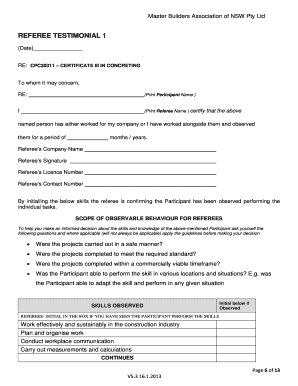
Referee Testimonial Form


What is the referee testimonial?
A referee testimonial is a document that provides a formal recommendation or endorsement of an individual’s skills, character, or qualifications, often used in professional or academic contexts. This type of testimonial is typically written by someone who has observed the individual’s work or achievements, such as an employer, colleague, or academic advisor. The purpose of the referee testimonial is to support the individual’s application for a job, educational program, or other opportunities where a credible reference is required.
Key elements of the referee testimonial
When creating a referee testimonial, several key elements should be included to ensure it is effective and credible:
- Referee's Information: Include the name, title, and contact information of the person providing the testimonial.
- Relationship: Describe the relationship between the referee and the individual, including how long they have known each other and in what capacity.
- Specific Examples: Provide specific examples of the individual’s skills, accomplishments, or character traits that make them a strong candidate.
- Conclusion: End with a strong endorsement, summarizing why the individual would be a good fit for the opportunity they are pursuing.
Steps to complete the referee testimonial
Completing a referee testimonial involves several straightforward steps:
- Gather Information: Collect necessary details about the individual, including their achievements and the context of the testimonial.
- Draft the Testimonial: Write the testimonial, ensuring to include all key elements and maintain a professional tone.
- Review and Edit: Review the document for clarity, grammar, and accuracy. Make any necessary edits to enhance the quality.
- Obtain Signature: If required, sign the testimonial to validate it. This can be done electronically for convenience.
Legal use of the referee testimonial
Referee testimonials can serve as legally binding documents when they meet specific criteria. In the United States, electronic signatures are recognized under the ESIGN Act and UETA, which provide legal validity to documents signed electronically. To ensure that a referee testimonial is legally sound, it should include the referee's full name, signature, and date. Additionally, using a secure platform for eSigning can enhance the document's credibility and compliance with legal standards.
How to obtain the referee testimonial
Obtaining a referee testimonial typically involves reaching out to a suitable referee who can provide a credible endorsement. Here are steps to facilitate this process:
- Identify Suitable Referees: Consider individuals who are familiar with your work and can speak positively about your qualifications.
- Make a Request: Politely ask the referee if they would be willing to provide a testimonial, explaining the purpose and context.
- Provide Guidance: Offer any specific points or achievements you would like them to highlight, making it easier for them to write the testimonial.
- Follow Up: After a reasonable time, follow up with the referee to check on the status of the testimonial.
Examples of using the referee testimonial
Referee testimonials can be utilized in various scenarios, including:
- Job Applications: Candidates often submit testimonials as part of their application to demonstrate their qualifications and character.
- Academic Applications: Students may include testimonials with their applications to colleges or universities to support their candidacy.
- Professional Certifications: Individuals seeking certifications may need testimonials to validate their experience and skills.
Quick guide on how to complete referee testimonial
Complete Referee Testimonial with ease on any device
Digital document management has become increasingly popular among companies and individuals. It serves as an ideal eco-friendly alternative to traditional printed and signed documents, allowing you to obtain the necessary form and securely store it online. airSlate SignNow provides all the necessary tools to create, modify, and electronically sign your documents quickly and without delays. Manage Referee Testimonial on any device using the airSlate SignNow apps for Android or iOS and enhance any document-based task today.
The easiest way to modify and eSign Referee Testimonial effortlessly
- Find Referee Testimonial and click on Get Form to initiate the process.
- Make use of the tools available to complete your document.
- Emphasize pertinent sections of the documents or redact sensitive information with tools that airSlate SignNow specifically offers for this purpose.
- Generate your eSignature using the Sign tool, which takes just seconds and carries the same legal validity as a conventional wet ink signature.
- Review all details and click on the Done button to confirm your changes.
- Choose your delivery method for the form, whether by email, text message (SMS), invitation link, or downloading it to your computer.
Eliminate the worry of lost or misplaced files, tedious document searches, or mistakes that necessitate printing new copies. airSlate SignNow meets your document management needs in a few clicks from your chosen device. Edit and eSign Referee Testimonial to ensure excellent communication at any phase of your form preparation process with airSlate SignNow.
Create this form in 5 minutes or less
Create this form in 5 minutes!
How to create an eSignature for the referee testimonial
How to create an electronic signature for a PDF online
How to create an electronic signature for a PDF in Google Chrome
How to create an e-signature for signing PDFs in Gmail
How to create an e-signature right from your smartphone
How to create an e-signature for a PDF on iOS
How to create an e-signature for a PDF on Android
People also ask
-
What is a referee testimonial template?
A referee testimonial template is a customizable document that allows users to collect endorsements or testimonials from referees. This template can help streamline the process of gathering feedback and validation from trusted sources, enhancing credibility for your business.
-
How can I use the referee testimonial template in airSlate SignNow?
In airSlate SignNow, you can easily create and send a referee testimonial template by selecting from various customizable options. The platform allows you to design a template that fits your needs, ensuring a professional presentation that encourages positive responses.
-
Is there a cost associated with using the referee testimonial template?
Using the referee testimonial template comes at no additional cost if you are a registered user of airSlate SignNow. The platform offers various pricing plans that include access to templates and eSignature capabilities, providing a cost-effective solution for your business.
-
What features are included in the referee testimonial template?
The referee testimonial template includes fields for inputting the referee's information, rating scales, and space for detailed comments. Additionally, it offers the option for electronic signatures to ensure authenticity and legal validity.
-
Can I customize the referee testimonial template?
Absolutely! airSlate SignNow allows you to fully customize the referee testimonial template to match your branding and specific requirements. You can adjust text, colors, and layout to create a unique document that appeals to your audience.
-
How does using a referee testimonial template benefit my business?
Using a referee testimonial template helps you efficiently gather testimonials that can enhance your business's credibility and trustworthiness. Positive endorsements can be leveraged in marketing materials and on your website, ultimately driving more customer engagement.
-
What integrations does airSlate SignNow offer for the referee testimonial template?
airSlate SignNow integrates with popular applications like Google Drive, Dropbox, and major CRM systems. These integrations make it easy to store, manage, and share your referee testimonial templates along with other important documents.
Get more for Referee Testimonial
Find out other Referee Testimonial
- Sign Michigan Charity Rental Application Later
- How To Sign Minnesota Charity Purchase Order Template
- Sign Mississippi Charity Affidavit Of Heirship Now
- Can I Sign Nevada Charity Bill Of Lading
- How Do I Sign Nebraska Charity Limited Power Of Attorney
- Sign New Hampshire Charity Residential Lease Agreement Online
- Sign New Jersey Charity Promissory Note Template Secure
- How Do I Sign North Carolina Charity Lease Agreement Form
- How To Sign Oregon Charity Living Will
- Sign South Dakota Charity Residential Lease Agreement Simple
- Sign Vermont Charity Business Plan Template Later
- Sign Arkansas Construction Executive Summary Template Secure
- How To Sign Arkansas Construction Work Order
- Sign Colorado Construction Rental Lease Agreement Mobile
- Sign Maine Construction Business Letter Template Secure
- Can I Sign Louisiana Construction Letter Of Intent
- How Can I Sign Maryland Construction Business Plan Template
- Can I Sign Maryland Construction Quitclaim Deed
- Sign Minnesota Construction Business Plan Template Mobile
- Sign Construction PPT Mississippi Myself