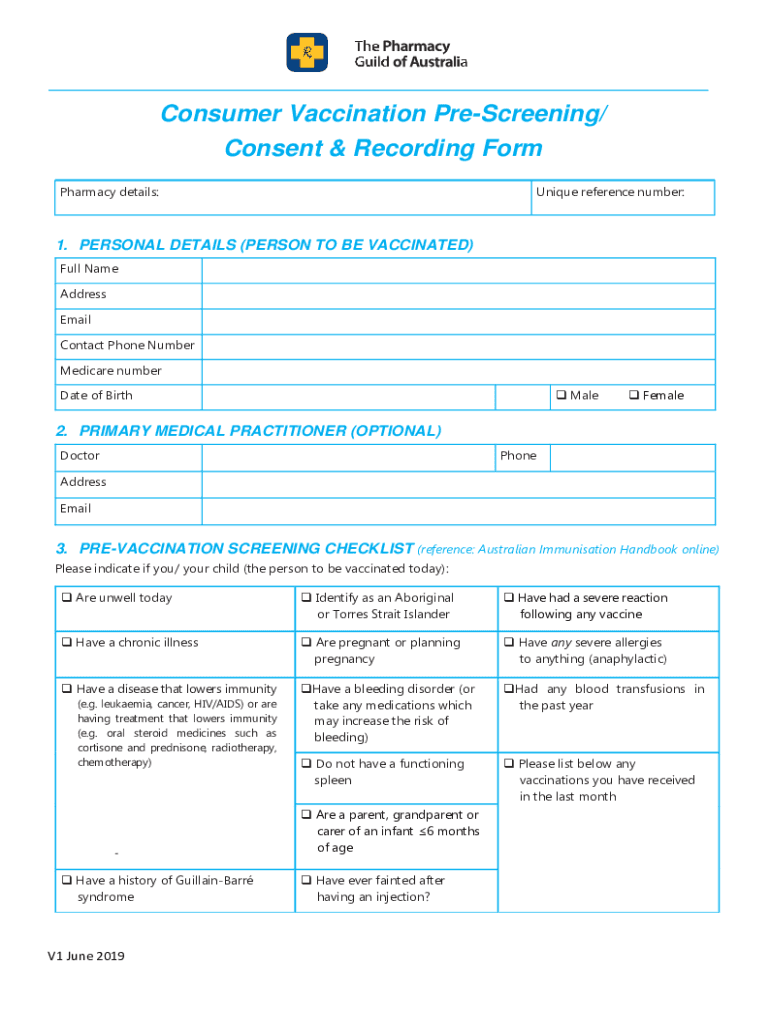
Consumer Vaccination PreScreening Consent & Recor 2019-2026


What is the consumer vaccination pre screening consent recording form?
The consumer vaccination pre screening consent recording form is a document designed to collect essential information from individuals before they receive a vaccination. This form ensures that recipients understand the potential risks and benefits associated with the vaccine. It serves as a legal record of the individual's consent, confirming that they have been informed about the vaccination process and have agreed to proceed. The form typically includes sections for personal information, medical history, and any specific concerns or questions the individual may have regarding the vaccine.
Key elements of the consumer vaccination pre screening consent recording form
This form comprises several crucial components that contribute to its effectiveness and legal validity. Key elements include:
- Personal Information: This section gathers the individual's name, contact information, and date of birth.
- Medical History: Questions about previous vaccinations, allergies, and underlying health conditions help assess eligibility for the vaccine.
- Informed Consent: A clear statement indicating that the individual understands the information provided and consents to receive the vaccine.
- Signature: The individual's signature, along with the date, validates the consent and confirms that they have read and understood the form.
Steps to complete the consumer vaccination pre screening consent recording form
Completing the consumer vaccination pre screening consent recording form involves a straightforward process. Follow these steps to ensure accuracy and compliance:
- Gather Information: Collect necessary personal and medical details before starting the form.
- Read Instructions: Carefully review any guidelines provided with the form to understand what is required.
- Fill Out the Form: Enter the requested information accurately, ensuring all sections are completed.
- Review: Double-check the information for any errors or omissions.
- Sign and Date: Provide your signature and the date to finalize the consent.
Legal use of the consumer vaccination pre screening consent recording form
The legal validity of the consumer vaccination pre screening consent recording form is supported by various regulations governing electronic signatures and consent. For the form to be considered legally binding, it must meet specific criteria, including:
- Compliance with the Electronic Signatures in Global and National Commerce (ESIGN) Act.
- Adherence to the Uniform Electronic Transactions Act (UETA).
- Provision of a clear record of consent, including the individual's signature and date.
Using a reliable electronic signature solution ensures that the form is executed legally and securely.
How to use the consumer vaccination pre screening consent recording form
Using the consumer vaccination pre screening consent recording form effectively involves several key steps. First, ensure that the form is accessible in a digital format for ease of use. Next, provide clear instructions to individuals on how to fill out the form, emphasizing the importance of accurate information. Once completed, the form should be securely stored to maintain confidentiality and comply with privacy regulations. Lastly, ensure that all parties involved understand the implications of the consent given through the form.
Quick guide on how to complete consumer vaccination prescreening consent recor
Complete Consumer Vaccination PreScreening Consent & Recor effortlessly on any gadget
Managing documents online has gained traction among businesses and individuals alike. It presents an excellent eco-conscious substitute for conventional printed and signed documents, as you can easily access the necessary forms and securely store them online. airSlate SignNow equips you with all the tools required to create, modify, and electronically sign your documents swiftly without interruptions. Manage Consumer Vaccination PreScreening Consent & Recor across any platform with airSlate SignNow Android or iOS applications and enhance any document-related process today.
The easiest way to modify and electronically sign Consumer Vaccination PreScreening Consent & Recor effortlessly
- Obtain Consumer Vaccination PreScreening Consent & Recor and click on Get Form to begin.
- Utilize the tools we offer to finalize your document.
- Emphasize pertinent sections of your documents or redact sensitive information with tools specifically provided by airSlate SignNow for that purpose.
- Create your signature using the Sign tool, which takes mere seconds and carries the same legal validity as a traditional handwritten signature.
- Verify all the details and click on the Done button to save your modifications.
- Choose your preferred method of sharing your form, via email, text message (SMS), or invitation link, or download it to your computer.
Eliminate concerns about lost or misfiled documents, tedious form searching, or mistakes that necessitate printing new document copies. airSlate SignNow addresses all your document management needs in just a few clicks from any device you prefer. Modify and electronically sign Consumer Vaccination PreScreening Consent & Recor and ensure outstanding communication throughout your document preparation process with airSlate SignNow.
Create this form in 5 minutes or less
Find and fill out the correct consumer vaccination prescreening consent recor
Create this form in 5 minutes!
How to create an eSignature for the consumer vaccination prescreening consent recor
How to create an electronic signature for a PDF online
How to create an electronic signature for a PDF in Google Chrome
How to create an e-signature for signing PDFs in Gmail
How to create an e-signature right from your smartphone
How to create an e-signature for a PDF on iOS
How to create an e-signature for a PDF on Android
People also ask
-
What is a consumer vaccination pre screening consent recording form?
A consumer vaccination pre screening consent recording form is a document used to obtain consent from individuals before they receive a vaccination. This form ensures that consumers are informed about the vaccination and their health status is reviewed prior to administration. airSlate SignNow provides tools to create, send, and eSign these critical forms quickly and securely.
-
How does airSlate SignNow streamline the use of consumer vaccination pre screening consent recording forms?
airSlate SignNow simplifies the entire process of handling consumer vaccination pre screening consent recording forms by allowing businesses to create customizable templates. Users can quickly send these forms for signatures and track their status in real-time. This automation saves time and reduces the risk of errors in documentation.
-
What are the key benefits of using airSlate SignNow for vaccination consent forms?
Using airSlate SignNow for consumer vaccination pre screening consent recording forms offers several benefits, including enhanced efficiency, zero paper waste, and improved compliance with legal requirements. The platform ensures that all signed documents are securely stored and easily accessible, which helps streamline your workflow. Plus, it enhances the customer experience by making the consent process seamless.
-
Is there a free trial available for airSlate SignNow?
Yes, airSlate SignNow offers a free trial that allows users to explore the functionality and benefits of the platform, including creating consumer vaccination pre screening consent recording forms. During the trial, you can test various features without any commitment. This is a great opportunity to see how it can meet your business needs.
-
Can I integrate airSlate SignNow with other software?
Absolutely! airSlate SignNow seamlessly integrates with various applications such as CRM systems and document management tools. This allows businesses to automate the process of sending and managing consumer vaccination pre screening consent recording forms, enhancing overall productivity and data consistency.
-
What security measures does airSlate SignNow implement for document safety?
airSlate SignNow prioritizes document security by employing advanced encryption methods and compliance with industry standards. Your consumer vaccination pre screening consent recording forms are protected with secure storage and access controls to ensure that sensitive information remains confidential. The platform also offers audit trails, allowing you to track document activity.
-
How can airSlate SignNow help with compliance related to vaccination consent?
Using airSlate SignNow to manage consumer vaccination pre screening consent recording forms aids in compliance with local and national health regulations. The platform ensures that all necessary information is captured accurately and securely, which minimizes the risk of compliance violations. Additionally, signed documents can be stored and retrieved easily as needed for audits or reviews.
Get more for Consumer Vaccination PreScreening Consent & Recor
- Mv2922 form
- Wisconsin drivers license template form
- Strategy inventory for language learning sill version 7 0 esl efl form
- Delaware domestic partnership form
- Consent to transfer foreign domestic worker form
- Third grade reading log sacred heart school sacredheartschoolventura form
- Waco isd transcript request form
- Minimum essential coverage mec enrollment form 1
Find out other Consumer Vaccination PreScreening Consent & Recor
- eSignature Hawaii Real Estate Operating Agreement Online
- eSignature Idaho Real Estate Cease And Desist Letter Online
- eSignature Idaho Real Estate Cease And Desist Letter Simple
- eSignature Wyoming Plumbing Quitclaim Deed Myself
- eSignature Colorado Sports Living Will Mobile
- eSignature Iowa Real Estate Moving Checklist Simple
- eSignature Iowa Real Estate Quitclaim Deed Easy
- eSignature Real Estate Form Louisiana Simple
- eSignature Louisiana Real Estate LLC Operating Agreement Myself
- Can I eSignature Louisiana Real Estate Quitclaim Deed
- eSignature Hawaii Sports Living Will Safe
- eSignature Hawaii Sports LLC Operating Agreement Myself
- eSignature Maryland Real Estate Quitclaim Deed Secure
- eSignature Idaho Sports Rental Application Secure
- Help Me With eSignature Massachusetts Real Estate Quitclaim Deed
- eSignature Police Document Florida Easy
- eSignature Police Document Florida Safe
- How Can I eSignature Delaware Police Living Will
- eSignature Michigan Real Estate LLC Operating Agreement Mobile
- eSignature Georgia Police Last Will And Testament Simple