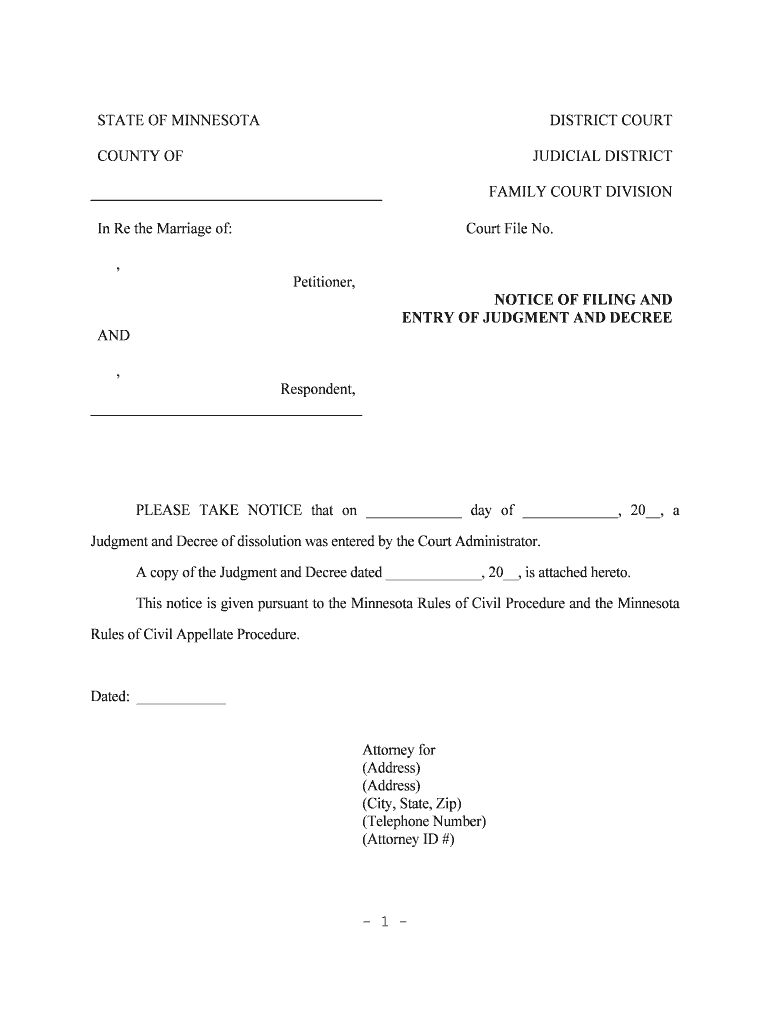
NOTICE of FILING and Form


What is the NOTICE OF FILING AND
The NOTICE OF FILING AND is a legal document that serves to inform relevant parties about the initiation of a legal process or the filing of a specific document with a court or governmental agency. This notice is crucial in ensuring transparency and compliance with legal protocols. It typically includes essential details such as the parties involved, the nature of the filing, and relevant dates. Understanding this document is vital for anyone engaged in legal proceedings, as it helps maintain proper communication and record-keeping.
Steps to complete the NOTICE OF FILING AND
Completing the NOTICE OF FILING AND requires careful attention to detail. Here are the steps to ensure accurate completion:
- Gather all necessary information, including the names of the parties involved and the specific nature of the filing.
- Fill out the form with accurate details, ensuring that all required fields are completed.
- Review the document for any errors or omissions before submission.
- Sign the form, either electronically or by hand, depending on the submission method.
- Submit the completed form to the appropriate court or agency, adhering to any specified guidelines.
Legal use of the NOTICE OF FILING AND
The NOTICE OF FILING AND is legally significant in various contexts, particularly in civil litigation and administrative procedures. It serves as a formal communication tool, ensuring that all parties are aware of legal actions being taken. The document must be executed in compliance with relevant laws, which may vary by jurisdiction. Proper use of this notice helps to uphold the integrity of the legal process and protects the rights of all involved parties.
Key elements of the NOTICE OF FILING AND
To ensure the NOTICE OF FILING AND is effective, it should include several key elements:
- Case Information: Details about the case, including the case number and court name.
- Parties Involved: Names and addresses of all parties involved in the filing.
- Nature of the Filing: A clear description of what is being filed and its purpose.
- Date of Filing: The date on which the document is submitted.
- Signature: The signature of the individual completing the notice, confirming its accuracy.
Who Issues the Form
The NOTICE OF FILING AND is typically issued by the court or agency where the filing is made. In some cases, it may also be prepared by legal representatives of the parties involved. Understanding who issues the form is important for ensuring that it is properly recognized and accepted in legal proceedings.
Filing Deadlines / Important Dates
Timeliness is crucial when dealing with the NOTICE OF FILING AND. Each jurisdiction may have specific deadlines for filing this notice, which can impact the legal process. It is essential to be aware of these deadlines to avoid potential penalties or complications. Keeping track of important dates related to the filing will help ensure compliance and maintain the integrity of the legal proceedings.
Quick guide on how to complete notice of filing and
Handle NOTICE OF FILING AND effortlessly on any device
Digital document management has gained popularity among businesses and individuals. It offers an ideal eco-friendly substitute for conventional printed and signed documents, allowing you to locate the necessary form and securely keep it online. airSlate SignNow provides you with all the resources needed to create, edit, and eSign your documents swiftly without complications. Manage NOTICE OF FILING AND on any platform using the airSlate SignNow Android or iOS applications and simplify any document-related procedure today.
How to modify and eSign NOTICE OF FILING AND without hassle
- Locate NOTICE OF FILING AND and click on Get Form to begin.
- Make use of the tools available to complete your form.
- Emphasize relevant sections of your documents or obscure sensitive information using tools specifically provided by airSlate SignNow for that intent.
- Create your signature with the Sign tool, which only takes seconds and holds the same legal validity as a conventional wet ink signature.
- Review all the information and click on the Done button to store your changes.
- Select your preferred method to send your form, whether via email, SMS, or invite link, or download it to your computer.
Eliminate concerns about missing or lost files, tedious form search, or mistakes that necessitate reprinting new document copies. airSlate SignNow meets your document management needs in just a few clicks from a device of your choice. Modify and eSign NOTICE OF FILING AND to ensure excellent communication at any stage of the document preparation process with airSlate SignNow.
Create this form in 5 minutes or less
Create this form in 5 minutes!
People also ask
-
What is a NOTICE OF FILING AND in the context of document signing?
A NOTICE OF FILING AND is a legal document that informs parties involved that a particular document has been filed with a court or regulatory body. Using airSlate SignNow, you can create, send, and eSign these documents seamlessly, ensuring all parties are notified timely and efficiently.
-
How does airSlate SignNow ensure the security of my NOTICE OF FILING AND?
airSlate SignNow employs industry-leading encryption standards to protect your NOTICE OF FILING AND. Our platform also features secure access controls and audit trails, allowing you to track who has viewed and signed your documents.
-
What are the pricing options for using airSlate SignNow?
airSlate SignNow offers various pricing plans tailored to different business needs, starting from a basic plan for individuals to comprehensive plans for teams. Each plan includes features that can help streamline the creation and management of your NOTICE OF FILING AND.
-
Can I integrate airSlate SignNow with other applications?
Yes, airSlate SignNow offers integrations with popular productivity and cloud storage applications. This allows you to easily manage your NOTICE OF FILING AND alongside other essential documents and tools in your workflow.
-
What are the benefits of using airSlate SignNow for my NOTICE OF FILING AND?
By using airSlate SignNow for your NOTICE OF FILING AND, you can boost efficiency, reduce paper usage, and expedite the signing process. Our intuitive platform simplifies document management and ensures compliance with legal standards.
-
Is there a limit to the number of NOTICE OF FILING AND documents I can send?
No, airSlate SignNow does not impose a limit on the number of NOTICE OF FILING AND documents you can send. Our plans are designed to accommodate your needs, regardless of how many documents you need to manage.
-
How can I track the status of my NOTICE OF FILING AND?
With airSlate SignNow, you can easily track the status of your NOTICE OF FILING AND at any point in the signing process. Our dashboard provides real-time updates, notifications, and access to an audit trail for complete transparency.
Get more for NOTICE OF FILING AND
Find out other NOTICE OF FILING AND
- How Can I eSignature Georgia Courts Quitclaim Deed
- Help Me With eSignature Florida Courts Affidavit Of Heirship
- Electronic signature Alabama Banking RFP Online
- eSignature Iowa Courts Quitclaim Deed Now
- eSignature Kentucky Courts Moving Checklist Online
- eSignature Louisiana Courts Cease And Desist Letter Online
- How Can I Electronic signature Arkansas Banking Lease Termination Letter
- eSignature Maryland Courts Rental Application Now
- eSignature Michigan Courts Affidavit Of Heirship Simple
- eSignature Courts Word Mississippi Later
- eSignature Tennessee Sports Last Will And Testament Mobile
- How Can I eSignature Nevada Courts Medical History
- eSignature Nebraska Courts Lease Agreement Online
- eSignature Nebraska Courts LLC Operating Agreement Easy
- Can I eSignature New Mexico Courts Business Letter Template
- eSignature New Mexico Courts Lease Agreement Template Mobile
- eSignature Courts Word Oregon Secure
- Electronic signature Indiana Banking Contract Safe
- Electronic signature Banking Document Iowa Online
- Can I eSignature West Virginia Sports Warranty Deed