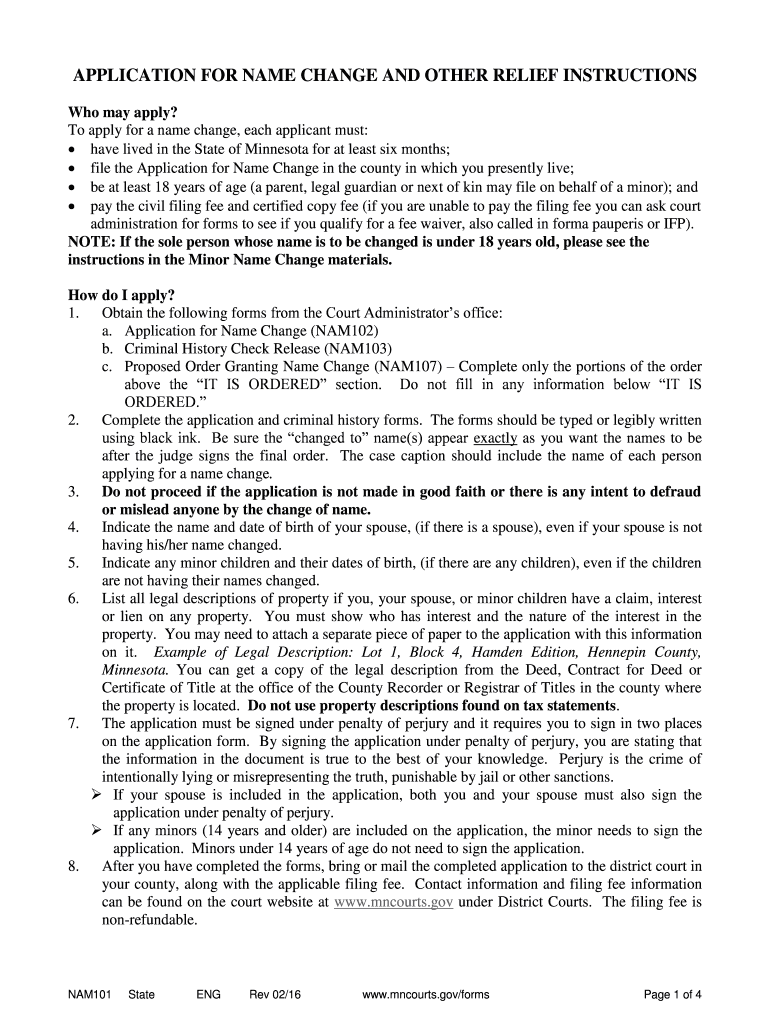
Instructions for Name Change Applicants Form


What is the Instructions For Name Change Applicants
The Instructions For Name Change Applicants is a formal document that outlines the necessary steps and requirements for individuals seeking to legally change their name. This form serves as a guideline to ensure that applicants understand the legal implications and procedural necessities involved in the name change process. It provides clarity on how to fill out the required forms, what supporting documents are needed, and the potential legal ramifications of a name change.
Steps to complete the Instructions For Name Change Applicants
To successfully complete the Instructions For Name Change Applicants, follow these essential steps:
- Review the form thoroughly to understand all requirements.
- Gather necessary documentation, such as identification and proof of residency.
- Fill out the form accurately, ensuring all information is complete.
- Sign the document where indicated, using a reliable electronic signature solution.
- Submit the completed form along with any required fees to the appropriate court or agency.
Legal use of the Instructions For Name Change Applicants
The Instructions For Name Change Applicants is legally binding when completed according to state laws and regulations. It is crucial to ensure compliance with applicable statutes to avoid any legal issues. The document must be signed and submitted in accordance with the guidelines provided. Utilizing a secure and compliant electronic signature service can enhance the legal validity of the submission.
Required Documents
When completing the Instructions For Name Change Applicants, several documents are typically required to support your application. These may include:
- A government-issued photo ID, such as a driver's license or passport.
- Proof of residency, such as a utility bill or lease agreement.
- Any court documents related to prior name changes, if applicable.
- Additional documents as specified by the state or local jurisdiction.
Form Submission Methods
Applicants can submit the Instructions For Name Change Applicants through various methods, depending on the jurisdiction. Common submission methods include:
- Online submission via the relevant court or agency website.
- Mailing the completed form to the designated office.
- In-person submission at the local courthouse or administrative office.
State-specific rules for the Instructions For Name Change Applicants
Each state in the U.S. has its own rules and regulations governing name changes. It is essential to review the specific guidelines for your state, as requirements may vary significantly. Some states may require a hearing, while others may allow for a more straightforward process. Familiarizing yourself with these state-specific rules will help ensure that your application is processed smoothly.
Quick guide on how to complete instructions for name change applicants
Effortlessly prepare Instructions For Name Change Applicants on any device
Digital document management has become increasingly favored by businesses and individuals alike. It offers an ideal eco-friendly substitute for conventional printed and signed documents, as you can easily access the necessary form and securely save it online. airSlate SignNow equips you with all the tools required to create, modify, and electronically sign your documents swiftly without delays. Manage Instructions For Name Change Applicants on any device using airSlate SignNow's Android or iOS applications and enhance any document-related process today.
The simplest method to modify and electronically sign Instructions For Name Change Applicants with ease
- Find Instructions For Name Change Applicants and press Get Form to begin.
- Utilize the tools we offer to fill out your form.
- Highlight pertinent sections of your documents or obscure sensitive information with tools that airSlate SignNow provides specifically for that purpose.
- Create your electronic signature using the Sign tool, which takes mere seconds and carries the same legal validity as a traditional handwritten signature.
- Review the details and click on the Done button to store your changes.
- Select your preferred method of sending your form, whether by email, text message (SMS), or invitation link, or download it to your computer.
Eliminate the hassle of lost or misplaced documents, tedious form searching, or mistakes that necessitate creating new copies. airSlate SignNow addresses all your document management needs in just a few clicks from your chosen device. Alter and electronically sign Instructions For Name Change Applicants while ensuring excellent communication throughout your form preparation process with airSlate SignNow.
Create this form in 5 minutes or less
Create this form in 5 minutes!
People also ask
-
What are the basic Instructions For Name Change Applicants when using airSlate SignNow?
To start the name change process with airSlate SignNow, you need to create an account and prepare your documents. The Instructions For Name Change Applicants include filling out necessary forms, uploading supporting documents, and eSigning where required to ensure your name change is legally recognized.
-
Are there any costs associated with following the Instructions For Name Change Applicants?
Yes, while airSlate SignNow offers a free trial, following the Instructions For Name Change Applicants may involve subscription fees depending on the number of documents you plan to process. However, our service remains cost-effective compared to traditional methods, providing great value for your name change needs.
-
How does airSlate SignNow ensure the security of documents during the name change process?
airSlate SignNow prioritizes security with robust encryption and authentication measures. When you follow the Instructions For Name Change Applicants, your sensitive information is protected throughout the entire document sending and eSigning process, giving you peace of mind.
-
Can I integrate airSlate SignNow with other applications for name change tasks?
Absolutely! airSlate SignNow easily integrates with various applications and services, enhancing your workflow. By following the Instructions For Name Change Applicants, you can connect to apps like Google Drive or Dropbox, making document access and storage seamless.
-
What benefits does airSlate SignNow offer for name change applicants?
The primary benefits of using airSlate SignNow for your name change are its simplicity, efficiency, and legality. The Instructions For Name Change Applicants guide you through quick electronic signing and document management, allowing you to finalize your name change without unnecessary delays.
-
How long does the name change process take using airSlate SignNow?
The duration for processing a name change with airSlate SignNow depends on the complexity of your documents and state requirements. By following the Instructions For Name Change Applicants, you can expedite the process signNowly, as eSigning allows faster approvals compared to traditional methods.
-
What types of documents can I manage for my name change with airSlate SignNow?
You can manage various types of documents necessary for your name change, such as court orders, marriage licenses, or personal affidavit forms. The Instructions For Name Change Applicants ensure you know which documents to prepare and how to submit them properly for efficient processing.
Get more for Instructions For Name Change Applicants
- Semaspec test method for determination of ionic sematech sematech form
- Chdp health assessment provider application dhcs 4490 dhcs ca form
- Carecentrix authorization form
- Hartford workers compensation claim form
- Isa softball umpire registration form
- Purification of simpl antibody and form
- Banquet contract template form
- Banquet hall contract template 787749930 form
Find out other Instructions For Name Change Applicants
- Can I Sign Kansas Legal LLC Operating Agreement
- Sign Kansas Legal Cease And Desist Letter Now
- Sign Pennsylvania Insurance Business Plan Template Safe
- Sign Pennsylvania Insurance Contract Safe
- How Do I Sign Louisiana Legal Cease And Desist Letter
- How Can I Sign Kentucky Legal Quitclaim Deed
- Sign Kentucky Legal Cease And Desist Letter Fast
- Sign Maryland Legal Quitclaim Deed Now
- Can I Sign Maine Legal NDA
- How To Sign Maine Legal Warranty Deed
- Sign Maine Legal Last Will And Testament Fast
- How To Sign Maine Legal Quitclaim Deed
- Sign Mississippi Legal Business Plan Template Easy
- How Do I Sign Minnesota Legal Residential Lease Agreement
- Sign South Carolina Insurance Lease Agreement Template Computer
- Sign Missouri Legal Last Will And Testament Online
- Sign Montana Legal Resignation Letter Easy
- How Do I Sign Montana Legal IOU
- How Do I Sign Montana Legal Quitclaim Deed
- Sign Missouri Legal Separation Agreement Myself