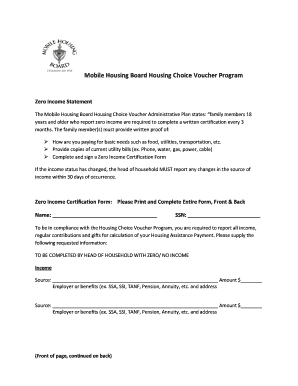
Mobilehousingchoice Form


What is the Mobilehousingchoice
The Mobilehousingchoice is a form designed to facilitate the selection of mobile housing options for individuals and families. This form allows users to express their preferences and needs regarding mobile housing, ensuring that they can find suitable living arrangements. It is particularly relevant in the context of increasing mobility and the demand for flexible housing solutions across the United States.
How to use the Mobilehousingchoice
Using the Mobilehousingchoice form involves a straightforward process. First, individuals need to gather necessary information about their housing preferences, such as location, size, and amenities. Next, they can access the form online, where they will fill in their details. After completing the form, users can submit it electronically, ensuring a quick and efficient processing time. Utilizing an electronic signature solution can help in finalizing the document securely.
Steps to complete the Mobilehousingchoice
Completing the Mobilehousingchoice form requires several key steps:
- Gather necessary information regarding your housing needs.
- Access the Mobilehousingchoice form online.
- Fill in the required fields accurately.
- Review the information for any errors or omissions.
- Submit the form electronically, utilizing a secure eSignature solution for added validity.
Legal use of the Mobilehousingchoice
The Mobilehousingchoice form is legally binding when completed in compliance with applicable laws governing electronic signatures. To ensure its legality, users must utilize a reputable eSignature platform that adheres to the ESIGN and UETA regulations. This compliance guarantees that the form will be recognized by organizations and courts as a valid document.
Key elements of the Mobilehousingchoice
Several key elements define the Mobilehousingchoice form. These include:
- Personal information of the applicant, such as name and contact details.
- Specific housing preferences, including type, size, and location.
- Any additional requirements or conditions related to the housing choice.
- Signature fields for legal acknowledgment of the information provided.
Eligibility Criteria
To fill out the Mobilehousingchoice form, applicants must meet certain eligibility criteria. Generally, individuals must be at least eighteen years old and have a valid identification. Additionally, they should demonstrate a need for mobile housing, which may include factors such as employment status, family size, and financial circumstances. Meeting these criteria ensures that applicants can effectively utilize the form to secure appropriate housing solutions.
Quick guide on how to complete mobilehousingchoice
Complete Mobilehousingchoice effortlessly on any device
Web-based document management has gained popularity among businesses and individuals. It offers an ideal eco-friendly alternative to traditional printed and signed documents, as you can easily locate the necessary form and securely store it online. airSlate SignNow provides you with all the resources needed to create, modify, and electronically sign your documents swiftly without delays. Handle Mobilehousingchoice on any platform using airSlate SignNow's Android or iOS applications and simplify any document-related process today.
The easiest way to modify and electronically sign Mobilehousingchoice with ease
- Find Mobilehousingchoice and click Get Form to begin.
- Make use of the tools we provide to complete your document.
- Emphasize important sections of the documents or obscure sensitive data with tools specifically designed by airSlate SignNow for that purpose.
- Create your electronic signature using the Sign feature, which takes moments and carries the same legal validity as a conventional wet ink signature.
- Review the details and click on the Done button to save your changes.
- Decide how you would like to send your form, via email, SMS, or invitation link, or download it to your computer.
Eliminate concerns about lost or misplaced documents, tedious form searches, or mistakes that necessitate printing new document copies. airSlate SignNow meets your document management needs in just a few clicks from any device of your choice. Modify and electronically sign Mobilehousingchoice and ensure effective communication at every stage of your form preparation process with airSlate SignNow.
Create this form in 5 minutes or less
Create this form in 5 minutes!
How to create an eSignature for the mobilehousingchoice
How to create an electronic signature for a PDF online
How to create an electronic signature for a PDF in Google Chrome
How to create an e-signature for signing PDFs in Gmail
How to create an e-signature right from your smartphone
How to create an e-signature for a PDF on iOS
How to create an e-signature for a PDF on Android
People also ask
-
What is mobile housing choice in the context of airSlate SignNow?
Mobile housing choice refers to the ability to manage and sign housing documents on-the-go using mobile devices. With airSlate SignNow, users can easily access and complete their necessary paperwork from anywhere, enhancing flexibility and speed in the housing process.
-
How does airSlate SignNow support mobile housing choice?
airSlate SignNow supports mobile housing choice by providing a user-friendly mobile application that allows users to eSign documents, track status, and manage their files. This convenience ensures that important housing decisions can be made quickly and efficiently from a smartphone or tablet.
-
What are the pricing options for airSlate SignNow related to mobile housing choice?
airSlate SignNow offers various pricing plans that accommodate different levels of usage for mobile housing choice. These plans are designed to be cost-effective, allowing users to select an option that fits their budget while still gaining access to essential features such as eSigning and document management.
-
What features are included in the mobile housing choice offering?
The mobile housing choice features of airSlate SignNow include secure document eSigning, customizable templates, and advanced tracking capabilities. This ensures that users can manage their housing documents efficiently, regardless of their location.
-
What are the benefits of using airSlate SignNow for mobile housing choice?
Using airSlate SignNow for mobile housing choice provides signNow benefits, such as increased efficiency, reduced paper consumption, and enhanced security. Users can expedite their housing transactions while ensuring that their documents are safely stored and easily accessible.
-
Can airSlate SignNow integrate with other applications for mobile housing choice?
Yes, airSlate SignNow can integrate with a variety of applications to enhance the mobile housing choice experience. This includes integrations with CRM systems, cloud storage services, and project management tools to streamline workflows and ensure seamless document handling.
-
Is airSlate SignNow secure for mobile housing choice transactions?
Absolutely! airSlate SignNow prioritizes security in all mobile housing choice transactions, employing advanced encryption and authentication methods. Users can be confident that their sensitive housing documents are protected at all times.
Get more for Mobilehousingchoice
Find out other Mobilehousingchoice
- eSignature New Jersey Doctors Permission Slip Mobile
- eSignature Colorado Government Residential Lease Agreement Free
- Help Me With eSignature Colorado Government Medical History
- eSignature New Mexico Doctors Lease Termination Letter Fast
- eSignature New Mexico Doctors Business Associate Agreement Later
- eSignature North Carolina Doctors Executive Summary Template Free
- eSignature North Dakota Doctors Bill Of Lading Online
- eSignature Delaware Finance & Tax Accounting Job Description Template Fast
- How To eSignature Kentucky Government Warranty Deed
- eSignature Mississippi Government Limited Power Of Attorney Myself
- Can I eSignature South Dakota Doctors Lease Agreement Form
- eSignature New Hampshire Government Bill Of Lading Fast
- eSignature Illinois Finance & Tax Accounting Purchase Order Template Myself
- eSignature North Dakota Government Quitclaim Deed Free
- eSignature Kansas Finance & Tax Accounting Business Letter Template Free
- eSignature Washington Government Arbitration Agreement Simple
- Can I eSignature Massachusetts Finance & Tax Accounting Business Plan Template
- Help Me With eSignature Massachusetts Finance & Tax Accounting Work Order
- eSignature Delaware Healthcare / Medical NDA Secure
- eSignature Florida Healthcare / Medical Rental Lease Agreement Safe