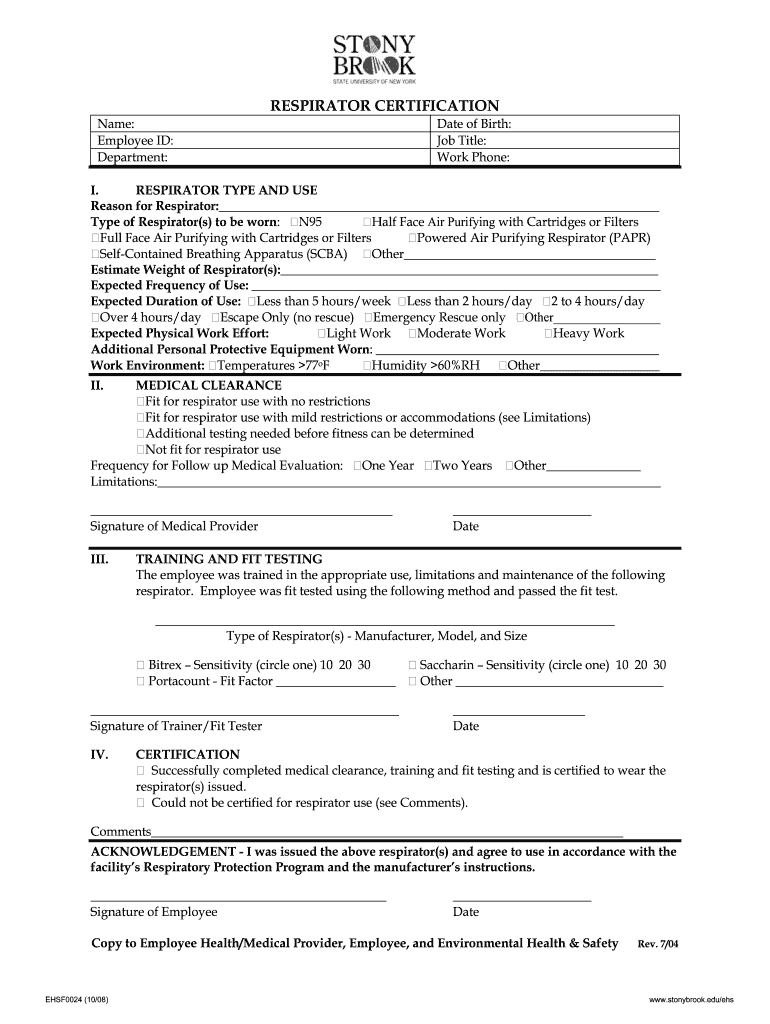
Stonybrook Respirator Certification Form 2008-2026


What is the Stonybrook Respirator Certification Form
The Stonybrook Respirator Certification Form is a crucial document designed for individuals who need to certify their ability to use a respirator safely and effectively. This form is often required in occupational settings where respiratory protection is necessary due to exposure to hazardous materials. It ensures that users are trained and fit-tested for the specific respirator they will be using, complying with safety regulations.
How to use the Stonybrook Respirator Certification Form
Using the Stonybrook Respirator Certification Form involves several straightforward steps. First, ensure that you have the correct version of the form, which can be obtained from the designated university or health department. Next, fill out the required personal information, including your name, contact details, and any relevant medical history. After completing the form, it may need to be reviewed and signed by a qualified professional to validate your certification.
Steps to complete the Stonybrook Respirator Certification Form
Completing the Stonybrook Respirator Certification Form requires attention to detail. Follow these steps:
- Obtain the latest version of the form from a reliable source.
- Fill in your personal information accurately.
- Provide details regarding your respiratory health and any previous respirator use.
- Include any necessary documentation, such as medical evaluations or fit-test results.
- Review the form for completeness and accuracy before submission.
Legal use of the Stonybrook Respirator Certification Form
The legal use of the Stonybrook Respirator Certification Form is governed by occupational safety regulations. It is essential to ensure that the form is filled out correctly and submitted to the appropriate authorities. Compliance with regulations such as OSHA standards is crucial to maintain workplace safety. Failure to adhere to these guidelines can result in penalties or legal repercussions.
Key elements of the Stonybrook Respirator Certification Form
Several key elements are essential to the Stonybrook Respirator Certification Form. These include:
- Personal identification information.
- Medical history related to respiratory health.
- Details of the respirator being used.
- Fit-testing results to ensure proper use.
- Signature of a qualified professional for validation.
Examples of using the Stonybrook Respirator Certification Form
Examples of situations where the Stonybrook Respirator Certification Form is utilized include:
- Healthcare settings where staff are exposed to airborne pathogens.
- Construction sites with potential exposure to dust and chemicals.
- Laboratories handling hazardous substances requiring respiratory protection.
Quick guide on how to complete stonybrook respirator certification form
The optimal method to obtain and sign Stonybrook Respirator Certification Form
On a company-wide scale, ineffective document authorization methods can take up a lot of productive hours. Signing documents like Stonybrook Respirator Certification Form is an integral aspect of business operations, which is why the efficiency of each agreement’s lifecycle signNowly impacts the overall productivity of the organization. With airSlate SignNow, signing your Stonybrook Respirator Certification Form is as straightforward and swift as possible. This platform provides you with the latest version of virtually any document. Even better, you can sign it instantly without needing to install extra software on your computer or printing physical copies.
Steps to obtain and sign your Stonybrook Respirator Certification Form
- Explore our collection by category or use the search box to find the document you require.
- Check the form preview by clicking Learn more to confirm it is the correct one.
- Hit Get form to start editing right away.
- Fill in your form and include any necessary information using the toolbar.
- Once completed, click the Sign tool to sign your Stonybrook Respirator Certification Form.
- Choose the signature method that is easiest for you: Draw, Create initials, or upload a picture of your handwritten signature.
- Click Done to complete the edits and move on to document-sharing options as needed.
With airSlate SignNow, you possess everything necessary to handle your documents efficiently. You can find, fill out, edit, and even distribute your Stonybrook Respirator Certification Form in a single tab with minimal effort. Enhance your workflows by utilizing a single, intelligent eSignature solution.
Create this form in 5 minutes or less
FAQs
-
When do I have to file for an exam center in NISM certification?
I assume your question is “When should I ideally make online enrollment for an NISM Certification Examination?”As per NISM website, more than 200 NISM Test Centres are available across India. Each exam centre has specific dates for exam depending on the demand at that particular Test Centre.For example, NISM Test Centre in Delhi (CP) has 150 seats every Saturday and Sunday, whereas NSEiT - Agra Centre has limited exam seats 3 to 4 times in a month.Generally, you will find that sufficient seats are available if you are planning to take NISM Exam after 15–20 days. It may be possible that seats may get filled up as you approach closer to the exam date. This is similar to a seat booking for Indian Railways except the fact that there is no waiting list :)Therefore, once you have prepared yourself for the exam, you can make online enrollment 15–20 days in advance and utilize the time for revision and taking mock tests.You can take NISM Mock Tests and Download NISM Study Material freely online.
-
Do military members have to pay any fee for leave or fiancee forms?
NOOOOOOO. You are talking to a military romance scammer. I received an email from the US Army that directly answers your question that is pasted below please keep reading.I believe you are the victim of a military Romance Scam whereas the person you are talking to is a foreign national posing as an American Soldier claiming to be stationed overseas on a peacekeeping mission. That's the key to the scam they always claim to be on a peacekeeping mission.Part of their scam is saying that they have no access to their money that their mission is highly dangerous.If your boyfriend girlfriend/future husband/wife is asking you to do the following or has exhibited this behavior, it is a most likely a scam:Moves to private messaging site immediately after meeting you on Facebook or SnapChat or Instagram or some dating or social media site. Often times they delete the site you met them on right after they asked you to move to a more private messaging siteProfesses love to you very quickly & seems to quote poems and song lyrics along with using their own sort of broken language, as they profess their love and devotion quickly. They also showed concern for your health and love for your family.Promises marriage as soon as he/she gets to state for leave that they asked you to pay for.They Requests money (wire transfers) and Amazon, iTune ,Verizon, etc gift cards, for medicine, religious practices, and leaves to come home, internet access, complete job assignments, help sick friend, get him out of trouble, or anything that sounds fishy.The military does provide all the soldier needs including food medical Care and transportation for leave. Trust me, I lived it, you are probably being scammed. I am just trying to show you examples that you are most likely being connned.Below is an email response I received after I sent an inquiry to the US government when I discovered I was scammed. I received this wonderful response back with lots of useful links on how to find and report your scammer. And how to learn more about Romance Scams.Right now you can also copy the picture he gave you and do a google image search and you will hopefully see the pictures of the real person he is impersonating. this doesn't always work and take some digging. if you find the real person you can direct message them and alert them that their image is being used for scamming.Good Luck to you and I'm sorry this may be happening to you. please continue reading the government response I received below it's very informative. You have contacted an email that is monitored by the U.S. Army Criminal Investigation Command. Unfortunately, this is a common concern. We assure you there is never any reason to send money to anyone claiming to be a Soldier online. If you have only spoken with this person online, it is likely they are not a U.S. Soldier at all. If this is a suspected imposter social media profile, we urge you to report it to that platform as soon as possible. Please continue reading for more resources and answers to other frequently asked questions: How to report an imposter Facebook profile: Caution-https://www.facebook.com/help/16... < Caution-https://www.facebook.com/help/16... > Answers to frequently asked questions: - Soldiers and their loved ones are not charged money so that the Soldier can go on leave. - Soldiers are not charged money for secure communications or leave. - Soldiers do not need permission to get married. - Soldiers emails are in this format: john.doe.mil@mail.mil < Caution-mailto: john.doe.mil@mail.mil > anything ending in .us or .com is not an official email account. - Soldiers have medical insurance, which pays for their medical costs when treated at civilian health care facilities worldwide – family and friends do not need to pay their medical expenses. - Military aircraft are not used to transport Privately Owned Vehicles. - Army financial offices are not used to help Soldiers buy or sell items of any kind. - Soldiers deployed to Combat Zones do not need to solicit money from the public to feed or house themselves or their troops. - Deployed Soldiers do not find large unclaimed sums of money and need your help to get that money out of the country. Anyone who tells you one of the above-listed conditions/circumstances is true is likely posing as a Soldier and trying to steal money from you. We would urge you to immediately cease all contact with this individual. For more information on avoiding online scams and to report this crime, please see the following sites and articles: This article may help clarify some of the tricks social media scammers try to use to take advantage of people: Caution-https://www.army.mil/article/61432/< Caution-https://www.army.mil/article/61432/> CID advises vigilance against 'romance scams,' scammers impersonating Soldiers Caution-https://www.army.mil/article/180749 < Caution-https://www.army.mil/article/180749 > FBI Internet Crime Complaint Center: Caution-http://www.ic3.gov/default.aspx< Caution-http://www.ic3.gov/default.aspx> U.S. Army investigators warn public against romance scams: Caution-https://www.army.mil/article/130...< Caution-https://www.army.mil/article/130...> DOD warns troops, families to be cybercrime smart -Caution-http://www.army.mil/article/1450...< Caution-http://www.army.mil/article/1450...> Use caution with social networking Caution-https://www.army.mil/article/146...< Caution-https://www.army.mil/article/146...> Please see our frequently asked questions section under scams and legal issues. Caution-http://www.army.mil/faq/ < Caution-http://www.army.mil/faq/ > or visit Caution-http://www.cid.army.mil/ < Caution-http://www.cid.army.mil/ >. The challenge with most scams is determining if an individual is a legitimate member of the US Army. Based on the Privacy Act of 1974, we cannot provide this information. If concerned about a scam you may contact the Better Business Bureau (if it involves a solicitation for money), or local law enforcement. If you're involved in a Facebook or dating site scam, you are free to contact us direct; (571) 305-4056. If you have a social security number, you can find information about Soldiers online at Caution-https://www.dmdc.osd.mil/appj/sc... < Caution-https://www.dmdc.osd.mil/appj/sc... > . While this is a free search, it does not help you locate a retiree, but it can tell you if the Soldier is active duty or not. If more information is needed such as current duty station or location, you can contact the Commander Soldier's Records Data Center (SRDC) by phone or mail and they will help you locate individuals on active duty only, not retirees. There is a fee of $3.50 for businesses to use this service. The check or money order must be made out to the U.S. Treasury. It is not refundable. The address is: Commander Soldier's Records Data Center (SRDC) 8899 East 56th Street Indianapolis, IN 46249-5301 Phone: 1-866-771-6357 In addition, it is not possible to remove social networking site profiles without legitimate proof of identity theft or a scam. If you suspect fraud on this site, take a screenshot of any advances for money or impersonations and report the account on the social networking platform immediately. Please submit all information you have on this incident to Caution-www.ic3.gov < Caution-http://www.ic3.gov > (FBI website, Internet Criminal Complaint Center), immediately stop contact with the scammer (you are potentially providing them more information which can be used to scam you), and learn how to protect yourself against these scams at Caution-http://www.ftc.gov < Caution-http://www.ftc.gov > (Federal Trade Commission's website)
-
Where can I get the form for migration certificate?
Migration is issued by the Universities themselves.The best way is to inquire your college they will guide you further.In case you happen to be from A.P.J Abdul Kalam Technical Universityhere is the link to get it issued online.Hope it helpsStudent Service (Dashboard) Dr. A.P.J. Abdul Kalam Technical University (Lucknow)Regards
Create this form in 5 minutes!
How to create an eSignature for the stonybrook respirator certification form
How to create an electronic signature for the Stonybrook Respirator Certification Form in the online mode
How to generate an eSignature for your Stonybrook Respirator Certification Form in Google Chrome
How to generate an eSignature for putting it on the Stonybrook Respirator Certification Form in Gmail
How to generate an electronic signature for the Stonybrook Respirator Certification Form straight from your smartphone
How to make an electronic signature for the Stonybrook Respirator Certification Form on iOS
How to generate an eSignature for the Stonybrook Respirator Certification Form on Android OS
People also ask
-
What is the respirator form stony?
The respirator form stony is a specialized document designed for the acquisition and certification of respirator equipment. It streamlines the process of obtaining necessary approvals and ensures compliance with safety regulations. Utilizing the respirator form stony helps businesses maintain accurate records and protect their workforce.
-
How can I obtain the respirator form stony?
You can easily obtain the respirator form stony through our platform by signing up for an account. Once registered, you can access templates specifically designed for respirator requests. This makes it quick and efficient to complete necessary paperwork digitally.
-
Is the respirator form stony customizable?
Yes, the respirator form stony can be fully customized to meet your organization's specific needs. You can add fields, adjust formatting, and incorporate your company branding. This flexibility ensures that the document aligns with your operational requirements.
-
What are the benefits of using the respirator form stony?
Using the respirator form stony streamlines document management and enhances safety compliance within your organization. It reduces processing time, minimizes human error, and ensures all necessary approvals are obtained efficiently. Additionally, it helps establish clear records of compliance for audits.
-
Does the respirator form stony integrate with other software?
Absolutely! The respirator form stony integrates seamlessly with various software solutions such as ERP and document management systems. This integration allows for streamlined workflows and ensures that data is synchronized across platforms, enhancing overall operational efficiency.
-
What is the cost of accessing the respirator form stony?
The cost of accessing the respirator form stony depends on the specific plan you choose with our service. We offer cost-effective solutions that cater to businesses of all sizes, ensuring you only pay for the features you need. Details about our pricing tiers can be found on our pricing page.
-
Is there support available for using the respirator form stony?
Yes, we provide comprehensive support for users of the respirator form stony. Our support team is available via chat, email, or phone to assist with any questions or issues you may face. Additionally, we offer tutorials and resources to help you make the most of our platform.
Get more for Stonybrook Respirator Certification Form
- Motion ampampamp declaration for order appointing gal washington state form
- Guadalupe appraisal district main office 3000 n guadalupead form
- Wellness and proactive health management are the collective goals and our patient care philosophy form
- Belco job application form belco
- Netspend verification documents form
- 3rd annual mayo clinic sports medicine summit care for the form
- Ethics form cardiff university
- Application set aside judgment form
Find out other Stonybrook Respirator Certification Form
- eSignature California Plumbing Profit And Loss Statement Easy
- How To eSignature California Plumbing Business Letter Template
- eSignature Kansas Plumbing Lease Agreement Template Myself
- eSignature Louisiana Plumbing Rental Application Secure
- eSignature Maine Plumbing Business Plan Template Simple
- Can I eSignature Massachusetts Plumbing Business Plan Template
- eSignature Mississippi Plumbing Emergency Contact Form Later
- eSignature Plumbing Form Nebraska Free
- How Do I eSignature Alaska Real Estate Last Will And Testament
- Can I eSignature Alaska Real Estate Rental Lease Agreement
- eSignature New Jersey Plumbing Business Plan Template Fast
- Can I eSignature California Real Estate Contract
- eSignature Oklahoma Plumbing Rental Application Secure
- How Can I eSignature Connecticut Real Estate Quitclaim Deed
- eSignature Pennsylvania Plumbing Business Plan Template Safe
- eSignature Florida Real Estate Quitclaim Deed Online
- eSignature Arizona Sports Moving Checklist Now
- eSignature South Dakota Plumbing Emergency Contact Form Mobile
- eSignature South Dakota Plumbing Emergency Contact Form Safe
- Can I eSignature South Dakota Plumbing Emergency Contact Form