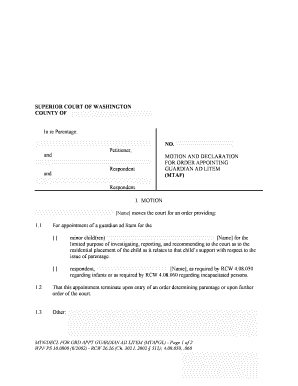
Motion & Declaration for Order Appointing GAL Washington State Form


Understanding the Motion and Declaration for Order Appointing Guardian Ad Litem
The Motion and Declaration for Order Appointing Guardian Ad Litem (GAL) is a legal document used in family law cases, particularly when a minor's interests need representation in court. This motion is essential in situations where a child may be involved in custody disputes or other legal matters affecting their welfare. The GAL acts on behalf of the child, ensuring their best interests are considered during legal proceedings. Understanding the purpose and function of this motion is crucial for anyone navigating family law in the United States.
Steps to Complete the Motion and Declaration for Order Appointing Guardian Ad Litem
Completing the Motion and Declaration for Order Appointing Guardian Ad Litem involves several key steps:
- Gather necessary information about the child and the circumstances necessitating the appointment of a GAL.
- Complete the motion form accurately, ensuring all required fields are filled out with precise details.
- Prepare a declaration that outlines the reasons for appointing a GAL, including any relevant background information.
- File the completed motion and declaration with the appropriate court, adhering to local filing procedures.
- Serve copies of the filed documents to all relevant parties involved in the case.
Key Elements of the Motion and Declaration for Order Appointing Guardian Ad Litem
When drafting the Motion and Declaration for Order Appointing Guardian Ad Litem, certain key elements must be included to ensure its effectiveness:
- Identification of the Child: Clearly state the child's name, age, and any relevant details about their situation.
- Reason for Appointment: Provide a detailed explanation of why a GAL is necessary, including any specific concerns about the child's welfare.
- Qualifications of the Proposed GAL: If a specific individual is suggested for the role, outline their qualifications and why they are suitable for representing the child's interests.
- Legal Basis: Reference the applicable laws or statutes that support the request for appointing a GAL.
Legal Use of the Motion and Declaration for Order Appointing Guardian Ad Litem
The legal use of the Motion and Declaration for Order Appointing Guardian Ad Litem is governed by family law statutes in each state. This document must comply with local court rules and procedures. It serves as a formal request to the court to recognize the necessity of a GAL in ensuring that the child's voice is heard in legal matters. Proper use of this motion can significantly impact the outcome of custody and welfare cases, making it a critical tool for legal representation.
Obtaining the Motion and Declaration for Order Appointing Guardian Ad Litem
The Motion and Declaration for Order Appointing Guardian Ad Litem can typically be obtained from the local court's website or directly from the courthouse. Many jurisdictions provide downloadable forms that can be filled out electronically or printed for manual completion. It is important to ensure that the correct version of the form is used, as requirements may vary by state.
State-Specific Rules for the Motion and Declaration for Order Appointing Guardian Ad Litem
Each state has its own rules and regulations regarding the Motion and Declaration for Order Appointing Guardian Ad Litem. These rules may dictate specific language, required documentation, and filing procedures. It is essential to consult local court rules or seek legal advice to ensure compliance with state-specific requirements when preparing this motion.
Quick guide on how to complete motion ampampamp declaration for order appointing gal washington state
Complete Motion & Declaration For Order Appointing GAL Washington State effortlessly on any device
Online document management has gained traction among companies and individuals. It offers an ideal eco-friendly substitute for conventional printed and signed papers, enabling you to locate the appropriate form and securely save it online. airSlate SignNow provides all the tools necessary to create, modify, and eSign your documents swiftly without delays. Manage Motion & Declaration For Order Appointing GAL Washington State on any device with airSlate SignNow’s Android or iOS applications and simplify any document-related task today.
The easiest way to modify and eSign Motion & Declaration For Order Appointing GAL Washington State with ease
- Obtain Motion & Declaration For Order Appointing GAL Washington State and click on Get Form to begin.
- Utilize the tools we provide to fill out your document.
- Mark important sections of the documents or redact sensitive information using tools that airSlate SignNow specifically offers for that purpose.
- Create your signature with the Sign feature, which takes only seconds and holds the same legal validity as a traditional wet ink signature.
- Review all the details and click on the Done button to save your modifications.
- Choose how you wish to send your form—via email, SMS, invitation link, or download it to your computer.
Eliminate concerns about lost or misfiled documents, tedious form searching, or errors that necessitate reprinting new copies. airSlate SignNow meets your document management needs in just a few clicks from your preferred device. Modify and eSign Motion & Declaration For Order Appointing GAL Washington State to ensure superb communication at every stage of your form preparation journey with airSlate SignNow.
Create this form in 5 minutes or less
Create this form in 5 minutes!
How to create an eSignature for the motion ampampamp declaration for order appointing gal washington state
The way to create an electronic signature for a PDF document in the online mode
The way to create an electronic signature for a PDF document in Chrome
How to generate an e-signature for putting it on PDFs in Gmail
How to make an e-signature from your mobile device
The best way to create an e-signature for a PDF document on iOS devices
How to make an e-signature for a PDF file on Android devices
People also ask
-
What is the process to order appointing guardian ad using airSlate SignNow?
To order appointing guardian ad with airSlate SignNow, simply create your document using our user-friendly interface. You can then send it for eSignature to all required parties. The entire process is streamlined to ensure that you can efficiently manage your legal documents with ease.
-
How much does it cost to order appointing guardian ad through airSlate SignNow?
The pricing to order appointing guardian ad varies based on your subscription plan. airSlate SignNow offers competitive rates designed for businesses of all sizes, making it a cost-effective choice for managing legal documents. You can choose a plan that best fits your needs and budget.
-
What features does airSlate SignNow offer for ordering appointing guardian ad?
airSlate SignNow provides several features to enhance the process of ordering appointing guardian ad. These include customizable templates, real-time tracking, and secure eSignature capabilities. Our platform ensures that all documents are legally binding and compliant with regulations.
-
Can I integrate airSlate SignNow with other tools for ordering appointing guardian ad?
Yes, airSlate SignNow seamlessly integrates with various tools and applications, enhancing the workflow when ordering appointing guardian ad. Whether you use CRM systems or cloud storage solutions, our platform facilitates smooth data transfer and document management, increasing efficiency.
-
What are the benefits of using airSlate SignNow to order appointing guardian ad?
Using airSlate SignNow to order appointing guardian ad helps streamline your document management process while ensuring accuracy and legality. The platform is user-friendly and enhances team collaboration, making it easier to complete essential legal processes quickly and efficiently.
-
Is it safe to order appointing guardian ad with airSlate SignNow?
Absolutely! airSlate SignNow employs advanced security measures to protect your sensitive documents when you order appointing guardian ad. Our encryption protocols and secure storage options ensure that your information remains confidential and is only accessible to authorized users.
-
How can I access support when I need help with ordering appointing guardian ad?
airSlate SignNow offers robust customer support to assist you with any inquiries regarding ordering appointing guardian ad. You can access our resources through the help center, live chat, or contact our support team directly for personalized assistance tailored to your needs.
Get more for Motion & Declaration For Order Appointing GAL Washington State
Find out other Motion & Declaration For Order Appointing GAL Washington State
- Help Me With eSignature Michigan High Tech Emergency Contact Form
- eSignature Louisiana Insurance Rental Application Later
- eSignature Maryland Insurance Contract Safe
- eSignature Massachusetts Insurance Lease Termination Letter Free
- eSignature Nebraska High Tech Rental Application Now
- How Do I eSignature Mississippi Insurance Separation Agreement
- Help Me With eSignature Missouri Insurance Profit And Loss Statement
- eSignature New Hampshire High Tech Lease Agreement Template Mobile
- eSignature Montana Insurance Lease Agreement Template Online
- eSignature New Hampshire High Tech Lease Agreement Template Free
- How To eSignature Montana Insurance Emergency Contact Form
- eSignature New Jersey High Tech Executive Summary Template Free
- eSignature Oklahoma Insurance Warranty Deed Safe
- eSignature Pennsylvania High Tech Bill Of Lading Safe
- eSignature Washington Insurance Work Order Fast
- eSignature Utah High Tech Warranty Deed Free
- How Do I eSignature Utah High Tech Warranty Deed
- eSignature Arkansas Legal Affidavit Of Heirship Fast
- Help Me With eSignature Colorado Legal Cease And Desist Letter
- How To eSignature Connecticut Legal LLC Operating Agreement