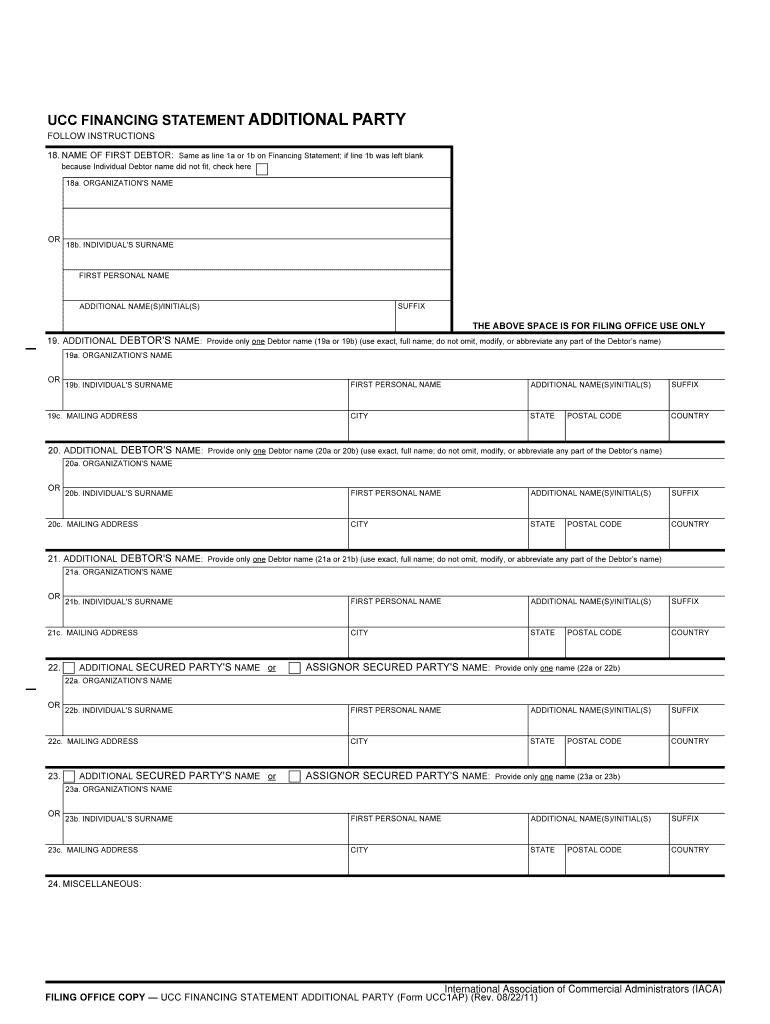
UCC Financing Statement Additional Party Form UCC1AP


What is the UCC Financing Statement Additional Party Form UCC1AP
The UCC Financing Statement Additional Party Form UCC1AP is a legal document used in the United States to add additional parties to an existing UCC financing statement. This form is essential for businesses and individuals who wish to secure their interests in personal property. It is part of the Uniform Commercial Code (UCC), which standardizes laws governing commercial transactions across states. By filing this form, creditors can ensure that their security interests are properly recorded and protected, making it a critical component of secured transactions.
How to use the UCC Financing Statement Additional Party Form UCC1AP
Using the UCC Financing Statement Additional Party Form UCC1AP involves several straightforward steps. First, gather all necessary information about the additional parties, including their names and addresses. Next, obtain the form from an appropriate source, such as a state’s Secretary of State office or a legal document provider. After filling out the required fields accurately, review the document for completeness. Finally, submit the form according to your state’s filing requirements, which may include online, mail, or in-person submission options.
Key elements of the UCC Financing Statement Additional Party Form UCC1AP
Several key elements must be included in the UCC Financing Statement Additional Party Form UCC1AP for it to be valid. These elements typically include:
- The name and address of the debtor.
- The name and address of the additional party being added.
- A description of the collateral involved.
- The signature of the debtor or authorized representative.
Ensuring that all these elements are accurately completed is vital for the legal effectiveness of the filing.
Steps to complete the UCC Financing Statement Additional Party Form UCC1AP
Completing the UCC Financing Statement Additional Party Form UCC1AP requires careful attention to detail. Follow these steps:
- Obtain the UCC1AP form from a reliable source.
- Fill in the debtor's information, including their name and address.
- Provide the details of the additional party, ensuring accuracy.
- Describe the collateral clearly and concisely.
- Sign the form, ensuring that the signature is from the appropriate party.
- Review the completed form for any errors or omissions.
- Submit the form according to your state’s filing process.
Legal use of the UCC Financing Statement Additional Party Form UCC1AP
The UCC Financing Statement Additional Party Form UCC1AP is legally binding when completed and filed correctly. It serves to protect the interests of creditors by publicly recording their security interests in collateral. Compliance with state laws and regulations is essential to ensure that the filing is enforceable. Additionally, the form must be filed within the appropriate time frames to maintain the priority of the security interest.
State-specific rules for the UCC Financing Statement Additional Party Form UCC1AP
Each state in the U.S. may have specific rules and regulations regarding the UCC Financing Statement Additional Party Form UCC1AP. It is important to check the requirements of the state where the form is being filed. This may include variations in filing fees, submission methods, and additional documentation that may be required. Understanding these state-specific rules will help ensure compliance and the validity of the filing.
Quick guide on how to complete ucc financing statement additional party form ucc1ap
Complete UCC Financing Statement Additional Party Form UCC1AP effortlessly on any device
Digital document management has gained popularity among businesses and individuals alike. It offers an excellent eco-friendly substitute for traditional printed and signed documents, as you can acquire the correct format and securely save it online. airSlate SignNow equips you with all the tools necessary to generate, edit, and eSign your files promptly without delays. Handle UCC Financing Statement Additional Party Form UCC1AP on any platform with airSlate SignNow's Android or iOS applications and enhance any document-centric process today.
How to modify and eSign UCC Financing Statement Additional Party Form UCC1AP effortlessly
- Find UCC Financing Statement Additional Party Form UCC1AP and click Get Form to begin.
- Use the tools we offer to fill out your form.
- Select relevant sections of your documents or obscure sensitive information with tools specially designed by airSlate SignNow for that purpose.
- Create your eSignature with the Sign feature, which only takes seconds and holds the same legal validity as a traditional wet ink signature.
- Verify all the details and then click on the Done button to save your changes.
- Choose how you wish to deliver your form, via email, text message (SMS), invitation link, or download it to your computer.
Forget about lost or misplaced documents, tedious form searching, or errors that require printing new document copies. airSlate SignNow meets all your document management needs in just a few clicks from your preferred device. Modify and eSign UCC Financing Statement Additional Party Form UCC1AP to ensure exceptional communication at any stage of the form preparation process with airSlate SignNow.
Create this form in 5 minutes or less
Create this form in 5 minutes!
People also ask
-
What is the UCC Financing Statement Additional Party Form UCC1AP?
The UCC Financing Statement Additional Party Form UCC1AP is an essential document used in secured transactions to add additional parties to a UCC financing statement. This form ensures that all relevant parties are acknowledged in the financing agreement, enhancing the legal clarity and enforceability of the security interest.
-
How do I fill out the UCC Financing Statement Additional Party Form UCC1AP?
Filling out the UCC Financing Statement Additional Party Form UCC1AP is straightforward. You need to provide information about the debtor, secured party, and the additional parties to be included. Our platform guides you through each section to ensure accuracy and compliance.
-
What are the benefits of using airSlate SignNow for the UCC Financing Statement Additional Party Form UCC1AP?
Using airSlate SignNow to handle your UCC Financing Statement Additional Party Form UCC1AP offers numerous benefits, including time efficiency, electronic signing, and document tracking. Our platform enhances the overall experience by simplifying the process and ensuring that your forms are filed correctly and swiftly.
-
Is there a cost associated with filing the UCC Financing Statement Additional Party Form UCC1AP through airSlate SignNow?
Yes, there is a cost for using our services to file the UCC Financing Statement Additional Party Form UCC1AP. However, our pricing is competitive and designed to offer great value for businesses looking for secure and efficient document handling. You can check our pricing plans on the website for more details.
-
Can I integrate airSlate SignNow with other software for managing UCC Financing Statement Additional Party Form UCC1AP?
Absolutely! airSlate SignNow offers integrations with various applications, enabling seamless document management, including the UCC Financing Statement Additional Party Form UCC1AP. These integrations allow for a smoother workflow and enhanced productivity, catering to your business needs.
-
What features does airSlate SignNow offer for managing UCC Financing Statement Additional Party Form UCC1AP?
airSlate SignNow includes a range of features for managing the UCC Financing Statement Additional Party Form UCC1AP, such as electronic signatures, customizable templates, and secure cloud storage. These features ensure that your documents are not only easy to create and sign but also securely stored and accessible.
-
Can multiple users collaborate on the UCC Financing Statement Additional Party Form UCC1AP?
Yes, airSlate SignNow allows multiple users to collaborate on the UCC Financing Statement Additional Party Form UCC1AP. This collaborative feature enables team members to review, edit, and sign documents together, emphasizing teamwork and efficient communication in the document management process.
Get more for UCC Financing Statement Additional Party Form UCC1AP
- Tc 890 form
- Pac application 05 10 12 maryland medical programs maryland mmcp dhmh maryland form
- Fin 355 mv form
- Harris county tow truck operator i form
- Hdfc ergo kyc form filled sample
- Parking ticket appeal bformb town of ogunquit townofogunquit
- Fsa 771277634 form
- Behaviour secondary school contract template form
Find out other UCC Financing Statement Additional Party Form UCC1AP
- eSign Louisiana Demand for Payment Letter Simple
- eSign Missouri Gift Affidavit Myself
- eSign Missouri Gift Affidavit Safe
- eSign Nevada Gift Affidavit Easy
- eSign Arizona Mechanic's Lien Online
- eSign Connecticut IOU Online
- How To eSign Florida Mechanic's Lien
- eSign Hawaii Mechanic's Lien Online
- How To eSign Hawaii Mechanic's Lien
- eSign Hawaii IOU Simple
- eSign Maine Mechanic's Lien Computer
- eSign Maryland Mechanic's Lien Free
- How To eSign Illinois IOU
- Help Me With eSign Oregon Mechanic's Lien
- eSign South Carolina Mechanic's Lien Secure
- eSign Tennessee Mechanic's Lien Later
- eSign Iowa Revocation of Power of Attorney Online
- How Do I eSign Maine Revocation of Power of Attorney
- eSign Hawaii Expense Statement Fast
- eSign Minnesota Share Donation Agreement Simple