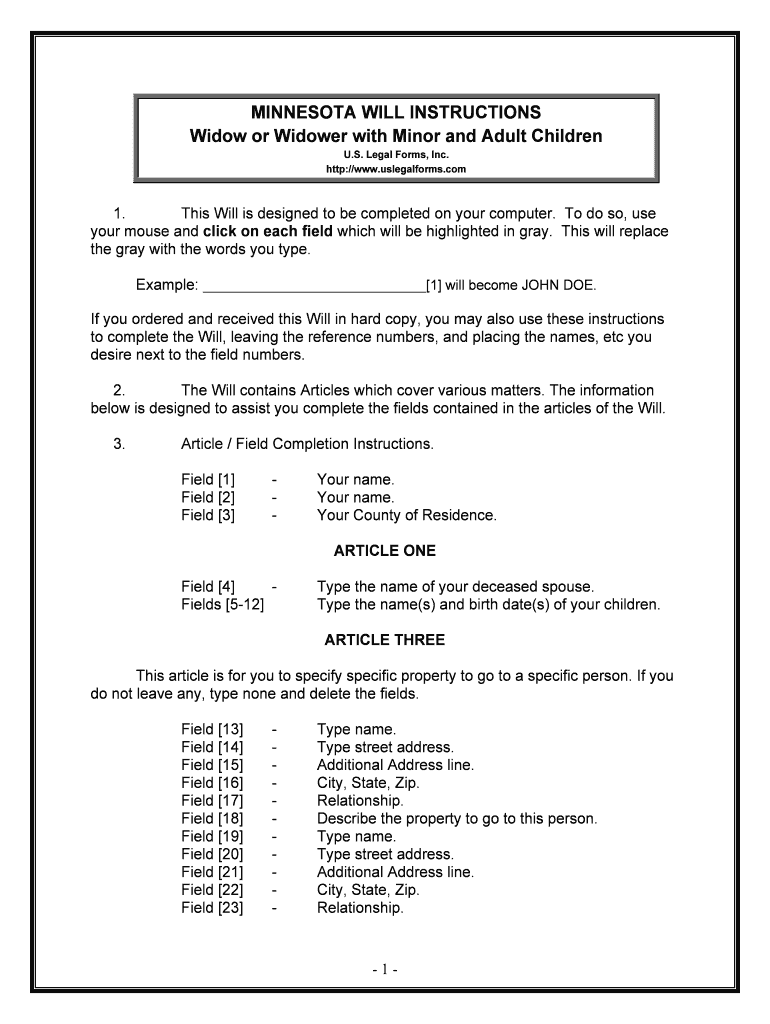
Below is Designed to Assist You Complete the Fields Contained in the Articles of the Will Form


What is the Below Is Designed To Assist You Complete The Fields Contained In The Articles Of The Will
The form titled "Below Is Designed To Assist You Complete The Fields Contained In The Articles Of The Will" serves as a guide for individuals preparing their wills. This document outlines the essential fields that need to be completed to ensure that the will is legally valid and accurately reflects the testator's wishes. It is crucial for individuals to understand the significance of each section, as it directly impacts the distribution of their assets and the appointment of guardians for dependents.
Steps to complete the Below Is Designed To Assist You Complete The Fields Contained In The Articles Of The Will
Completing the form involves several key steps to ensure that all necessary information is accurately provided. Here are the steps to follow:
- Begin by entering your full legal name and address at the top of the form.
- Specify the date on which the will is being created or modified.
- Identify the beneficiaries who will inherit your assets, including their names and relationships to you.
- Designate an executor who will be responsible for managing your estate after your passing.
- Include any specific bequests, such as personal items or monetary gifts to particular individuals.
- Ensure that you sign and date the document in the presence of witnesses, as required by state law.
Legal use of the Below Is Designed To Assist You Complete The Fields Contained In The Articles Of The Will
The legal use of this form is contingent upon compliance with state laws governing wills. Each state has specific requirements regarding the execution and witnessing of wills. By adhering to these legal stipulations, the completed form can be recognized as a valid legal document, ensuring that your wishes are honored after your death. It is advisable to consult with a legal professional to confirm that your will meets all necessary legal standards.
Key elements of the Below Is Designed To Assist You Complete The Fields Contained In The Articles Of The Will
Several key elements must be included in the form to ensure its effectiveness:
- Testator Information: Full name and address of the individual creating the will.
- Beneficiary Designations: Clear identification of who will inherit assets.
- Executor Appointment: Selection of a trusted individual to manage the estate.
- Specific Bequests: Details of any gifts or specific instructions for asset distribution.
- Signatures: Proper execution with signatures of the testator and witnesses.
State-specific rules for the Below Is Designed To Assist You Complete The Fields Contained In The Articles Of The Will
Each state has unique rules that govern the creation and execution of wills. These rules may dictate the number of witnesses required, the necessity of notarization, and the age at which an individual can create a will. It is essential to familiarize yourself with your state’s specific regulations to ensure that your will is valid and enforceable. This can help prevent potential disputes or challenges to the will after your passing.
Examples of using the Below Is Designed To Assist You Complete The Fields Contained In The Articles Of The Will
Utilizing the form effectively can lead to various scenarios where it serves its purpose:
- A parent designates guardians for their minor children while outlining their wishes for asset distribution.
- An individual specifies charitable donations alongside personal bequests to family members.
- A blended family uses the form to clarify asset distribution among children from different marriages.
Quick guide on how to complete below is designed to assist you complete the fields contained in the articles of the will
Effortlessly Prepare Below Is Designed To Assist You Complete The Fields Contained In The Articles Of The Will on Any Device
The management of online documents has become increasingly popular among companies and individuals. It serves as an ideal environmentally friendly alternative to conventional printed and signed documents, allowing you to access the appropriate form and securely store it online. airSlate SignNow equips you with all the necessary tools to create, edit, and electronically sign your documents swiftly without any holdups. Manage Below Is Designed To Assist You Complete The Fields Contained In The Articles Of The Will on any platform using airSlate SignNow’s Android or iOS applications and simplify your document-related tasks today.
How to Edit and Electronically Sign Below Is Designed To Assist You Complete The Fields Contained In The Articles Of The Will with Ease
- Obtain Below Is Designed To Assist You Complete The Fields Contained In The Articles Of The Will and click on Get Form to begin.
- Make use of the tools we provide to complete your document.
- Emphasize important sections of the documents or redact sensitive information using tools that airSlate SignNow specifically offers for this purpose.
- Generate your electronic signature with the Sign feature, which takes only seconds and holds the same legal value as a traditional handwritten signature.
- Verify all details and click on the Done button to save your updates.
- Choose your preferred method for sending your form: via email, SMS, an invitation link, or download it directly to your computer.
Eliminate concerns about lost or misplaced documents, cumbersome form searching, or mistakes that necessitate printing new document copies. airSlate SignNow meets your document management needs in just a few clicks from any device you choose. Modify and electronically sign Below Is Designed To Assist You Complete The Fields Contained In The Articles Of The Will and ensure effective communication throughout your form preparation process with airSlate SignNow.
Create this form in 5 minutes or less
Create this form in 5 minutes!
People also ask
-
What is the primary function of airSlate SignNow?
airSlate SignNow is designed to empower businesses to send and eSign documents, including wills, with an easy-to-use platform. Below Is Designed To Assist You Complete The Fields Contained In The Articles Of The Will, ensuring that your document signing process is seamless and efficient.
-
How does airSlate SignNow ensure the security of my documents?
Security is a top priority at airSlate SignNow. It employs advanced encryption and authentication measures to protect your documents. Below Is Designed To Assist You Complete The Fields Contained In The Articles Of The Will while keeping sensitive information secure throughout the signing process.
-
Is there a free trial available for airSlate SignNow?
Yes, airSlate SignNow offers a free trial period that allows you to explore its features. Below Is Designed To Assist You Complete The Fields Contained In The Articles Of The Will, so you can experience how easy document signing can be before committing to a subscription.
-
What integrations does airSlate SignNow offer?
airSlate SignNow seamlessly integrates with various business applications such as Google Drive, Dropbox, and Salesforce. Below Is Designed To Assist You Complete The Fields Contained In The Articles Of The Will, providing a versatile solution that fits into your existing workflow.
-
Can I use airSlate SignNow on mobile devices?
Yes, airSlate SignNow is fully compatible with mobile devices, allowing you to manage documents on the go. Below Is Designed To Assist You Complete The Fields Contained In The Articles Of The Will, making it easy for you to eSign documents anytime, anywhere.
-
What features does airSlate SignNow offer to enhance my signing experience?
airSlate SignNow includes features such as document templates, reminders, and customizable fields. Below Is Designed To Assist You Complete The Fields Contained In The Articles Of The Will, enhancing your signing experience and ensuring that all necessary information is captured accurately.
-
How does airSlate SignNow help with compliance and legal aspects?
airSlate SignNow adheres to various legal standards, such as eSignature laws, to ensure compliance. Below Is Designed To Assist You Complete The Fields Contained In The Articles Of The Will, giving you peace of mind that your signed documents are legally valid.
Get more for Below Is Designed To Assist You Complete The Fields Contained In The Articles Of The Will
- Explicit instruction lesson plan template form
- Recommendation form confidential barry university
- Actor and crew release form non student depaul cdm cdm depaul
- Deans certification for entering dmd students form
- Capital project request form university of toledo
- Salary reduction agreementemployee name addr form
- Setup request form this form is only used for new
- High school registration form
Find out other Below Is Designed To Assist You Complete The Fields Contained In The Articles Of The Will
- eSign California Car Dealer LLC Operating Agreement Online
- eSign California Car Dealer Lease Agreement Template Fast
- eSign Arkansas Car Dealer Agreement Online
- Sign Montana Courts Contract Safe
- eSign Colorado Car Dealer Affidavit Of Heirship Simple
- eSign Car Dealer Form Georgia Simple
- eSign Florida Car Dealer Profit And Loss Statement Myself
- eSign Georgia Car Dealer POA Mobile
- Sign Nebraska Courts Warranty Deed Online
- Sign Nebraska Courts Limited Power Of Attorney Now
- eSign Car Dealer Form Idaho Online
- How To eSign Hawaii Car Dealer Contract
- How To eSign Hawaii Car Dealer Living Will
- How Do I eSign Hawaii Car Dealer Living Will
- eSign Hawaii Business Operations Contract Online
- eSign Hawaii Business Operations LLC Operating Agreement Mobile
- How Do I eSign Idaho Car Dealer Lease Termination Letter
- eSign Indiana Car Dealer Separation Agreement Simple
- eSign Iowa Car Dealer Agreement Free
- eSign Iowa Car Dealer Limited Power Of Attorney Free