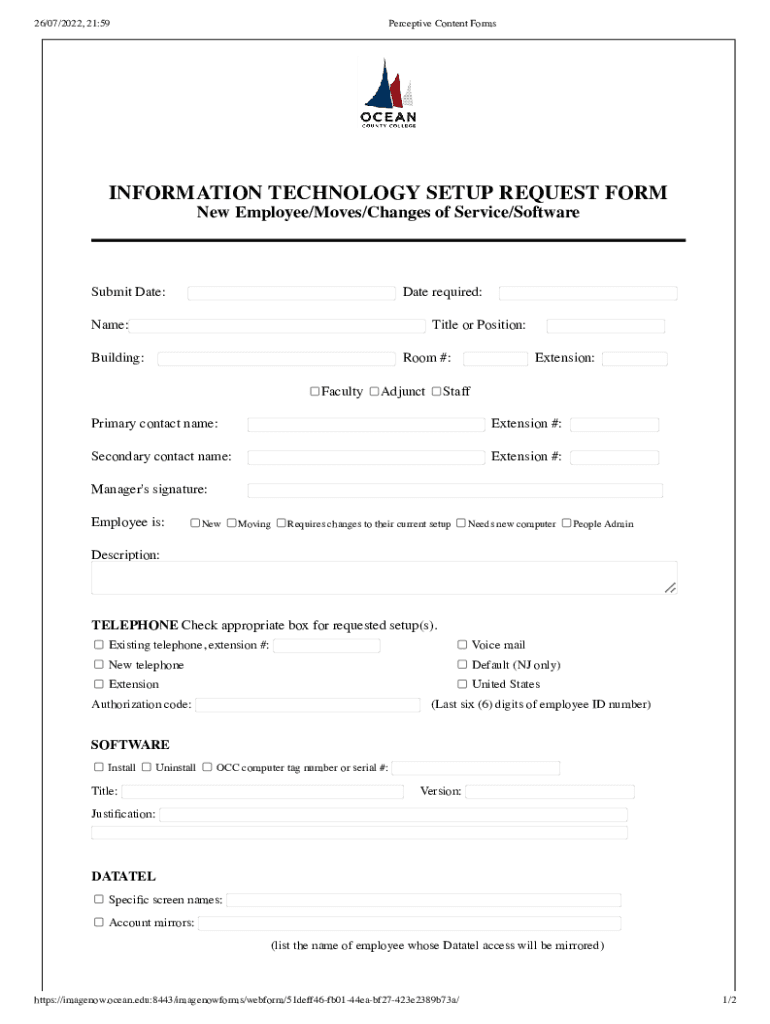
Setup Request Form This Form is Only Used for New


Understanding the Computer Request Form
The computer request form is a crucial document used by organizations to streamline the process of requesting new computer equipment. This form typically captures essential information such as the requester’s name, department, and specific equipment needs. By standardizing requests, organizations can efficiently manage inventory and ensure that employees have the necessary tools to perform their jobs effectively.
Steps to Complete the Computer Request Form
Filling out the computer request form involves several straightforward steps to ensure accuracy and completeness:
- Begin by entering your personal details, including your full name and contact information.
- Specify your department or team to help the IT department allocate resources appropriately.
- Detail the type of computer equipment you are requesting, including specifications such as model, operating system, and any additional accessories.
- Provide a justification for your request, explaining how the new equipment will enhance your productivity or meet specific project needs.
- Review the completed form for any errors or omissions before submission.
Legal Use of the Computer Request Form
When using the computer request form, it is essential to understand its legal implications. The form serves as an official request for equipment, and it may be subject to organizational policies regarding procurement and resource allocation. Ensuring that the form is filled out accurately and submitted through the proper channels helps maintain compliance with internal regulations and can protect against potential disputes over equipment allocation.
Key Elements of the Computer Request Form
A well-structured computer request form includes several key elements that facilitate clarity and efficiency:
- Requester Information: Name, department, and contact details.
- Equipment Specifications: Detailed descriptions of the requested items, including model numbers and features.
- Justification: A section for the requester to explain the need for the equipment.
- Approval Signatures: Areas for managerial approval to ensure that requests are validated.
Examples of Using the Computer Request Form
The computer request form can be utilized in various scenarios within an organization. For instance, a marketing team may use the form to request new laptops for an upcoming project, while a technical support team might need additional desktop computers to enhance their service capacity. Each request should be tailored to meet the specific needs of the department and the tasks at hand.
Form Submission Methods
Submitting the computer request form can typically be done through several methods, depending on the organization's policies:
- Online Submission: Many organizations provide an electronic version of the form that can be filled out and submitted digitally.
- Email Submission: Completed forms can be sent via email to the IT department or designated approvers.
- In-Person Submission: Some organizations may require that forms be printed and submitted in person to ensure proper handling.
Quick guide on how to complete setup request form this form is only used for new
Complete Setup Request Form This Form Is Only Used For New effortlessly on any gadget
Managing documents online has gained traction among organizations and individuals. It offers an ideal eco-friendly substitute for traditional printed and signed documents, as you can access the necessary form and securely store it online. airSlate SignNow provides you with all the tools required to create, modify, and electronically sign your documents quickly and without delays. Handle Setup Request Form This Form Is Only Used For New on any gadget using the airSlate SignNow Android or iOS applications and enhance any document-related process today.
How to modify and electronically sign Setup Request Form This Form Is Only Used For New with ease
- Find Setup Request Form This Form Is Only Used For New and click on Get Form to begin.
- Utilize the tools we offer to fill out your form.
- Highlight important sections of the documents or obscure sensitive information with tools that airSlate SignNow provides specifically for that purpose.
- Generate your signature using the Sign tool, which takes seconds and holds the same legal validity as a traditional wet ink signature.
- Verify all the details and click on the Done button to save your modifications.
- Choose how you prefer to send your form, via email, text message (SMS), or invite link, or download it to your computer.
Forget about losing or misplacing files, tedious form searching, or mistakes that require printing new document copies. airSlate SignNow addresses all your needs in document management with just a few clicks from any device of your choice. Modify and electronically sign Setup Request Form This Form Is Only Used For New and ensure excellent communication at every stage of your form preparation with airSlate SignNow.
Create this form in 5 minutes or less
Create this form in 5 minutes!
How to create an eSignature for the setup request form this form is only used for new
How to create an electronic signature for a PDF online
How to create an electronic signature for a PDF in Google Chrome
How to create an e-signature for signing PDFs in Gmail
How to create an e-signature right from your smartphone
How to create an e-signature for a PDF on iOS
How to create an e-signature for a PDF on Android
People also ask
-
What is a computer request form in airSlate SignNow?
A computer request form in airSlate SignNow is a customizable digital document that allows users to request new hardware or software efficiently. It streamlines the approval process, ensuring that all requests are documented, tracked, and processed quickly. This feature is designed to enhance productivity in organizations by simplifying administrative tasks.
-
How does airSlate SignNow improve my computer request form process?
airSlate SignNow enhances your computer request form process by enabling electronic signatures and automated workflows. This reduces the time spent on approvals and increases overall efficiency. With easy access to updates and real-time tracking, teams can manage requests more effectively.
-
Is there a pricing model for using the computer request form feature?
Yes, airSlate SignNow offers a variety of pricing plans that include the computer request form feature. Plans are tiered based on user needs and have flexible options to suit small to large businesses. This makes it an affordable choice for organizations looking to improve their document management processes.
-
Can I customize the computer request form to fit my company's needs?
Absolutely! The computer request form in airSlate SignNow can be fully customized to align with your organization's specific requirements. Users can modify fields, add instructions, and design the layout to ensure it meets the unique needs of their teams.
-
What integrations does airSlate SignNow offer with the computer request form?
airSlate SignNow provides seamless integrations with various business applications, enhancing the functionality of your computer request form. This includes tools for project management, CRM systems, and cloud storage services. Integrations help streamline workflows and improve data consistency across your organization.
-
How does electronic signing work for the computer request form?
Electronic signing in airSlate SignNow allows users to sign the computer request form digitally from any device. This feature ensures a secure and legally binding signature process without the need for physical paperwork. It signNowly accelerates the approval process, making it more convenient for all parties involved.
-
What are the benefits of using a computer request form from airSlate SignNow?
Using a computer request form from airSlate SignNow offers numerous benefits, including increased efficiency, reduced paper usage, and easy tracking of requests. The automation of approval workflows minimizes human error and enhances accountability. Overall, it is a powerful tool for organizations seeking to streamline their document workflows.
Get more for Setup Request Form This Form Is Only Used For New
- Unhcr vendor registration form 475561599
- Photography and video release form dallas isd dallasisd
- Continuing education tracking worksheet indiana secure in form
- Fillable sc4852 form
- Reiki disclaimer form
- Verification of community service form duvalschools
- Paralegal employment contract template form
- Pastoral church employment contract template form
Find out other Setup Request Form This Form Is Only Used For New
- Can I Sign Maine Legal NDA
- How To Sign Maine Legal Warranty Deed
- Sign Maine Legal Last Will And Testament Fast
- How To Sign Maine Legal Quitclaim Deed
- Sign Mississippi Legal Business Plan Template Easy
- How Do I Sign Minnesota Legal Residential Lease Agreement
- Sign South Carolina Insurance Lease Agreement Template Computer
- Sign Missouri Legal Last Will And Testament Online
- Sign Montana Legal Resignation Letter Easy
- How Do I Sign Montana Legal IOU
- How Do I Sign Montana Legal Quitclaim Deed
- Sign Missouri Legal Separation Agreement Myself
- How Do I Sign Nevada Legal Contract
- Sign New Jersey Legal Memorandum Of Understanding Online
- How To Sign New Jersey Legal Stock Certificate
- Sign New Mexico Legal Cease And Desist Letter Mobile
- Sign Texas Insurance Business Plan Template Later
- Sign Ohio Legal Last Will And Testament Mobile
- Sign Ohio Legal LLC Operating Agreement Mobile
- Sign Oklahoma Legal Cease And Desist Letter Fast