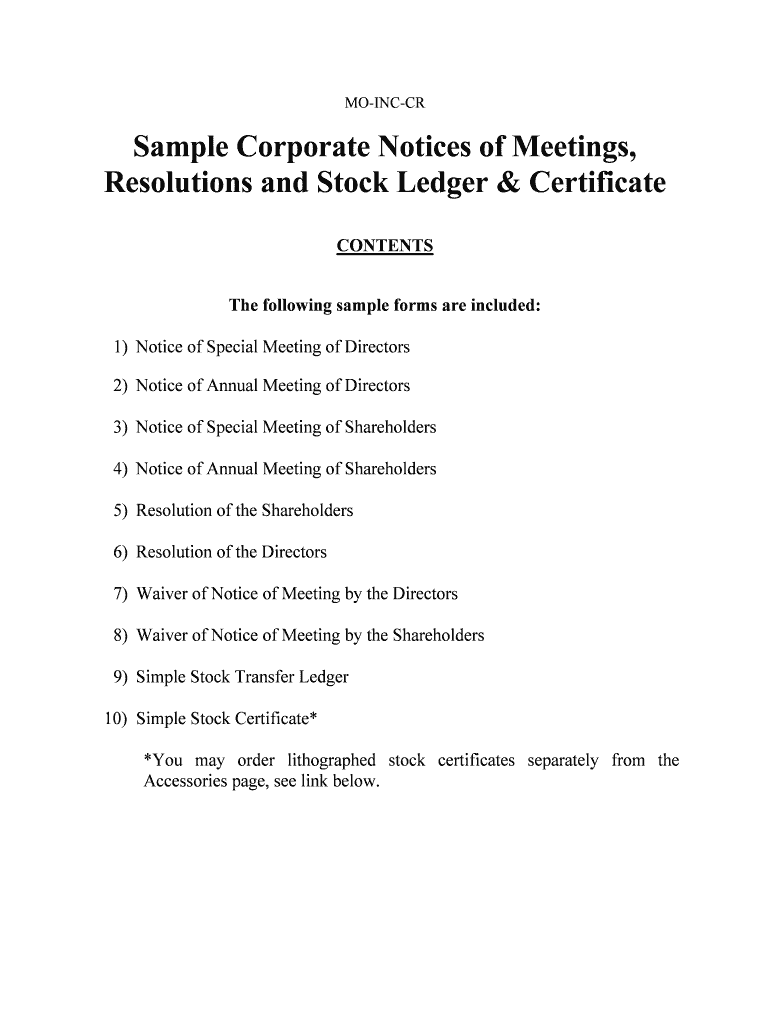
MO INC CR Form


What is the MO INC CR
The MO INC CR form, officially known as the Missouri Articles of Incorporation, is a legal document required for establishing a corporation in the state of Missouri. This form serves as the foundational blueprint for a corporation, outlining essential details such as the corporation's name, purpose, and registered agent. By filing this form, businesses can gain legal recognition and protection under Missouri law. It is crucial for entrepreneurs to understand the significance of this form as it sets the stage for the corporation's operations and compliance with state regulations.
How to use the MO INC CR
Using the MO INC CR form involves several steps to ensure proper completion and submission. First, gather necessary information, including the proposed name of the corporation, the purpose of the business, and details about the registered agent. Next, fill out the form accurately, ensuring all sections are completed to avoid delays. Once the form is filled out, it must be submitted to the Missouri Secretary of State, either online or by mail, along with the required filing fee. Proper use of the form ensures that the corporation is legally established and compliant with state laws.
Steps to complete the MO INC CR
Completing the MO INC CR form involves a systematic approach to ensure accuracy and compliance. Follow these steps:
- Choose a unique name for your corporation that complies with Missouri naming requirements.
- Determine the purpose of your corporation, which should be clearly stated in the form.
- Designate a registered agent who will be responsible for receiving legal documents on behalf of the corporation.
- Fill out the form, ensuring all required information is provided, including the names and addresses of the incorporators.
- Review the form for accuracy and completeness before submission.
- Submit the completed form along with the appropriate filing fee to the Missouri Secretary of State.
Legal use of the MO INC CR
The MO INC CR form is legally binding once filed with the Missouri Secretary of State. It establishes the corporation as a separate legal entity, providing limited liability protection to its owners. To ensure the legal validity of the form, it must meet specific requirements outlined by Missouri law, including proper signatures and accurate information. Additionally, compliance with ongoing state regulations is necessary to maintain the corporation's good standing.
Required Documents
When preparing to file the MO INC CR form, several documents are typically required. These include:
- The completed MO INC CR form itself.
- Payment for the filing fee, which varies based on the type of corporation being established.
- Any additional documentation that may be required for specific business types, such as nonprofit organizations or foreign corporations.
Ensuring all required documents are included with the submission can help facilitate a smooth filing process.
Form Submission Methods
The MO INC CR form can be submitted through various methods to accommodate different preferences. Businesses can choose to file online through the Missouri Secretary of State's website, which often provides a quicker processing time. Alternatively, the form can be mailed to the appropriate office, or submitted in person at designated locations. Each submission method has its own processing times and requirements, so it is essential to select the most suitable option based on your needs.
Quick guide on how to complete mo inc cr
Effortlessly prepare MO INC CR on any device
Managing documents online has gained popularity among businesses and individuals. It serves as an ideal eco-friendly alternative to traditional printed and signed paperwork, allowing you to find the right form and securely store it online. airSlate SignNow provides you with all the necessary tools to create, modify, and electronically sign your documents quickly and without delays. Manage MO INC CR on any platform using airSlate SignNow apps for Android or iOS and enhance any document-related process today.
How to edit and eSign MO INC CR with ease
- Find MO INC CR and click on Get Form to begin.
- Utilize the tools we offer to complete your document.
- Emphasize relevant sections of your documents or conceal sensitive data with tools that airSlate SignNow provides specifically for that purpose.
- Generate your signature using the Sign tool, which takes just seconds and holds the same legal validity as a conventional wet ink signature.
- Review all the information and click on the Done button to save your changes.
- Choose how you wish to share your form, via email, text message (SMS), or invitation link, or download it to your computer.
Say goodbye to lost or misplaced files, tedious form searching, or errors that necessitate printing new document copies. airSlate SignNow meets your document management needs in just a few clicks from any device of your choosing. Edit and eSign MO INC CR and ensure outstanding communication at any stage of the form preparation process with airSlate SignNow.
Create this form in 5 minutes or less
Create this form in 5 minutes!
People also ask
-
What is MO INC CR and how does it relate to airSlate SignNow?
MO INC CR refers to a comprehensive business solution that streamlines document management processes. airSlate SignNow is designed to empower businesses with an easy-to-use platform for sending and eSigning documents, enhancing productivity and efficiency.
-
How much does airSlate SignNow cost for MO INC CR users?
airSlate SignNow offers flexible pricing plans tailored for MO INC CR users, ensuring affordability without sacrificing functionality. With various options, businesses can choose a plan that fits their budget and specific needs.
-
What features does airSlate SignNow provide for MO INC CR?
airSlate SignNow offers a range of features that cater to MO INC CR users, including customizable templates, real-time tracking, and advanced security measures. These features are designed to simplify the document signing process and enhance user experience.
-
What are the advantages of using airSlate SignNow for MO INC CR?
The advantages of using airSlate SignNow for MO INC CR include increased efficiency, reduced paperwork, and enhanced collaboration among team members. This platform allows users to sign documents electronically, saving time and resources.
-
Does airSlate SignNow integrate with other tools for MO INC CR?
Yes, airSlate SignNow seamlessly integrates with various tools and applications, making it an ideal choice for MO INC CR users. This compatibility enhances workflow automation and ensures a smooth transition between different platforms.
-
Is airSlate SignNow secure for MO INC CR transactions?
Absolutely, airSlate SignNow prioritizes security for MO INC CR transactions, employing advanced encryption and compliance with industry standards. This ensures that all documents and signatures are protected against unauthorized access.
-
How can MO INC CR businesses benefit from using airSlate SignNow?
MO INC CR businesses can benefit signNowly from airSlate SignNow by streamlining their document processes and reducing turnaround times. The platform's user-friendly interface allows for easy adoption, leading to better efficiency and higher customer satisfaction.
Get more for MO INC CR
- Application for seal record ofdismissal or not guilty web pdf form
- Mdtagsnow compdfvr 210applicationfordisabilitymotor vehicle administration 6601 ritchie highway n e vr form
- Lessor authorization lessor authorization azdot form
- Maryland odometer form
- Mdot careers mississippi department of transportation form
- Vr 026 08 12 form
- Disaster plans for rocking horse day care form
- Driver license 100082492 form
Find out other MO INC CR
- Sign Arkansas Real Estate Stock Certificate Myself
- Sign California Real Estate IOU Safe
- Sign Connecticut Real Estate Business Plan Template Simple
- How To Sign Wisconsin Plumbing Cease And Desist Letter
- Sign Colorado Real Estate LLC Operating Agreement Simple
- How Do I Sign Connecticut Real Estate Operating Agreement
- Sign Delaware Real Estate Quitclaim Deed Secure
- Sign Georgia Real Estate Business Plan Template Computer
- Sign Georgia Real Estate Last Will And Testament Computer
- How To Sign Georgia Real Estate LLC Operating Agreement
- Sign Georgia Real Estate Residential Lease Agreement Simple
- Sign Colorado Sports Lease Agreement Form Simple
- How To Sign Iowa Real Estate LLC Operating Agreement
- Sign Iowa Real Estate Quitclaim Deed Free
- How To Sign Iowa Real Estate Quitclaim Deed
- Sign Mississippi Orthodontists LLC Operating Agreement Safe
- Sign Delaware Sports Letter Of Intent Online
- How Can I Sign Kansas Real Estate Job Offer
- Sign Florida Sports Arbitration Agreement Secure
- How Can I Sign Kansas Real Estate Residential Lease Agreement