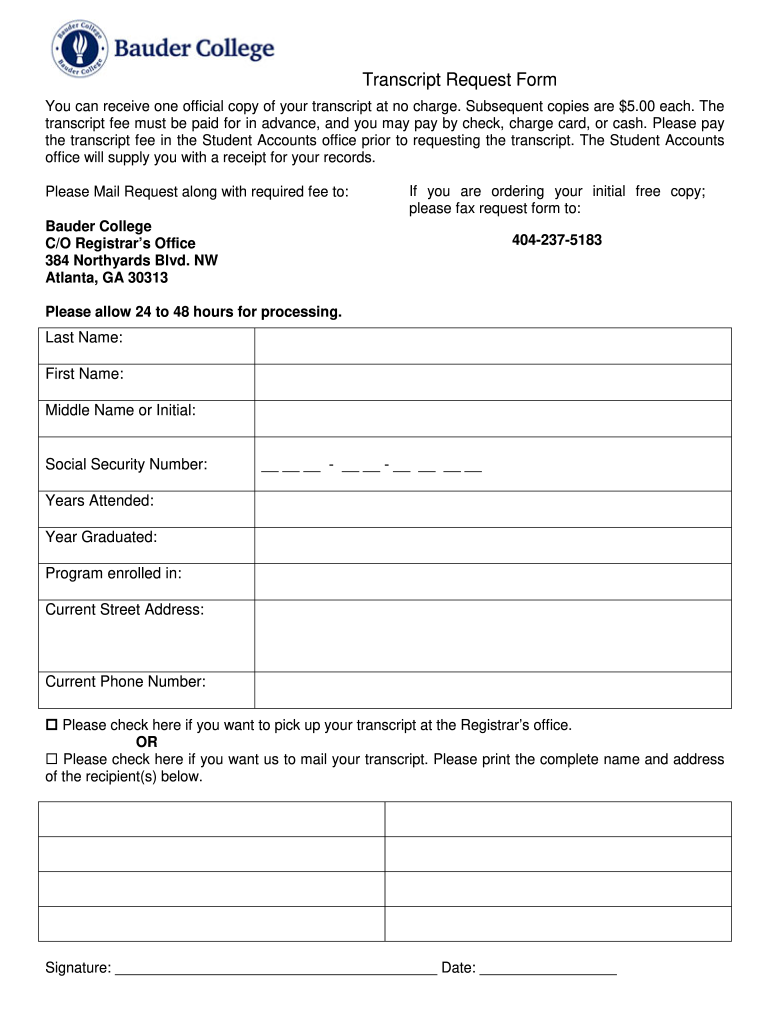
Bauder College Transcript Request Form


What is the Bauder College Transcript Request
The Bauder College Transcript Request is a formal document that allows students and alumni to request their academic transcripts from Bauder College. This transcript serves as an official record of a student's academic performance, including courses taken, grades received, and degrees conferred. It is essential for individuals who need to provide proof of their education for employment opportunities, further education, or professional licensing.
How to use the Bauder College Transcript Request
To use the Bauder College Transcript Request, individuals must complete the designated form, which typically requires personal information such as full name, student ID, and the address where the transcript should be sent. It is important to ensure that all information is accurate to avoid delays. Once the form is completed, it can be submitted online, by mail, or in person, depending on the options provided by the college.
Steps to complete the Bauder College Transcript Request
Completing the Bauder College Transcript Request involves several key steps:
- Obtain the transcript request form from the Bauder College website or registrar's office.
- Fill in your personal details, including your full name, student ID, and contact information.
- Specify the number of copies required and the destination for the transcripts.
- Sign and date the form to authorize the release of your academic records.
- Submit the completed form via the chosen method: online, by mail, or in person.
Legal use of the Bauder College Transcript Request
The Bauder College Transcript Request is legally binding once signed by the requester. It complies with the Family Educational Rights and Privacy Act (FERPA), which protects the privacy of student education records. By submitting the request, the individual confirms their identity and grants permission for the college to release their academic information to the specified parties.
Required Documents
When submitting the Bauder College Transcript Request, it may be necessary to provide additional documentation, such as:
- A valid photo ID to verify identity.
- Payment information if there are fees associated with the transcript request.
- Any specific forms or identification numbers required by the college.
Form Submission Methods
The Bauder College Transcript Request can typically be submitted through various methods, including:
- Online submission via the college's official website.
- Mailing the completed form to the registrar's office.
- Hand-delivering the form to the appropriate office on campus.
Who Issues the Form
The Bauder College Transcript Request form is issued by the registrar's office of Bauder College. This office is responsible for maintaining student records and ensuring that transcripts are processed accurately and efficiently. Students and alumni can contact the registrar's office for assistance with the request process or any related inquiries.
Quick guide on how to complete bauder college transcript form
The optimal method to obtain and endorse Bauder College Transcript Request
At the level of an entire organization, ineffective procedures concerning paper approvals can consume a signNow amount of work time. Endorsing documents such as Bauder College Transcript Request is a standard component of operations in any sector, which is why the effectiveness of each agreement’s lifecycle signNowly impacts the overall productivity of the company. With airSlate SignNow, endorsing your Bauder College Transcript Request can be as simple and quick as possible. You will receive through this platform the latest version of almost any document. Even better, you can endorse it instantly without needing to install external applications on your computer or producing any physical copies.
Steps to obtain and endorse your Bauder College Transcript Request
- Explore our library by category or use the search bar to find the document you require.
- Inspect the form preview by clicking on Learn more to confirm it’s the correct one.
- Select Get form to start editing immediately.
- Fill out your form and include any essential information using the toolbar.
- Once finished, click the Sign feature to endorse your Bauder College Transcript Request.
- Select the signature option that suits you best: Draw, Create initials, or upload an image of your handwritten signature.
- Click Done to complete editing and proceed to document-sharing options as necessary.
With airSlate SignNow, you have everything you need to handle your documentation effectively. You can locate, fill out, modify, and even send your Bauder College Transcript Request all in one tab without any complications. Optimize your workflows with a unified, intelligent eSignature solution.
Create this form in 5 minutes or less
FAQs
-
How can you contact someone that is experienced in filling out a transcript of Tax Return Form 4506-T?
You can request a transcript online at Get Transcript. That should be easier and quicker than filling out the form. Otherwise any US tax professional should be able to help you.
-
What is the procedure to fill out the DU admission form? How many colleges and courses can I fill in?
It's as simple as filling any school admission form but you need to be quite careful while filling for courses ,don't mind you are from which stream in class 12 choose all the courses you feel like choosing,there is no limitations in choosing course and yes you must fill all the courses related to your stream ,additionally there is no choice for filling of college names in the application form .
-
What tax transcript form should I fill out to find my old W2 forms to file for a tax return? -I have not filed before and I'm 53.?
I guess this link answers to your question: Transcript or Copy of Form W-2
Create this form in 5 minutes!
How to create an eSignature for the bauder college transcript form
How to make an eSignature for the Bauder College Transcript Form online
How to generate an eSignature for your Bauder College Transcript Form in Chrome
How to generate an electronic signature for putting it on the Bauder College Transcript Form in Gmail
How to make an eSignature for the Bauder College Transcript Form right from your smart phone
How to make an eSignature for the Bauder College Transcript Form on iOS devices
How to make an electronic signature for the Bauder College Transcript Form on Android devices
People also ask
-
What is the process for submitting a Bauder College transcript request using airSlate SignNow?
To submit a Bauder College transcript request, simply create your request document using airSlate SignNow's easy-to-use interface. Fill in the required fields, including your personal information and the details of your transcript request. Once completed, you can eSign the document and send it directly through the platform.
-
Are there any fees associated with the Bauder College transcript request through airSlate SignNow?
While airSlate SignNow offers a cost-effective solution for document management, the fees for obtaining a Bauder College transcript may vary based on the college’s policies. It's best to check with Bauder College for any specific costs involved in the transcript request process. airSlate SignNow primarily charges for its eSignature services, not the transcript itself.
-
Can I track the status of my Bauder College transcript request?
Yes, airSlate SignNow provides tracking features that enable you to monitor the status of your Bauder College transcript request. You will receive notifications when the request is sent, viewed, and when the eSignature is completed. This transparency ensures you stay informed throughout the process.
-
What features does airSlate SignNow offer for managing Bauder College transcript requests?
airSlate SignNow offers several features to enhance the management of your Bauder College transcript requests, including customizable templates, secure document sharing, and automated workflows. These features streamline the request process, allowing for quick submission and efficient tracking.
-
Is it safe to use airSlate SignNow for my Bauder College transcript request?
Absolutely! airSlate SignNow prioritizes security for all document transactions, including your Bauder College transcript request. The platform uses encryption and complies with industry standards to ensure your sensitive information remains protected throughout the process.
-
Can I integrate airSlate SignNow with other tools for my Bauder College transcript request?
Yes, airSlate SignNow supports integrations with various applications and platforms, making it easy to manage your Bauder College transcript request alongside your other workflows. Popular integrations include Google Workspace, Dropbox, and CRM systems, enhancing your document handling efficiency.
-
What are the benefits of using airSlate SignNow for Bauder College transcript requests?
Using airSlate SignNow for your Bauder College transcript request offers multiple benefits, including time-saving automation, a user-friendly interface, and the ability to send documents securely from anywhere. This efficiency helps ensure your requests are processed quickly and accurately, giving you peace of mind.
Get more for Bauder College Transcript Request
- Aprn nurse practitioner license form
- Fillable online dhhs ne aprn nurse practitioner license form
- New patient paperwork family clinic of oak ridge form
- Primary care tools for clinicians a compendium of forms
- 2017msla master securities loan agreement 2017 form
- I hereby consent to evaluation andor treatment of my condition by the licensed physical therapists form
- Nebraska application information veterinary medicine and
- Form it 257 claim of right credit tax year
Find out other Bauder College Transcript Request
- How To Sign Oregon High Tech Document
- How Do I Sign California Insurance PDF
- Help Me With Sign Wyoming High Tech Presentation
- How Do I Sign Florida Insurance PPT
- How To Sign Indiana Insurance Document
- Can I Sign Illinois Lawers Form
- How To Sign Indiana Lawers Document
- How To Sign Michigan Lawers Document
- How To Sign New Jersey Lawers PPT
- How Do I Sign Arkansas Legal Document
- How Can I Sign Connecticut Legal Document
- How Can I Sign Indiana Legal Form
- Can I Sign Iowa Legal Document
- How Can I Sign Nebraska Legal Document
- How To Sign Nevada Legal Document
- Can I Sign Nevada Legal Form
- How Do I Sign New Jersey Legal Word
- Help Me With Sign New York Legal Document
- How Do I Sign Texas Insurance Document
- How Do I Sign Oregon Legal PDF