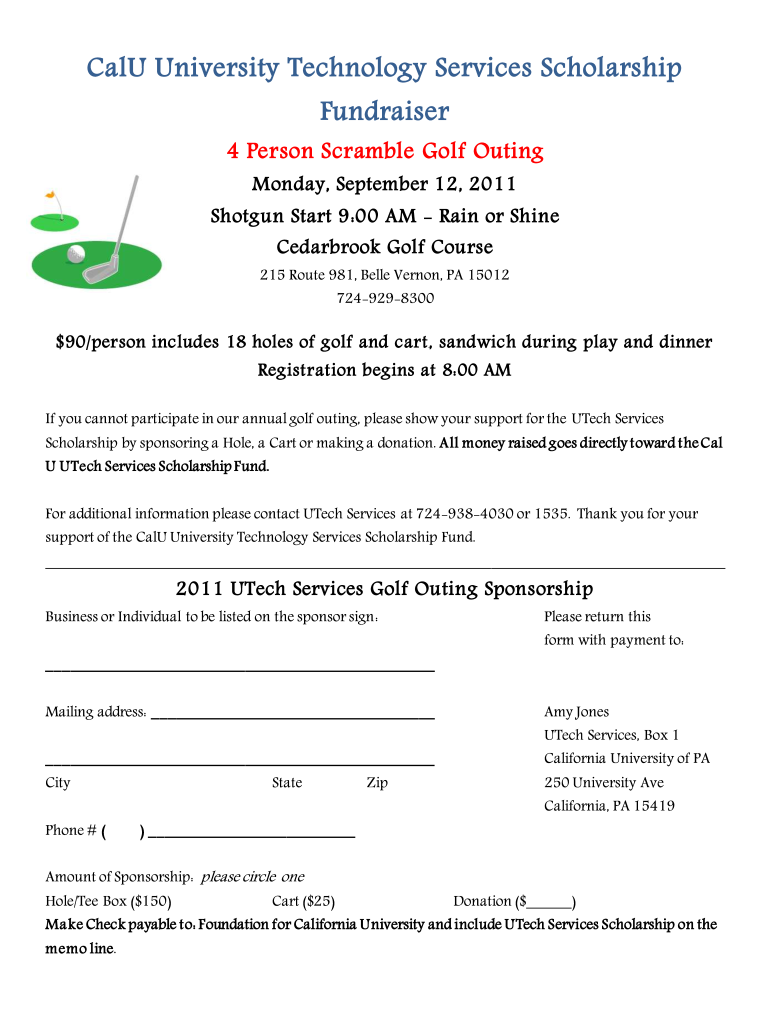
Golf Registration Form


What is the Golf Registration Form
The golf tournament registration form is a document used to collect essential information from participants wishing to enter a golf tournament. This form typically includes details such as the participant's name, contact information, and payment method. It may also request information about the player's skill level and preferred tee time. Having a structured registration form helps organizers manage entries efficiently and ensures a smooth tournament experience for all involved.
Key elements of the Golf Registration Form
A comprehensive golf tournament registration form should contain several key elements to ensure clarity and ease of use. These elements include:
- Participant Information: Full name, address, phone number, and email address.
- Team Details: If applicable, the names of team members or partners.
- Payment Information: Options for payment methods, including credit card details or checks.
- Skill Level: An optional section where participants can indicate their golfing experience or handicap.
- Consent and Waivers: Acknowledgment of tournament rules and liability waivers.
Steps to complete the Golf Registration Form
Completing a golf tournament registration form involves a few straightforward steps. Participants should follow these guidelines:
- Download or Access the Form: Obtain the golf tournament registration form from the tournament organizer's website or through email.
- Fill in Personal Information: Carefully enter your name, contact details, and any required information about your team.
- Select Payment Method: Choose your preferred payment option and provide the necessary details.
- Review the Form: Double-check all entries for accuracy and completeness.
- Submit the Form: Send the completed form via the specified method, whether online, by mail, or in person.
Legal use of the Golf Registration Form
The legal use of the golf tournament registration form is essential for ensuring that all participants agree to the tournament's terms and conditions. To be considered legally binding, the form must comply with relevant eSignature laws, such as the ESIGN Act and UETA. This compliance ensures that electronic signatures are recognized as valid and enforceable. Additionally, it is important to maintain proper records of submissions to protect both the organizers and participants in case of disputes.
Form Submission Methods
Participants can submit the golf tournament registration form through various methods, depending on the organizer's preferences. Common submission methods include:
- Online Submission: Many tournaments offer a digital platform for participants to fill out and submit the form electronically.
- Mail: Participants may print the form, complete it, and send it via postal service to the tournament organizers.
- In-Person: Some events allow participants to register on-site, providing an opportunity to submit the form directly to the organizers.
Examples of using the Golf Registration Form
The golf tournament registration form can be utilized in various contexts, including:
- Charity Tournaments: Organizers can use the form to raise funds for a cause while managing participant entries.
- Corporate Events: Companies can host tournaments for employees or clients, using the form to streamline registration.
- Community Events: Local clubs or organizations can facilitate tournaments, encouraging community engagement through the registration process.
Quick guide on how to complete golf registration form template
Effortlessly Prepare Golf Registration Form on Any Device
Digital document management has become increasingly popular among companies and individuals. It offers an ideal eco-friendly substitute to traditional printed and signed papers, allowing you to locate the necessary form and securely store it online. airSlate SignNow provides all the resources required to create, modify, and electronically sign your documents swiftly without delays. Manage Golf Registration Form on any device using airSlate SignNow apps for Android or iOS, and simplify your document-related processes today.
Steps to Modify and Electronically Sign Golf Registration Form with Ease
- Locate Golf Registration Form and click on Get Form to begin.
- Leverage the tools we provide to fill out your form.
- Highlight pertinent sections of your documents or obscure sensitive data using specific tools offered by airSlate SignNow.
- Create your signature using the Sign tool, which takes moments and holds the same legal validity as a conventional ink signature.
- Verify all the details and click on the Done button to preserve your changes.
- Choose your preferred method for sharing your form, whether through email, text message (SMS), an invitation link, or downloadable to your computer.
Eliminate worries about lost or misplaced documents, cumbersome form searches, or mistakes requiring fresh copies. airSlate SignNow addresses all your document management needs with just a few clicks from your chosen device. Modify and electronically sign Golf Registration Form to ensure smooth communication at every stage of your form preparation process with airSlate SignNow.
Create this form in 5 minutes or less
FAQs
-
How do I fill out the ICSI registration form?
Online Registration for CS Foundation | Executive | ProfessionalCheck this site
-
I have created a registration form in HTML. When someone fills it out, how do I get the filled out form sent to my email?
Are you assuming that the browser will send the email? That is not the way it is typically done. You include in your registration form a and use PHP or whatever on the server to send the email. In PHP it is PHP: mail - Manual But if you are already on the server it seems illogical to send an email. Just register the user immediately.
Create this form in 5 minutes!
How to create an eSignature for the golf registration form template
How to make an electronic signature for your Golf Registration Form Template in the online mode
How to create an eSignature for the Golf Registration Form Template in Google Chrome
How to generate an electronic signature for signing the Golf Registration Form Template in Gmail
How to make an eSignature for the Golf Registration Form Template from your mobile device
How to create an electronic signature for the Golf Registration Form Template on iOS devices
How to create an eSignature for the Golf Registration Form Template on Android
People also ask
-
What is a golf tournament registration template?
A golf tournament registration template is a pre-designed document that streamlines the process of collecting participant information for golf events. It allows organizers to efficiently manage registrations, gather essential details, and ensure a smooth experience for players. Utilizing a golf tournament registration template saves time and helps maintain organized records.
-
How can I customize my golf tournament registration template?
Customizing your golf tournament registration template is simple with airSlate SignNow. You can easily modify fields, add your tournament branding, and adjust the layout to fit your needs. Personalizing the template ensures it aligns with your event's theme and captures all necessary participant information.
-
What are the benefits of using a golf tournament registration template?
Using a golf tournament registration template signNowly simplifies the management of participant registrations. It helps to ensure that all required information is collected upfront, reducing errors and improving organization. Additionally, this template can enhance communication and engagement with participants linking them directly to event details.
-
Is there a cost associated with using the golf tournament registration template?
AirSlate SignNow offers competitive pricing for its e-signature solutions, including the golf tournament registration template. The cost varies depending on the features and package selected, making it a cost-effective choice for small to large tournaments. There's usually a free trial available, allowing you to evaluate its benefits before committing.
-
What features are included in the golf tournament registration template?
The golf tournament registration template includes essential features such as customizable fields, participant tracking, and automated email notifications. It also supports electronic signatures, making it easy to secure approvals from participants. These features make managing your tournament registrations seamless and efficient.
-
Can I integrate the golf tournament registration template with other tools?
Yes, the golf tournament registration template can be integrated with various third-party applications and platforms. This enhances its functionality by allowing you to sync participant data and manage registrations across different systems. Integration helps streamline workflows and improve overall event management.
-
How does the golf tournament registration template improve the participant experience?
The golf tournament registration template improves participant experience by offering a fast and effortless registration process. Participants can easily fill out their information online, and receive instant confirmations, which enhances satisfaction. This user-friendly approach makes it more likely for players to engage in your event.
Get more for Golf Registration Form
- Undergraduate academic petition form nipissing university
- Schema flashcard form
- Cosmetology transcript sample form
- Wwwdefensegovresourcesforms directivesforms directives instructions us department of defense
- Paternity affidavit form ohio
- Valet parking license form
- References letter academic heruot wat university form
- Life insurance questionnaire form 41578619
Find out other Golf Registration Form
- How To eSign Illinois Course Evaluation Form
- eSign Hawaii Application for University Free
- eSign Hawaii Application for University Secure
- eSign Hawaii Medical Power of Attorney Template Free
- eSign Washington Nanny Contract Template Free
- eSignature Ohio Guaranty Agreement Myself
- eSignature California Bank Loan Proposal Template Now
- Can I eSign Indiana Medical History
- eSign Idaho Emergency Contract Form Myself
- eSign Hawaii General Patient Information Fast
- Help Me With eSign Rhode Island Accident Medical Claim Form
- eSignature Colorado Demand for Payment Letter Mobile
- eSignature Colorado Demand for Payment Letter Secure
- eSign Delaware Shareholder Agreement Template Now
- eSign Wyoming Shareholder Agreement Template Safe
- eSign Kentucky Strategic Alliance Agreement Secure
- Can I eSign Alaska Equipment Rental Agreement Template
- eSign Michigan Equipment Rental Agreement Template Later
- Help Me With eSignature Washington IOU
- eSign Indiana Home Improvement Contract Myself