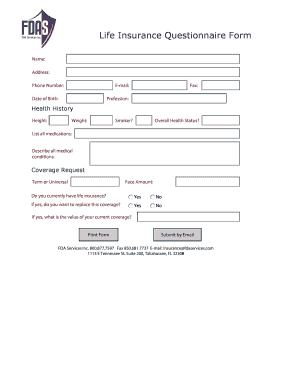
Life Insurance Questionnaire Form


What is the life insurance illustration questionnaire?
The life insurance illustration questionnaire is a crucial document that helps insurance providers assess an individual's needs and preferences regarding life insurance coverage. This form typically includes questions about personal information, health history, financial goals, and coverage preferences. By accurately completing this questionnaire, clients can ensure that the insurance products offered to them align with their specific circumstances and objectives. The information gathered plays a significant role in determining the type and amount of coverage that is most suitable for the individual.
How to complete the life insurance illustration questionnaire
Completing the life insurance illustration questionnaire involves several steps to ensure accuracy and comprehensiveness. Start by gathering necessary personal information, including your full name, address, date of birth, and social security number. Next, review your health history and any relevant medical conditions, as this information is vital for underwriting purposes. It's also important to consider your financial situation, including income, debts, and future financial goals. Finally, answer all questions honestly and thoroughly to provide the insurance provider with a clear understanding of your needs.
Key elements of the life insurance illustration questionnaire
The life insurance illustration questionnaire comprises several key elements that are essential for effective assessment. These include:
- Personal Information: Basic details such as name, address, and contact information.
- Health History: Information about past and present medical conditions, medications, and family health history.
- Financial Goals: Insights into your financial objectives, including retirement plans and dependents' needs.
- Coverage Preferences: Desired coverage amounts and types of policies, such as term or whole life insurance.
Each of these elements contributes to a comprehensive understanding of the client's needs, allowing for tailored insurance solutions.
Legal use of the life insurance illustration questionnaire
The life insurance illustration questionnaire must adhere to specific legal standards to ensure its validity. In the United States, eSignature laws, such as the ESIGN Act and UETA, govern the use of electronic signatures and documents. To be legally binding, the questionnaire must include a clear indication of consent from the signer, typically through an electronic signature. Additionally, the document should be stored securely to protect sensitive information and maintain compliance with regulations such as HIPAA and GDPR, which govern data privacy.
Examples of using the life insurance illustration questionnaire
Utilizing the life insurance illustration questionnaire can take various forms, depending on individual circumstances. For instance, a young professional may use the questionnaire to evaluate their need for term life insurance to protect their growing family. Conversely, a retiree might complete the form to explore options for whole life insurance that can serve as an investment vehicle. These examples illustrate how the questionnaire can guide individuals in making informed decisions about their life insurance needs based on their unique life stages and financial situations.
Steps to obtain the life insurance illustration questionnaire
Obtaining the life insurance illustration questionnaire is a straightforward process. Typically, clients can request the form directly from their insurance provider or agent. Many insurance companies also offer downloadable versions of the questionnaire on their websites. Once you have the form, ensure that you have all the necessary information ready to complete it accurately. If you prefer a digital format, consider using electronic signature solutions to fill out and submit the questionnaire securely.
Quick guide on how to complete life insurance questionnaire form 41578619
Execute Life Insurance Questionnaire Form effortlessly on any gadget
Digital document management has become a favored choice among businesses and individuals alike. It offers an ideal environmentally-friendly substitute for conventional printed and endorsed documents, as you can access the appropriate template and securely store it online. airSlate SignNow equips you with all the necessary tools to create, edit, and electronically sign your documents promptly without any holdups. Handle Life Insurance Questionnaire Form on any gadget with airSlate SignNow's Android or iOS applications and simplify any document-related procedure today.
How to edit and electronically sign Life Insurance Questionnaire Form without hassle
- Locate Life Insurance Questionnaire Form and then select Get Form to begin.
- Utilize the tools we offer to complete your form.
- Emphasize important sections of the documents or redact sensitive information with tools designed specifically for that purpose by airSlate SignNow.
- Create your electronic signature using the Sign feature, which only takes a few seconds and holds the same legal authority as a conventional wet ink signature.
- Review all the details and click on the Done button to save your changes.
- Select how you wish to share your form, through email, SMS, or an invitation link, or download it to your computer.
Eliminate concerns of lost or misplaced documents, tedious form hunts, or errors that necessitate printing new document copies. airSlate SignNow addresses all your document management needs in just a few clicks from a device of your choice. Edit and electronically sign Life Insurance Questionnaire Form to ensure outstanding communication at every phase of your form preparation process with airSlate SignNow.
Create this form in 5 minutes or less
Create this form in 5 minutes!
People also ask
-
What is a life insurance questionnaire sample?
A life insurance questionnaire sample is a structured document that collects essential information necessary for underwriting a life insurance policy. It typically includes questions about the applicant's health, lifestyle, and family history, helping insurers assess risk and determine premiums.
-
How can airSlate SignNow help with life insurance questionnaires?
airSlate SignNow simplifies the process of sending and eSigning life insurance questionnaires. With our platform, insurers can easily create, customize, and send life insurance questionnaire samples to clients, ensuring efficient data collection and faster decision-making.
-
What features does airSlate SignNow offer for life insurance questionnaires?
Our platform offers numerous features tailored for life insurance questionnaires, including customizable templates, automated reminders, and real-time tracking. These features help streamline the completion process and enhance the client experience, making it easier to gather vital information.
-
What are the pricing options for airSlate SignNow?
airSlate SignNow offers flexible pricing plans to accommodate businesses of all sizes. Our plans are designed to be cost-effective while providing the necessary features for managing life insurance questionnaire samples efficiently.
-
Can I integrate airSlate SignNow with other tools for managing life insurance questionnaires?
Yes, airSlate SignNow offers integrations with various tools and platforms, making it easy to manage life insurance questionnaires along with other business processes. Our seamless integrations ensure that you can work efficiently without disrupting your existing workflows.
-
What benefits do I get from using airSlate SignNow for life insurance applications?
Using airSlate SignNow for life insurance applications provides a multitude of benefits, including increased efficiency, improved accuracy in data collection, and enhanced customer satisfaction. By utilizing our platform, you can further expedite the administrative process surrounding life insurance questionnaire samples.
-
How secure is airSlate SignNow for handling sensitive life insurance information?
Security is a top priority at airSlate SignNow. Our platform uses advanced encryption methods and complies with industry standards to ensure that all sensitive information in life insurance questionnaires is securely handled and protected from unauthorized access.
Get more for Life Insurance Questionnaire Form
- Oh it 1040 2020 2022 fill out tax template online us legal forms
- California state tax return amendment on form 540 or nr x
- Employer39s quarterly btaxb and bwage reportb part i bb form
- 627571040 form
- Excise tax forms and publications
- California hotel tax exempt form
- Future developments whats new irs tax formsfuture developments 21 irs tax formsfuture developments 21 irs tax forms
- Filing season tips ohio department of taxation form
Find out other Life Insurance Questionnaire Form
- eSignature Pennsylvania High Tech Bill Of Lading Safe
- eSignature Washington Insurance Work Order Fast
- eSignature Utah High Tech Warranty Deed Free
- How Do I eSignature Utah High Tech Warranty Deed
- eSignature Arkansas Legal Affidavit Of Heirship Fast
- Help Me With eSignature Colorado Legal Cease And Desist Letter
- How To eSignature Connecticut Legal LLC Operating Agreement
- eSignature Connecticut Legal Residential Lease Agreement Mobile
- eSignature West Virginia High Tech Lease Agreement Template Myself
- How To eSignature Delaware Legal Residential Lease Agreement
- eSignature Florida Legal Letter Of Intent Easy
- Can I eSignature Wyoming High Tech Residential Lease Agreement
- eSignature Connecticut Lawers Promissory Note Template Safe
- eSignature Hawaii Legal Separation Agreement Now
- How To eSignature Indiana Legal Lease Agreement
- eSignature Kansas Legal Separation Agreement Online
- eSignature Georgia Lawers Cease And Desist Letter Now
- eSignature Maryland Legal Quitclaim Deed Free
- eSignature Maryland Legal Lease Agreement Template Simple
- eSignature North Carolina Legal Cease And Desist Letter Safe