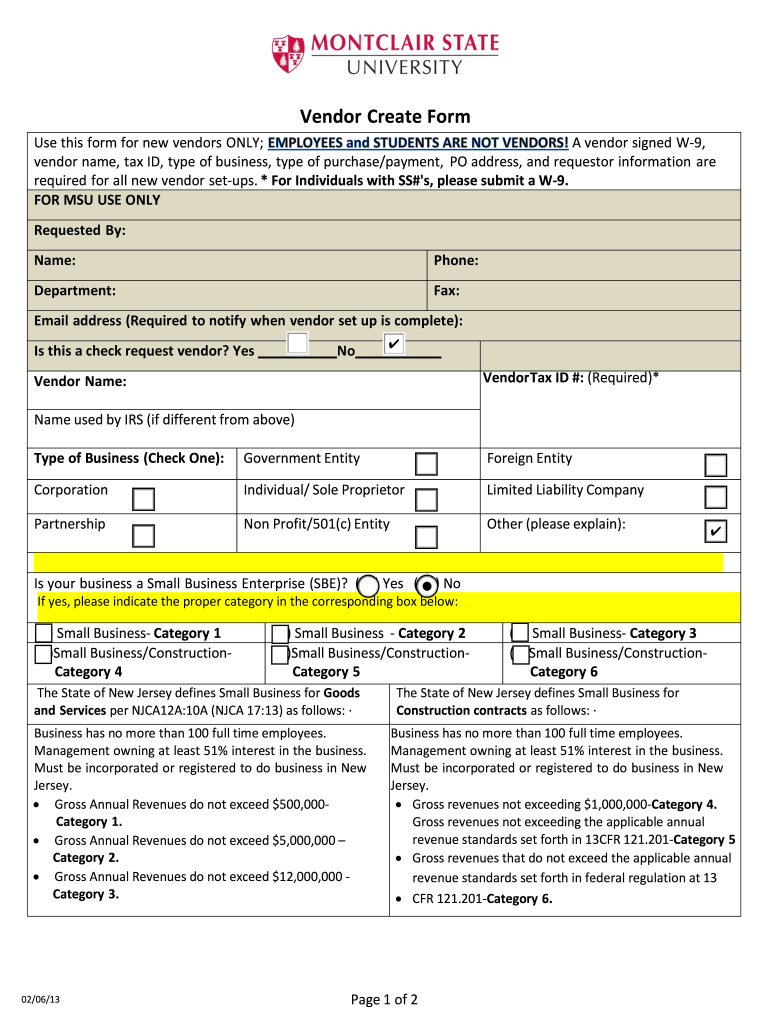
Vendor Create Form Montclair State University Montclair 2013-2026


What is the Vendor Create Form Montclair State University Montclair
The Vendor Create Form Montclair State University is a crucial document used for establishing a vendor relationship with the university. This form collects essential information about the vendor, including their business details, tax identification number, and contact information. Completing this form is necessary for vendors who wish to provide goods or services to Montclair State University.
How to use the Vendor Create Form Montclair State University Montclair
Using the Vendor Create Form involves several straightforward steps. First, download the form from the Montclair State University website. Next, fill out the required fields accurately, ensuring that all information is current and complete. Once the form is filled out, it can be submitted electronically or printed and mailed to the appropriate department at the university. Following submission, vendors should keep a copy for their records.
Steps to complete the Vendor Create Form Montclair State University Montclair
Completing the Vendor Create Form is a systematic process. Begin by gathering all necessary documents, such as your business license and tax ID number. Fill in the vendor information section, ensuring accuracy in names and addresses. Include your tax identification number, which is essential for tax purposes. Review the form for any errors, then submit it through the designated channel, either online or via mail. Confirmation of your submission will typically be sent by the university's procurement department.
Legal use of the Vendor Create Form Montclair State University Montclair
The Vendor Create Form is legally binding once it is signed and submitted. It complies with various eSignature laws, ensuring that the electronic signatures used are valid and enforceable. Vendors must ensure that all information provided is truthful and complete, as any discrepancies may lead to legal issues or delays in processing. Understanding the legal implications of this form is essential for maintaining compliance with university policies and state regulations.
Key elements of the Vendor Create Form Montclair State University Montclair
Key elements of the Vendor Create Form include the vendor's name, address, contact information, and tax identification number. Additionally, the form requires a signature to validate the information provided. It may also include sections for banking information, which is necessary for processing payments. Ensuring that all key elements are accurately filled out is vital for a smooth approval process.
Form Submission Methods (Online / Mail / In-Person)
The Vendor Create Form can be submitted through multiple methods, providing flexibility for vendors. The preferred method is online submission, which allows for quicker processing. Alternatively, vendors can print the completed form and mail it to the university's procurement office. In-person submissions may also be accepted, depending on university policies. It is advisable to check the current submission guidelines on the Montclair State University website.
Quick guide on how to complete vendor create form montclair state university montclair
Discover how to navigate the Vendor Create Form at Montclair State University with this simple guide
Submitting and managing documents digitally is becoming more prevalent and the preferred choice for many clients. It offers numerous advantages over conventional printed materials, such as convenience, time savings, enhanced precision, and security.
With tools like airSlate SignNow, you can find, modify, sign, enhance, and send your Vendor Create Form Montclair State University Montclair without getting overwhelmed by endless printing and scanning. Refer to this brief guide to begin and complete your document.
Follow these steps to access and complete Vendor Create Form Montclair State University Montclair
- Begin by clicking the Get Form button to launch your document in our editor.
- Observe the green tag on the left that highlights essential fields so you don't miss them.
- Utilize our advanced features to comment, modify, sign, secure, and enhance your document.
- Secure your file or convert it into a fillable form using the appropriate tab options.
- Review the document and look for any mistakes or inconsistencies.
- Click on DONE to complete the editing process.
- Rename your document or leave it as is.
- Select the storage service you wish to use for your document, send it via USPS, or click the Download Now button to save your file.
If Vendor Create Form Montclair State University Montclair is not what you were looking for, you can explore our extensive collection of pre-uploaded templates that you can fill out with minimal effort. Check out our solution today!
Create this form in 5 minutes or less
FAQs
-
How hard is it for a new student to "fit in" socially at California State University-Northridge?
It’s not that hard. The only problem with CSUN in regards to that, is that it is a commuter school. Meaning a lot of people go back home to their parents after class and sometimes home can 45min to 1 hour away. These are the people who you probably aren’t going to be spending a lot of time with, especially if you’re living in the dorms. People choose to not live on campus or close to campus for different reasons(strict parents, socially awkward, unrealistic roommate expectations,financial reasons). These are the people who even when you invite them out, they come up with all sorts of reasons not to go. No judgement, it just is what it is.If you live on campus, then I would say make friends with your roommates(I still hang with my old roomies), and make it a point to introduce yourself to everybody in your dormitory within the first week. I know it seems lame but most people will be happy you did especially since this is likely their first time away from home. Will people like me? Will this suck like HS did? Don’t be afraid to get it started. Encourage your roommates to come with you and I would say that it's best to do it only if your roommates are willing to do it with you. I personally wouldn't do it by myself. But that's just me.If you’re off campus I would suggest either joining an organization or starting one so that you can meet people. You can do this if you live on campus as well.
-
How hard is it for a new student to "fit in" socially at Montclair State University?
Montclair State University is a very diverse university and a new student can have a unique experience as it offers many social and extracurricular activities to let students enjoy their study life. Every week there are many different indoor and outdoor or on-campus and off-campus activities designed for students to release the struss of schooling.Also, there are different students clubs and gatherings a student can join to easily accommodate with the new life and find other students with similar interests.Above all, the university is located in the friendly - white suburban part of NJ.
-
How is Montclair State University's Animation program compared to New York's School of Visual Arts?
For some background information, because the School of Visual Arts (SVA) is very expensive, I’m planning to learn animation at a cheaper school like Montclair State University for two years, then transfer to SVA junior year and graduate from there. I want to know if the animation program at Montclair is up to par or close to the quality of education and work the students produce at SVA.It would be great if you all could recommend some other art schools in the New Jersey or New York area.
-
How to decide my bank name city and state if filling out a form, if the bank is a national bank?
Somewhere on that form should be a blank for routing number and account number. Those are available from your check and/or your bank statements. If you can't find them, call the bank and ask or go by their office for help with the form. As long as those numbers are entered correctly, any error you make in spelling, location or naming should not influence the eventual deposit into your proper account.
-
I have created a registration form in HTML. When someone fills it out, how do I get the filled out form sent to my email?
Are you assuming that the browser will send the email? That is not the way it is typically done. You include in your registration form a and use PHP or whatever on the server to send the email. In PHP it is PHP: mail - Manual But if you are already on the server it seems illogical to send an email. Just register the user immediately.
Create this form in 5 minutes!
How to create an eSignature for the vendor create form montclair state university montclair
How to create an electronic signature for the Vendor Create Form Montclair State University Montclair in the online mode
How to generate an electronic signature for your Vendor Create Form Montclair State University Montclair in Chrome
How to make an electronic signature for signing the Vendor Create Form Montclair State University Montclair in Gmail
How to make an electronic signature for the Vendor Create Form Montclair State University Montclair right from your smart phone
How to create an electronic signature for the Vendor Create Form Montclair State University Montclair on iOS
How to create an electronic signature for the Vendor Create Form Montclair State University Montclair on Android devices
People also ask
-
What is Montclair State University Sign In?
Montclair State University Sign In refers to the secure process for students and faculty to access their accounts and utilize various online resources. This includes accessing academic information and using the airSlate SignNow platform for digital document signing and management.
-
How can I access my Montclair State University Sign In account?
To access your Montclair State University Sign In account, visit the university's login portal and enter your credentials. Once logged in, you can navigate to the airSlate SignNow application to manage your documents effectively.
-
What features does airSlate SignNow offer for Montclair State University users?
For Montclair State University users, airSlate SignNow provides features such as document eSigning, templates, and seamless document sharing. These features are designed to streamline administrative processes and enhance collaboration among faculty and students.
-
Is airSlate SignNow cost-effective for Montclair State University departments?
Yes, airSlate SignNow is a cost-effective solution for departments within Montclair State University. The platform offers flexible pricing plans that cater to the different needs of university departments, ensuring accessibility and efficiency in document management.
-
Can I integrate airSlate SignNow with other systems used by Montclair State University?
Absolutely! airSlate SignNow allows for integration with various systems commonly used by Montclair State University, such as student management systems and email services. This integration enhances workflow and simplifies document handling within the university.
-
What are the benefits of using airSlate SignNow for Montclair State University?
The benefits of using airSlate SignNow for Montclair State University include improved efficiency in document processing, reduced paper usage, and enhanced communication between departments. This digital solution empowers users to manage documents conveniently and securely.
-
Is there training available for Montclair State University staff on using airSlate SignNow?
Yes, training resources are available for Montclair State University staff to learn how to effectively use airSlate SignNow. These resources include workshops, tutorials, and customer support to ensure that everyone can maximize the platform's capabilities.
Get more for Vendor Create Form Montclair State University Montclair
- Secgov forms listfs form 1522 special form of request for payment of unitedforms sec securities and exchange commission
- March madness 2022 ncaa tournament first round schedule form
- Mandatory form of the rgie du logement lease
- First look governors inaugural budget proposal includes form
- What is an oral examination in court form
- Psi resources fax number form
- E 5093f form
- Direct deposit form cimarex
Find out other Vendor Create Form Montclair State University Montclair
- eSign Charity PPT North Carolina Now
- eSign New Mexico Charity Lease Agreement Form Secure
- eSign Charity PPT North Carolina Free
- eSign North Dakota Charity Rental Lease Agreement Now
- eSign Arkansas Construction Permission Slip Easy
- eSign Rhode Island Charity Rental Lease Agreement Secure
- eSign California Construction Promissory Note Template Easy
- eSign Colorado Construction LLC Operating Agreement Simple
- Can I eSign Washington Charity LLC Operating Agreement
- eSign Wyoming Charity Living Will Simple
- eSign Florida Construction Memorandum Of Understanding Easy
- eSign Arkansas Doctors LLC Operating Agreement Free
- eSign Hawaii Construction Lease Agreement Mobile
- Help Me With eSign Hawaii Construction LLC Operating Agreement
- eSign Hawaii Construction Work Order Myself
- eSign Delaware Doctors Quitclaim Deed Free
- eSign Colorado Doctors Operating Agreement Computer
- Help Me With eSign Florida Doctors Lease Termination Letter
- eSign Florida Doctors Lease Termination Letter Myself
- eSign Hawaii Doctors Claim Later